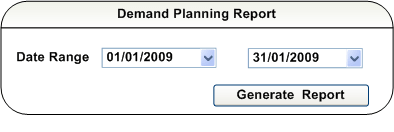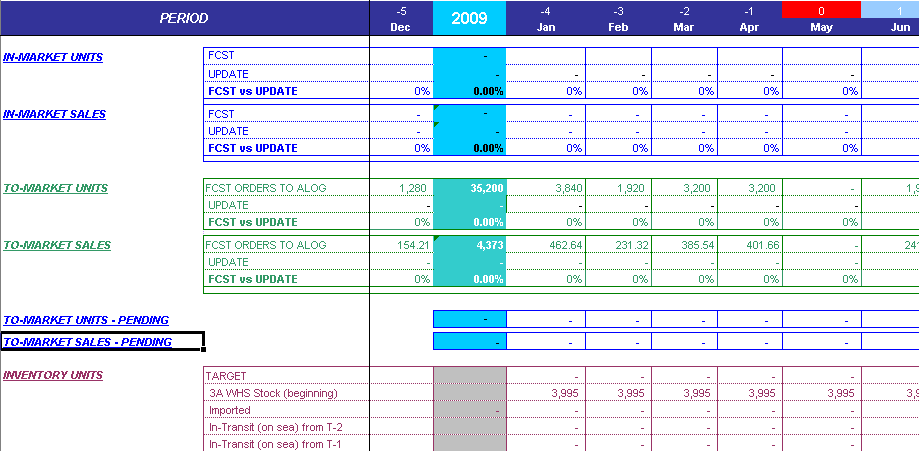Manage Purchase Order
The purchase processing team manages the purchase process through this service request. Demand Planning is done before placing the purchase. Based on the demand planning, the supply management team places the purchase order to Abbott.
Business Rules
- The supply manager will decide PO based on the demand planning excel sheet.
- PO will be sent to Abbot after the finance department checks the financial situation and decide to keep the original PO or adjust it.
- Currency used is USD.
- SKU accommodation level for a container will be displayed based on the container capacity specified (This is not required).
- Expected Time of Arrival (ETA) will be captured.
- PO will be completed at the time Abbott confirms the final PO.
- Non-Trade purchases should not be seen with the Abbott Purchases.
UI /Report Layout
PO Header
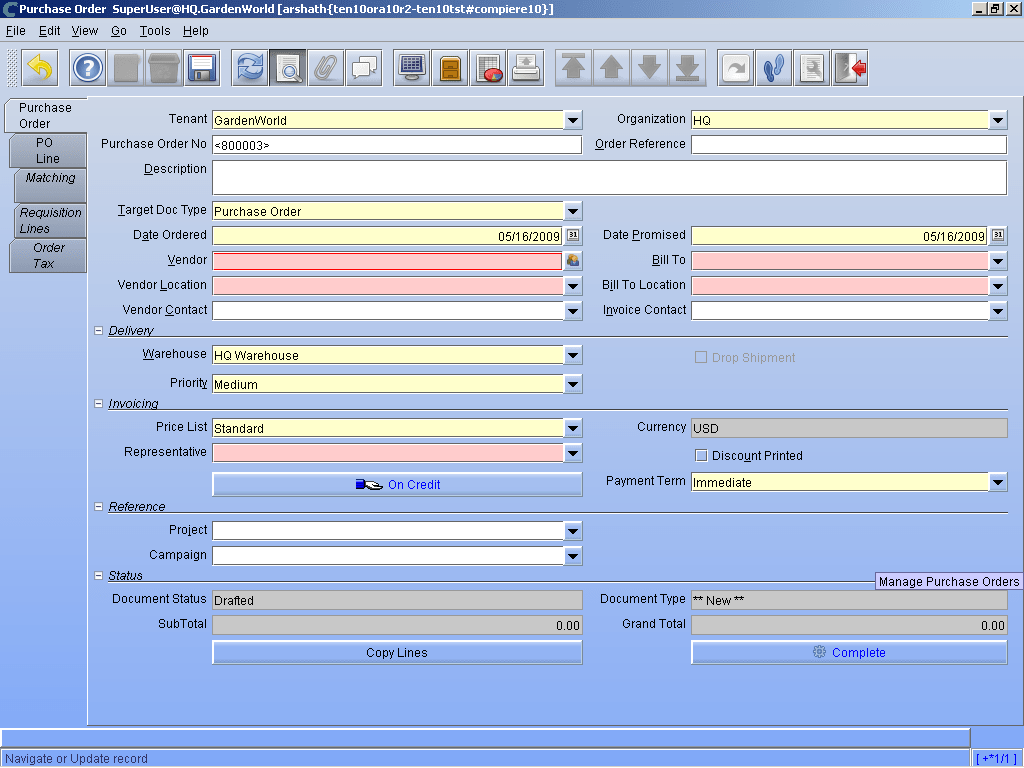
PO Line
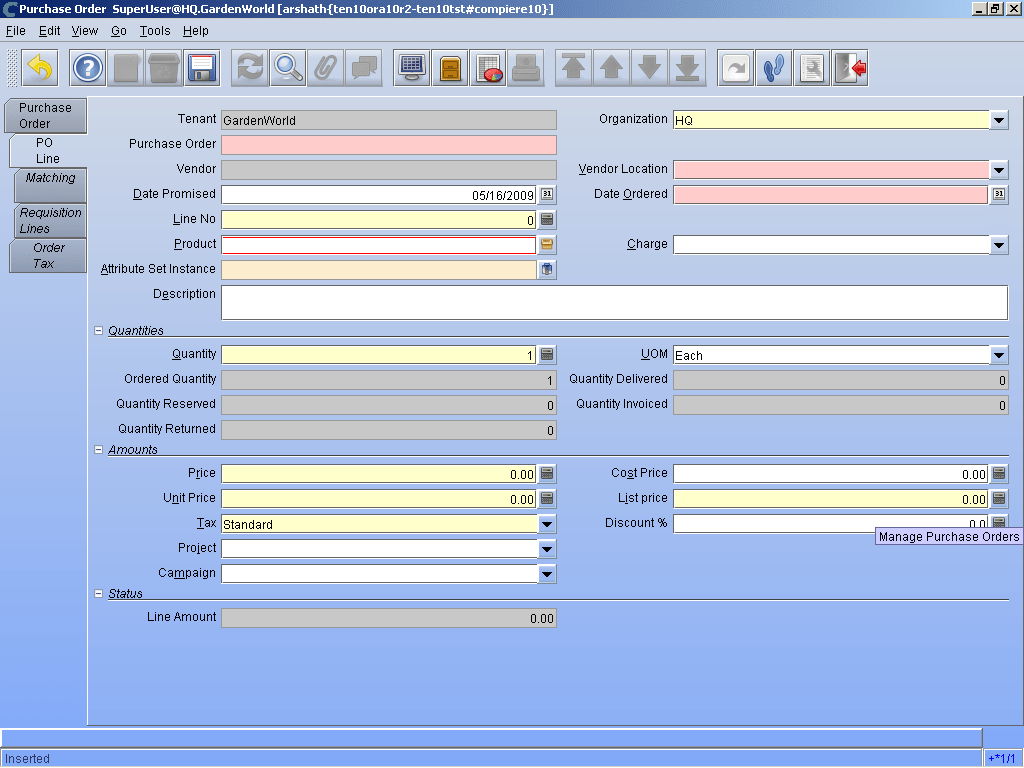
Process Purchase Order
PO will be completed at the time Abbott confirms the final PO.
Process Flow
N/A
Business Rules
- When the PO is processed stock should get reflected in the ‘OrderedQty’.
UI /Report Layout
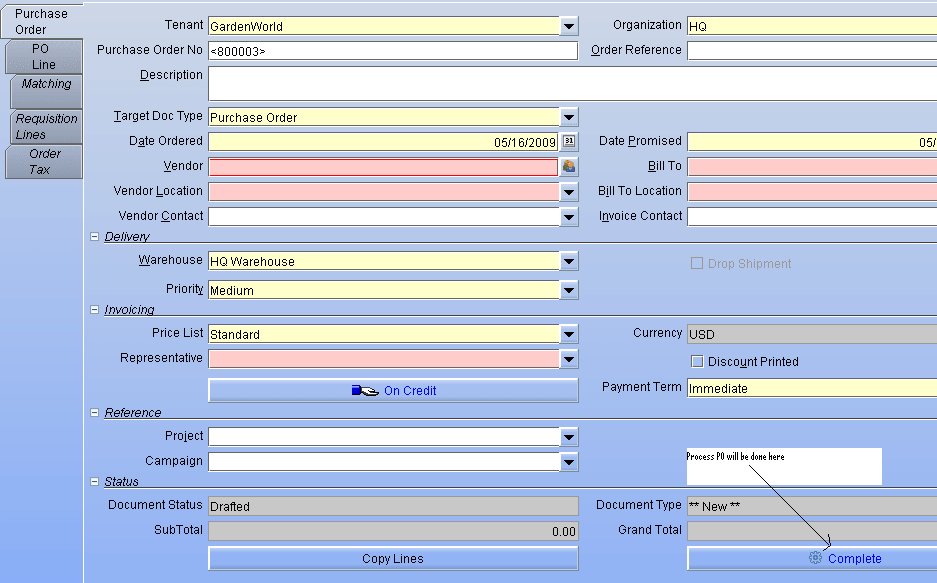
Manage Material Receipt
The material receipt is generated after the invoice is received. During Receipt, the Actual Date of Arrival is updated.
Business Rules
- The material receipt should be created from the invoice.
- ETA is updated.
- When the receipt is processed, the stock gets updated.
- Void, Close, Reverse can be done.
- Samples (Sachet) will be handled as a normal stock entry. All stocks that have an asset value to Customers must be tracked as a normal stock entry.
- For non-trade purchases, no need to manage inventory in the system, inventory management is for trading products only.
- Average Cost calculation will be done once the receipt is processed.
UI /Report Layout
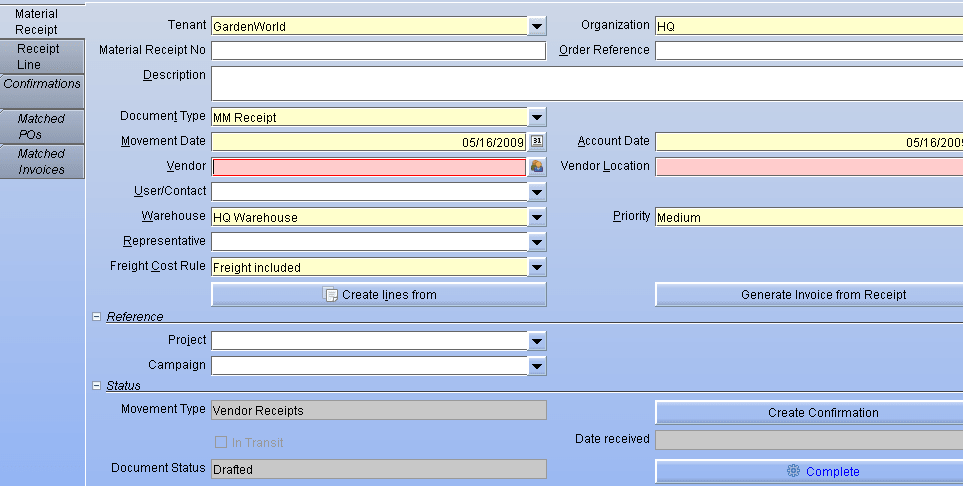
Generate GRA
The purpose of GRA is to inform Warehouse of incoming shipments and to prepare for space/resources. GRA is generated and printed before the receipt is processed.
Business Rules
- The receipt should be in the draft state to print the GRA.
UI /Report Layout
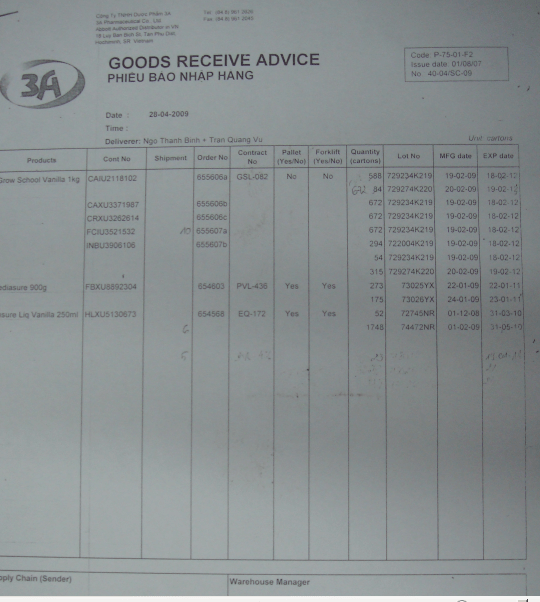
Process Receipt
Once the goods are received, it is processed to get the stock updated. On-Hand quantity is added when the receipt is processed.
Process Flow
N/A
Business Rules
- When the receipt is processed, the on-hand quantity should get updated.
- Multiple receipts per invoice.
- The receipt should link to PO reference and Contract number in the invoice.
UI /Report Layout
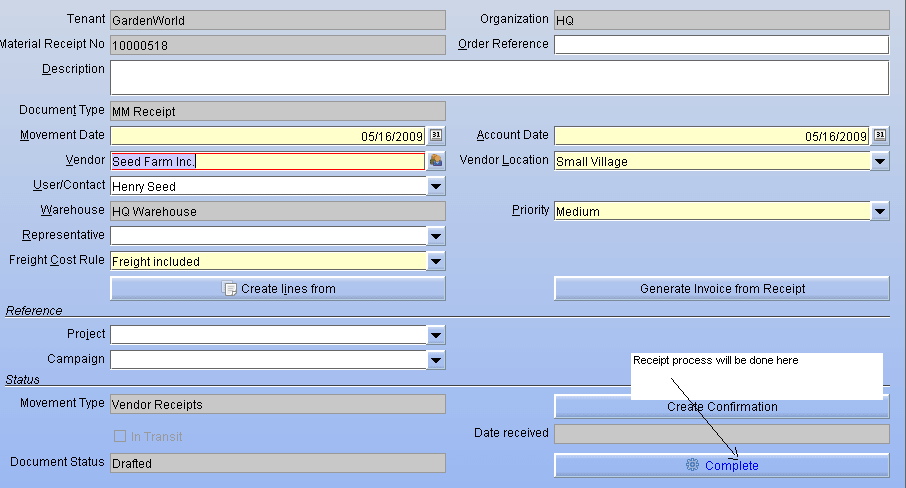
Receipt Confirmation
Once the receipt is created, it is confirmed before processing.
Business Rules
- Confirmation should be done before the receipt is processed.
- Once the quantity is confirmed, it reflects the stock in the ‘unconfirmed qty’.
UI /Report Layout
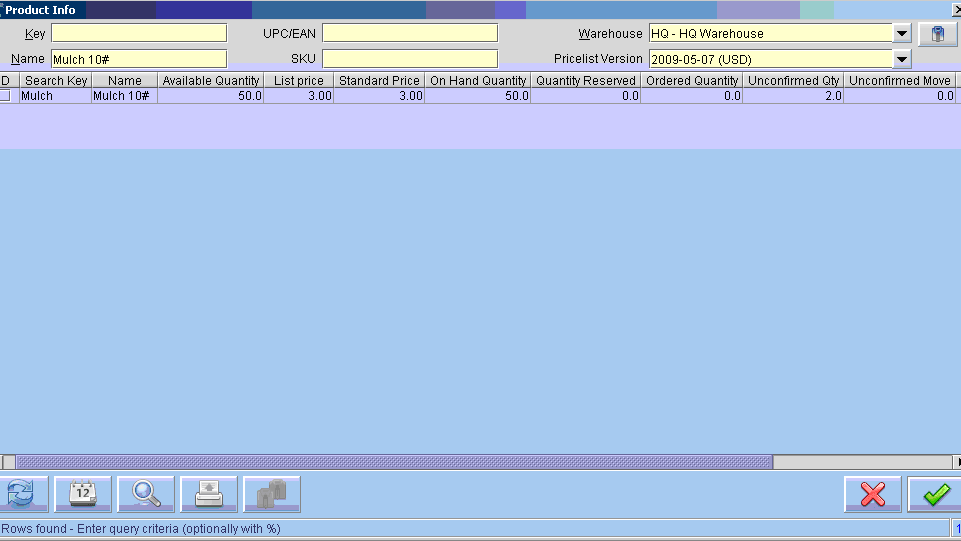
Print Receipt (GRN)
Once the receipt is processed, GRN is printed and sent to the accounting department to attach with receipt document.
Business Rules
- The receipt should be processed before printing the GRN.
UI /Report Layout
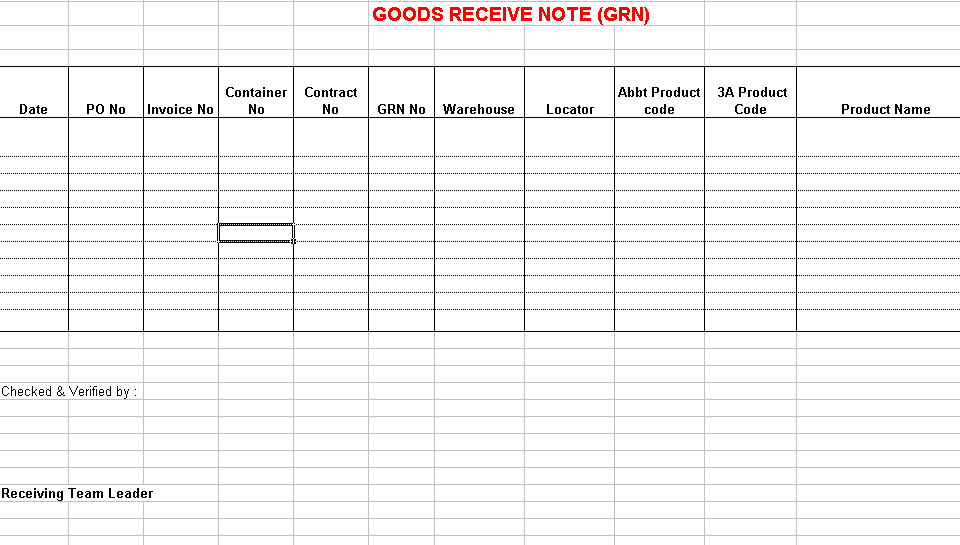
Create MR Line from Order
A receipt is created from the Purchase Order once it is processed. Normally this is done for the non-trade purchases. For non-trade purchases, no need to manage inventory in the system, inventory management is for trading products only.
Business Rules
- Only processed PO should be created as a receipt.
UI /Report Layout
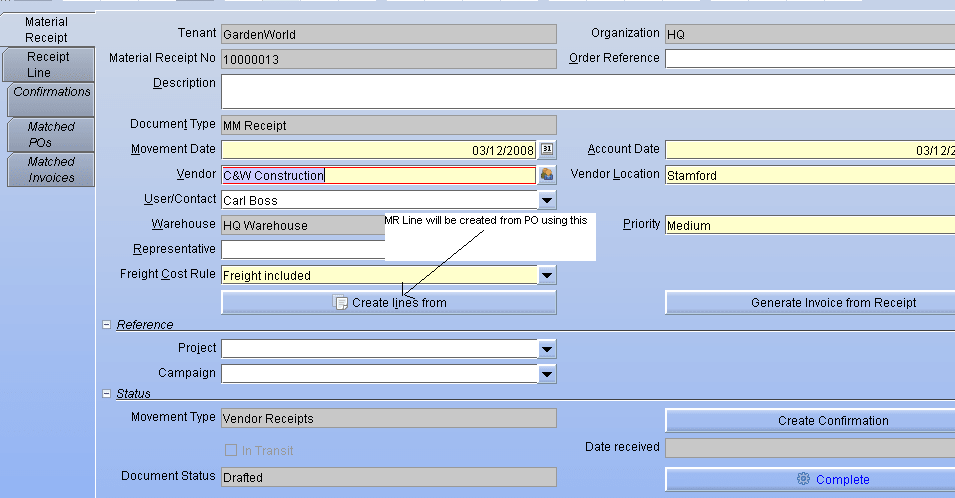
Create Invoice from Receipt
For Non-Trade purchases, once the receipt is processed, the invoice is created from the receipt. This is only for non-trade purchases. For all trade purchases, we can only allow the function to generate invoices from the PO. For non-trade purchases, not manage inventory in the system, inventory management for trading products only.
Business Rules
- This process is only for Non-Trade purchases.
- Currency depends on suppliers. For the foreign suppliers, currency can be in foreign currency.
UI /Report Layout
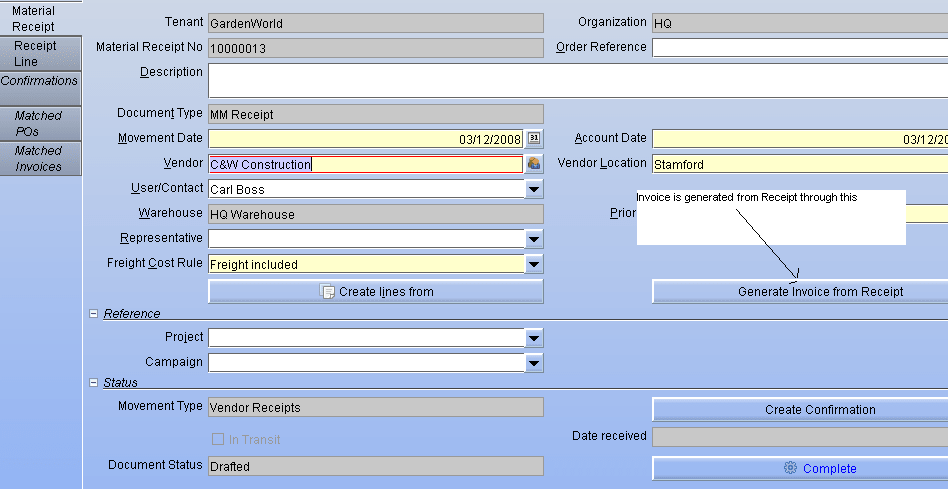
Manage Invoice
Once the Customer receives the invoice from Abbott, they create invoice against the PO placed to Abbott. Currency used here is USD. Accounting currency is in VND. The conversion rate is stored to find out the conversion rate applied. Separate invoices are created for the Import Duty, Insurance and Tax with the same PO reference no. Two types of Payment mode is maintained – Abbott obligation and Bank Obligation. After the invoice is processed, it is matched against the PO.
Business Rules
- The transaction currency is USD. The accounting currency is VND.
- Currency Rate should be stored to identify the conversion rate on the current date.
- A separate invoice will be maintained to capture the Insurance, Import Duty and Tax with the same PO reference no and contract number. 1 Abbott Invoice will have 1 Customer Contract Number (and 1 Abbott Invoice Number). Each Abbott invoice created in the system will have corresponding Insurance, Import Duty and Tax invoices.
- Payment Mode (Abbott obligation, Bank Obligation) will be captured.
- BOL Date should be captured. The invoice date will be the basis for calculating AP Due Date.
- Void, Reverse can be done.
- The payment Term will be mentioned here.
- Average Cost calculation should be done when Customer receives goods in a warehouse.
UI /Report Layout
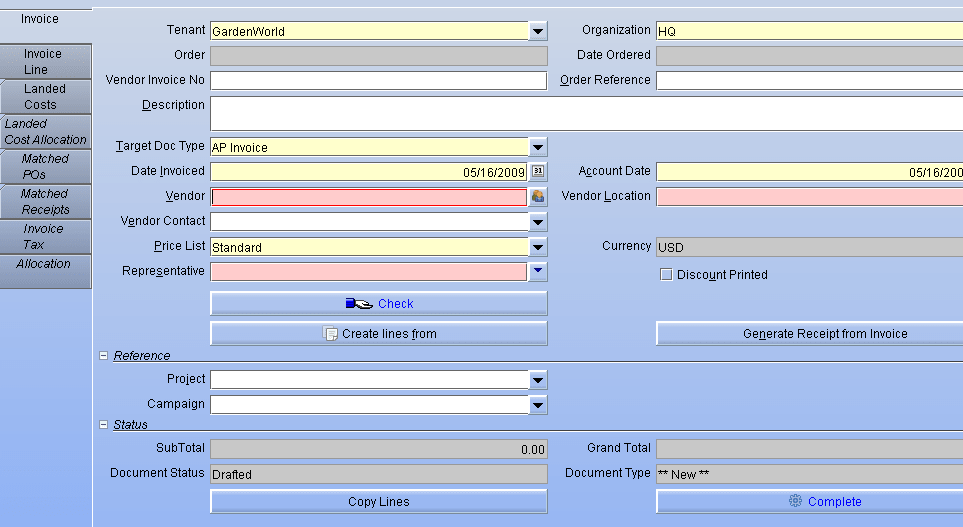
Insurance, Import Duty and Tax
The customer manages the insurance, Import Duty and tax amounts in a separate invoice with the purchase reference number. This will be useful to calculate the average cost calculation.
Business Rules
- This invoice should be created with the PO reference no.
- Average cost calculation should be done when the invoice is processed.
- Formula (Will be calculated outside and entered into the system) :
- Import Tax = CIF * Tax Rate %
- VAT in = (CIF + Import tax) * tax rate VAT %
Process Invoice
The invoice is processed once it is reviewed.
UI /Report Layout
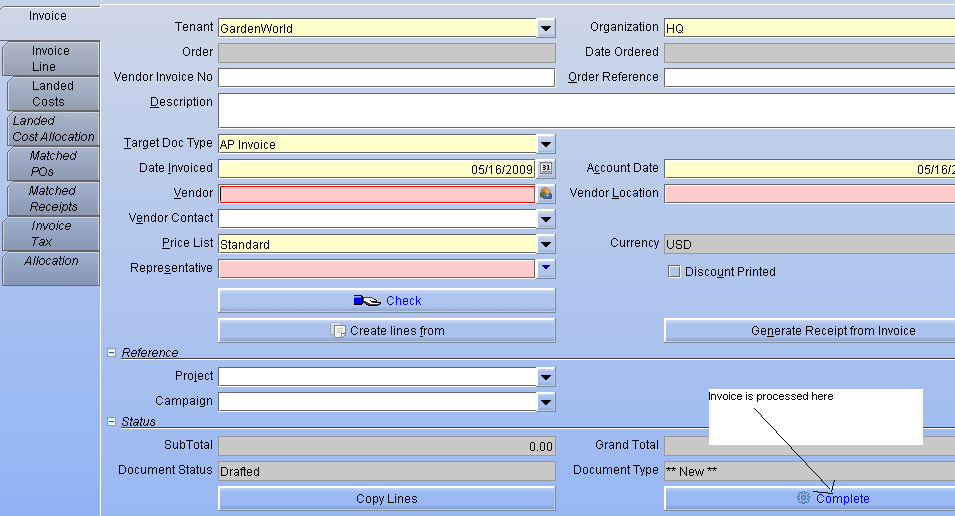
Create Invoice Line from PO
The customer creates the Invoice against the PO once they receive the Abbot invoice. A separate invoice will be created for storing the import duty, insurance, and tax with the same PO reference. The purchase invoice will be in USD.
Business Rules
- The transaction currency is USD. Accounting currency is in VND.
- The conversion rate should be stored to identify the gain/loss.
Create Receipt from Invoice
When the goods are received, a receipt is generated from the invoice. GRA is created first and verified with the tally sheet. ETA vs. ATA is updated. After the receipt is processed, PO, receipt, and invoice are matched.
Business Rules
- A receipt is created from the vendor invoice.
- ETA Vs ATA is updated.
- Samples (Sachet) will be handled as a normal stock entry.
UI /Report Layout
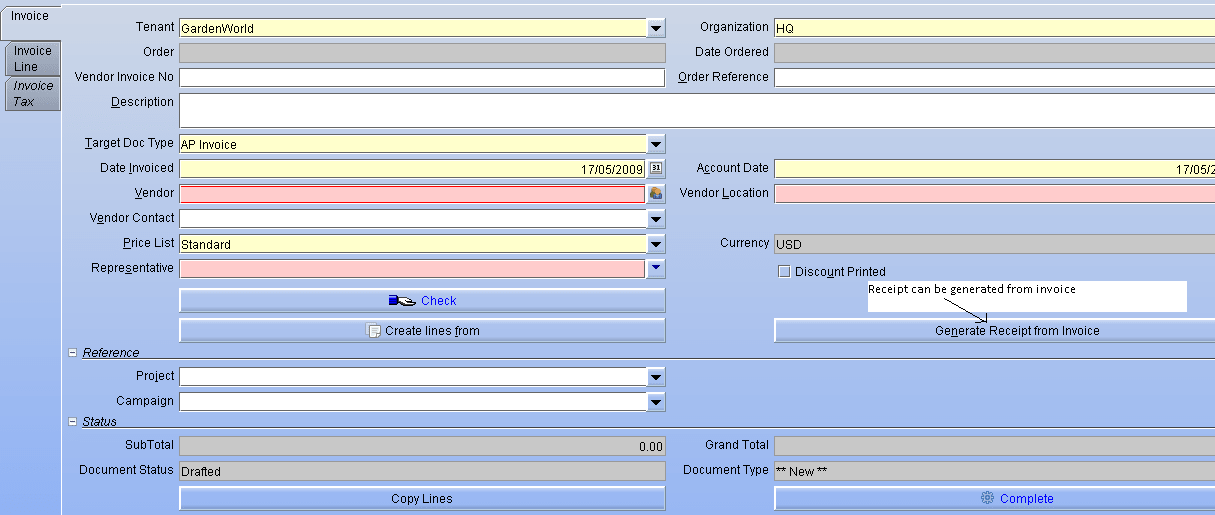
Match PO, Receipt and Invoice
Once the invoice and receipt are created, PO, receipt, and invoice are matched and closed if there are no open items. If the missed quantity during receiving is very minimal, then the invoice, PO and receipt are closed and the missing quantities are put into the suspense locator and claimed to related parties (insurance, forwarder or Abbott). In case missing qty because custom take for testing, the qty will be put under Customer suspense locator.
Business Rules
- If PO and invoice qty is the same, but receipt quantity is lesser, then missing quantity will be claimed to related parties. A credit memo will be created for the missing qty in case of Abbott fault.
- If any quantity is taken by the customs for testing, then those quantities will be kept in the Customer suspense locator.
UI /Report Layout
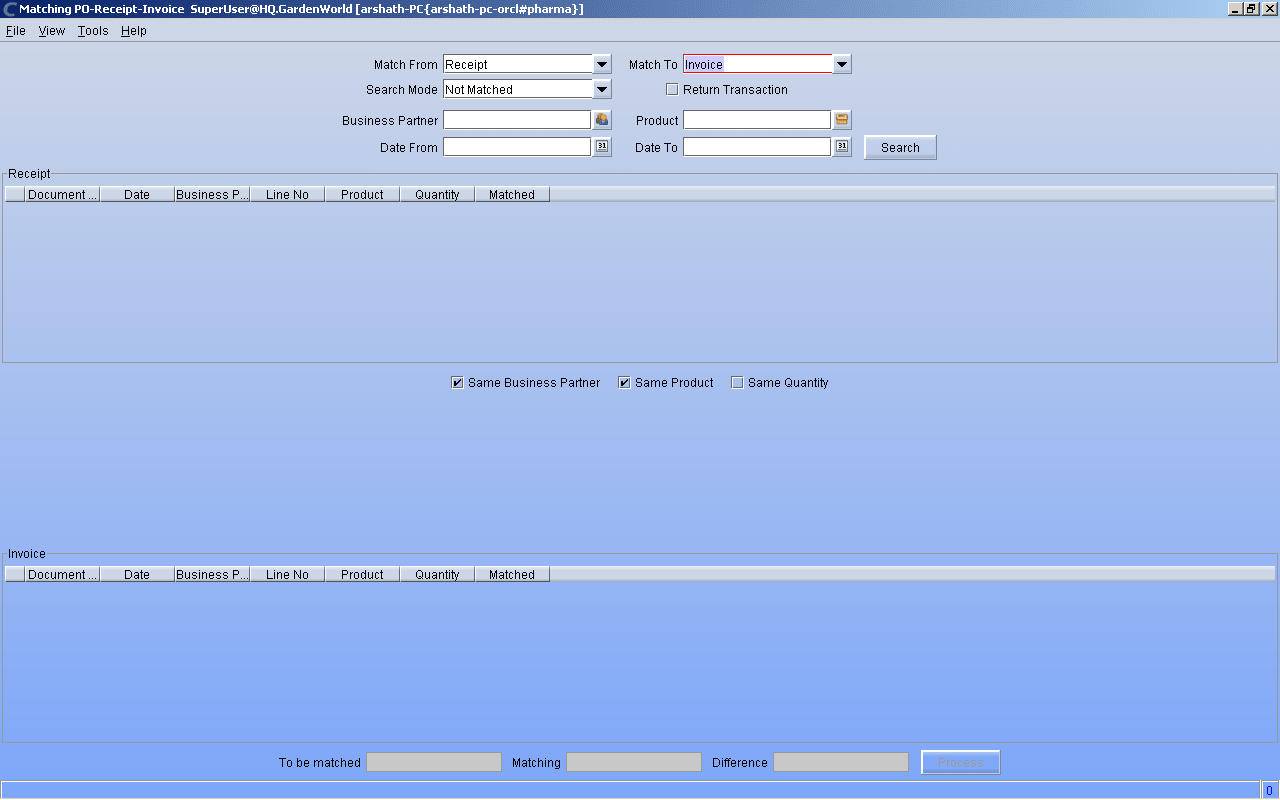
Obligation
The customer pays to Abbott in 2 ways. One is the direct payment to Abbott, another one is through bank obligation. If it is through the bank, then the bank pays to Abbott first and then the Customer pays to the bank through a loan. For bank obligations, the loan details are captured. Interest is charged for the Bank Obligation.
Business Rules
- For Bank Obligation – loan details are captured like Loan no., interest rate, loan amount and the invoice reference.
- The transaction currency is USD.
- The conversion rate is stored for the current day.
- If it is Partner obligation (Direct), there is no interest rate.
Payment Selection
This is used for Non-Trade purchases. Payment selection allows us to select and process the invoices we want to pay. (a) We can create a Payment Selection and select the invoices manually or generate the suggestions based on criteria. We can change the amount to be paid or delete invoices we do not want to pay. (b) If we are happy with the Payment Selection, we create the payments. For non-trade, we do not need to update stock. Managing non-trade stock is out-of-scope.
UI /Report Layout
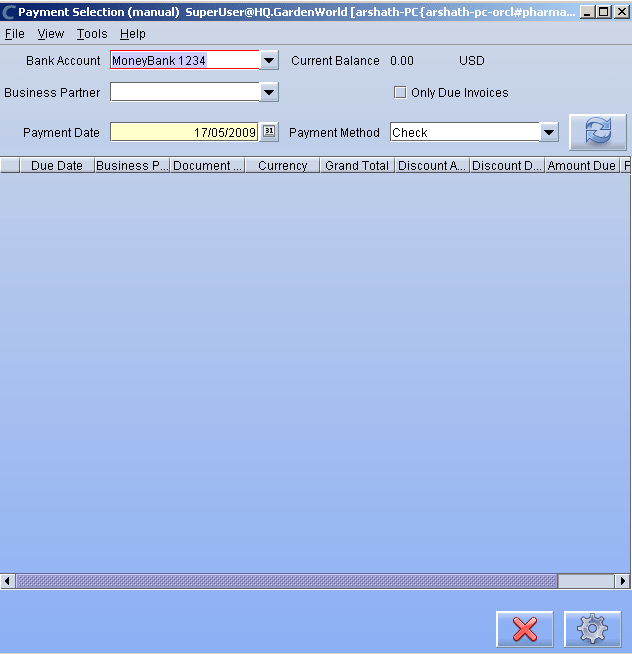
Manage Vendor Payment
The customer pays to Abbott in two ways – Direct Payment or by Bank Obligation. If it is through bank Obligation, bank pays to Abbott and the Customer pays the loan amount to the bank with the interest. For both Partner obligation and Bank Obligation, their respective details are captured.
Business Rules
- For Partner Obligation, Obligation details like Obligation Number, Amount, Currency, and Actual Payment Currency Conversion Rate will be stored with the invoice reference.
- There will be no interest in the Partner Obligation
- The currency will be USD. Accounting currency is in VND.
- For Bank Obligation, its details like Loan No., Contract No., Loan Amount, Exchange Rate, and Interest Rate will be stored with the invoice reference.
UI /Report Layout
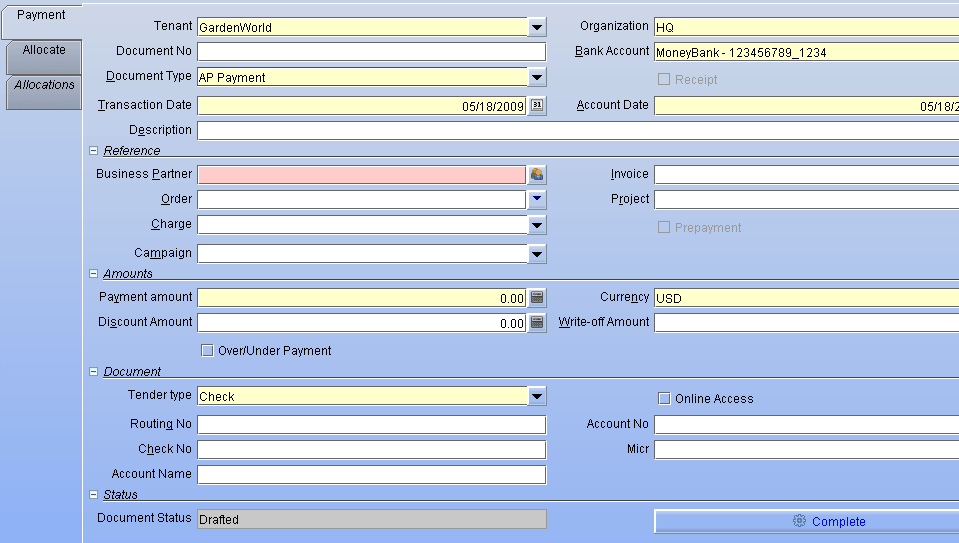
Process Vendor Payment
Payments are processed after it is reviewed. After the payment is processed, accounting entries for the respective accounts are made.
UI /Report Layout
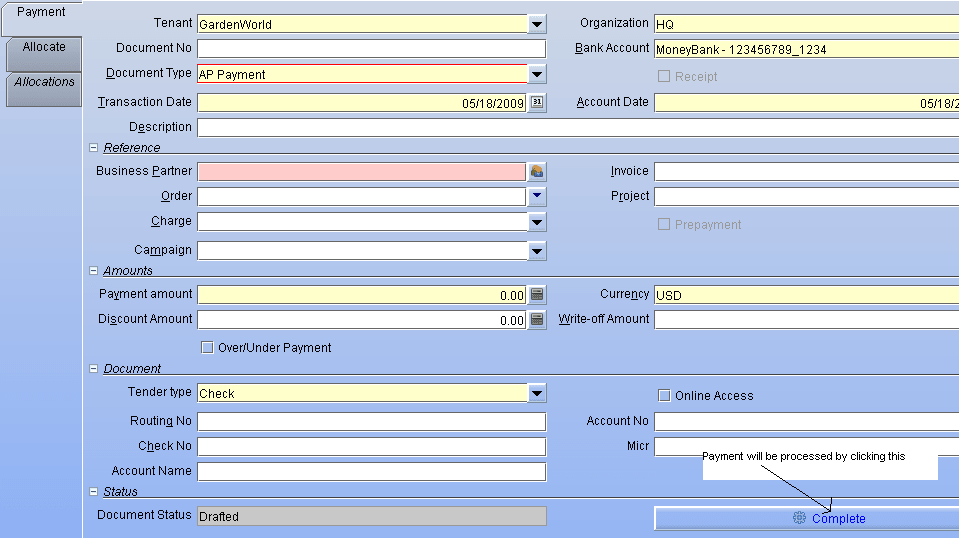
Reporting
Purchase Management reports are used to analyze the purchase details, demand forecasting by annual/monthly, Loan details, interest and the tax details.
Purchase Order Summary
The report lists the purchase order summary within a date range.
UI /Report Layout
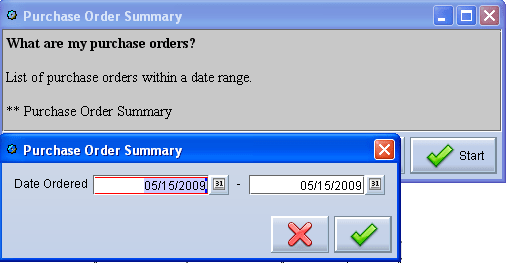
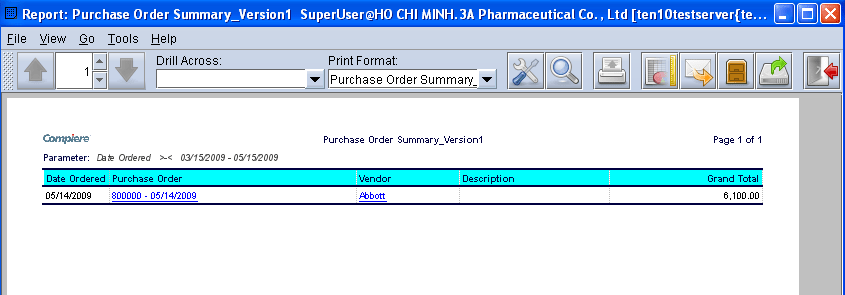
Purchase Order Detail
The report lists the purchase order detail. This report can be generated for a partner group, partner, date order, Product and product category.
UI /Report Layout
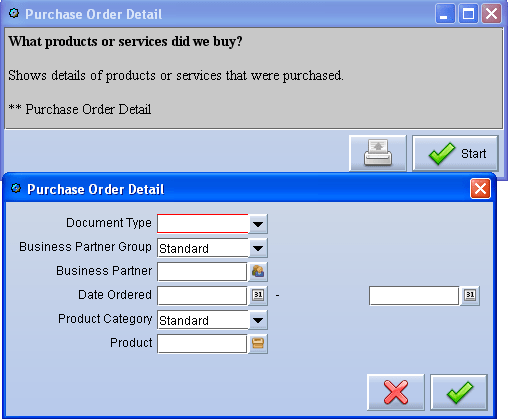
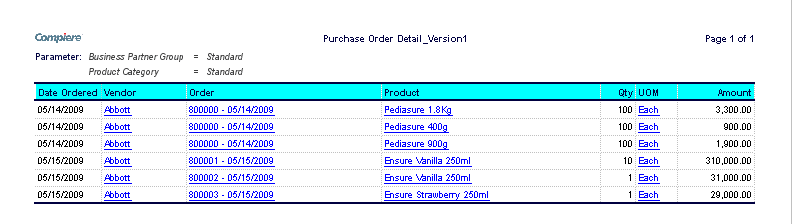
Material Receipt Details
The report lists the material receipt details. It can be generated by movement date or Warehouse or by Vendor.
UI /Report Layout
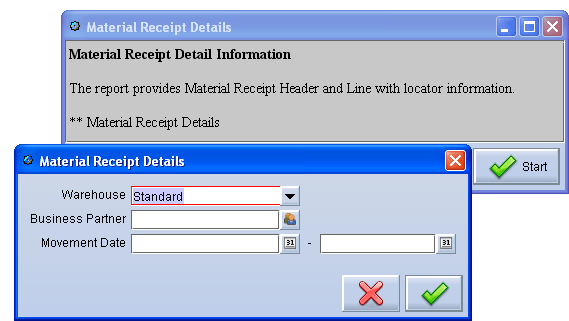
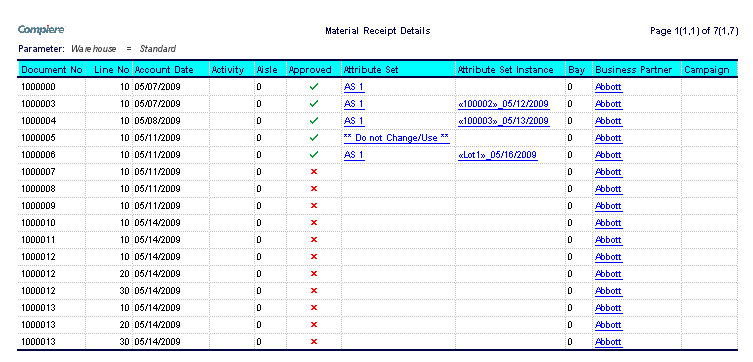
Material Receipts Not Matched
The report lists the material receipt not completely matched with the vendor invoice. It can be generated by received date or Product or by Vendor.
UI /Report Layout
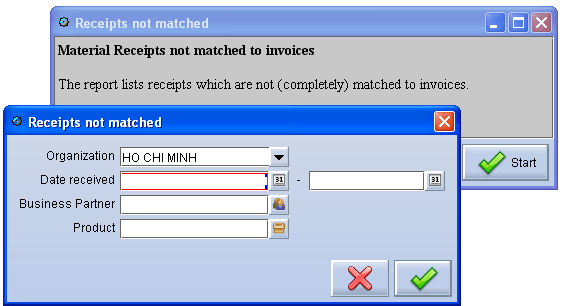
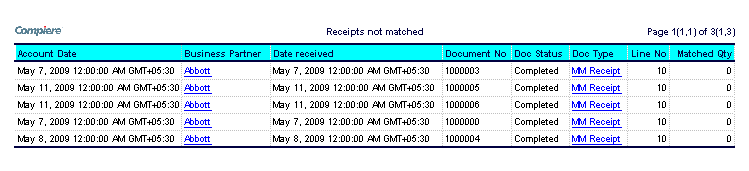
Purchases by Invoice Date
The report lists the products purchased on given invoice date.
UI /Report Layout
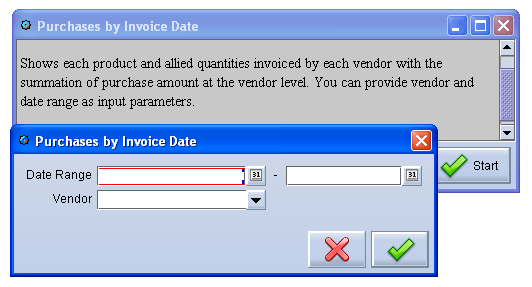
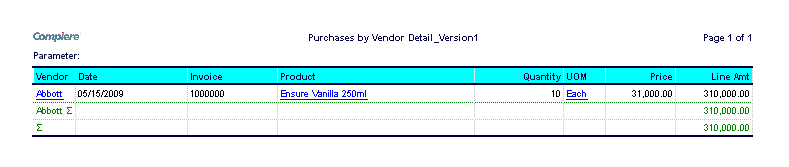
Demand Planning
The report lists the demand planning made annually / monthly. Users can choose the date range and can view the demand planning done for the specified date range.
UI /Report Layout