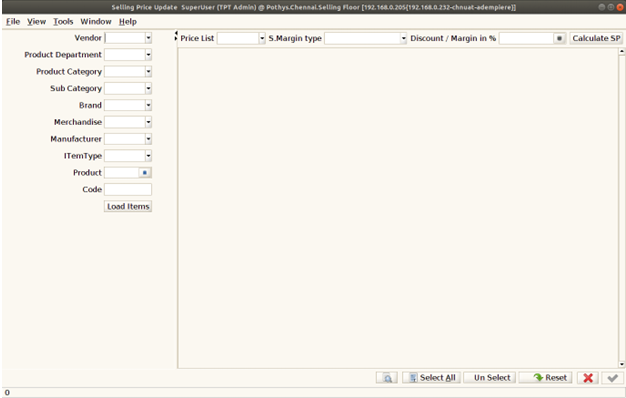All information like Customer, Users, Vendors, Products, Prices and other master information is centralized and available at your fingertips during different transactions. The master data doesn’t need to be maintained multiple times per department, and thus avoiding redundancy of data.
Selling Price gets automatically calculated based on Vendor Margin available. Upto 3 levels of warehouse pricing can be maintained and used for institutional customers. Selling prices can also be updated in bulk when there is a need.
Margin based Selling Price calculation
Margin Master – The Margin Master screen helps to configure the different margin ranges and selling price discount % for different Mark Down % of the products. This discount % will get applied to a products’ MRP during product configuration if the Selling Margin Type is selected as “Based on Slab”. This discounted price is set in the Selling Price for the product.
Business Rules:
- Different margin ranges cannot overlap
- This master should be configured before Product Master is configured
- This margin discount % gets applied only for Products that have selling margin type as “Based on Slab”
- A process is available for each margin range and discount %; which will apply the discounted selling price for products in bulk that have mark down % matching the margin range.
UI/Layout:
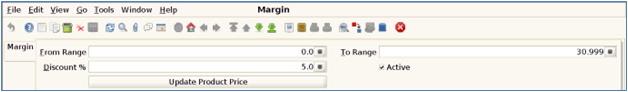
Markup/Markdown Management – Users can configure their product based on the information available with them. For some products that are FMCG users will have MRP info and other information properly. For some products, only the Basic cost and other cost information only will be available.
In this case, users can either set a Mark Up % to calculate the Selling Price from Landed Cost or Mark Down % to calculate the Selling Price from MRP.
This way, Jaldi has the flexibility to configure products based on the category of products that a retail store sells.
Business Rules:
- Mark Down % cannot be more than 100 and less than 0
- Mark Up % cannot be less than 0 but can be more than 100
- When the MRP or Landed Cost changes, the Mark-Up, Mark Down % should be automatically updated.
UI/Layout:
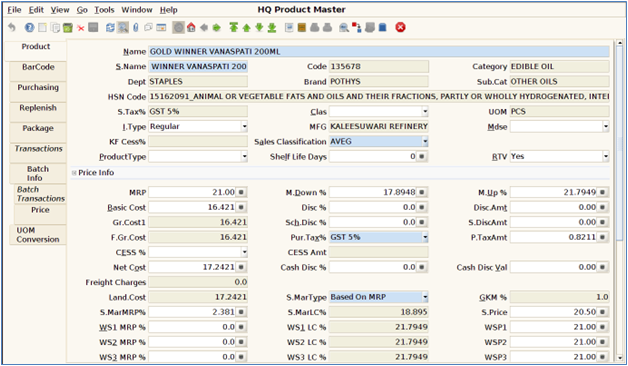
Wholesale Price Management – For a retail store there can be different types of customers; Regular, Institutional, Online, etc. For different customer types, different pricing is required. This is where Jaldi comes with an option of configuring whole price for each and every product. That too, multiple wholesale prices can be configured for different wholesale customers.
When the price is configured in the Product, and the same price list is mapped to a customer, the POS module automatically applies the correct pricing for the specific customer based on the price list.
Business Rules:
- User should be able to configure 3 types of Wholesale price of a product.
- Each wholesale price will have its own markup, markdown selling %
- Each wholesale price can be same or different
- Price list should be able to be configured against a customer
UI/Layout:
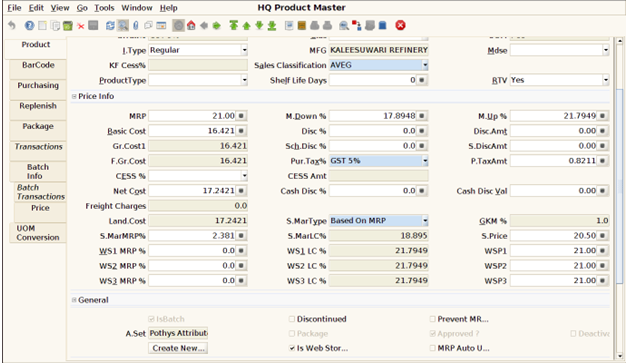
Selling Price Updates in Bulk – If users want to update the selling price of products in bulk they can use this screen. There are multiple parameters that can help users to filter specific products and apply a specific margin as discount to apply the new selling price.
Business Rules:
- Users can filter products based on different parameters like Vendor, Department, Category, Sub-Category, Brand, Merchandise, Manufacturer, and Item Type
- Users should be able to select the price list for which price should be updated.
- Users can select the Selling Margin Type based on which the margin can be applied.
- Once the discount is selected, the calculate SP field will show the new Selling Price.
- Once users verify the new selling prices’ correctness, they can update the products in bulk.
UI/Layout: