iDempiere ERP Project Management Module: Optimize Your Projects
Managing complex projects with multiple tasks, resources, and deadlines is a challenge for any business. That’s where the iDempiere ERP Project Management Module comes in. This integrated solution streamlines the entire project lifecycle, ensuring your projects are completed on time, within budget, and aligned with your company’s goals. Whether you’re a layman or a top-level executive, iDempiere’s Project Management Module simplifies the way you manage and track your projects, giving you the insights and control you need to succeed.
The iDempiere ERP Project Management module is a fully integrated solution that helps companies efficiently manage their projects from initiation to completion. It provides tools for planning, tracking, monitoring, and reporting, ensuring your projects are aligned with business objectives and delivered successfully.
Workflow Diagram of iDempiere ERP Project Management Module
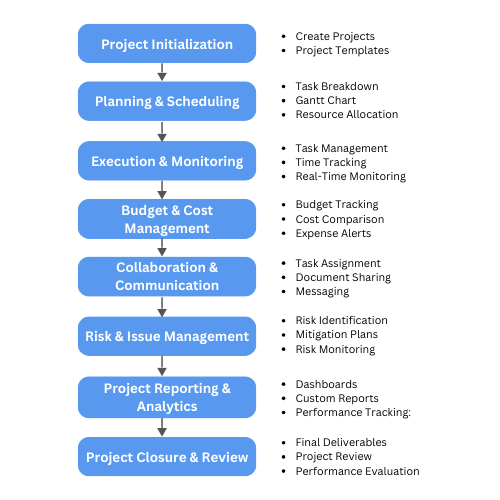
Key stages of the project management process using iDempiere ERP
1. Project Initialization
Define the project scope, objectives, goals, and stakeholders.
- Create Projects: Set up new projects with specific details.
- Project Templates: Use templates for repeatable processes.
2. Planning & Scheduling
Break down the project into tasks and set timelines.
- Task Breakdown: Create tasks, assign deadlines, and set dependencies.
- Gantt Chart: Visualize tasks and milestones on a timeline.
- Resource Allocation: Assign team members and other resources.
3. Execution & Monitoring
Begin work on project tasks, monitor progress, and make adjustments as necessary.
- Task Management: Track task completion status.
- Time Tracking: Log hours worked on tasks.
- Real-Time Monitoring: Stay updated with live reports on project status, costs, and progress.
4. Budget & Cost Management
Ensure project costs align with the budget and forecast any changes.
- Budget Tracking: Set project budgets and monitor ongoing expenses.
- Cost Comparison: Compare actual costs to budgeted costs.
- Expense Alerts: Automatic notifications if costs exceed the budget.
5. Collaboration & Communication
Collaborate effectively with team members and stakeholders.
- Task Assignment: Assign responsibilities and track progress.
- Document Sharing: Share files, notes, and updates.
- Messaging: Built-in messaging for team communication.
6. Risk & Issue Management
Identify, assess, and mitigate risks that may affect project delivery.
- Risk Identification: Capture potential risks early in the project.
- Mitigation Plans: Create action plans for high-risk scenarios.
- Risk Monitoring: Track risk status in real-time.
7. Project Reporting & Analytics
Generate real-time reports and analytics to assess project health and performance.
- Dashboards: Visualize key project metrics and KPIs.
- Custom Reports: Tailor reports to specific project needs.
- Performance Tracking: Evaluate the efficiency and effectiveness of the project team.
8. Project Closure & Review
Finalize the project, document outcomes, and close the project.
- Final Deliverables: Ensure all deliverables are completed and handed over.
- Project Review: Conduct post-project evaluation for lessons learned.
- Performance Evaluation: Assess the success of the project based on KPIs.
Key Features of iDempiere ERP Project Management Module
Project Planning & Scheduling
- Break down your project into manageable tasks and milestones.
- Set timelines, dependencies, and allocate resources effectively.
Task Management
- Assign tasks to individuals or teams.
- Track progress with real-time updates and status reports.
- Prioritize tasks based on urgency and importance.
Budget & Cost Management
- Define project budgets, track expenditures, and compare with forecasts.
- Stay on top of costs with automated alerts and reports.
Resource Allocation
- Optimize the use of resources (human, financial, and physical).
- Track resource utilization to avoid overallocation and wastage.
Collaboration Tools
- Seamless communication and document sharing within project teams.
- Enable effective collaboration with task updates, comments, and notifications.
Time Tracking
- Capture time spent on project tasks for better forecasting and billing.
- Analyze time-to-completion and improve future project planning.
Real-time Reporting & Analytics
- Gain valuable insights with customizable reports and dashboards.
- Track key performance indicators (KPIs) and project health in real-time.
Risk Management
- Identify potential risks early in the project lifecycle.
- Create mitigation plans and monitor risk impact throughout the project.
Integration with Other iDempiere Modules
- Seamlessly integrates with inventory, finance, and other iDempiere ERP modules for holistic project management.
- Synchronize data between departments for smoother operations.
iDempiere ERP Project Management Module Screenshots
Why Choose iDempiere ERP for Project Management?
- Streamlined Processes: From start to finish, the Project Management Module in iDempiere ensures that every stage of your project is well-planned, tracked, and executed efficiently.
- Scalability: Whether you’re managing small internal projects or large-scale, multi-team endeavors, iDempiere scales to meet your needs.
- Real-time Insights: Make data-driven decisions with instant access to real-time reports and dashboards.
- Integrated Solution: The Project Management module works seamlessly with other iDempiere modules like finance, inventory, and human resources, ensuring consistency and accuracy across departments.
Get Started with iDempiere ERP Project Management Today!
Take control of your projects and optimize your team’s performance with iDempiere ERP’s Project Management Module. Whether you’re a small business or a large enterprise, iDempiere delivers the tools you need for project success.
Let us help you streamline your project management process—book a consultation with one of our experts today!