Every business wants to stay one step ahead of their competition. You can keep your business operations running efficiently by implementing new software and upgrade your existing ERP systems regularly. But with each new version comes the risk of system incompatibility and a drop in productivity.
We use the right methods and tools for Odoo upgrade and migrates the date successfully to the latest version of Odoo and also from the different systems to the Odoo ERP.
Odoo Version Upgrade
Odoo introduces the latest version every year with additional features and fixes. If you are running Odoo ERP in old versions and looking for partners to migrate to the latest version, then you are in the right place. TenthPlanet has done multiple Odoo version migrations like Odoo migration 8 to 15, Odoo 10 to 15, Odoo 13 to 15 etc.
Why upgrade to the Newest Odoo Version
The majority of businesses that are active users of enterprise software are not making the necessary upgrades to keep their software functional and up to date.
Odoo’s latest versions released with advanced operations and adding new functionalities that will help to run your business more effectively. It allows you to upgrade to the latest version, which is better and more reliable than the existing one.
Therefore, this would be beneficial for the user as it will improve the productivity of the company. In addition, the migration will result in less time consumption, simplification in operations terminologies etc.,
There are many reasons why an organization decides to move from the older to newer Odoo version. Let’s see some major reasons behind migrating to the new Odoo version,
Additional features
Bug Fixes
Integrations
Improved Performance
User Friendly
Functional Support
Points to consider before upgrade
There are different key points we need to consider before we start the migration. Some of them are
Existing vs Latest Odoo
Self-hosted or Cloud
Approximate Downtime
Data Backup
Unwanted features removal
Current Database size
Security Measures
Total Cost for Migration
Total Time for Migration
Odoo Upgrade Process
Below are the steps involved to upgrade Odoo to latest version
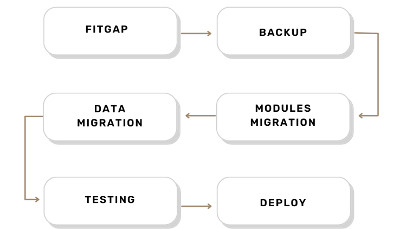
If your organization looking to upgrade the earlier version of Odoo to the latest one, and you’re not sure where to start, this is for you. Let’s check the most common steps of the process. The exact process varies on a project-to-project basis, so the general steps that are followed for Odoo migration is as follows.
FitGap Analysis
Review the currently installed modules and the functions implemented.Decide the default modules that are need to be migrated. Identify the customization and other apps to replace with additional features.
Backup
Take the back-up of current DB for future use.Remove the modules which are not required in the new version.
Modules Migration
Migrate modules to newer version.
Data migration
Analyze static and dynamic data and migrate based on the priority.We first put the data in staging DB to run tests and quality checks. It is then transferred to the client’s DB.
Migration Testing
Test the user interface, new and existing functionalities. Test the data and modules.
Test the transactions and reports. Ensure Quality in staging DB and moving everything to customer’s Odoo DB.
Deploy in the Production
Configure Modules and Database. End user training.
Odoo Upgrade FAQ
Check the Frequently asked questions of Odoo Upgrade Services
How much time will take to Upgrade Odoo ?
The migration time depends on the size of the data that needs to be transferred, current version of Odoo you are using, complex customization in your system, and the modules you need to migrate. It will take anywhere between a couple of weeks to a month, the average time is 90 days
What is the cost for Odoo Upgrade?
It is not fixed and will vary based on the number of factors like database, modules, and codes that are needed to execute migration. To get more information related to migration services, contact us at info@tenthplanet.in
Can we upgrade from the old version to the latest version of Odoo?
Yes, you can migrate from the older version of Odoo to the latest version. We offer great Odoo migration services and have migrated Odoo 8 to Odoo 15, Odoo 10 to Odoo 15 etc. We will do this in two steps, first one is database migration and second one is module migration.
Will you migrate the customized modules along with the upgrade ?
Yes, we will do. We will help you to migrate your customized modules along with the up-gradation.
Can you migrate from other ERP like SAP or other systems to Odoo?
Yes, we migrate from SAP, as well as other applications, to Odoo.
Can you migrate my Enterprise Edition Odoo?
Yes, we will do migration from both Odoo Community Edition (CE) and Enterprise Edition (EE).
Why TenthPlanet for Odoo Migration ?
Do you feel overwhelmed by the volume of information available online when looking to upgrade your business software?
Burdened by the fact that each new version comes with its own host of new features and functionality?
Have you ever wondered how other companies keep their software upgrade processes so smooth and on schedule?
Frustrated by the cost involved to upgrade and to maintain your current ERP software?
If so, you’re in the right company. Fortunately, there is an answer to all these problems. Odoo, the leading ERP (enterprise resource planning) software, offers a range of upgrade options that will give your business the necessary tools to become more effective and efficient. Are you ready to discover what these services can offer you and your business? Let’s see why you should choose TenthPlanet for Odoo upgrade services
- We follow a defined process which gives the smooth experience of working with all types of industries.
- We will do the migration the step-by-step: Analyze the current system, backups, data cleaning, modules mapping, and security check.
- We have done migration to many customers across the globe.
- We focus more on safety and security of the customers’ data.