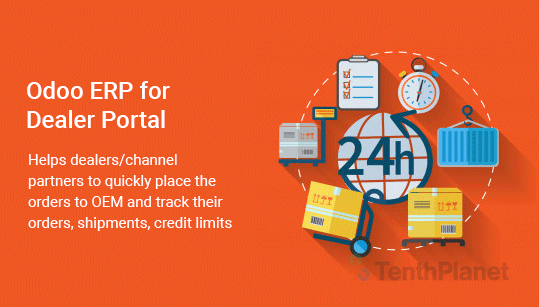Odoo ERP For Dealer Portal
Helps dealers/channel partners to quickly place the orders to OEM and track their orders, shipments, credit limits, outstanding through their portal.
GET IN TOUCH
Effective use of an dealer portal by setting up required master data received from OEM
- Manage Dealers
- Manage Dealer Pricelist
- Manage Users
- Manage User Access Levels
- Manage Roles
- Manage Access Rights
- Manage Payment terms
- Manage Products
- Product Unit Of Measure
- Manage Product Price List
- Manage Taxes
Dealer Portal – Operations
Effective use of portal by placing the order to oem and track their orders, deliveries based on the order placed
- Create Quotations (Order Placement)
- Quotation Synchronization
- Sales Indents Synchronization
- Sales Orders Synchronization
- Dispatch Synchronization
- Invoice Synchronization
- Ledger Synchronization
- Place the order by each dealer
- View dealers orders Placed through My Orders feature
- View the order’s status
- Order confirmation/Rejection/On Hold based on business rules
- View the Processed Invoices
- View the invoice status through My Invoices feature
- Order Synchronization from Ordering Portal to ERP
- Invoice Synchronization from ERP to Ordering Portal
- Dashboard for Each users (Dealers/Sales Managers/Regional Managers)
- View the Orders at the regional level
Effective use of portal by viewing indents, orders, dispatches, invoices daily/weekly/monthly basis
- My Indents
- My Orders
- My Dispatches
- My Invoices
- My Ledgers
- My Dashboard
- Sales Analysis Report
- Pending Quantity Details Report
Odoo ERP For Dealer Portal