The Sales management reports are used for analyzing Sales by various criteria. To mention a few are sales by Customers, SKU, Aging, Open invoice, Open orders, and Sales Man.
Sales Order Summary
This report shows the list of sales orders for a date range chosen. Report will be displayed in the tabular format.
Business Rules:
- The display fields should be configurable.
- Ability to print the report.
- Ability to export the report in CSV format.
UI /Report Layout
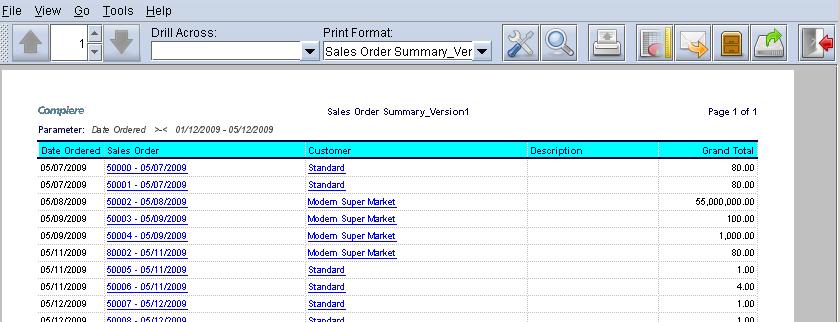
Sales Order Detail
This report lists the Sales Order details with the Date Ordered, Drop Ship Address, SKU, Quantity Ordered, Quantity Delivered, Lot No. The report will be displayed in a tabular format.
Business Rules:
- The display fields should be configurable.
- Ability to print the report.
- Ability to export the report in CSV format.
UI /Report Layout
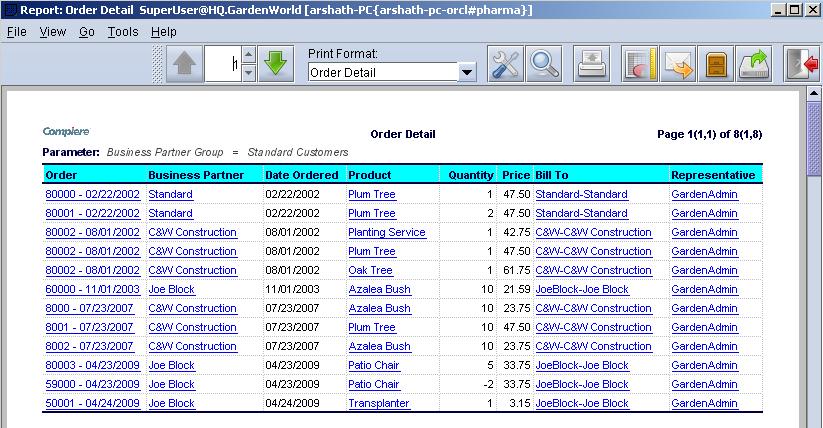
Open Drop Shipment Orders
Open Orders
This report displays Orders for which Invoices have not yet been generated. You may select a Business Partner and Product. Select the Sales Transaction checkbox to generate a report on Sales Order transactions. Leaving the Sales Transaction checkbox unselected will generate a report on Purchase Orders transactions. The report will be displayed in tabular format.
Business Rules:
- The display fields should be configurable.
- Ability to print the report.
- Ability to export the report in CSV format.
UI /Report Layout
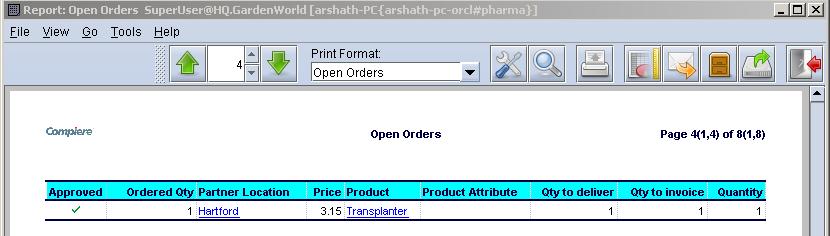
Sales Report by ABC
This report will display the order details by product segregation like A, B or C. This report will be useful for demand planning. Report will be displayed in tabular format.
Business Rules:
- The display fields should be configurable.
- Ability to print the report.
- Ability to export the report in CSV format.
Sales Report Excluding Promotions
This report will display the Sales details excluding promotions. Based on the date range chosen this report will list the Sales details that exclude the promotional lines. Report will be displayed in tabular format.
Business Rules:
- The display fields should be configurable.
- Ability to print the report.
- Ability to export the report in CSV format.
Sales by Invoice Date
This report displays information on Invoices based on their Accounting Date. You may select an Organization, to and from Accounting Date. Select the Sales Orders checkbox to generate a report on Customer Invoice transactions. Leaving the Sales Transaction checkbox unselected will generate a report on Vendor Invoice transactions.
Business Rules:
- The display fields should be configurable.
- Ability to print the report.
- Ability to export the report in CSV format.
UI /Report Layout
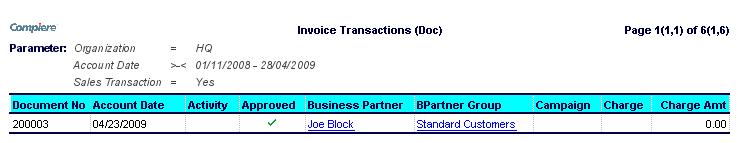
Sales By product category Summary
Shows products and allied quantities sold within one or more product categories with the summation of sales amount at the product category level. You can provide a product category or date range as input parameters.
Sales By product category Detail
Show invoices for products sold to each customer within one or more product categories with the summation of sales amount at the product category level. You can provide a product category or date range as input parameters.
Sales By product category and Customer
Shows products and allied quantities sold to each customer within one or more product categories with the summation of sales amount at the product category level. You can provide a product category or date range as input parameters.
Sales By Customer Detail
Create a Back Order Report
This report will display the insufficient quantities that occurred during sales. All the insufficient quantities during sales are recorded as back orders for future demand forecast. The report will be displayed in a tabular format.
Business Rules:
- The display fields should be configurable.
- Ability to print the report.
- Ability to export the report in CSV format.
Cash Journal Detail
This report will display the Cash journal entry made between the specified date range. The report will be displayed in a tabular format.
Business Rules:
- The display fields should be configurable.
- Ability to print the report.
- Ability to export the report in CSV format.
UI /Report Layout
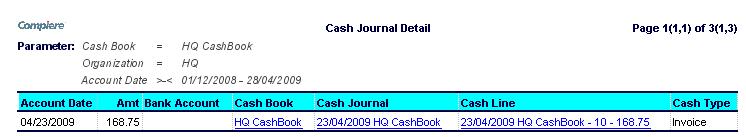
Order report by Sales Man
This report displays the sales details in which the chosen Sales Man is involved. The report will be displayed in a tabular format.
Business Rules:
- The display fields should be configurable.
- Ability to print the report.
- Ability to export the report in CSV format.
UI /Report Layout
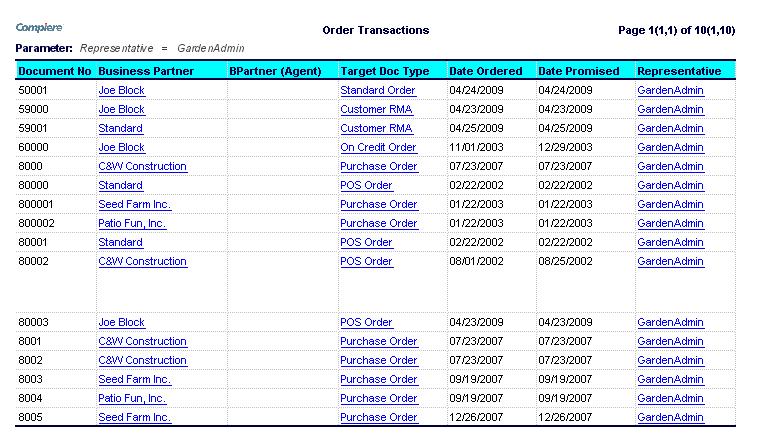
Order report by Customer
This report will display the sales details made for the chosen customer. The report will be displayed in a tabular format.
Business Rules:
- The display fields should be configurable.
- Ability to print the report.
- Ability to export the report in CSV format.
UI /Report Layout
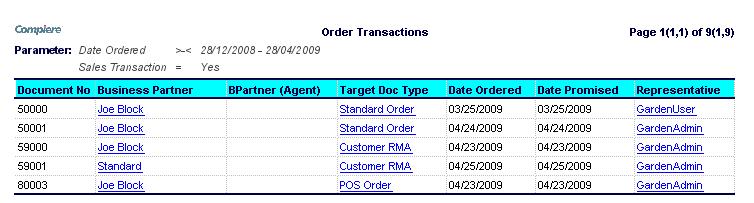
Invoice by SKU
This report will display the invoice details by the SKU chosen. The report will be displayed in a tabular format.
Business Rules:
- The display fields should be configurable.
- Ability to print the report.
- Ability to export the report in CSV format.
UI /Report Layout
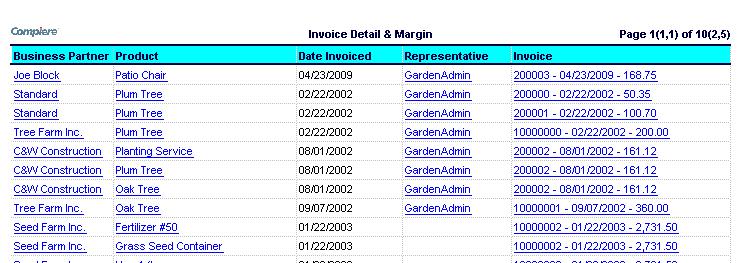
Marketing Budget Vs Sellout
This report will display the campaign sales made against the budget allocated. The report will be displayed in a tabular format.
Business Rules:
- The display fields should be configurable.
- Ability to print the report.
- Ability to export the report in CSV format.
Create a Back Order Report
This report will display the insufficient quantities that occurred during sales. All the insufficient quantities during sales are recorded as back orders for future demand forecast. The report will be displayed in a tabular format.
Business Rules:
- The display fields should be configurable.
- Ability to print the report.
- Ability to export the report in CSV format.

