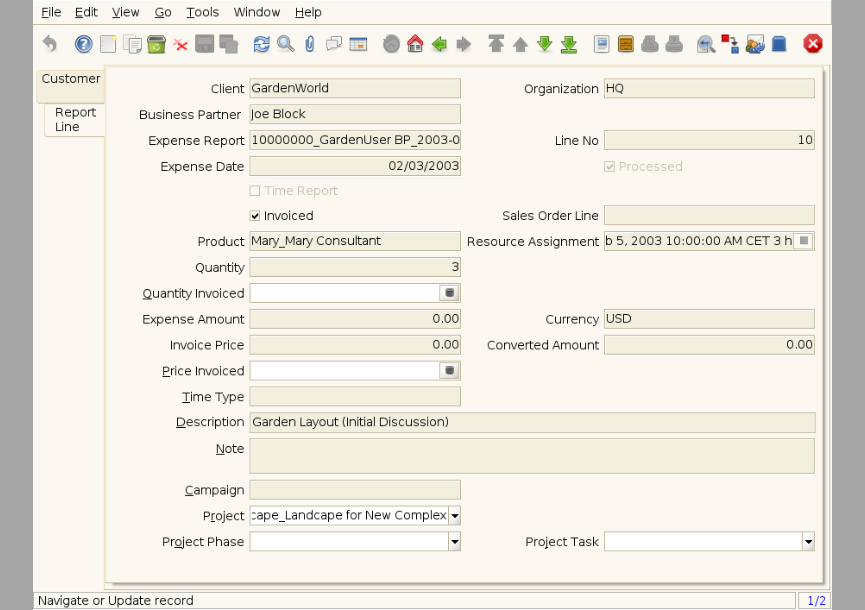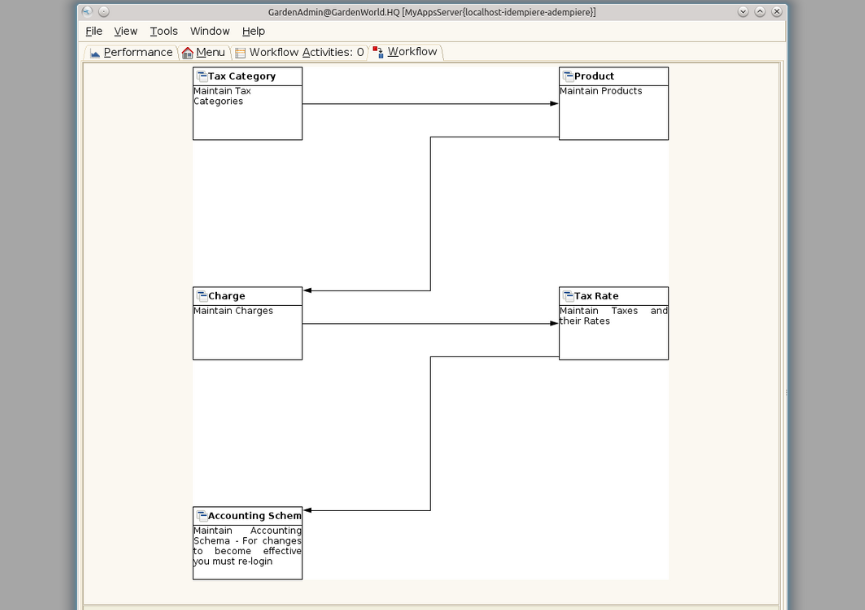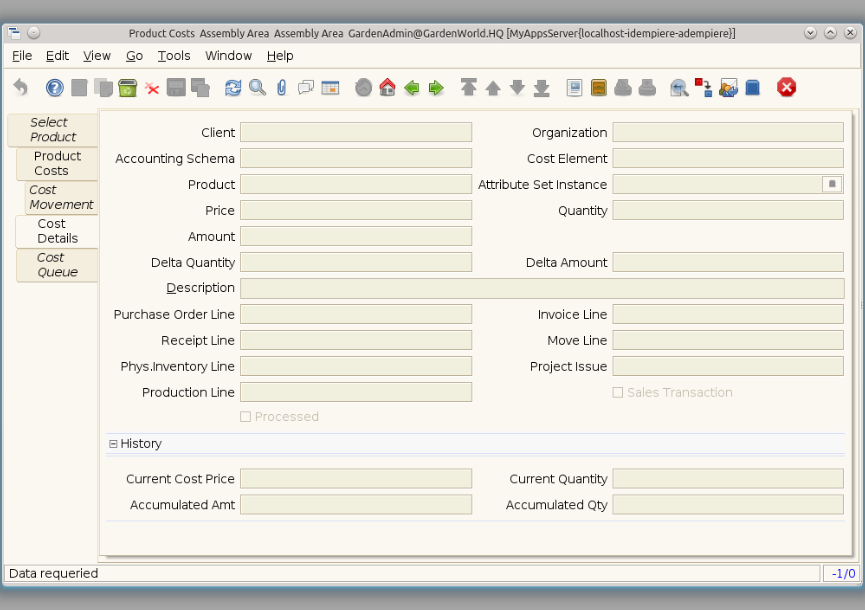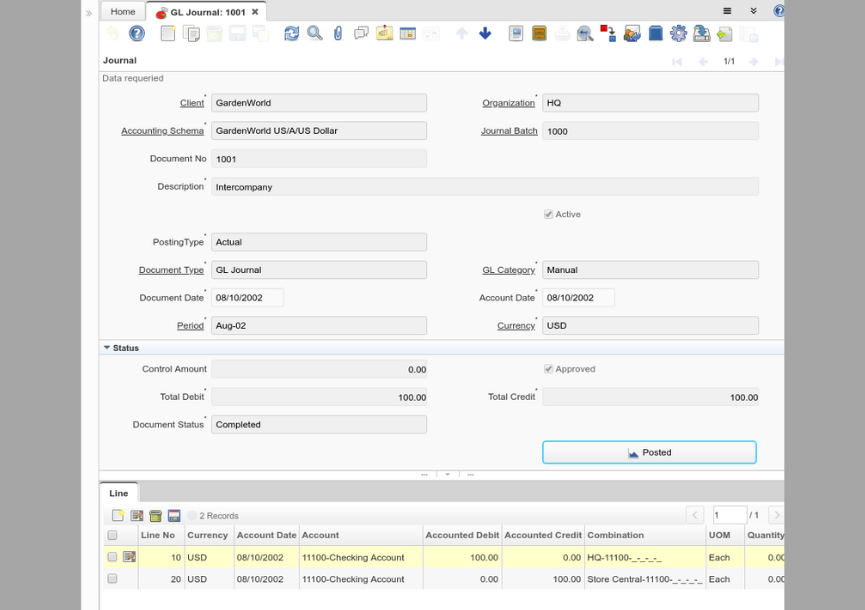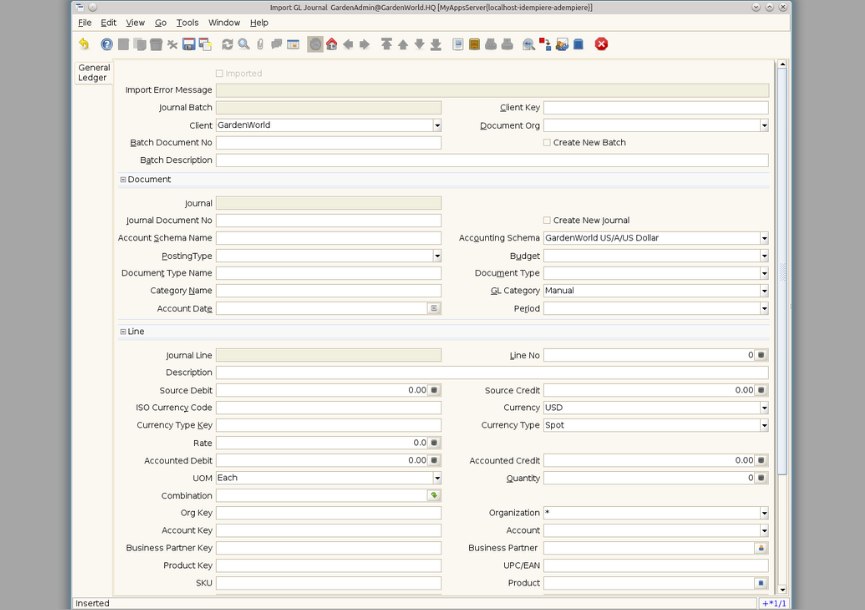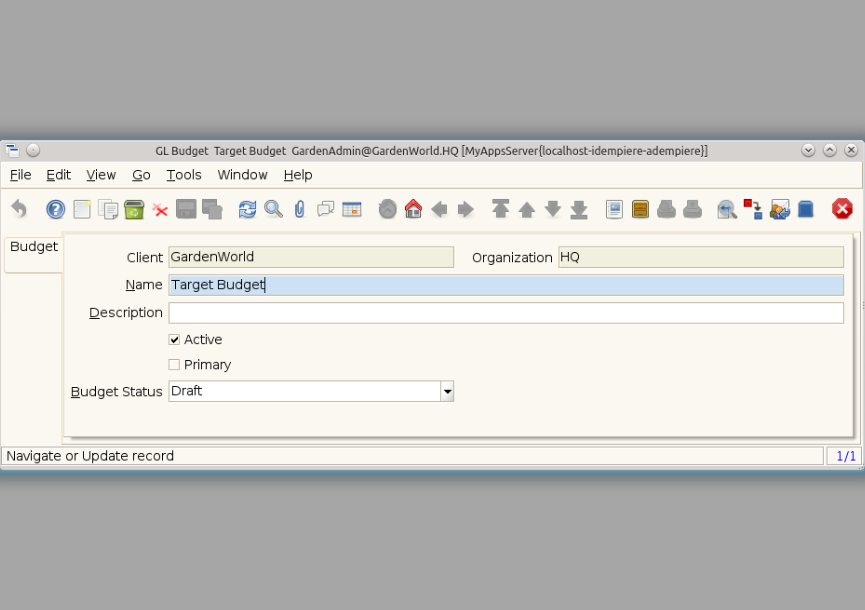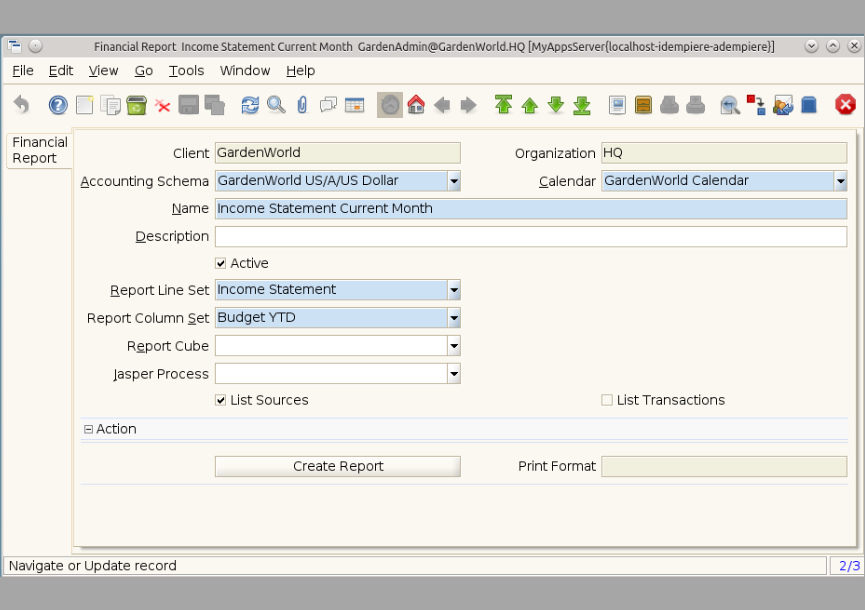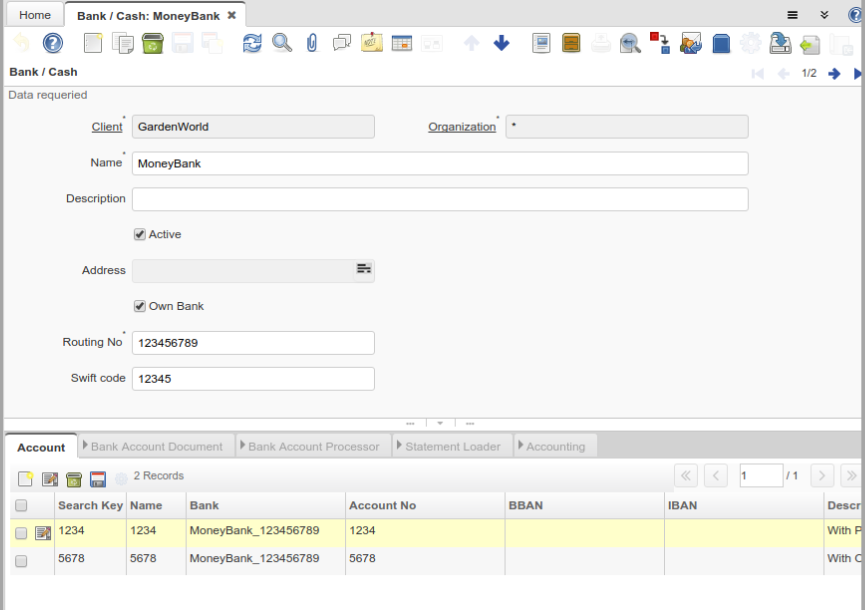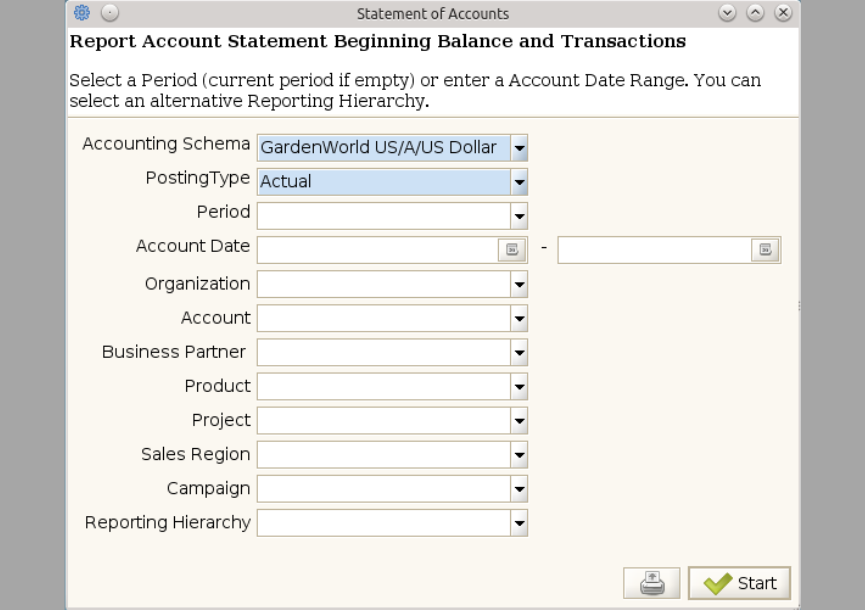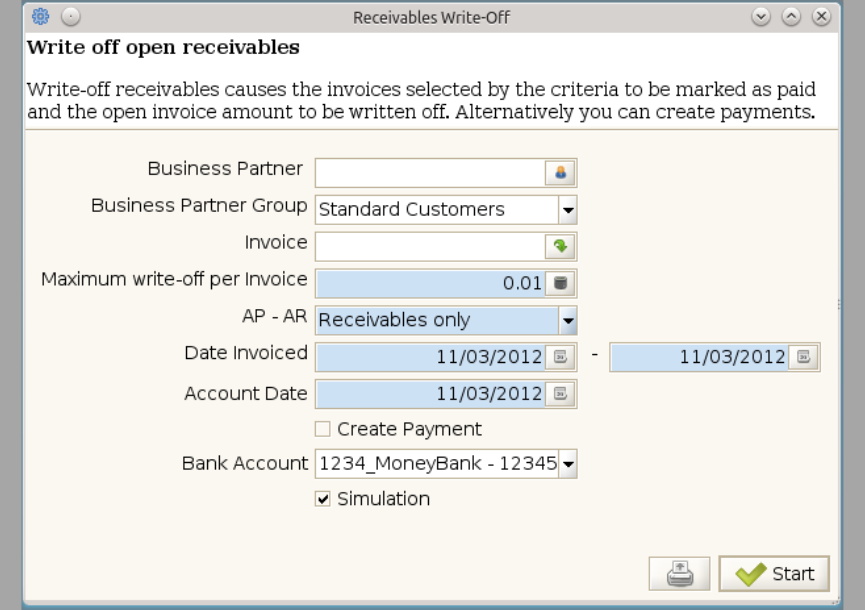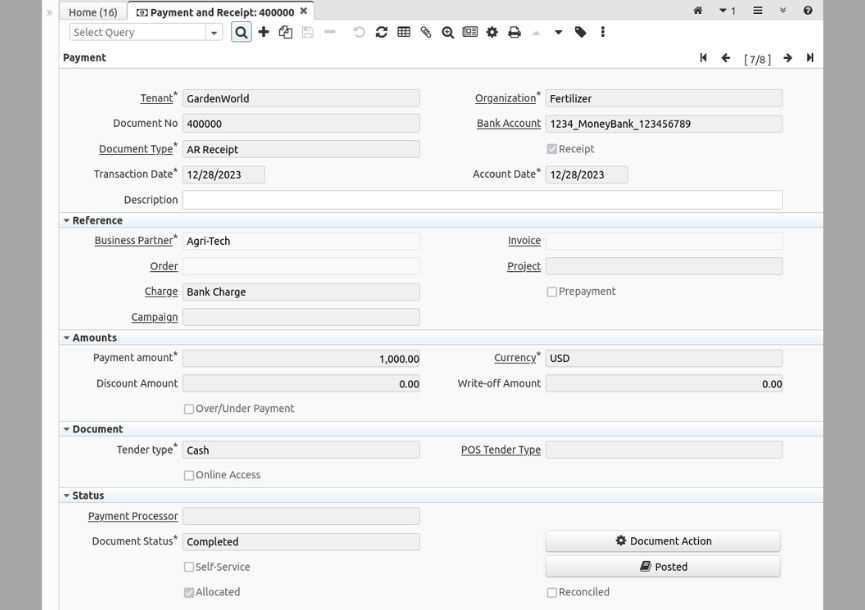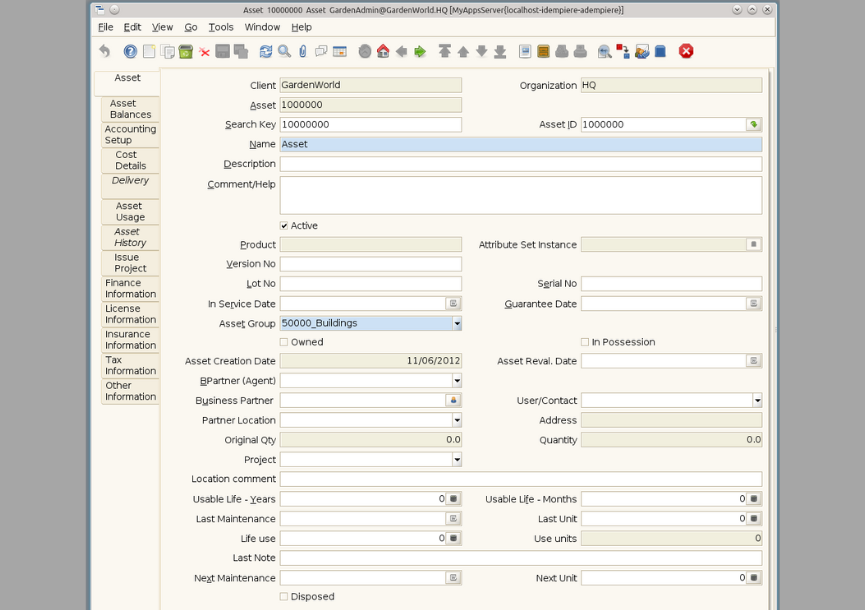The iDempiere ERP Accounting module is a robust and fully integrated financial management system designed to help businesses efficiently track and manage your financial transactions. Whether you are handling daily accounting operations, ensuring tax compliance, or generating financial reports, iDempiere simplifies financial management with automation and real-time data insights.
Workflow Diagram – iDempiere ERP Accounting
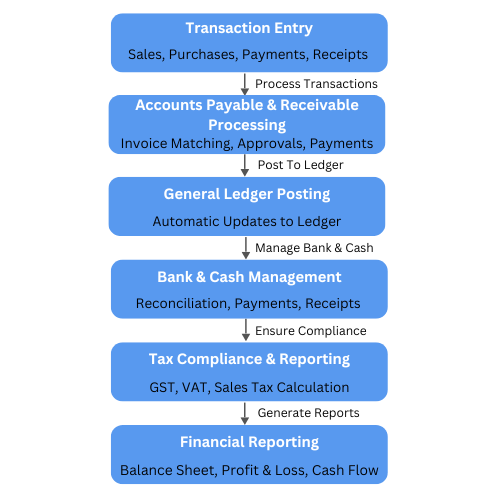
Key Features of iDempiere Accounting Module
1. General Ledger (GL) – The Core of Financial Accounting
- Tracks all financial transactions in real time.
- Supports multi-currency and multi-organization accounting.
- Customizable chart of accounts for detailed financial analysis.
- Automated posting of transactions from all integrated modules.
2. Accounts Payable (AP) – Efficient Supplier Payments
- Automates invoice processing and payment approvals.
- Supports multiple payment methods (bank transfers, checks, cash, etc.).
- Tracks due dates to avoid late payment penalties.
- Integrated with procurement for seamless invoice matching.
3. Accounts Receivable (AR) – Streamline Customer Payments
- Automates invoicing and payment collection.
- Supports recurring billing and payment reminders.
- Tracks outstanding payments with aging reports.
- Integrated with sales orders for smooth revenue tracking.
4. Bank & Cash Management – Complete Financial Control
- Automates bank reconciliation for accurate financial records.
- Tracks cash inflows and outflows in real time.
- Manages multiple bank accounts with easy tracking.
- Supports electronic payments and bank statement imports.
5. Tax & Compliance – Simplify Taxation
- Supports multi-country tax rules, including VAT, GST, and sales tax.
- Automates tax calculations and compliance reporting.
- Generates tax audit reports for financial transparency.
- Configurable tax structures to meet regional regulations.
6. Financial Reporting & Insights
- Generate real-time financial statements (Balance Sheet, Profit & Loss, Cash Flow).
- Customizable dashboards and reports for better decision-making.
- Drill-down capabilities for detailed transaction tracking.
- Export reports in multiple formats (PDF, Excel, CSV).
7. Budgeting & Forecasting – Plan with Confidence
- Set financial budgets and compare actual performance against planned targets.
- Forecast future cash flow based on historical data.
- Generate variance analysis reports for strategic decision-making.
8. Asset Management – Track & Depreciate Assets
- Manage fixed assets, including purchase, depreciation, and disposal.
- Automate depreciation calculations based on predefined schedules.
- Maintain asset lifecycle records for audits and compliance.
9. Cost Accounting – Optimize Cost Control
- Allocate costs accurately across departments, projects, or product lines.
- Track direct and indirect expenses for profitability analysis.
- Integrate with manufacturing and inventory for cost efficiency.
Screenshots of Key Highlights of iDempiere ERP Purchase Management Module
Advanced Tips & Best Practices
- Automate Repetitive Tasks: Set up scheduled reports, automated tax calculations, and recurring invoices to save time.
- Leverage Multi-Currency Support: Configure currency conversion rules for seamless international transactions.
- Use Role-Based Access Control: Restrict financial data access based on user roles to enhance security.
- Reconcile Bank Statements Regularly: Ensure up-to-date financial records by frequently matching transactions with bank statements.
Common Challenges in iDempiere ERP accounting & Solutions
- Challenge: Manual errors in financial entries.
- Solution: Utilize auto-posting and predefined accounting rules to reduce mistakes.
- Challenge: Delays in invoice approvals.
- Solution: Implement workflow automation for faster processing and approvals.
- Challenge: Difficulty in tracking outstanding payments.
- Solution: Use aging reports and payment reminders to stay on top of receivables.
Are you ready to maximize the potential of iDempiere ERP Accounting for your business?
Our team of experts can help you optimize and configure your accounting module for greater financial control and efficiency.