A User Wise PO (Purchase Order) Details Report typically includes a detailed breakdown of purchase orders assigned to each user or employee. It helps track individual user activities, ensuring accountability and transparency in the procurement process. The report is usually structured to show who created or approved the purchase orders, the status of those orders, and other relevant information.
User Access
Who Can Access
- Pothys admin
- Back Office
- Purchase Manager
- Manager
What User Can Do
- View Reports
- User Wise PO Details Report .
Pre-Requisite Activities
- From Date
- To Date
- Vendor
Business Rules
1. User Information
- User ID/Name: Identifies the user who created or is responsible for the PO.
- Department/Team: The department or team the user belongs to.
- Role: The user’s role in the purchase process (e.g., Buyer, Approver).
2. PO Number
- A unique identifier for each purchase order.
3. PO Date
- The date when the purchase order was created or approved.
4. Vendor Details
- Vendor name, contact information, and the vendor associated with the order.
5. PO Status
- The current status of the purchase order (e.g., Pending, Approved, Closed, Canceled).
6. PO Value
- The total monetary value of the purchase order.
7. Item Details
- A breakdown of each item in the purchase order, including item name, quantity, unit price, and total cost.
8. Approval Information
- Details about who approved the PO and when, if applicable.
9. Delivery Information
- Expected delivery date, shipping address, and other logistics-related data.
10. Remarks/Notes
- Any additional notes or remarks associated with the purchase order.
User Interface
STEP1: Click Purchase Reports Folder.
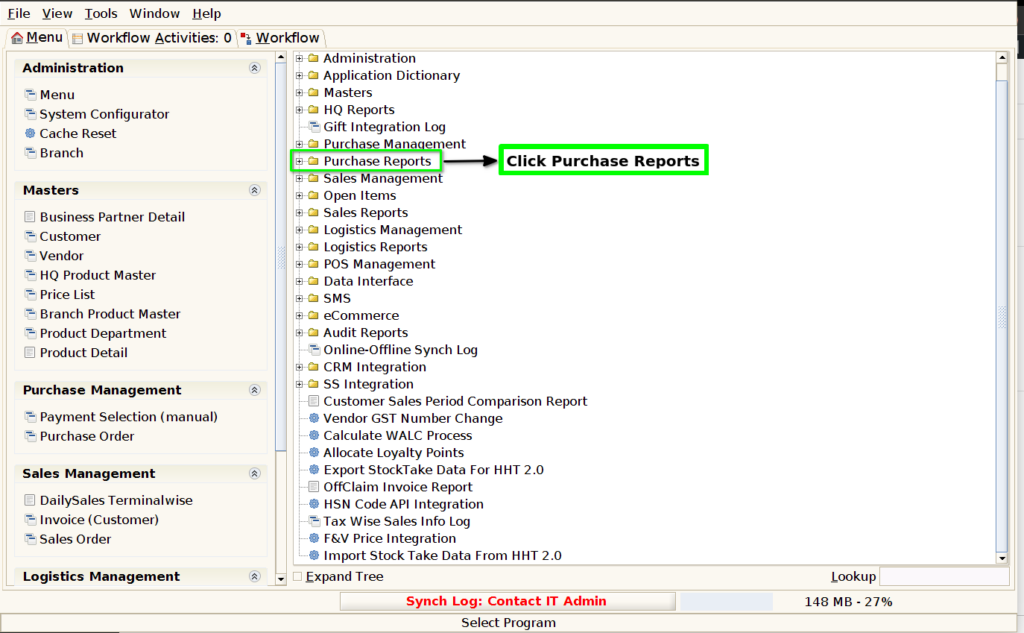
STEP2: Click User Wise Po Details Report.
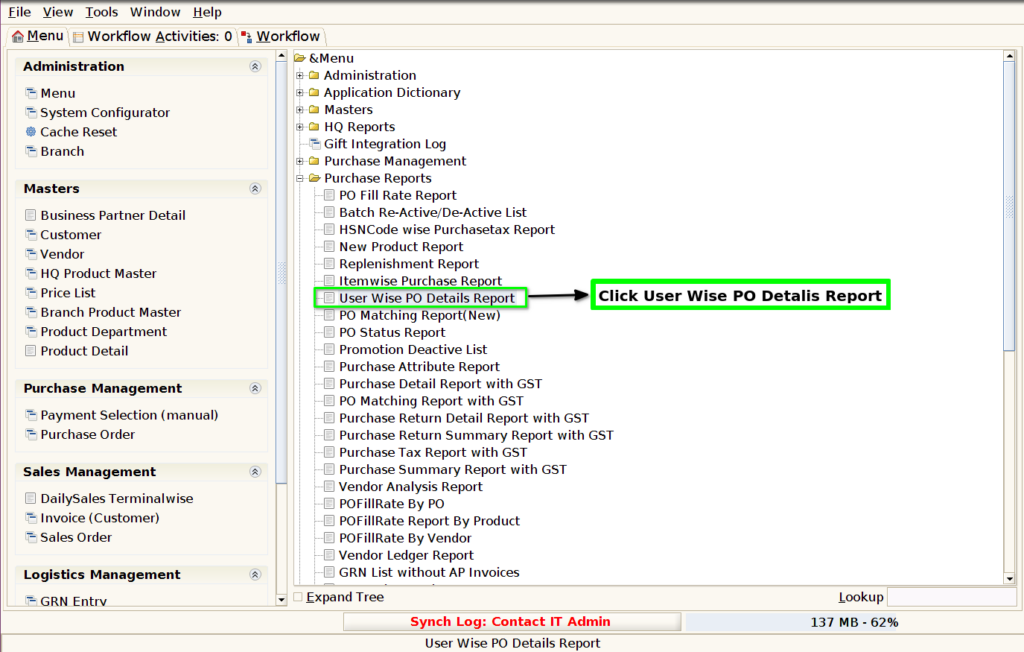
STEP3: Choose Parameter From Date, To Date and User Mandatory
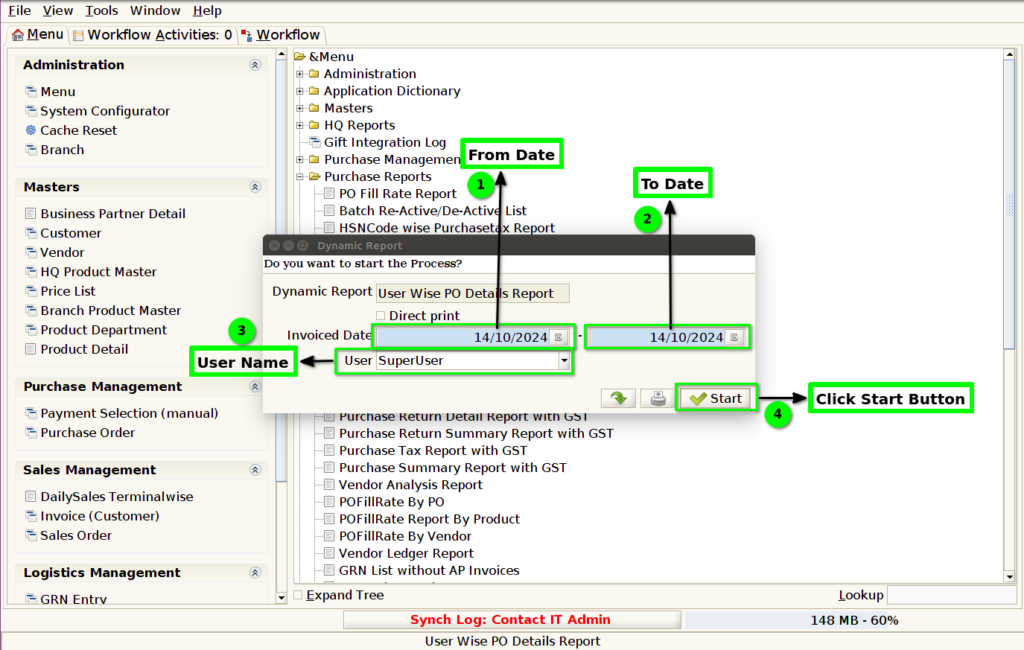
STEP4: Show Columns Details.
1.User Name.
2.Purchase Order Document Number.
3.Purchase Order Date.
4.Product Code.
5.ProductName.
6.MRP.
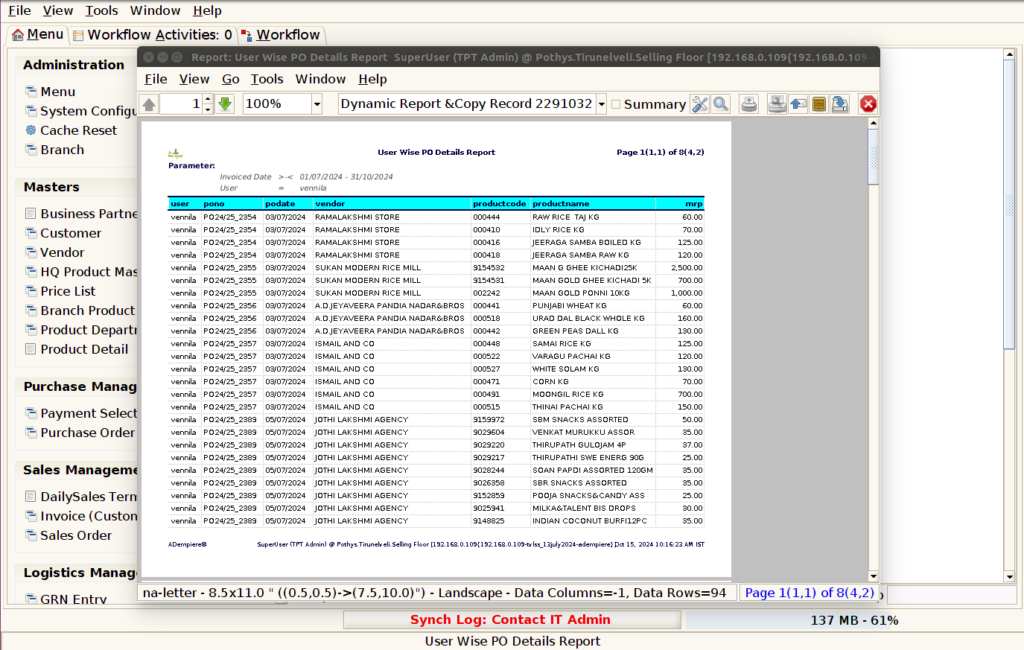
STEP5: Click Page Down Button Show Columns Details.
7.Land Cost
8.Selling Price.
9.Purchase Order Quantity.
10.Land Cost Total.
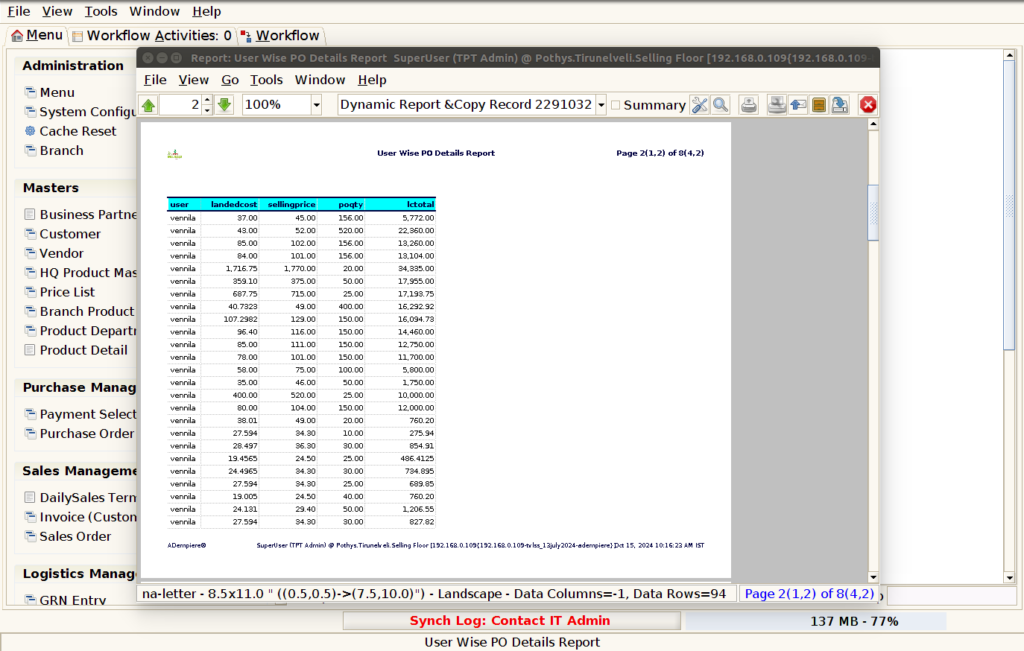
1.User Name.
User Vendor Name.
2.Purchase Order Document Number.
A Purchase Order (PO) Document Number is a unique identifier assigned to a specific purchase order for tracking and reference purposes. It helps both the buyer and the supplier to clearly identify and manage the transaction.
3.Purchase Order Date.
The Purchase Order Date is the date on which a purchase order (PO) is created or issued by the buyer. It serves as an official record of when the order was placed, and it’s important for tracking purposes, payment schedules, and delivery timelines.
4.Product Code.
Purchase Product Code.
5.ProductName.
Purchase Pruduct Name.
6.MRP.
Minimum Retail Price (MRP): In some countries, especially in India, MRP refers to the maximum price that can be charged for a product by the retailer. This is a legally defined price to ensure consumers aren’t overcharged.
7.Land Cost
Landed cost refers to the total cost of a product once it has arrived at its final destination, including all expenses associated with the procurement and transportation process. It is a crucial metric for businesses engaged in international trade and e-commerce because it provides a more accurate picture of the full cost of goods, beyond just the purchase price.
8.Selling Price.
The selling price refers to the amount a seller charges a buyer for a product or service. It is essentially the final price at which an item or service is offered for sale.
9.Purchase Order Quantity.
The purchase order quantity (PO quantity) refers to the amount of a product or material specified in a purchase order (PO) that a buyer requests from a supplier. It represents the number of units of goods or services that the buyer intends to acquire.
10.Land Cost Total.
Landed Cost Total refers to the total cost of a product once it has arrived at the buyer’s location. It includes all expenses associated with the importation and delivery of goods, from the supplier to the end customer.
Training Videos
FAQ
SOP