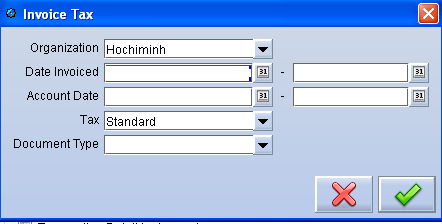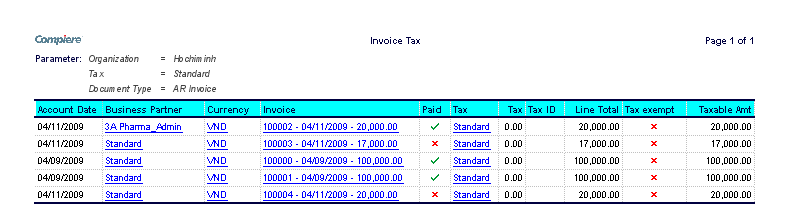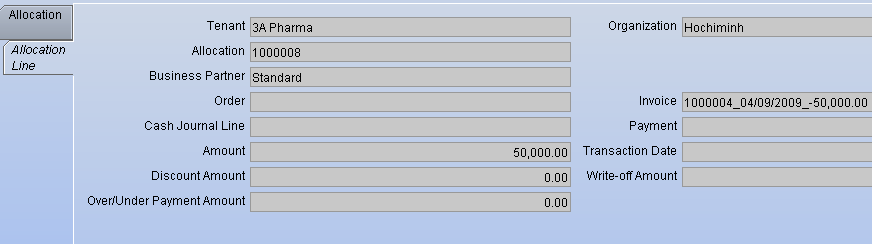Compiere Cash Management contains below steps
View Allocation
The View Allocations window is used to see the Allocations that were generated when a Payment was linked to an Invoice or Invoices via Payment, Payment Selection or Payment Allocation. Please refer sales and purchase block for payment allocation and selection.
This is a read-only record that indicates the Payment Allocation that has been processed. The Transaction Date, Account Date, and Currency are updated from the Payment. The Approval Amount indicates the amount that was not paid either via a Discount taken or Write off.
UI /Report Layout
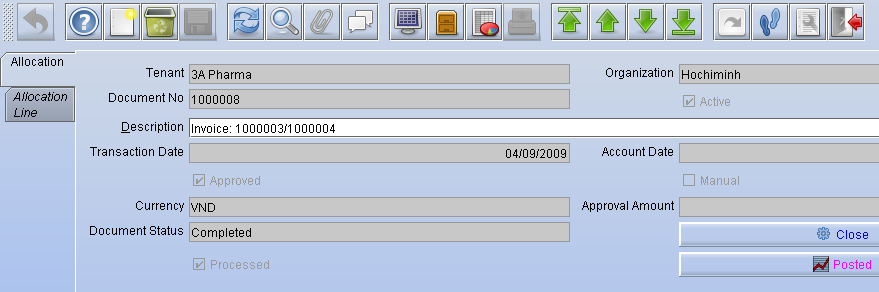
Bank Statement
The Bank Statement is used to reconcile the Payment transactions entered in Payment or generated in Payment Selection, with the equivalent information from your bank.
When Payments are entered or generated, the Bank-In-Transit account for a given Bank Account. As you recall, for Payment and Payment Selection you are required to select a Bank Account.
The Bank Statement reflects the real Statement: Receipts are displayed with a payment. The Statement amount is made up by the Transaction Amount plus/minus Charges plus/minus Interest. The Bank Statement window allows you to reconcile your Bank Statements.
Business Rules
- All cash receipts should be reconciled on the same day
UI /Report Layout
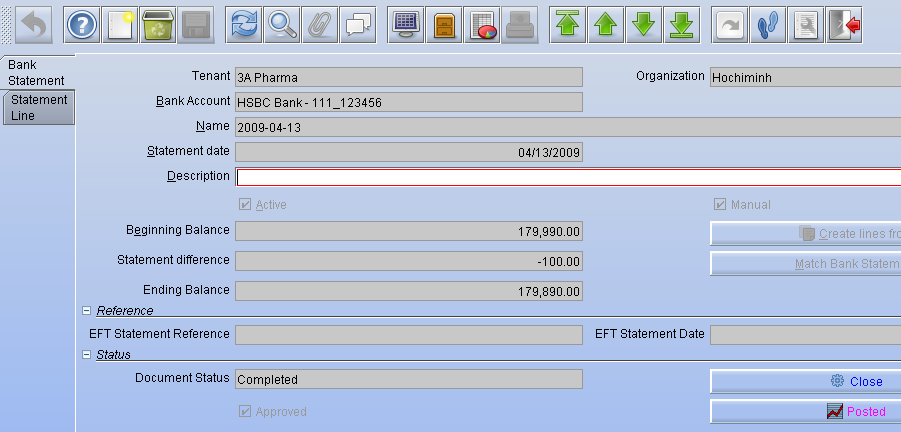
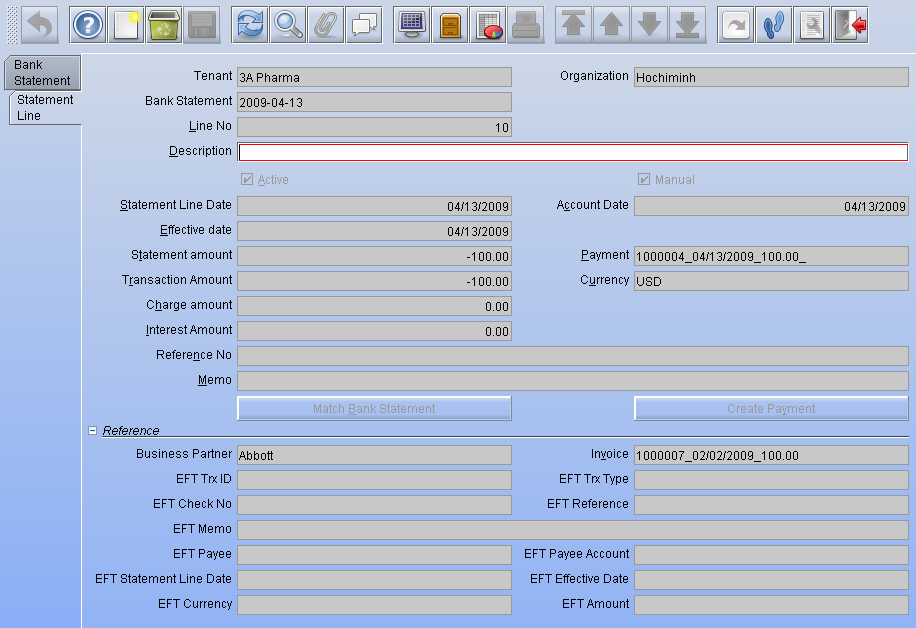
The Bank Statement – Accounting Consequences
When Bank Statements are posted, the Organization used in the accounting transactions for each Bank Statement Line is the Organization defined for the Bank Account selected in the Bank Statement. If, however, a Charge is selected in the Bank Statement Line, the Organization of the Bank Statement Document is used in the accounting transactions. Any required intercompany entries will be created.
The following outlines the accounting transactions generated for Bank Statement.
| Cash Type | DR | CR |
| Charge (Income) | Bank Asset | Charge revenue |
| Charge (Expense) | Charge Expense | Bank Account |
| Interest (Income) | Bank Asset | Bank Interest Income |
| Interest (Expense) | Bank Interest Expense | Bank Asset |
| Payment – AR | Bank Asset | Bank in transit |
| Payment – AP | Bank in transit | Bank Asset |
Currency Gain/Loss
A Currency Gain or Loss is generated when you have Payable or Receivable transactions in a currency other than your accounting currency and there is a change in the currency conversion rate. The Unrealized Gain or Loss is generated based on Open Payable and Receivables. The Realized Gain or Loss is generated when a Payment is made in a currency other than your accounting currency and the currency conversion rate is different at payment time then when the document was posted.
Business Rules
- Unrealized gain and loss is required to have entries available for manual posting, a report about re-valuation monetary item is able to view before posting
- Realized gain and loss should be posted during the settlement
UI /Report Layout
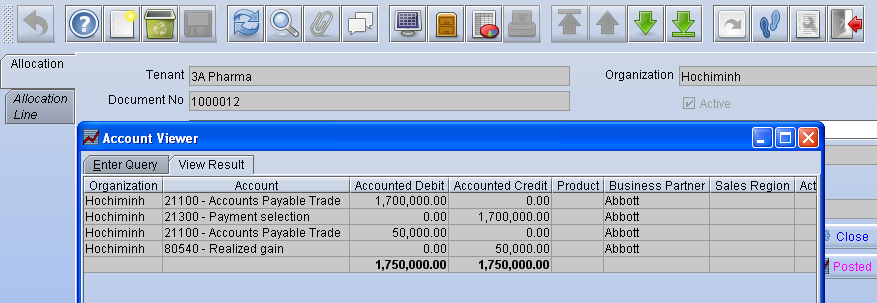
Open Items
This report displays all unpaid invoices. Select a Business Partner and a range of Due Dates. A negative number indicates invoices that are due on a future date and positive number indicates invoices that are already overdue. The number of days is subtracted or added to the current date to determine the invoices to include.
Select the Sales Transaction checkbox to generate a report on Customer Invoice transactions. Leaving the Sales Transaction checkbox unselected will generate a report on Vendor Invoice transactions. Note that Invoices that are paid in Cash will appear on the Open Items Report until the Cash Journal is processed.
UI /Report Layout
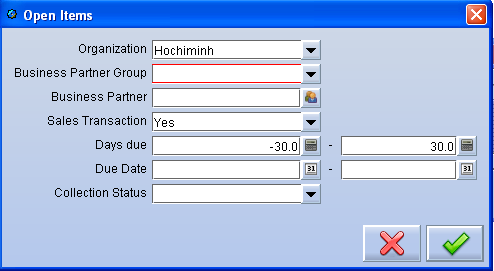
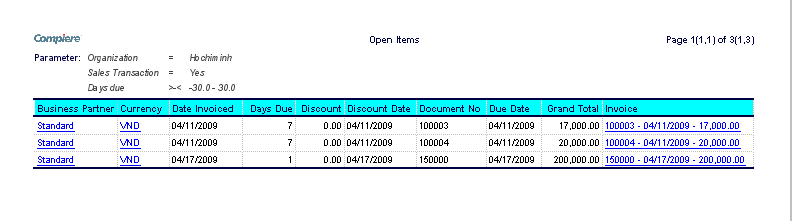
Aging
This report displays Open Items classified in different Aging ‘buckets’. These include, but are not limited to, 1-7 days, 8-30 days, 31-60 days, >31 days, >61 days etc. You may select a Due Date, Currency, Business Partner Group, and Business Partner. Select the List Invoices checkbox to indicate that the report should list the specific Invoices.
Select the Sales Transaction checkbox to generate a report on Customer Invoice transactions. Leaving the Sales Transaction checkbox unselected will generate a report on Vendor Invoice transactions. When the report displays there will be numerous aging ‘buckets’, therefore Open Invoices will appear in more than one bucket. The buckets are defined invoices that are both past and those that are due at a future date
UI /Report Layout
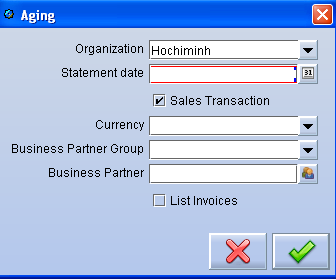
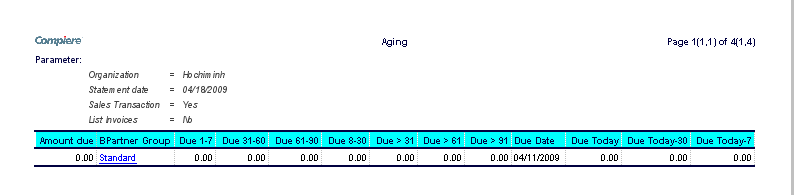
Payment Allocation
This report displays all Payments that have been allocated. You may select a Business Partner and an Invoice. The report will list the Payment or Cash Journal Line, Invoice, Payment Allocation, Amount, and any Write-off or Discount. If a Payment has not been associated with an Invoice, then the Invoice field will be blank.
UI /Report Layout
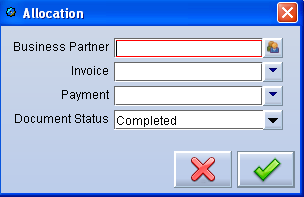
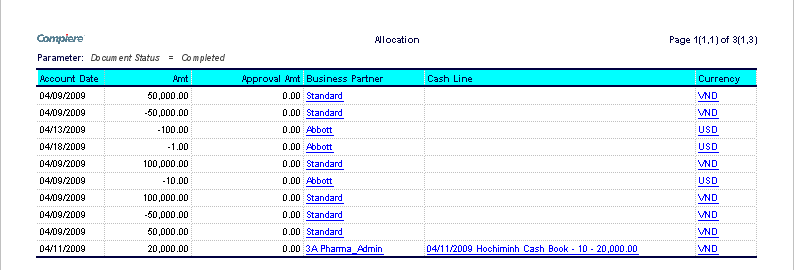
Unrecognized Payments
This report displays all Payments that have not been reconciled with a Bank Statement.
UI /Report Layout
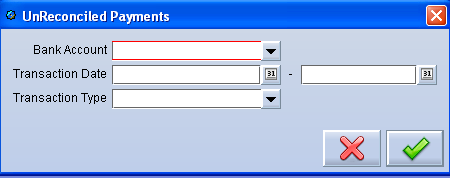
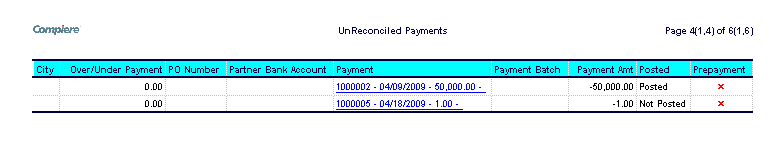
Unallocated Invoices
This report displays all unallocated invoices.
UI /Report Layout
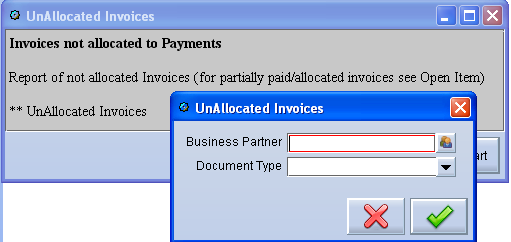
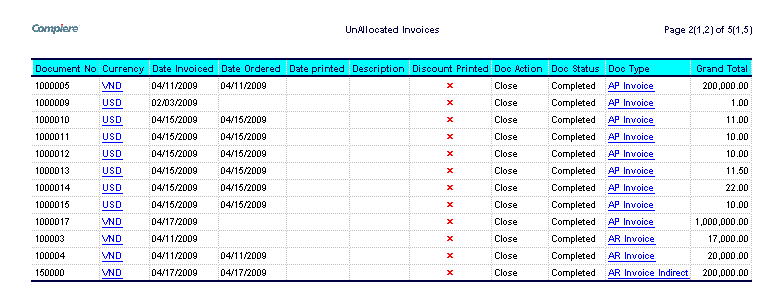
Unallocated Payments
This report displays all unallocated payments.
UI /Report Layout
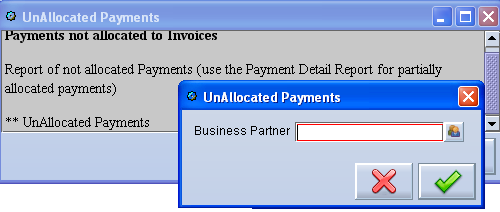
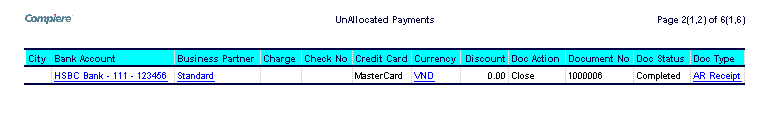
Payment Details
This report displays the adjusted payments with allocated and available amounts.
UI /Report Layout
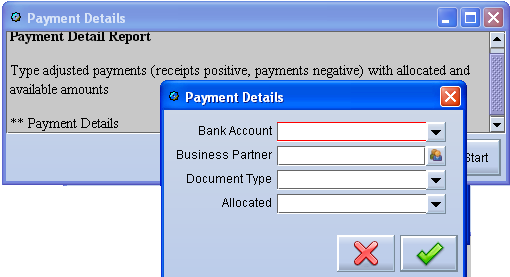
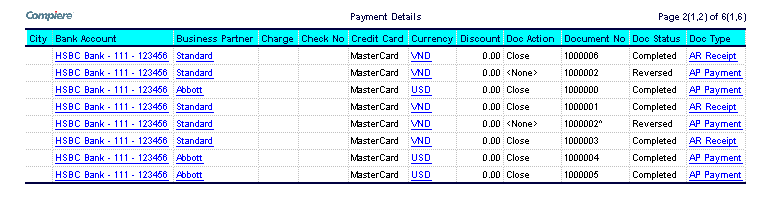
Business Partner Open Amount
The report lists open invoices and payments of selected customer or vendor.
UI /Report Layout
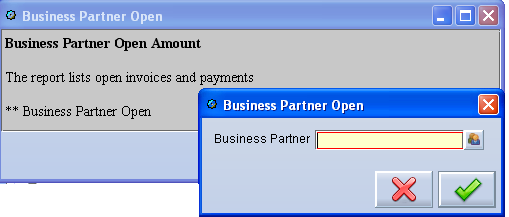
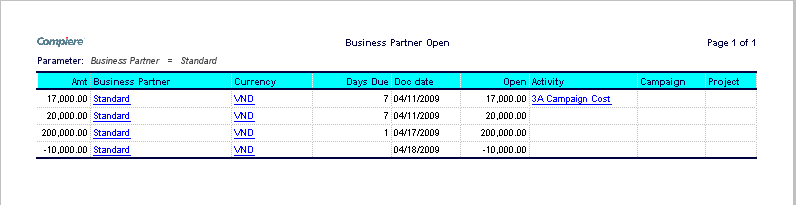
Invoice Tax
The report list invoice tax lines with partner tax information.
UI /Report Layout