Customer Payments using Compiere
Customer Payments are received and allocated against the invoices. If the over or under amount is + or – 200 VND, the write-off is done and the invoice is closed.
Payment Allocation
After the payment is received, it is allocated against the invoices. If there is an open invoice, Write-off will be done manually plus or minus 200 dongs on a FIFO basis. If more than 200 VND, an invoice will be left open and will be adjusted in the next payment.
Business Rules:
- Write-off will be done manually if the open amount is plus or minus 200 dongs based on FIFO and the invoice will be closed.
- If the open amount exceeds 200 dongs, then the invoice will be left open.
- One Payment can be allocated to multiple invoices and vice versa.
- Disable the automatic write-off.
- Need different screens for AP payment and AR Payment.
UI /Report Layout
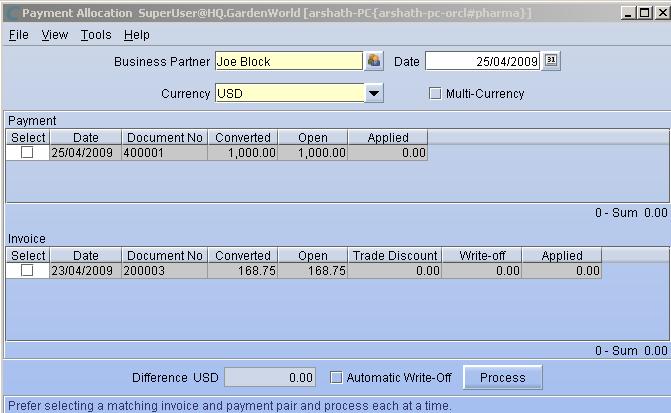
Payment
Payments can be made for one or more invoices. If it is a payment for a single invoice, then it can be processed here. If the payment is for multiple invoices, then it should be processed through Payment Allocation. Write-off will be done if the open amount is over or under 200 dong under a FIFO basis. If the open amount exceeds 200 VND then an invoice will be left open.
Business Rules :
- Write-off will be done manually if the open amount is less than or equal to 200 dongs under a FIFO basis. This amount is configurable.
- If the over / under amount exceeds 200 dongs, the invoice will be left open.
- The tender type will be Cash and Direct Deposit.
- Void, close, the reverse can be done.
- Currency is VND.
- Dunning letter will be printed by the system and copied to a shared folder if the customer overdue is more than 7 days.
- The user will manually send the dunning letter to the customer.
UI /Report Layout
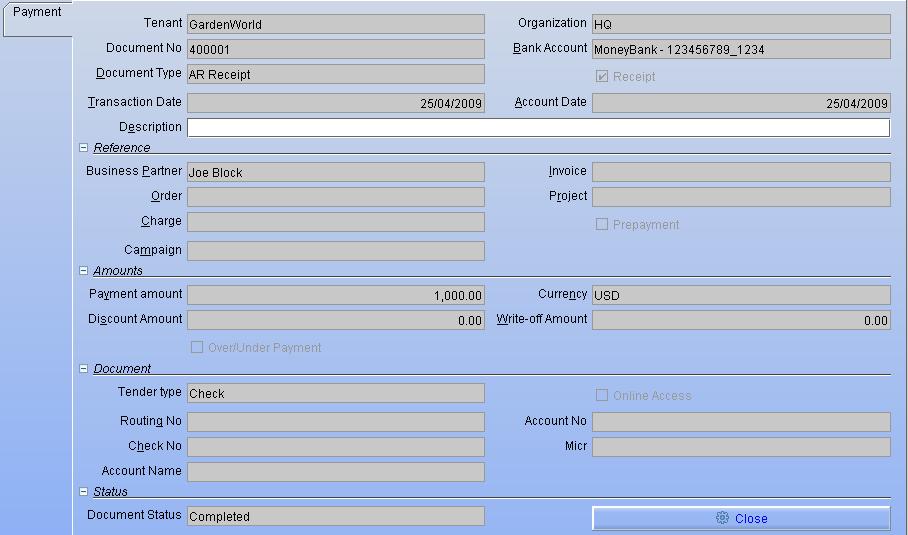
Process Payment
Payments are processed to make sure it is confirmed. Processed payments (open payments) can be allotted to invoice(s) through payment allocation.
Manage Cash Journal
If payment is made against cash, then it is recorded in the Cash Journal.
UI /Report Layout
Header
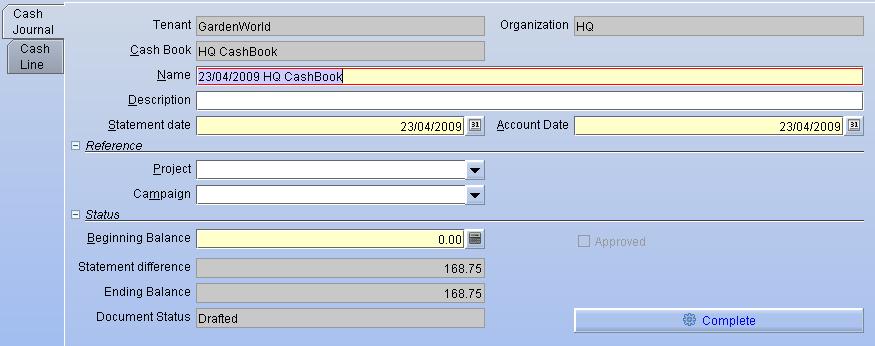
Line
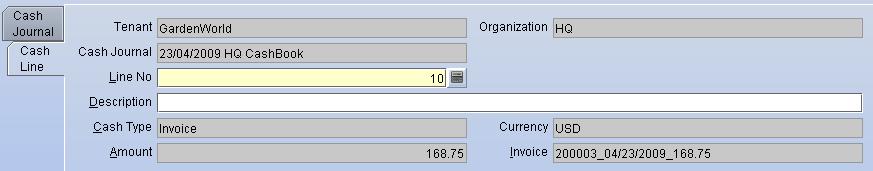
Tender Type
The company receives money in the form of Cash or Direct Deposit. If the tender type is cash, it is recorded in the Cash Journal.
Write Off
Write-Off amounts are done manually for the over / underpayment. After the payment allocation is made, If the open amount is less than or equal to 200 then write-off the amount is done based on FIFO and the Invoice / Payment is closed. If the amount exceeds 200, then the invoice is left open and allocated in the next payment.
Business Rules:
- The system will write-off the open amount is + or – 200 dong (configurable) based on FIFO. If the amount exceeds 200 dongs, then the user should manually do the write-off.
- If the customer fails to pay after notification, then the user will write-off the amount after approval from the concerned department.
Over / Under Payment
After the payment allocation, If the Over / Under Payment limit is less than or equal to 200 VND, then the invoice will be closed manually. If it exceeded 200 VND, then the invoice will be left open. Allocation is done based on FIFO.
Business Rules:
- An invoice will be closed if the over / underpayment is less than or equal to 200 VND. This is a manual process.
Allocation will be done on a FIFO basis. - For the amount exceeding 200 VND, the invoice will be left open.
Expense/Receipt Type
Define and maintain different expense and receipt types that can be used in the Cash Journal,
Expense/Receipt type to be used in Cash Journal Entry
Cash Journal
The Cash Journal Window is used to record disbursements from and receipts to Petty Cash,
The Cash Journal Tab defines the parameters for this journal.
Dunning Run
Print Dunning Letters
(Re)Print Dunning Letters or send them as PDF attachments to the Business Partner Contact with a valid Email address
