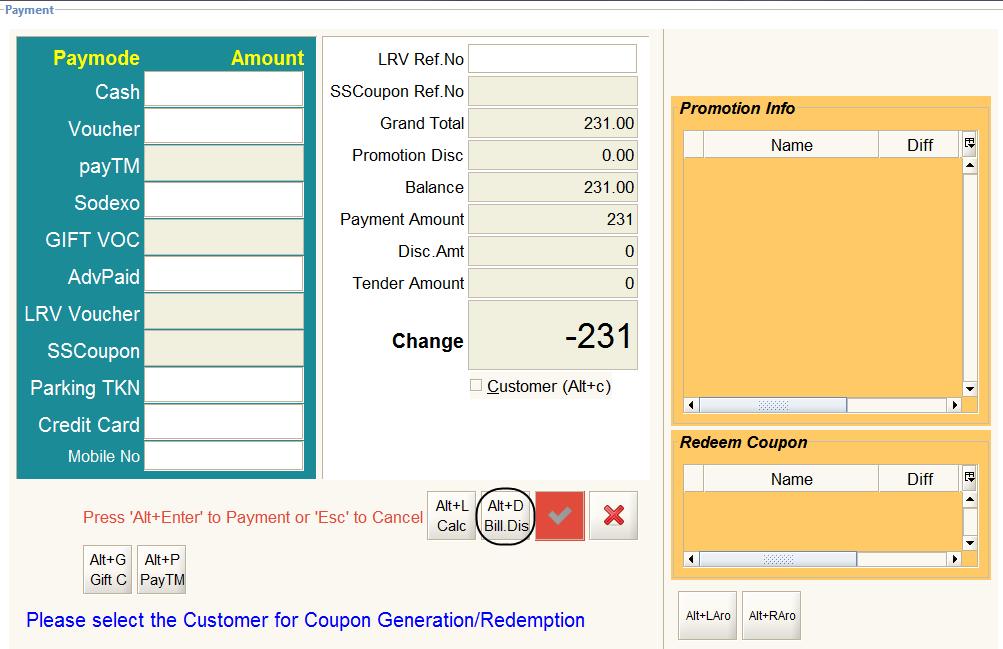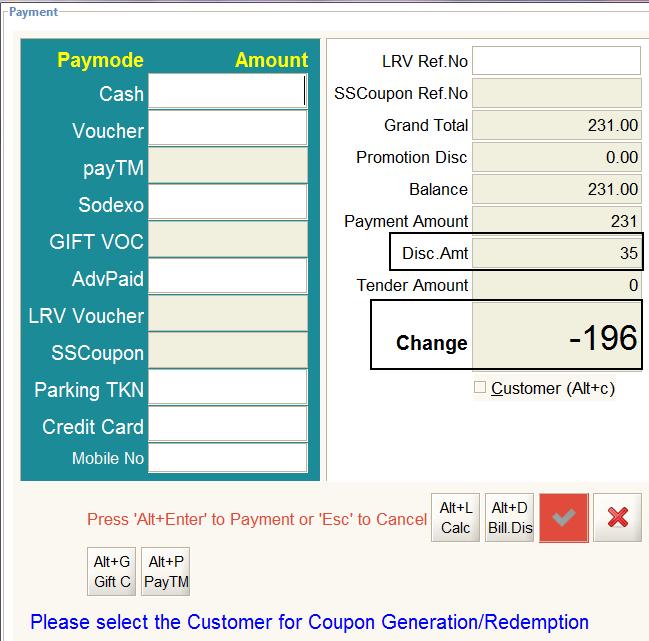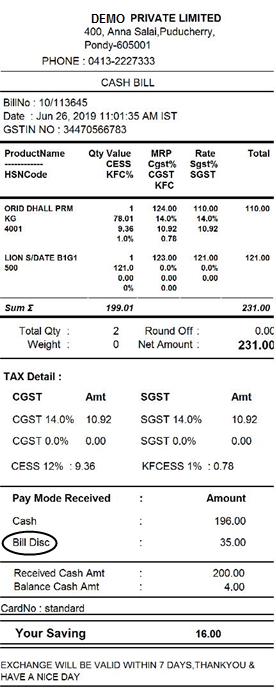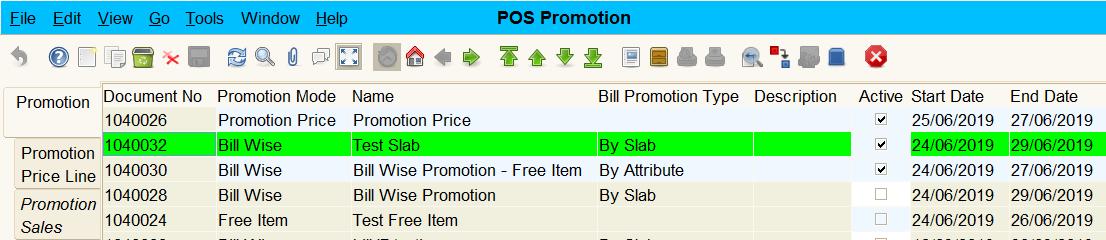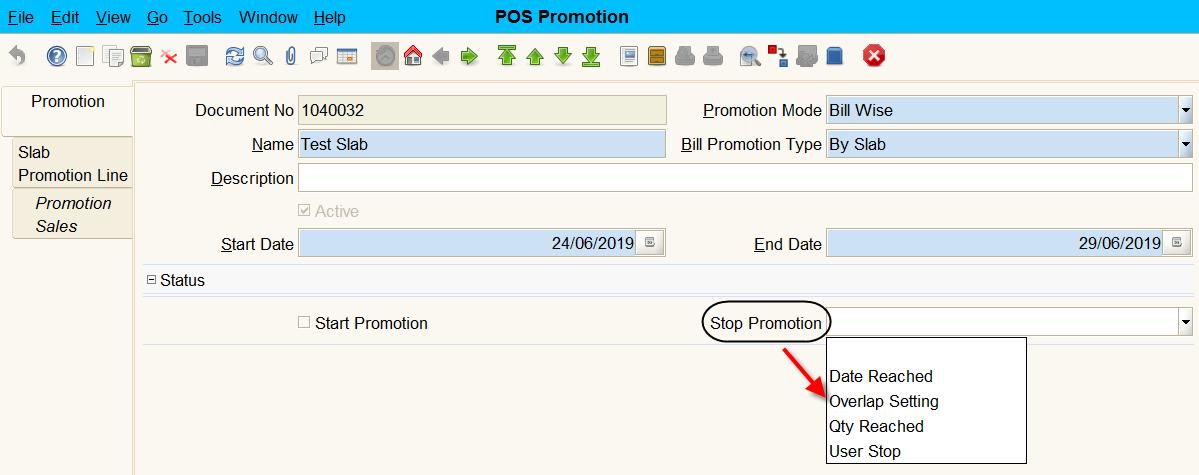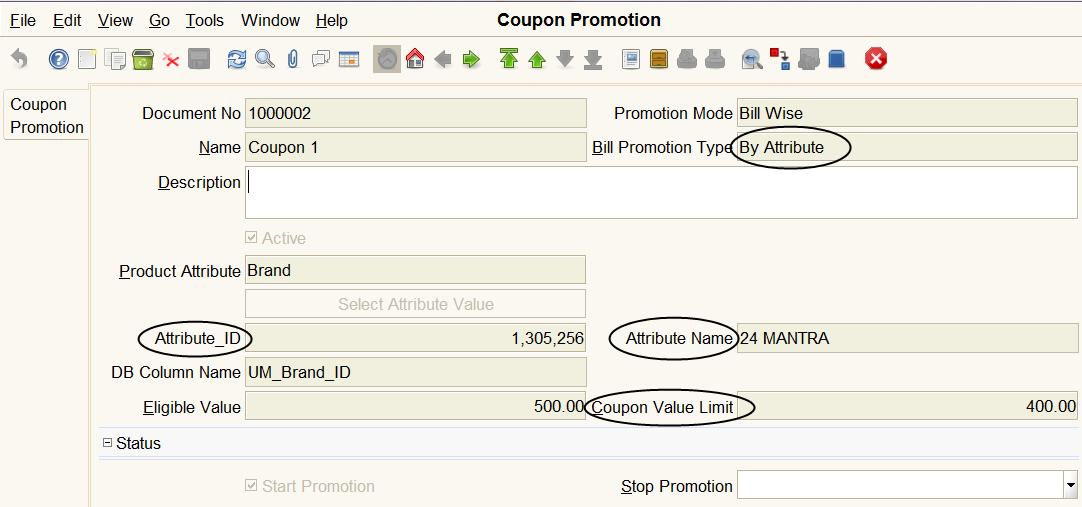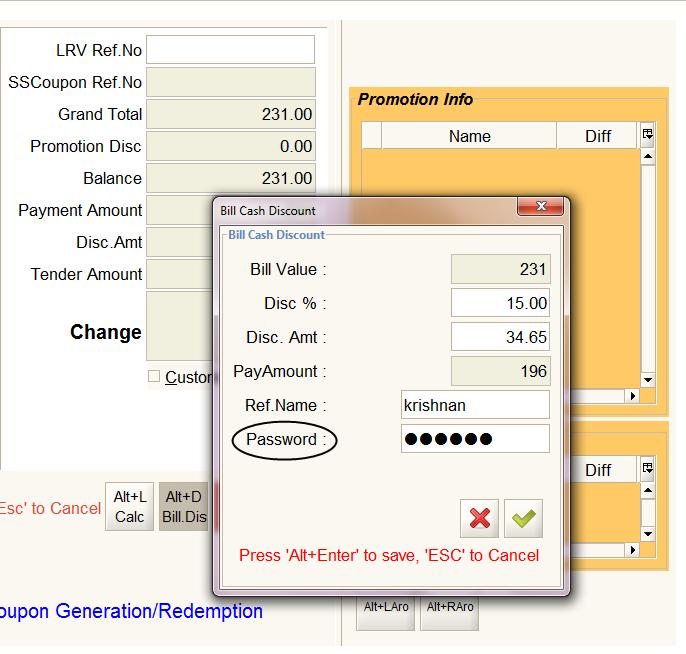Efficient Promotion Management For Retailers with Compiere Retail ERP
Compiere Retail ERP Point of Sales comes with a variety of features for quickly configuring promotions, capturing customer information and retaining customers by providing custom-based promotion and loyalty features.
These different promotions help Retail stores to retain customers and long-term clients due to the benefits they get as loyal customers.
Multiple Promotional Schemes
Compiere Retail ERP provides the option to configure and use multiple promotional schemes to attract new customers and retain existing customers.
These configurations can be quickly and easily configured by users with limited prior knowledge.
Business Rules
- Users can configure different kinds of promotions like Free Item Promotion, Price Promo, Advanced Promo, Bill-Wise Promo, Cross Promo, and Coupon Promotion
- All these different promotion configurations can be configured using a single screen
- A product configured in one promotion cannot be configured in another type of promotion during the same promotion period
- The system captures the promotion-wise sales information under each promotion. This helps in getting the right info for further decision-making
- The quick promotion configuration screen helps users to configure multiple promotions at the same time for different products
UI/Layout
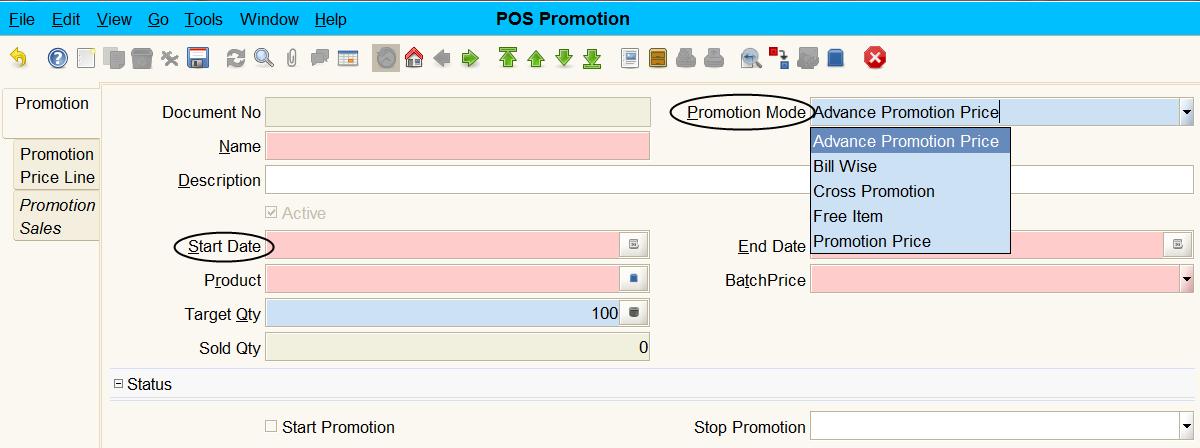
Automatic Promotion Close
Compiere Retail ERP closes a promotion automatically when the promotion date expires or when the product’s promotion qty finishes whichever comes first.
Business Rules
- A scheduler watches all the promotions and stops those promotions which are not relevant
- Users can manually close a promotion when they don’t want to continue with a specific promotion before the promotion date expires
- If required, a promotion can be opened by users whenever required
- The promotion closing date should not be less than the promotion start date. The promotion closing date should not be less than the current date
UI/Layout
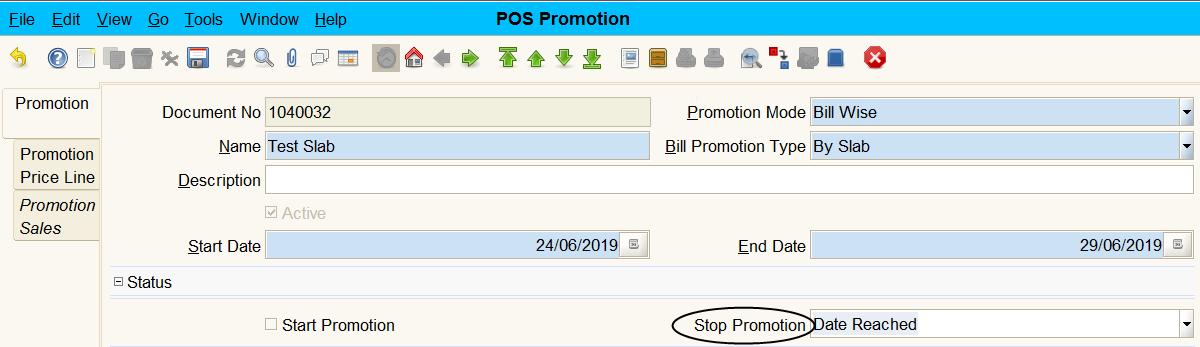
Coupons Promotion
Similar to product promotions, Compiere Retail ERP provides users with options to configure coupon promotions and use them during POS sales for purchase and redemption.
Business Rules
- The coupon promotion can be quickly configured for a specific date range based on different product attributes
- Coupon promotion can be configured either based on Attributes or based on Slabs
- During POS scanning if the customer satisfies a particular coupon promotion config, the system automatically prints a Coupon with its value and expiry date
- Customers can come and use the same coupon during their next purchase
UI/Layout
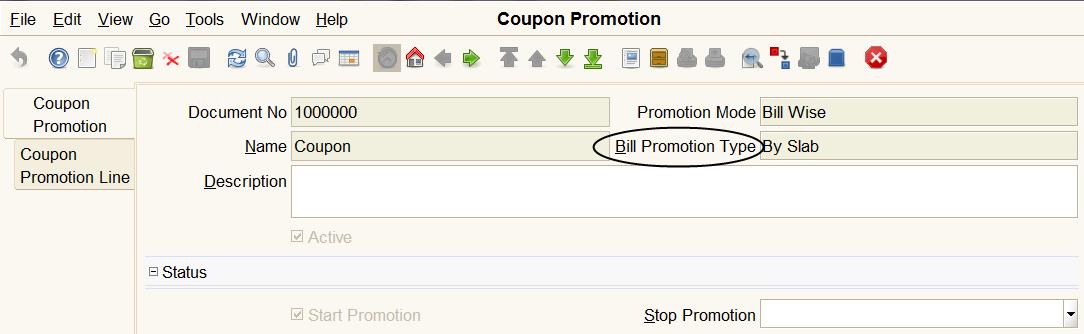
Cash Discounts
Using Compiere Retail ERP users can provide Cash Discount to specific customers before payment. Head Cashier’s approval is mandatory to give this Cash Discount to avoid misusing the same.
Business Rules
- Users will be able to apply cash discount in the POS Payment screen with manager’s approval
- Discount can be applied either as discount % or discount amount
- The discount amount will be captured in the payment for that specific order
- This discount will be shown in the bill print
UI/Layout