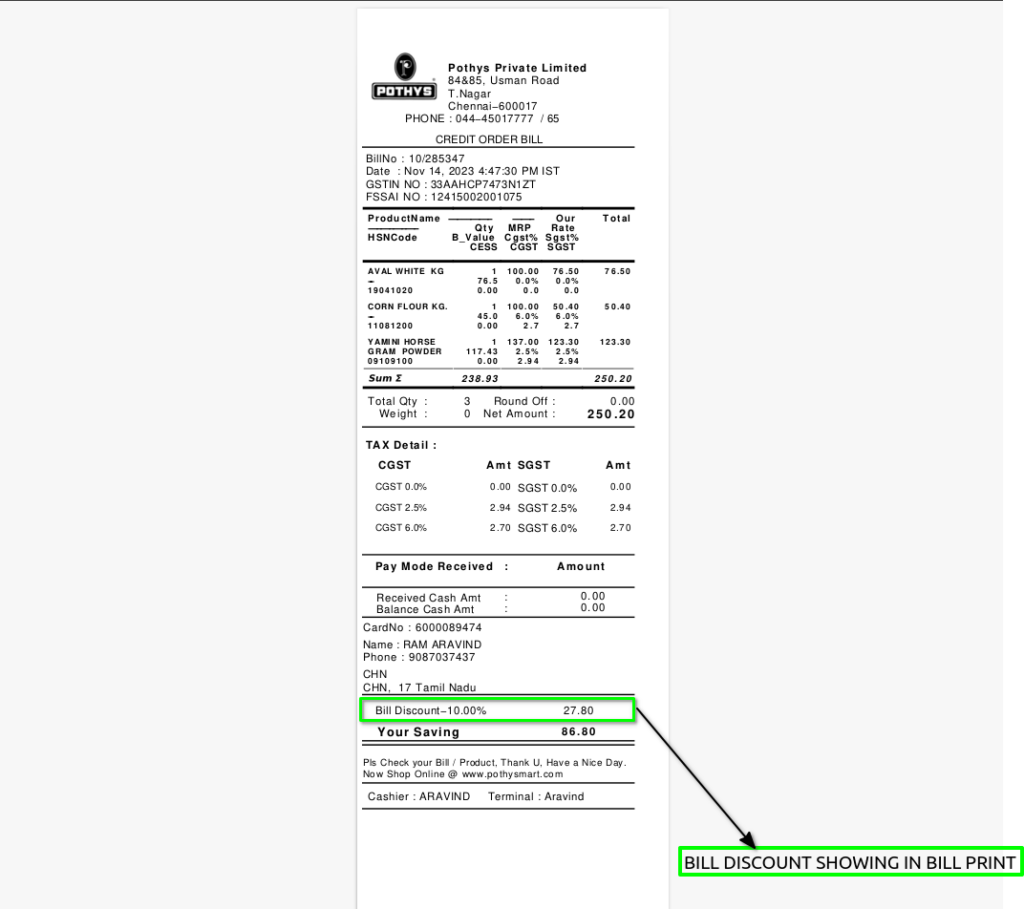Credit Bill is the bill where the customer is not paying at the time of bill creation. They will get purchased product and bill, but customer will pay later against their credit bill
User Access
Who Can Access
- Cashier
- Head Cashier
What User Can Do
- Create Credit Order
- Apply Line level discount
- apply bill discount
Pre-Requisite Activities
- Register Customer
- GST Customer
- Credit Customer
Business Rules
- Without customer, credit order should not allow to create
- Credit order should not allow to create for “Standard” Customers
- Other than standard customer all type of customer will be used for credit orders like GST Customer, Non-GST Customer
- User Interface
User Interface
Step 1 : Select ‘POS’ in Menu -> POS Management -> POS or Search POS in Lookup.
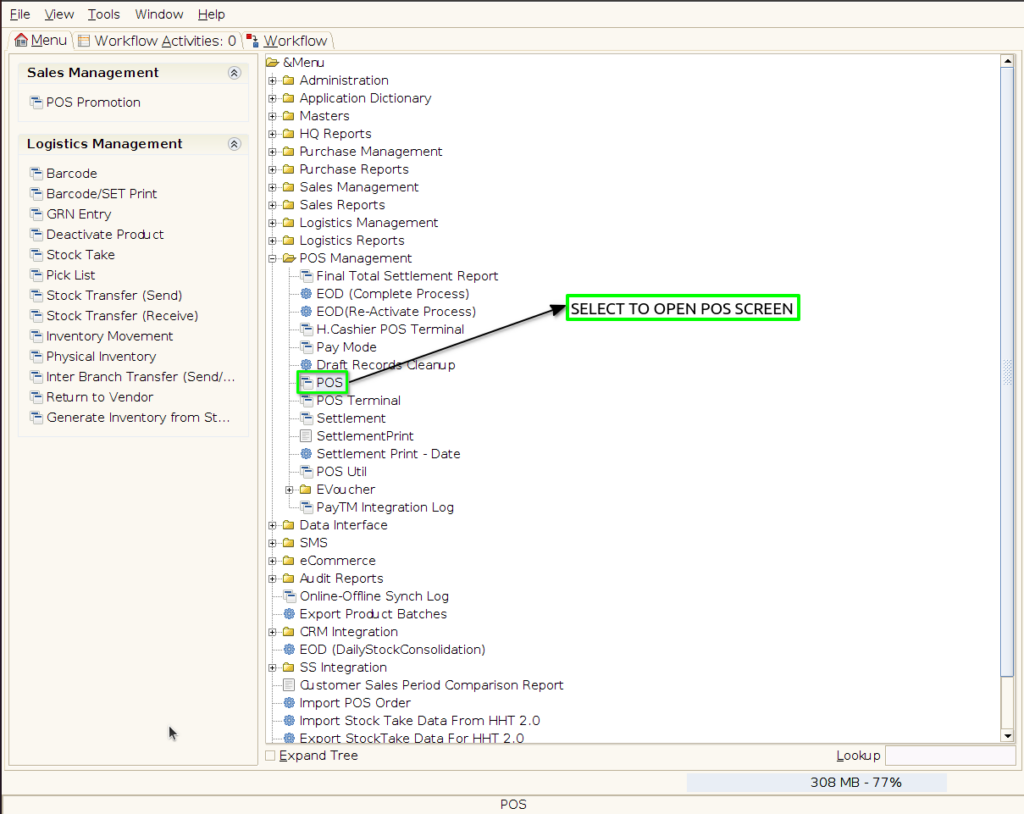
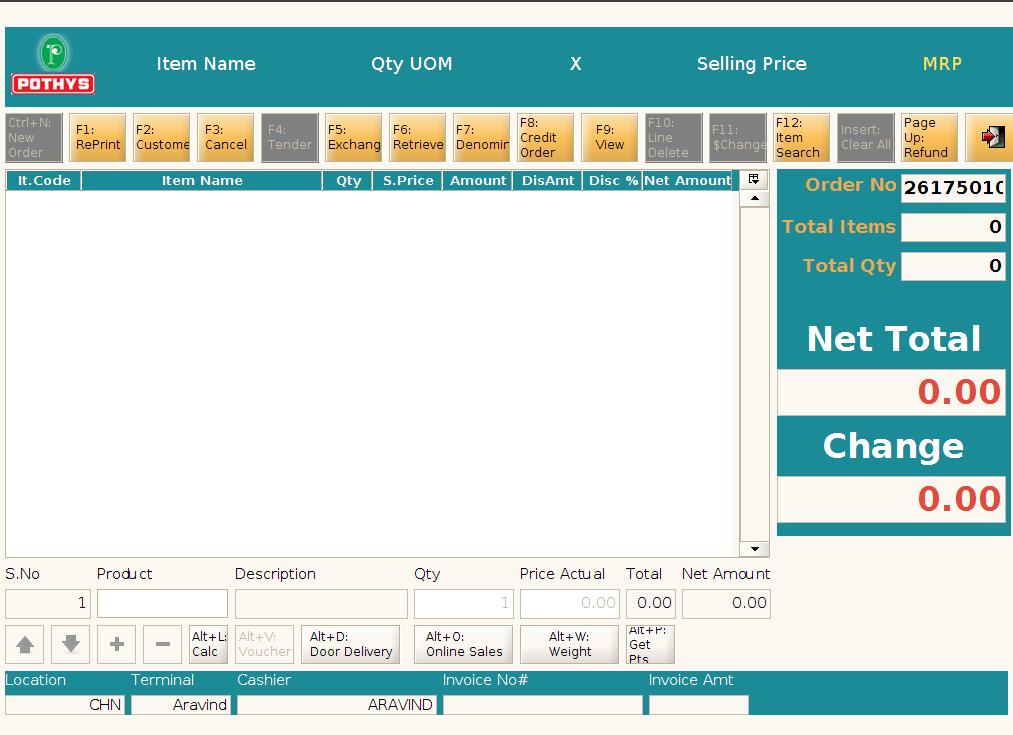
Step 2 : Select Credit Order(F8) option and select the customer (GST customer/Non GST customer)
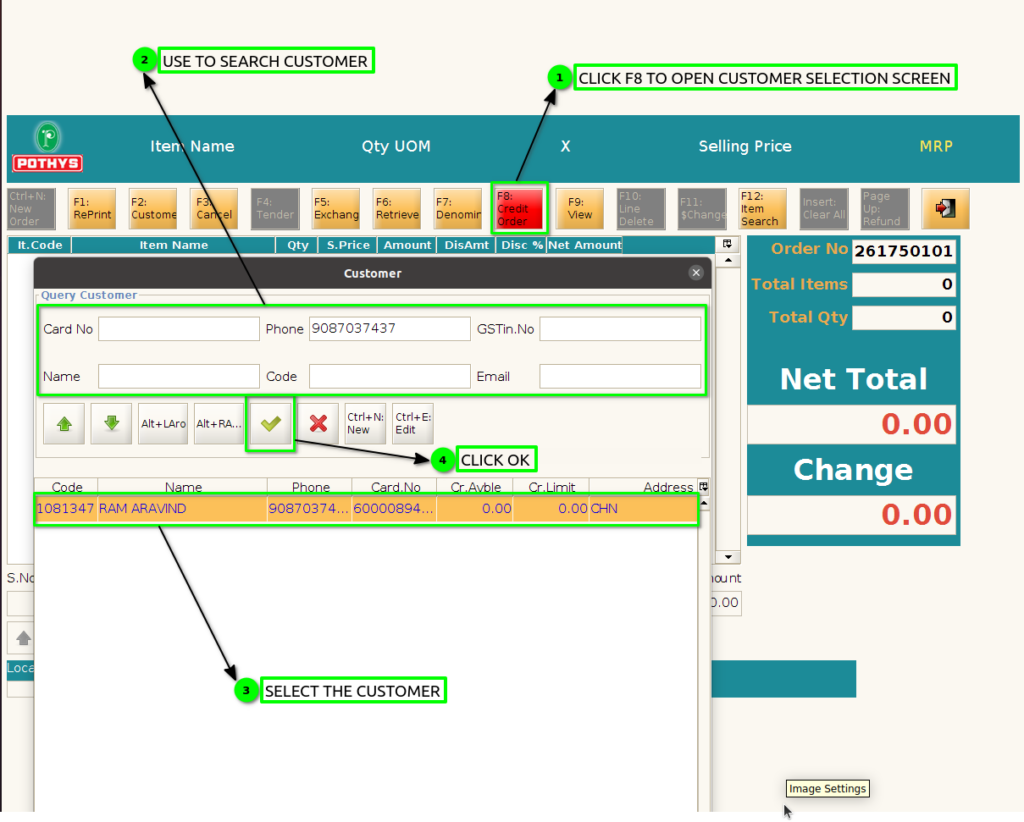
Step 3 : The credit order function key will be highlighted and selected customer details will show
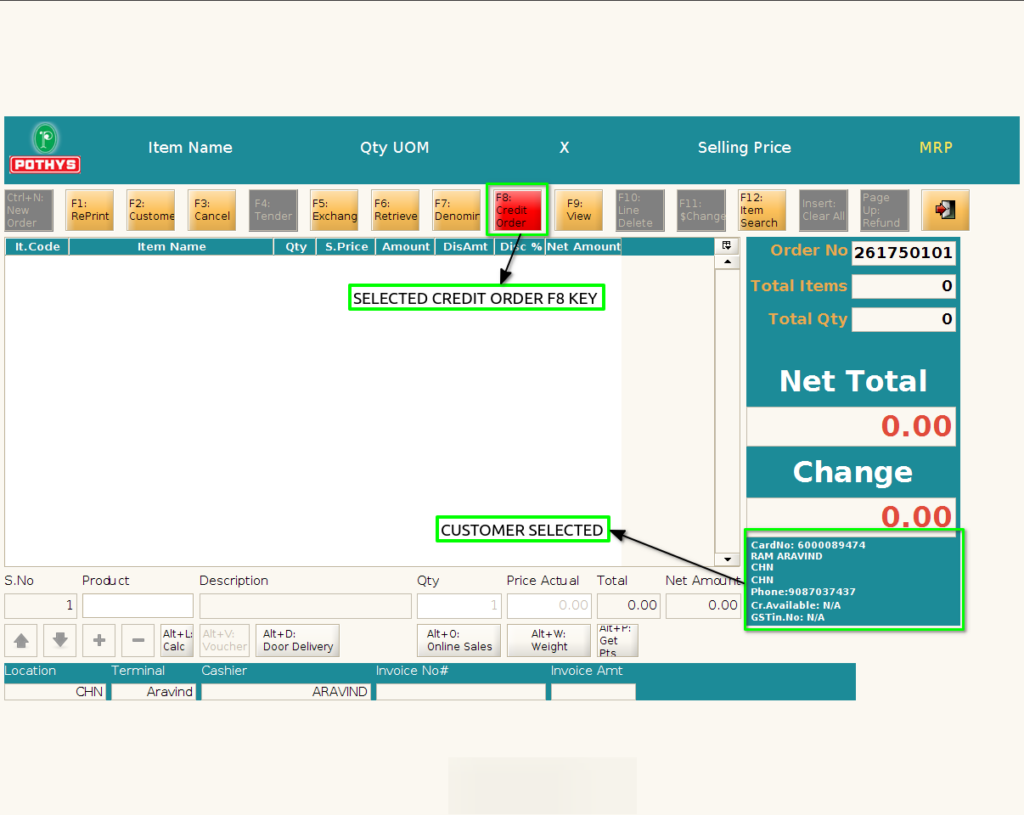
Step 4 : Scan the products and Apply Price change ‘F11’
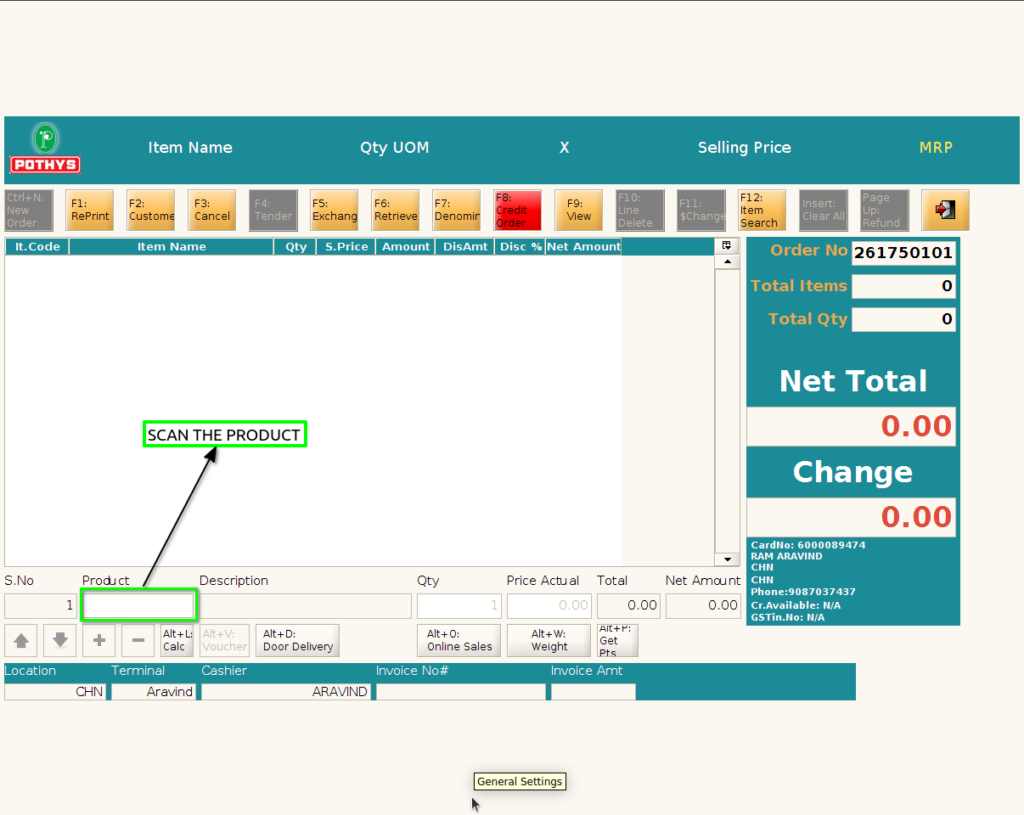
Step 5 : Select the product and Apply the price change discount
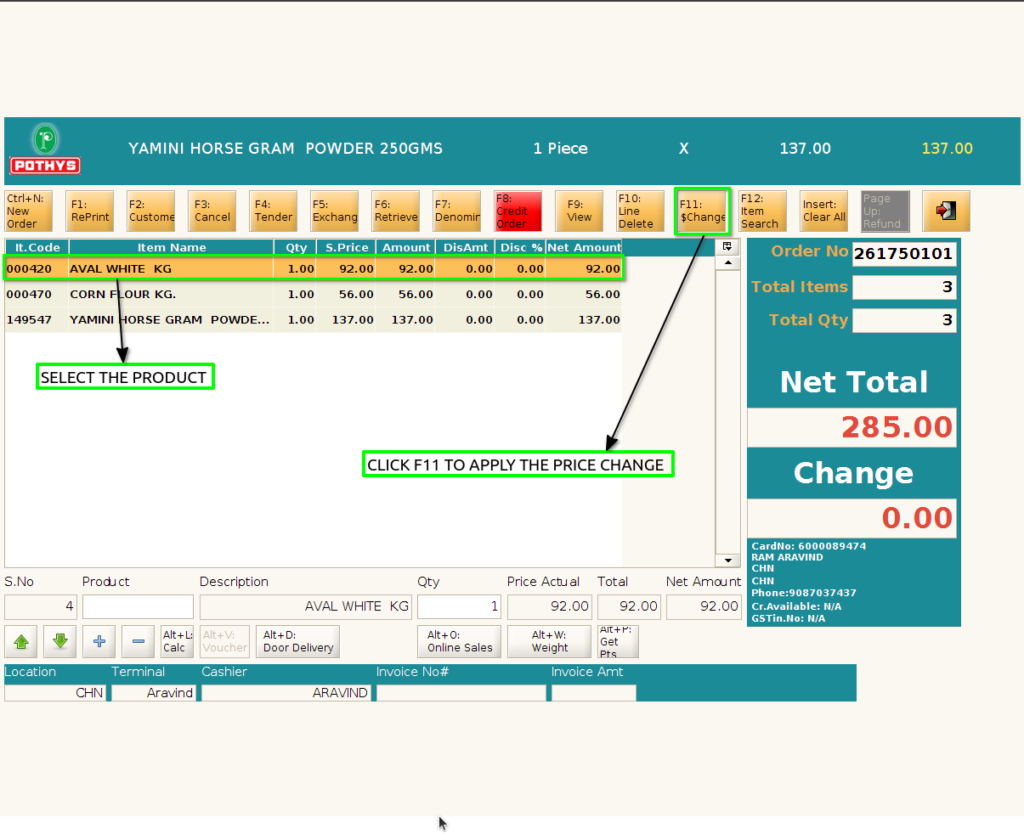
Step 6 : Enter the POS password and Click ‘OK’ enable the price change discount
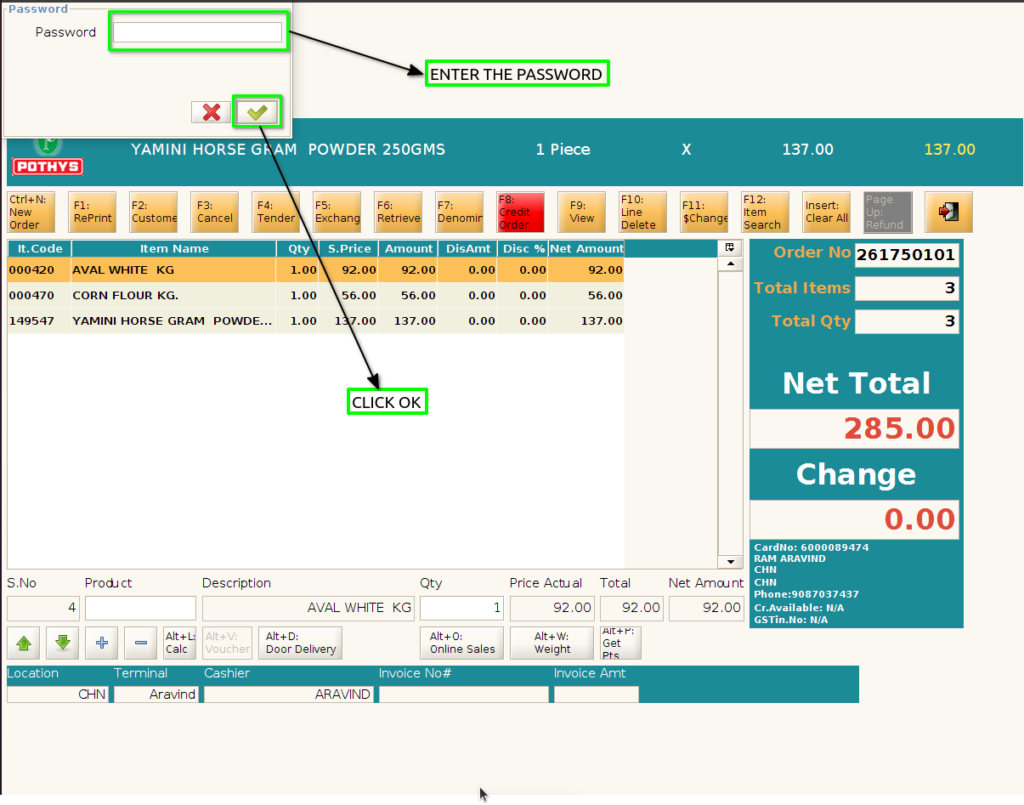
Step 7 : Enter the price change in selected product
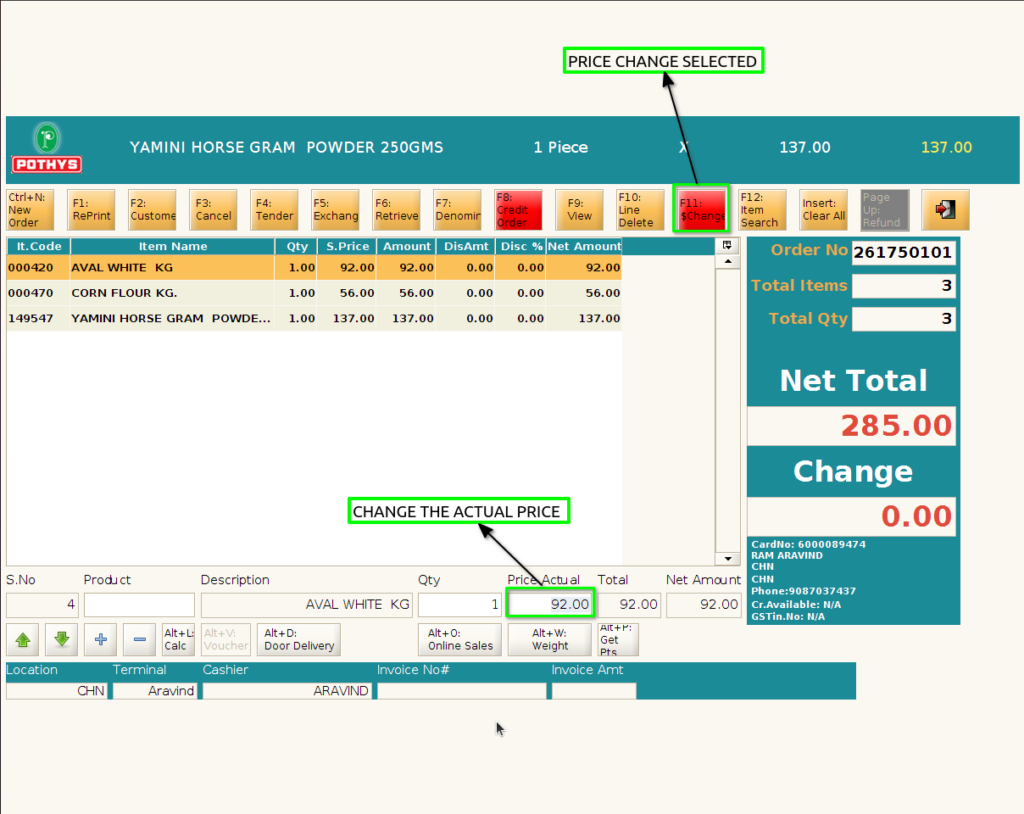
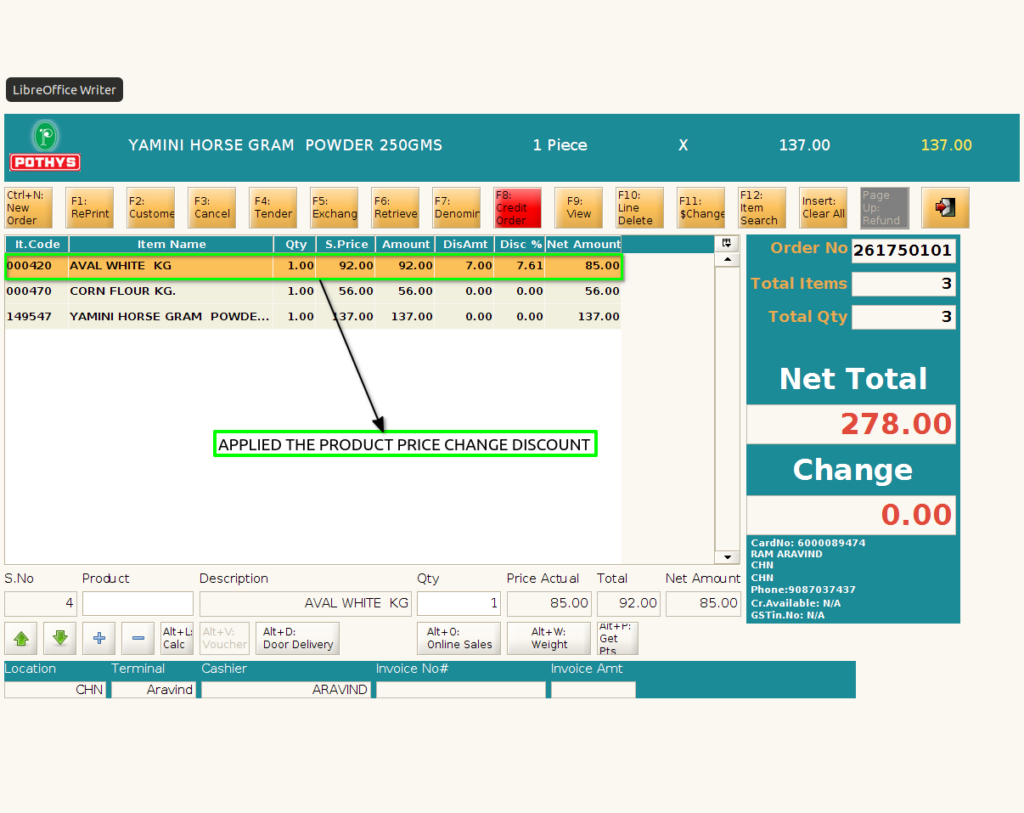
Step 8 : Click F4, if credit sale discount? option not selected in branch configuration. Invoice will generate automatically
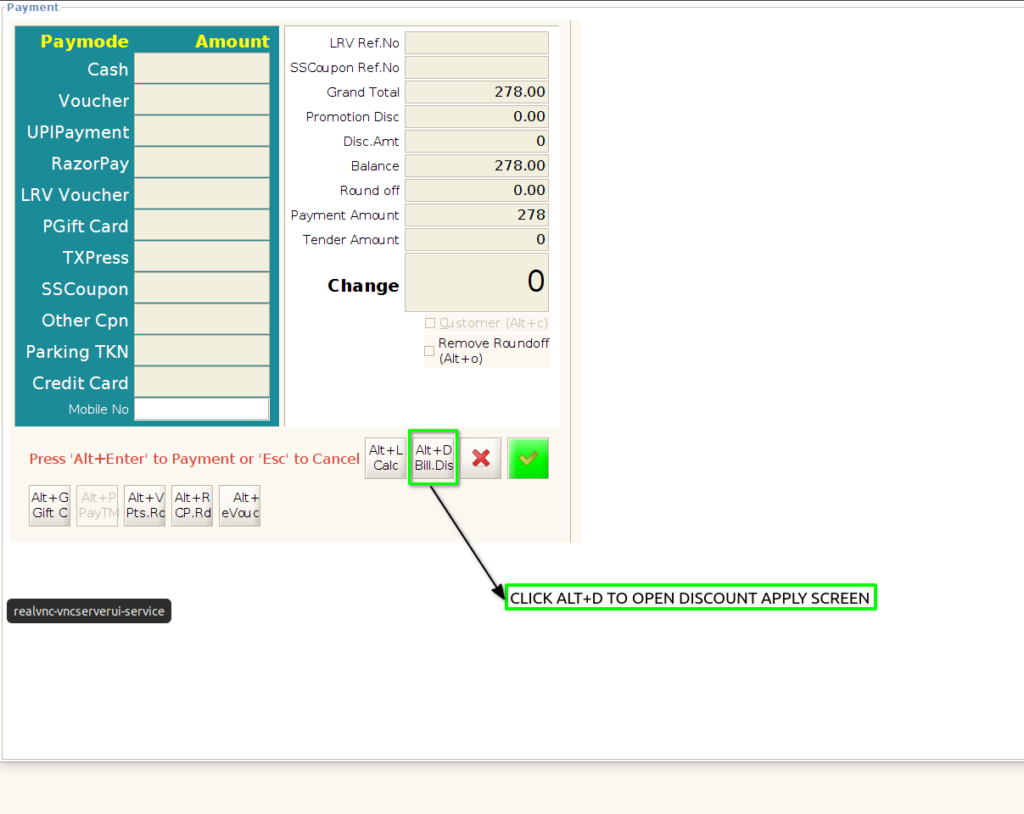
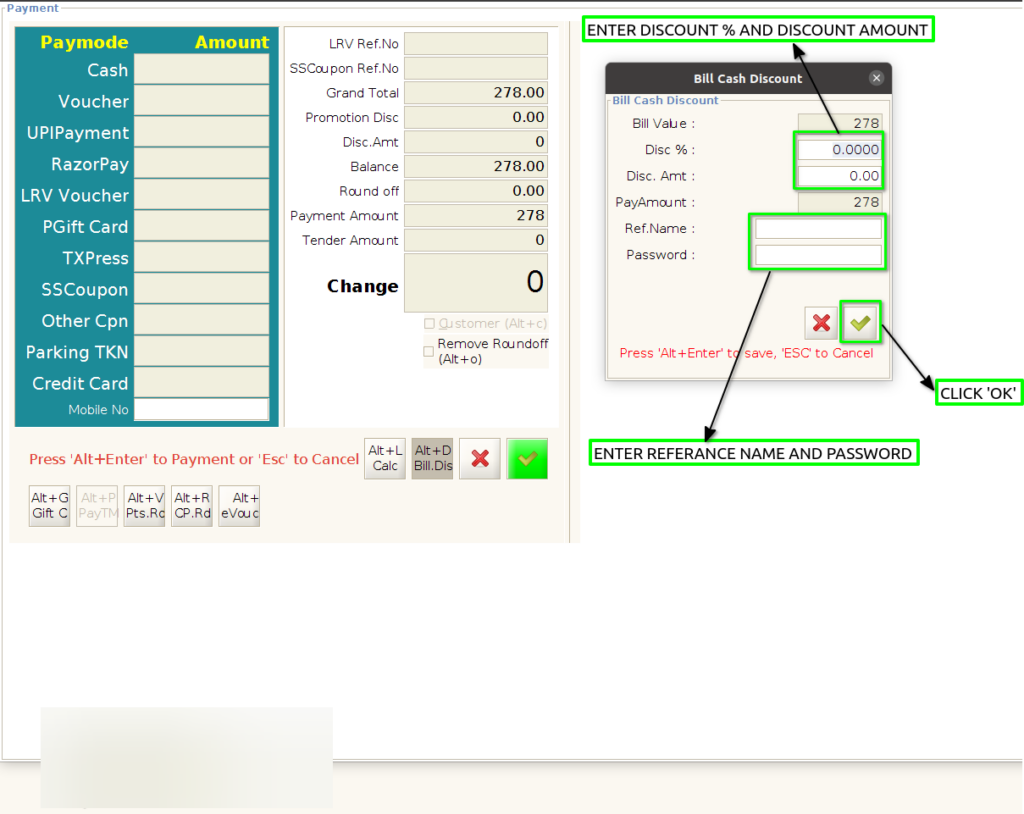
Step 9 : Click ‘ALT+ENTER’ or Click ‘OK’ ,Complete the credit order
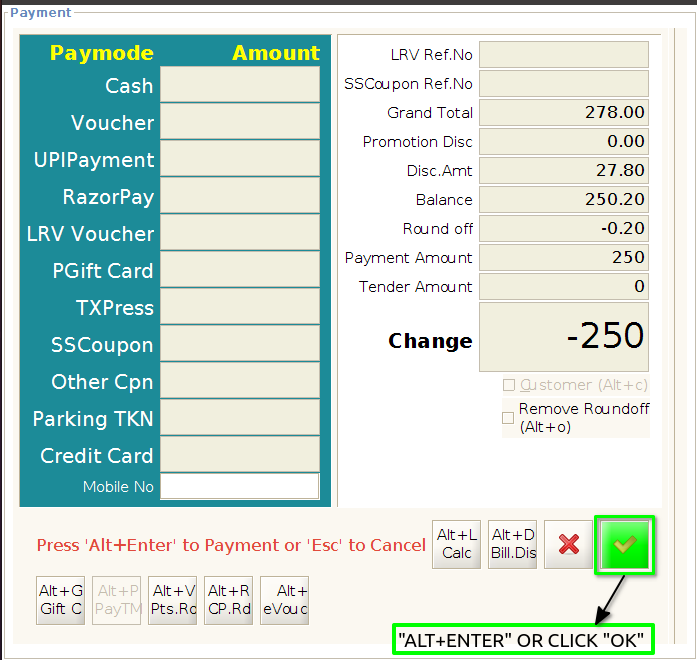
Step 10 : Print out the credit order bill print with showing applied bill discount