How to Configure Cash Control in Odoo 14?
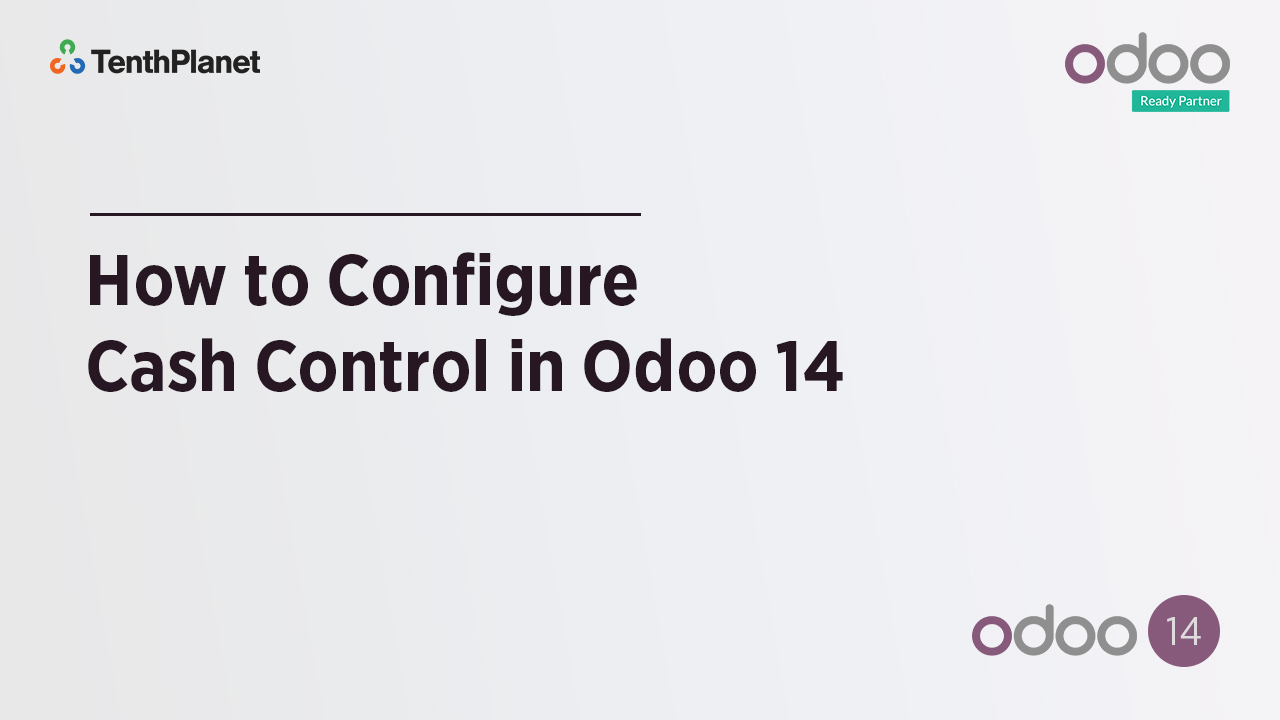
The Odoo 14 POS Cash Control Module makes it easy for you to manage cash. Odoo Cash Control allows you to check the amount of cash opening and closing. You can monitor, record, store cash, take cash, set a balance sheet, track payments while performing the cashier session. Now you can make an entry for cash or no cash in the current POS session of the POS. Make an entry to take money for any reason.
Once the Cash Control option is configured, the user can select whether he wants to start the cash session and operate the corresponding cash control system. At the beginning of the session, users can display the opening balance, using the receipts described by the previous cashier.