How to do Tax Configuration in Odoo 14?
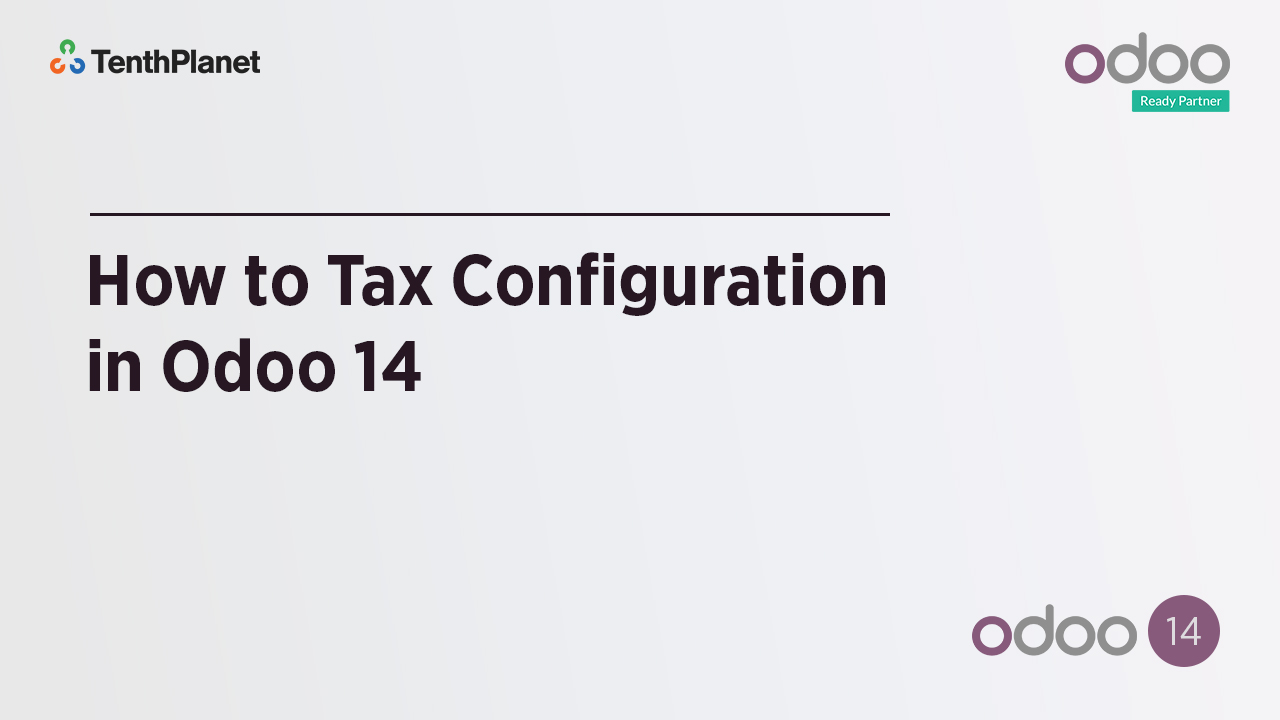
Odoo 14 allows to determine the tax included in the price and excluded from the price, and it allows you to manage both the tax included and the tax excluded at the same price.
The tax product is considered a tax by default, and the other products are non-tax products (e.g. tax-free).
To use the Odoo Tax settings, the user must first install the accounting module in Odoo Apps. From here, users will get a window with a list of taxes already created. No taxes can be used for taxes that you wish to include in group taxes, or taxes that you donate that you want to be listed as sales / purchase taxes. (e.g. sales tax, sales tax).