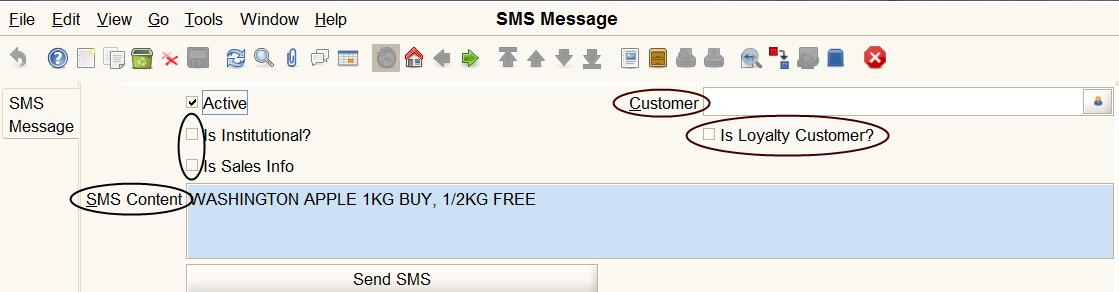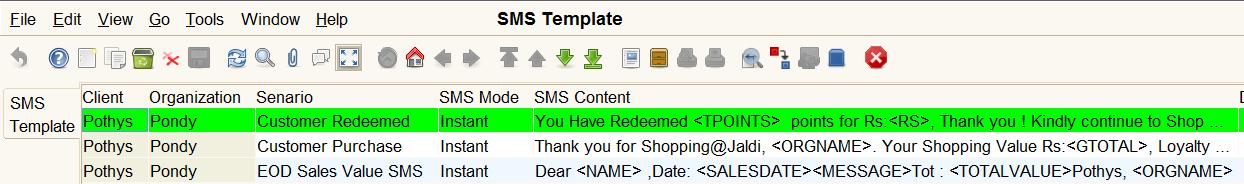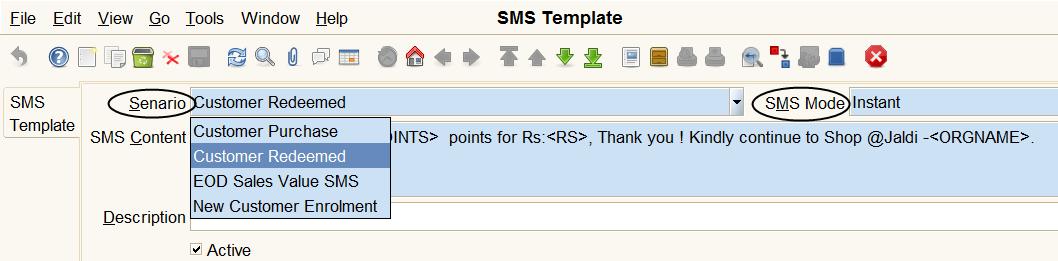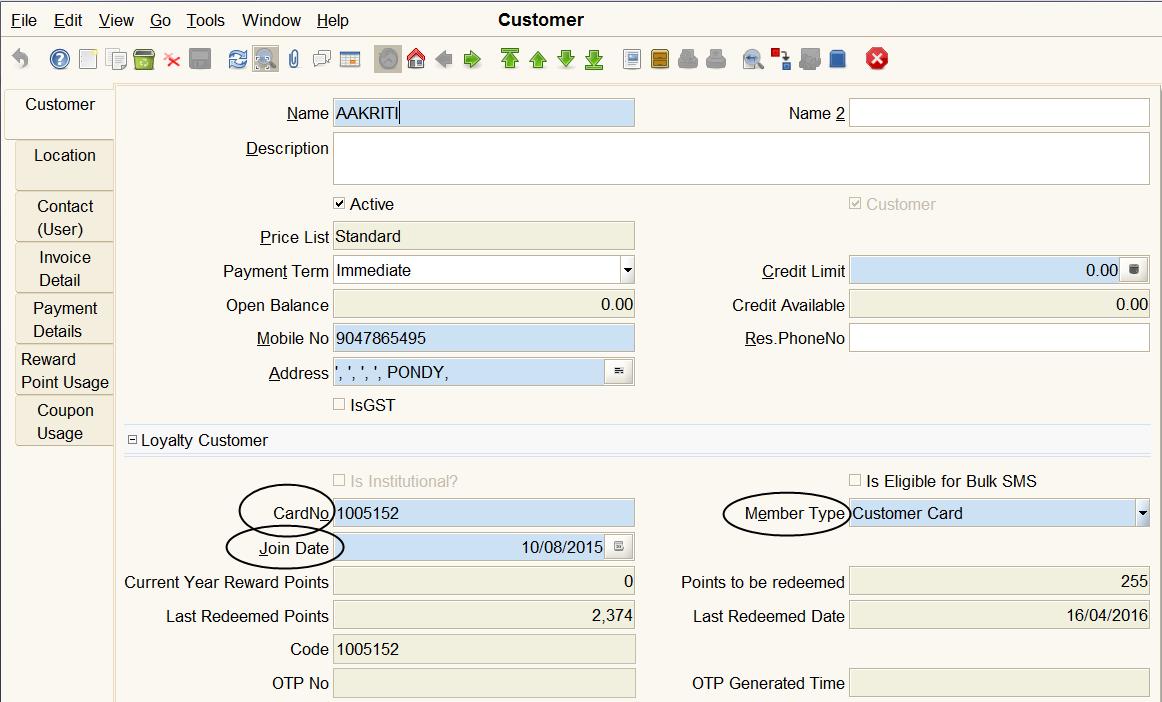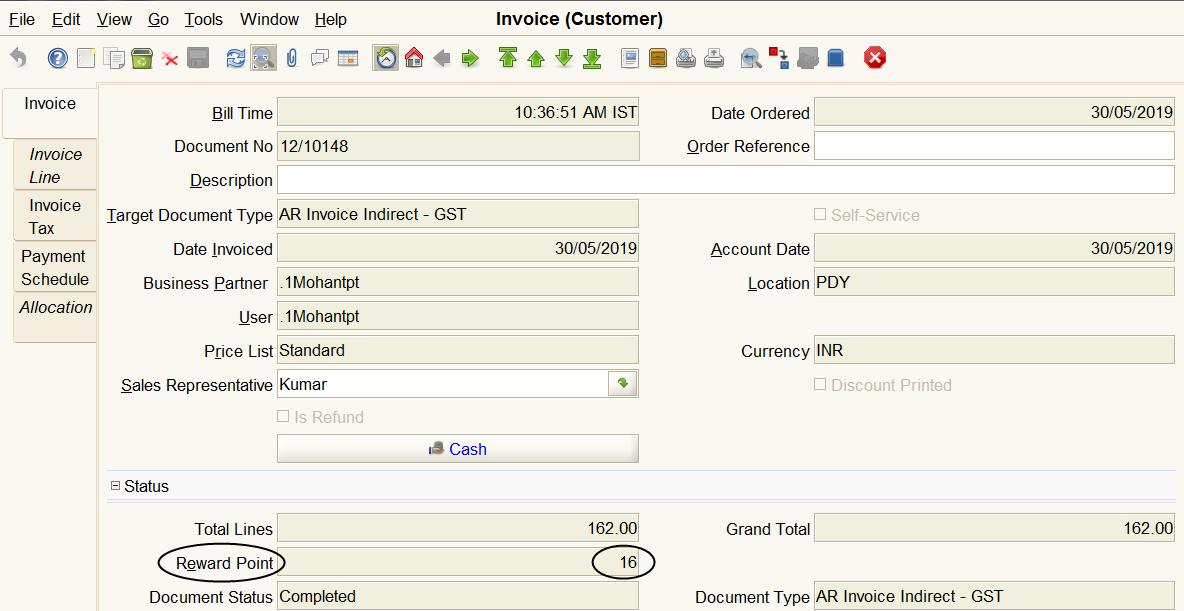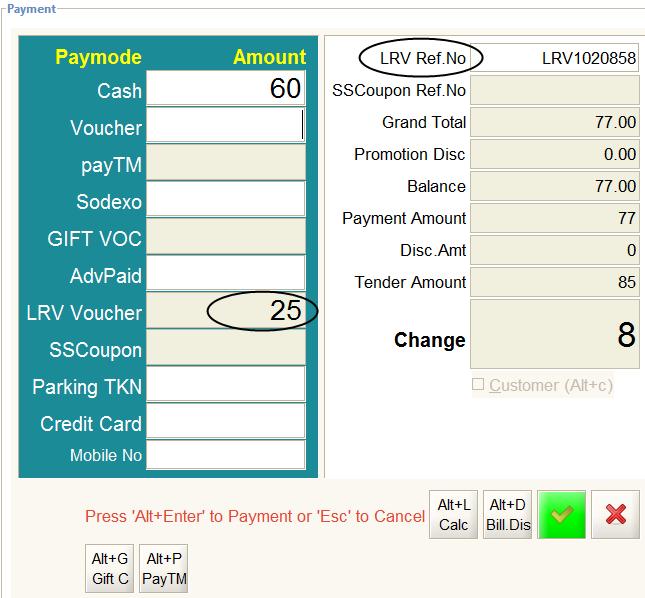Customer Loyalty Management in Compiere
Customer Loyalty Management in Compiere can be done using the below steps.
Loyalty Card Issue and Points accumulation
Compiere Retail ERP provides the option to issue a loyalty card for customers who want to participate in the loyalty card promotion. This helps the customers to accumulate points for each purchase made by them. This information is maintained in the ERP system for redemption at a later time.
Business Rules
- Users will be able to configure different loyalty cards with a different value and points
- These can be assigned to customers based on the customer type (GST, Normal, & Institutional) using the customer master screen
- Users can assign a card number to the customer in the customer master. The card number will be used for searching the customer during POS transactions
- Users are sent an SMS when they do a purchase with their current order points and the total points accumulated
- This helps the customers to keep in mind the points they have accumulated and do redemption whenever required
UI/Layout
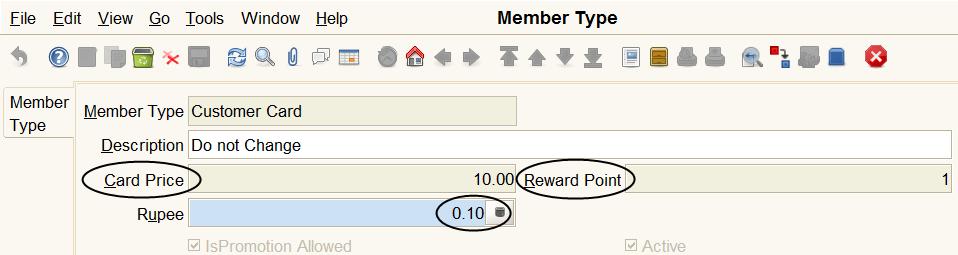
OTP for Voucher Printing
Compiere Retail ERP provides users with the option to print the loyalty voucher based on OTP sent to the customer mobile number. Before printing the voucher, users will run the redeem process to create an entry in the customer screen for all customers or specific customers based on different criteria for redemption purposes.
Business Rules
- There should be a button in the POS screen for printing Loyalty Voucher
- This button should be automatically enabled for customers who are eligible for redemption
- Upon clicking the button, the user should be prompted to enter the amount for which loyalty voucher needs to be printed
- Once this prompt is completed, the system should prompt the user to enter the OTP for printing Loyalty Voucher
- During the previous step, the system should send OTP to the customer’s registered mobile no
- The customer should be asked for the OTP. If the OTP is not given by the customer, the system should not allow proceeding with Loyalty Voucher print
UI/Layout

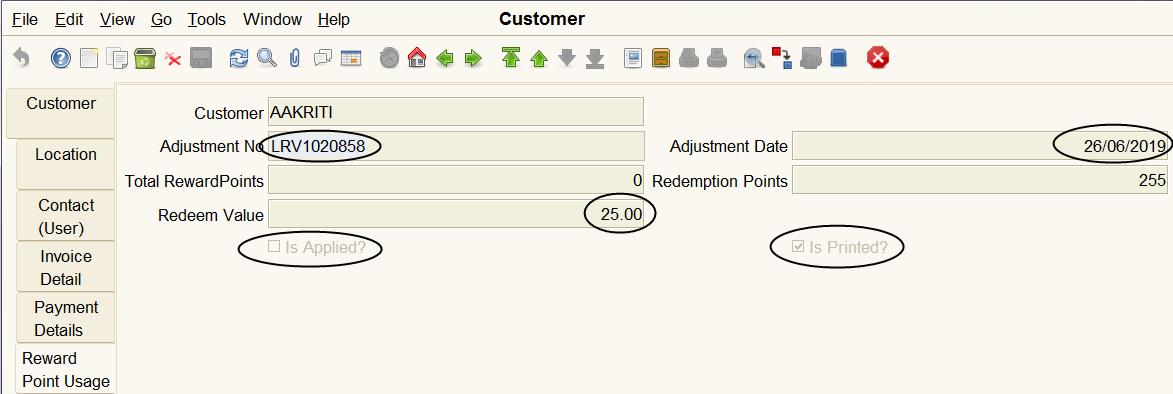
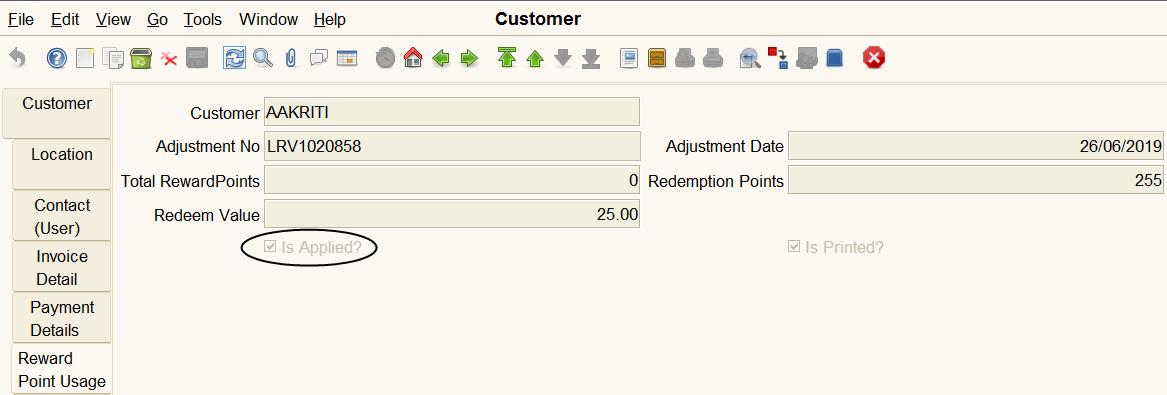
SMS to Customers
Compiere Retail ERP sends SMS to customers either automatically or manually. This helps the Retail Enterprise to keep in touch with the customers and pass on their latest promotion info, advertisements periodically.
Business Rules
- ERP system allows users to send SMS to specific customers or groups of customers manually with a specific message. This process is simple to configure and use
- Likewise, an ERP system sends automatic SMS to customers upon registration with the ERP system, during each purchase after registration and also during redemption of loyalty points
- The system also can send users to configured SMS users for specific SMS message on a daily basis like department wise daily sales info
UI/Layout