Material Management in Compiere ERP
Material Management Rules
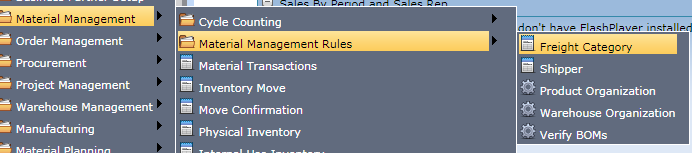
Material Management --> Material Management Rules --> Freight Category
Freight Category Search
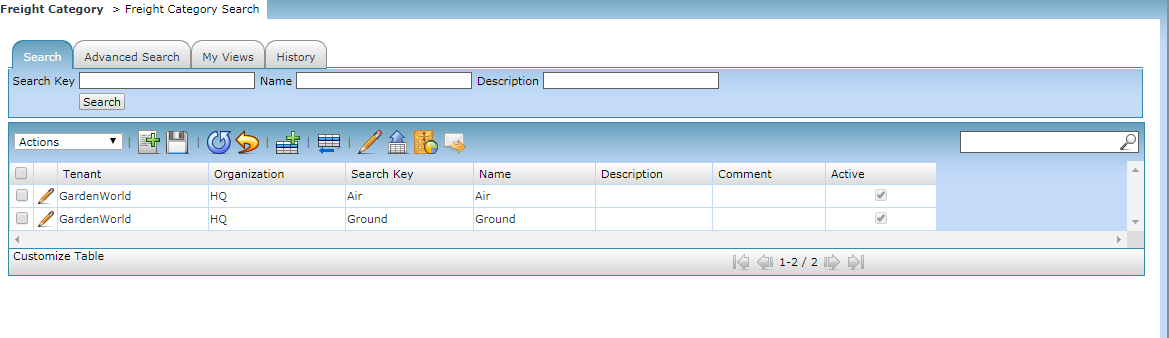
Freight Categories are used to calculate the Freight for the Selected Shipper.
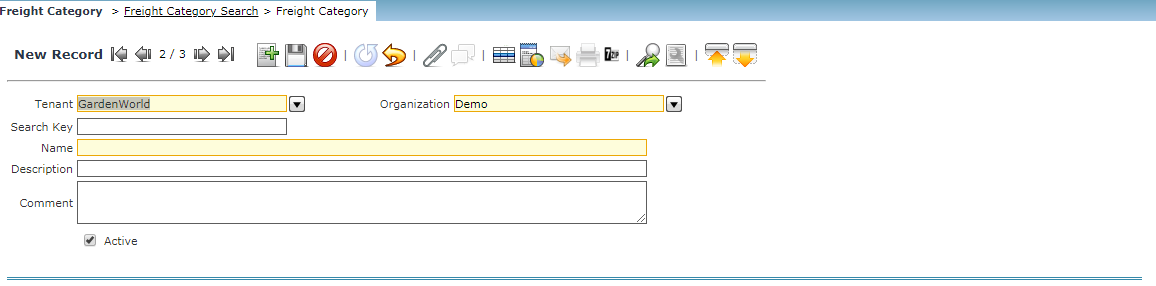
CLICK ON SAVE BUTTON to SAVE ALL RECORDS
Shipper
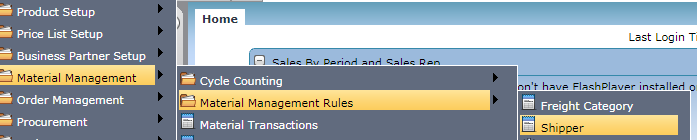
Material Management-->Material Management Rules--> Shipper
Who provides or sends goods for shipment, by packaging, labeling, and arranging for transit, or who coordinates the transport of goods.
Shipper Search
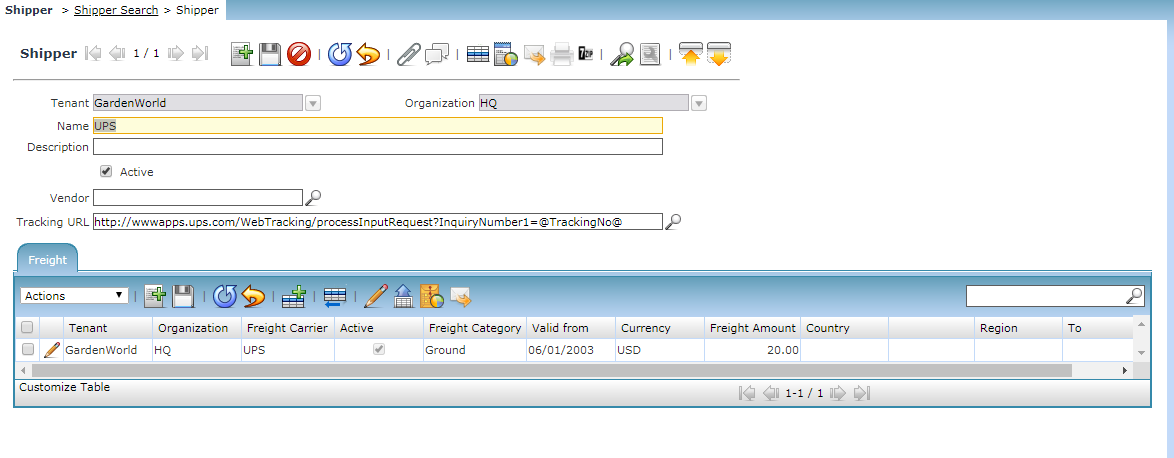
The Shippers Tab defines any entity that will provide shipping to or shipping from an Organization.
Add New Shipper
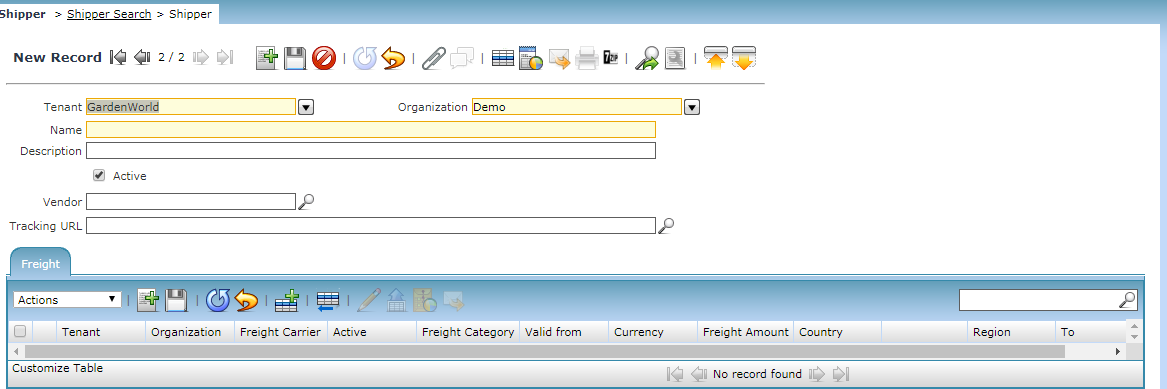
CLICK ON SAVE BUTTON to SAVE ALL RECORDS
Product Organization
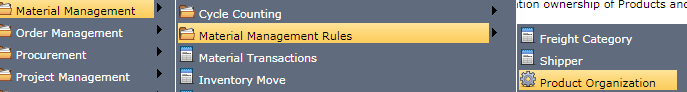
Material Management-->Material Management Rules-->Product Organization
Ownership of Products
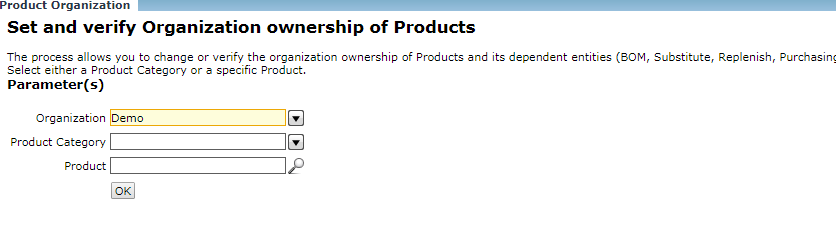
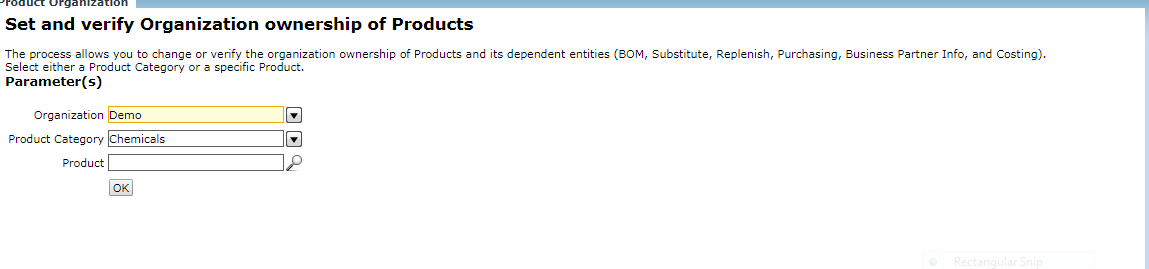
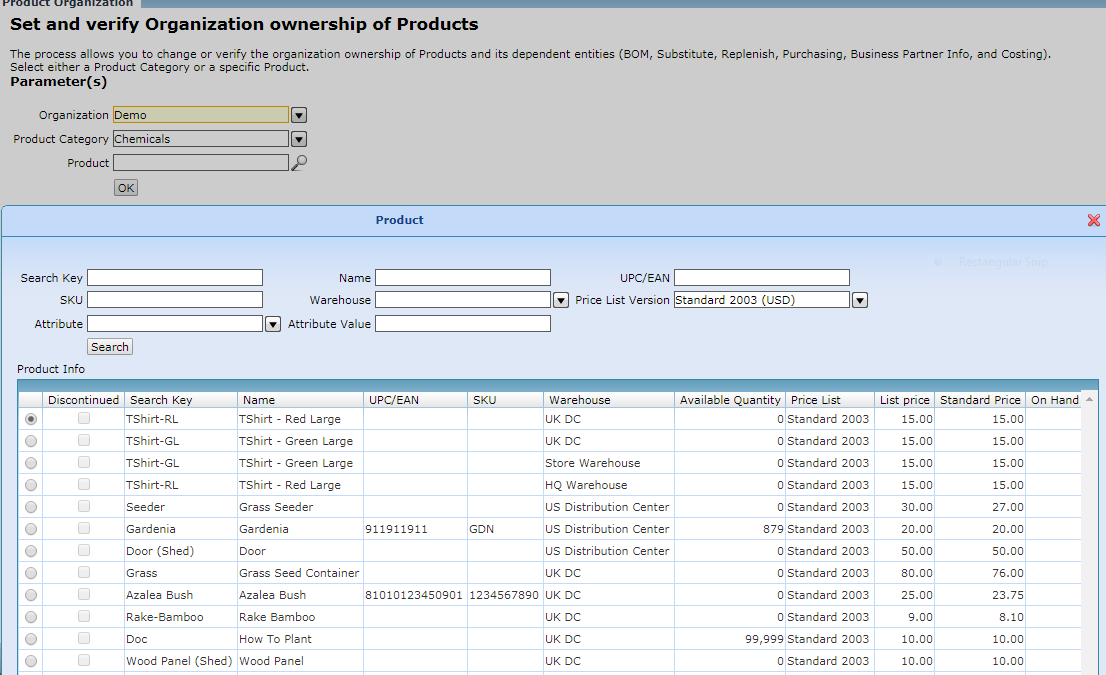
The process allows you to change or verify the organization’s ownership of Products and its dependent entities (BOM, Substitute, Replenish, Purchasing, Business Partner Info, and Costing).
Ware House Organization
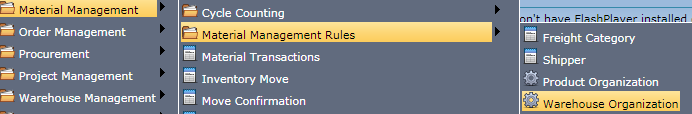
Material Management--> Material Management Rules --> Ware House Organization
Verify Ware House Organization
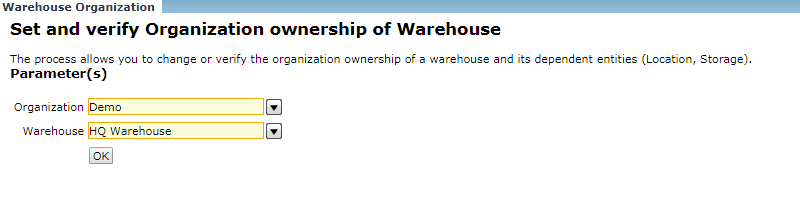
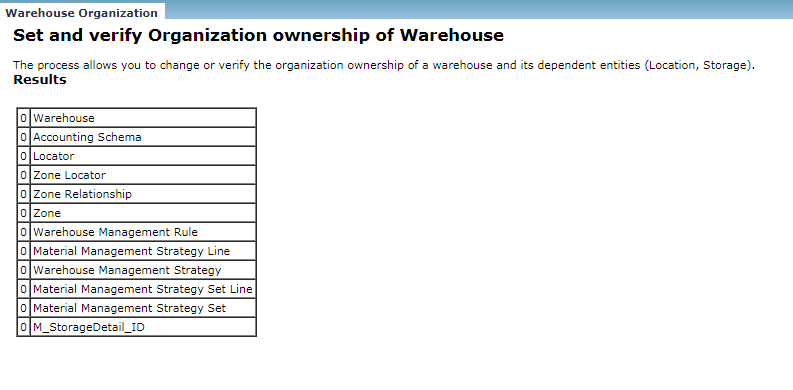
Result
Verify Bill of Material
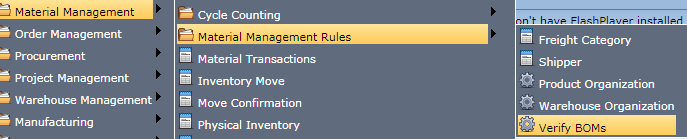
Material Management--> Material Management Rules-->Verify BOM
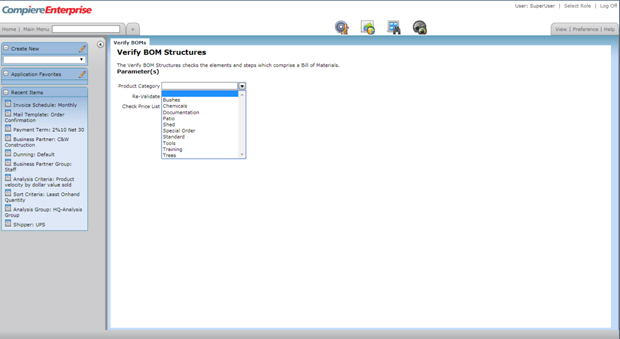
Cycle Counting
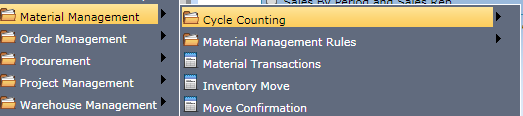
Main Menu--> Material Management -->Cycle Counting
Cycle counting is an Inventory Auditing procedure and it is captured on a daily basis. In this process, a small subset of inventory in a specific location is counted on a specific day. This ensures the higher inventory accuracy and the inventory write-offs/adjustments will be lower.
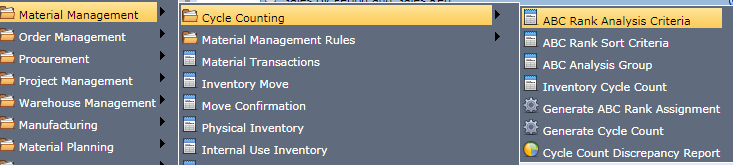
Material Management -->Cycle Counting--> ABC Rank Analysis Criteria
Analysis Criteria Search
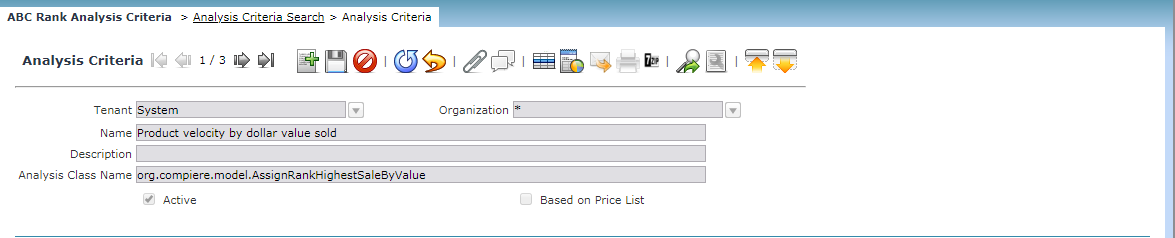
The Rank Analysis criteria are defined in the Screen. Based on the Price List checkbox to be checked if the analysis needs a price list to process.
Add New Rank Analysis Criteria
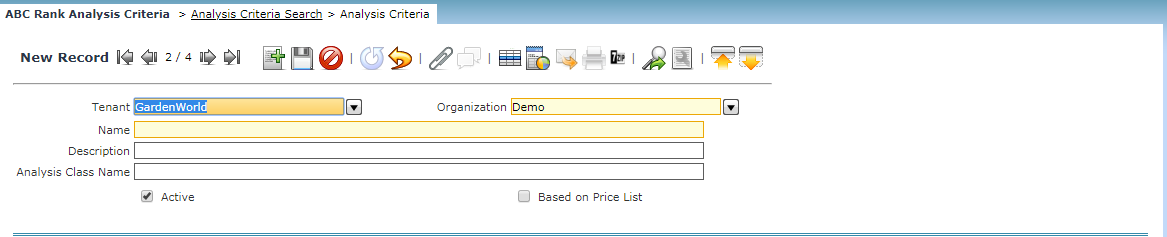
Click on Add New Button to add the Rank Analysis Criteria.
ABC Rank Sort Criteria
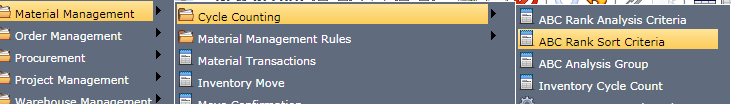
Material Management-->Cycle Counting-->ABC Rank Sort Criteria
Rank Sort Criteria Search
This window defines the Sort criteria that can be used for sorting products inside a Rank
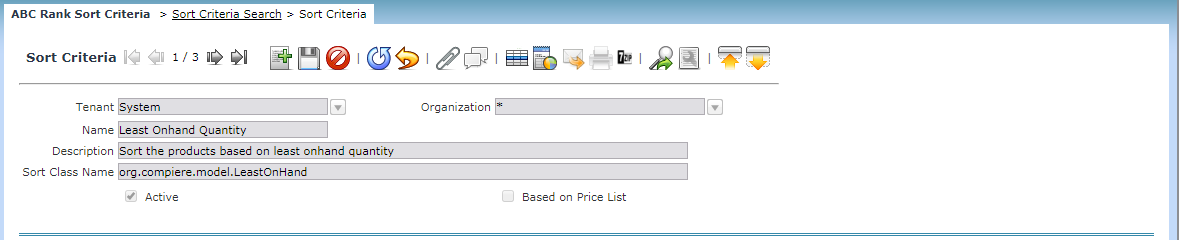
Add New Rank Sort Criteria Search
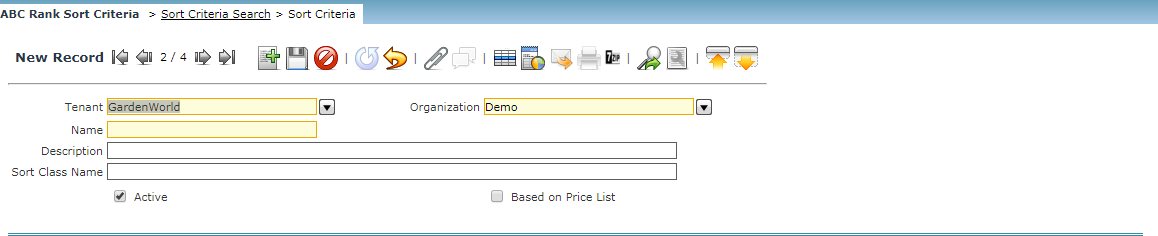
Click on Add New Button to add the New Rank Sort.
CLICK ON SAVE BUTTON to SAVE ALL RECORDS
Analysis Group
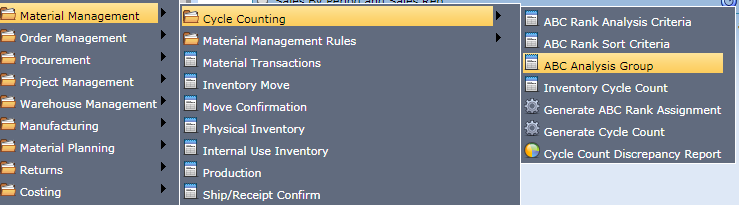
Material Management--> Cycle Counting--> ABC Analysis Group
This window allows users to define and manage the Analysis group definition.
Analysis Group Search
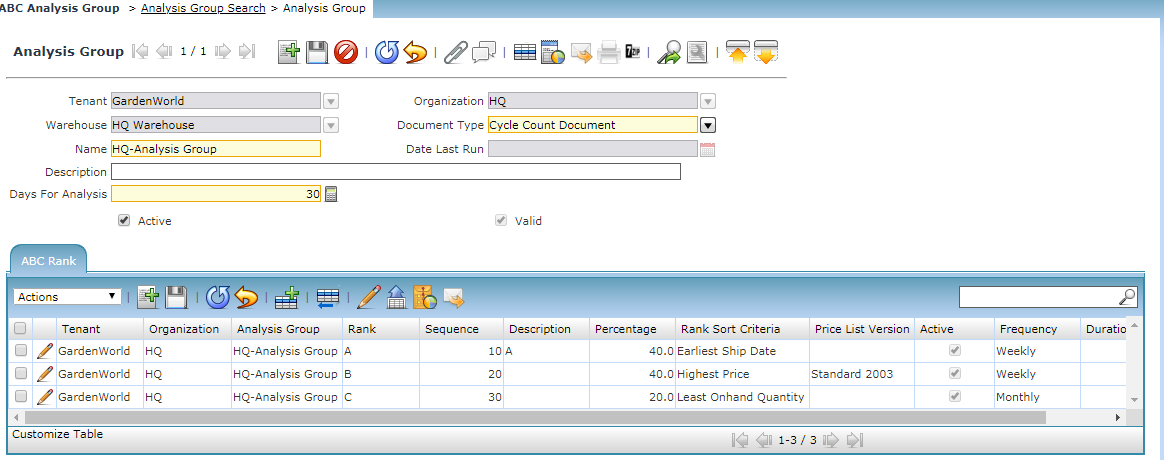
Analysis group tab has the header level information for the analysis group definition
Add New Analysis Group
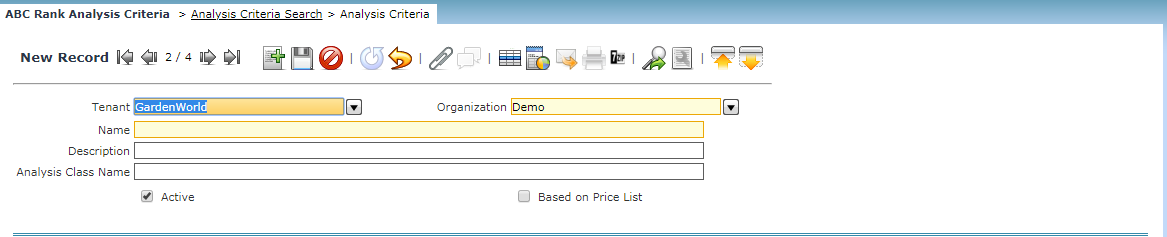
Inventory Cycle Count
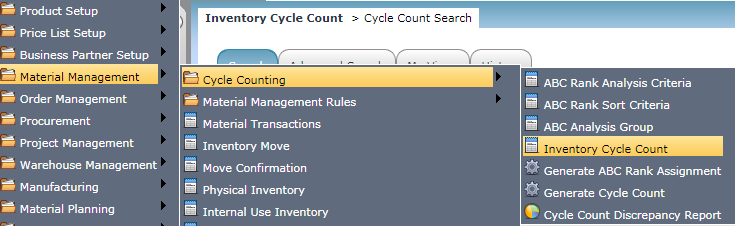
An Inventory Count Tab defines the parameters for a manual count and adjustment of inventory
Inventory Cycle Count Search
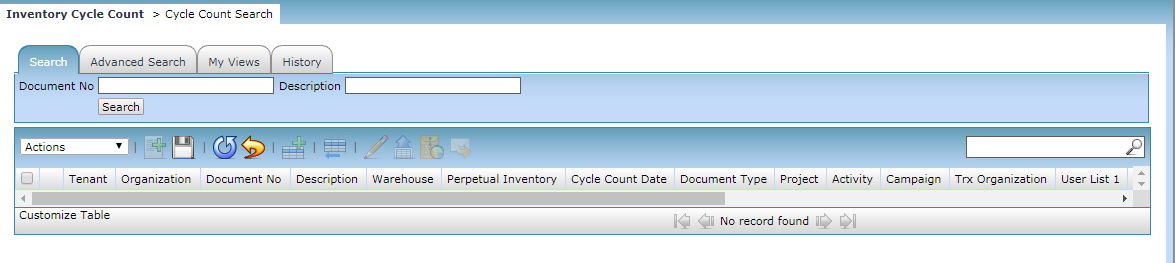
Generate Risk Assignment
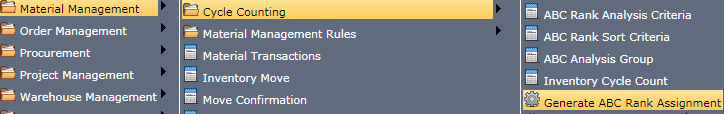
Material Management-->Cycle Counting--> Generate ABC Rank Assignment
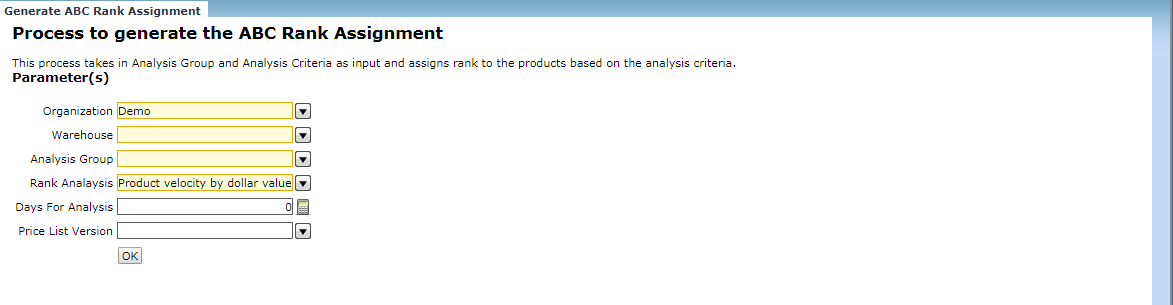
This process takes in Analysis Group and Analysis Criteria as input and assigns a rank to the products based on the analysis criteria.
Generate Cycle Count
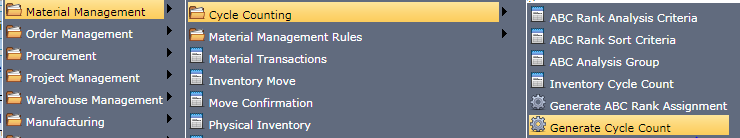
Material Management-->Cycle Counting--> Generate Cycle Count
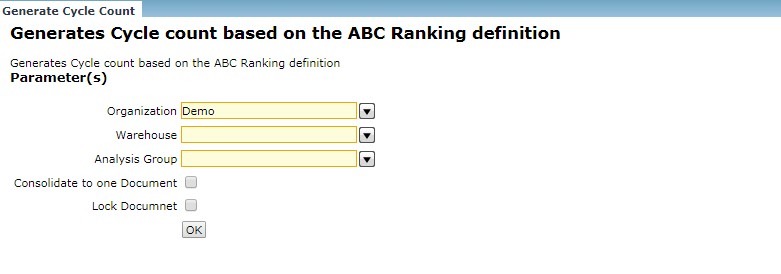
The cycle Count is generated based on the ranking.
Cycle Count Discrepancy Report
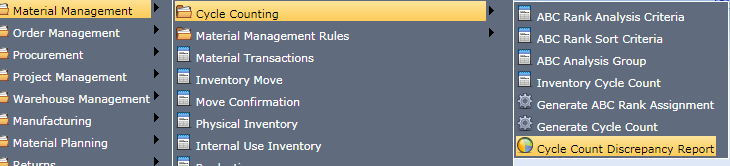
Material Management-->Cycle Counting--> Cycle Count Discrepancy Report
Defines the Discrepancy in the Actual Quantity vs the ordered quantity
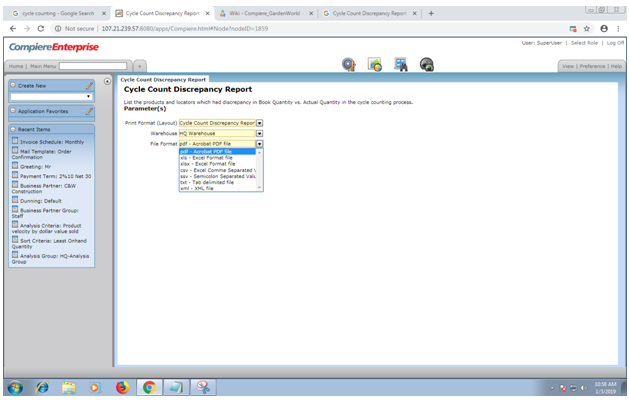
Select the format of the report that needs to be extracted eg PDF, XLSX.
Report Output after Extraction
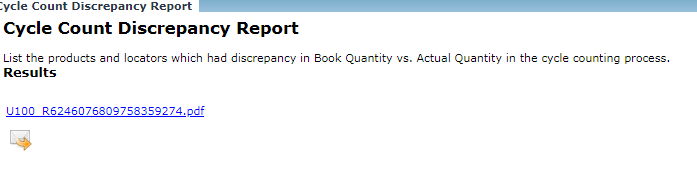
You can also send the output to the email directly.
