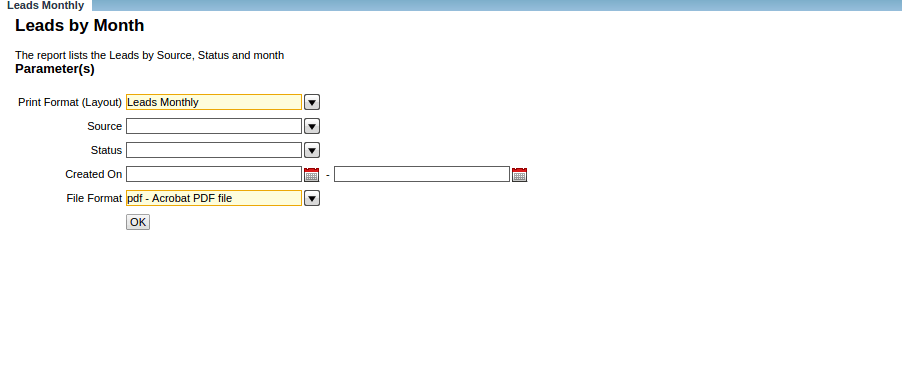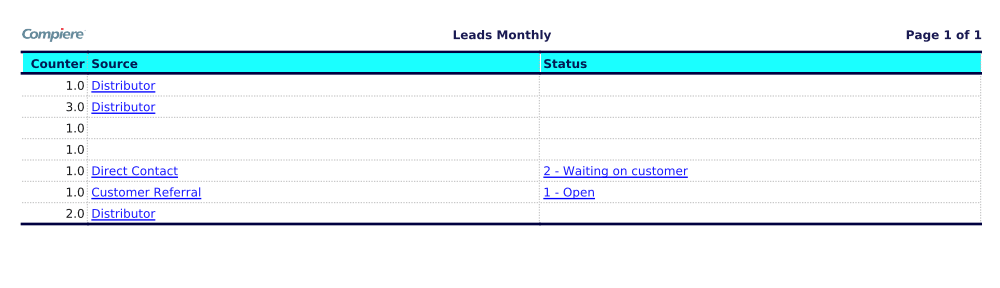Compiere Sales and Marketing
Sales Setup
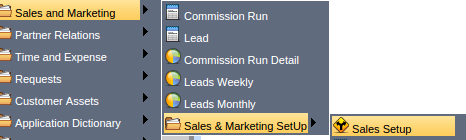
Main Menu --> Sales and Marketing Setup --> Sales Setup
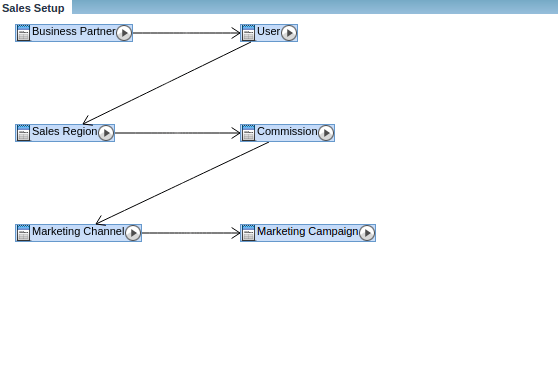
Sales Region
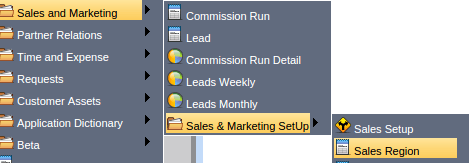
Main Menu --> Sales and Marketing Setup --> Sales Region
The Sales Region Window defines the different regions where the main Company operate their business. We can generate reports based on the Sales Region.
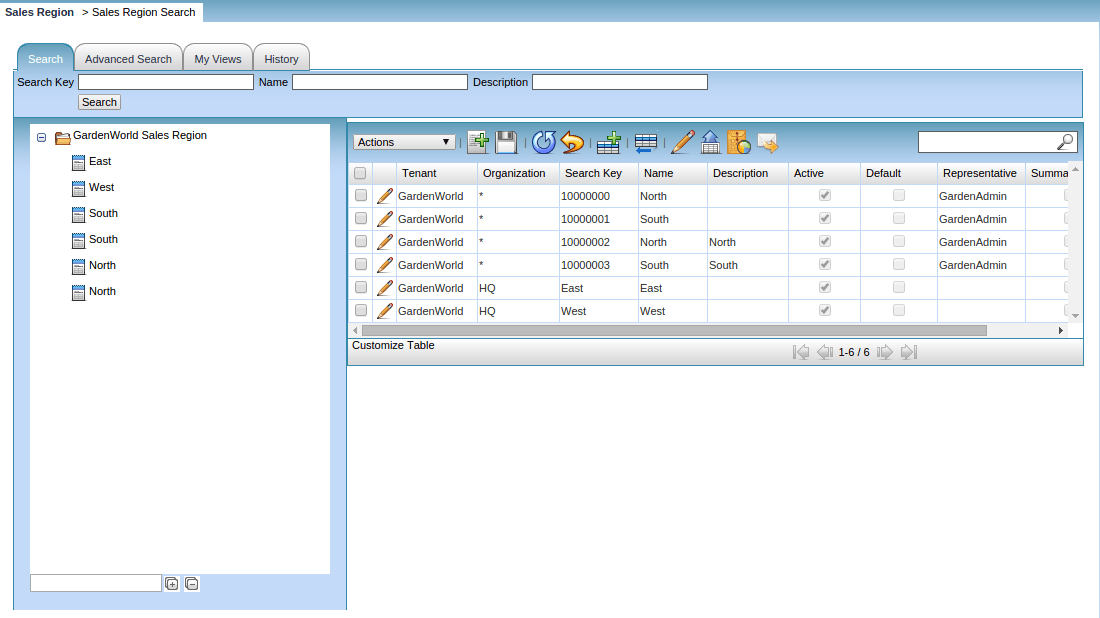
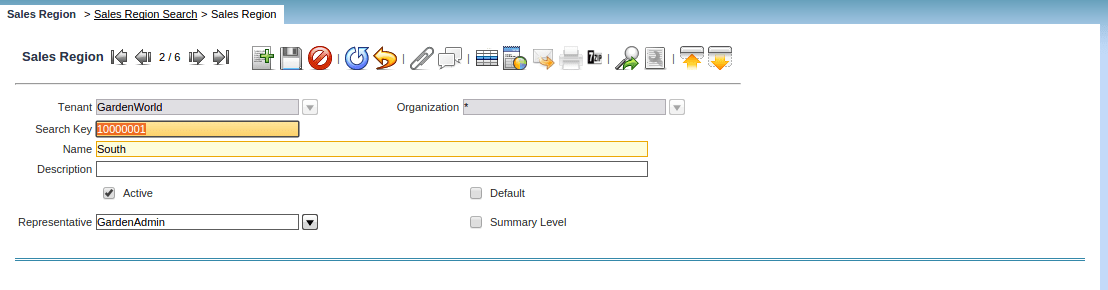
The above the New Sales Region has been created.
Sales Commission
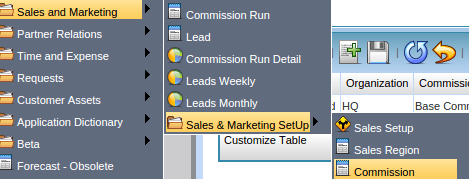
Main Menu --> Sales and Marketing Setup --> Commission
Define when to pay a commission to whom. For each period, you start the calculation of the commission after the transaction for that period is completed or closed.
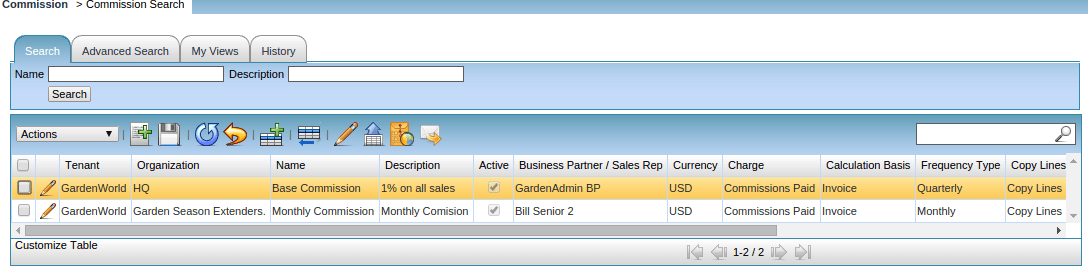
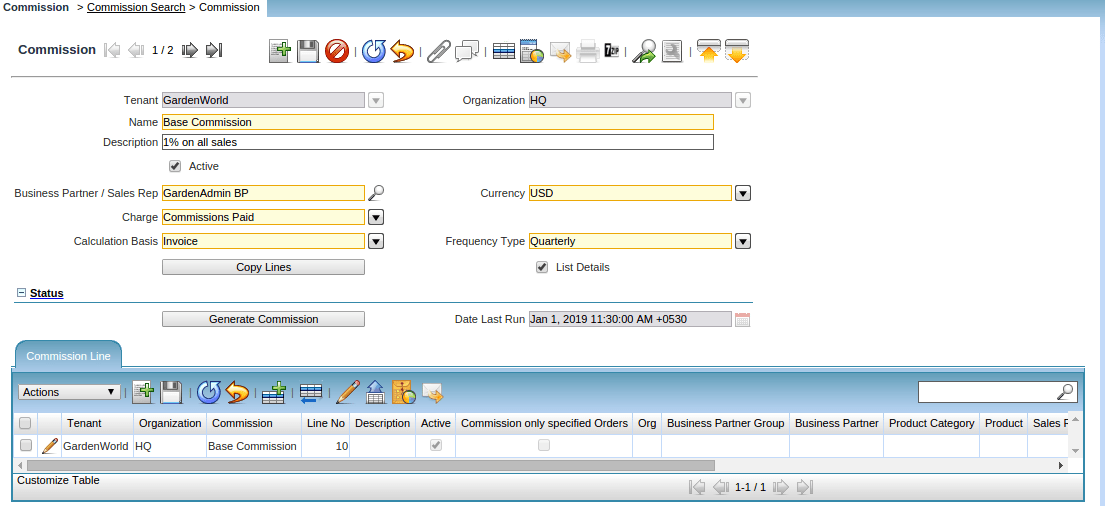
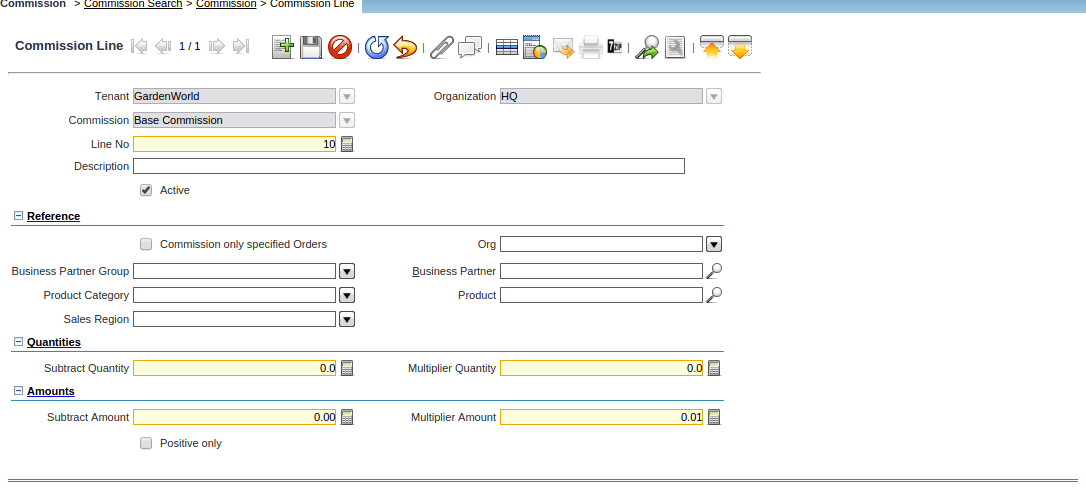
Define the selection criteria for paying the commission. If we do not enter restricting parameters (e.g. for specific Business Partner (Groups) or Product (Categories), etc. all transactions for the period will be used to calculate the commission.
After converting from the transaction to the commission currency, the formula for calculating the commission is: (Converted Amount – Subtract Amount) * Amount Multiplier + (Actual Quantity – Subtract Quantity) * Quantity Multiplier.
We can choose, that only positive amounts (Converted Amount – Subtract Amount) and positive quantities (Actual Quantity – Subtract Quantity) is used in the calculation.
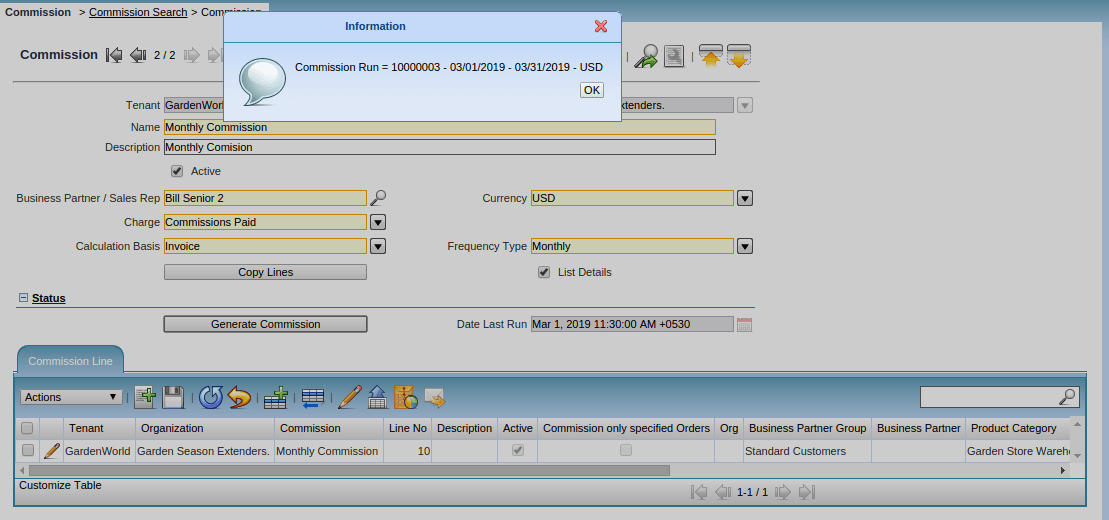
Finally generating the commission
Marketing Campaign
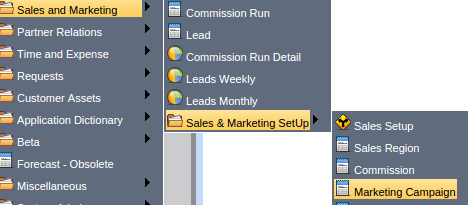
Main Menu --> Sales and Marketing Setup --> Marketing Campaign
The Marketing Campaign Window defines the start and end date for a campaign. It also gives a running balance of the invoice amounts which referred to this campaign.
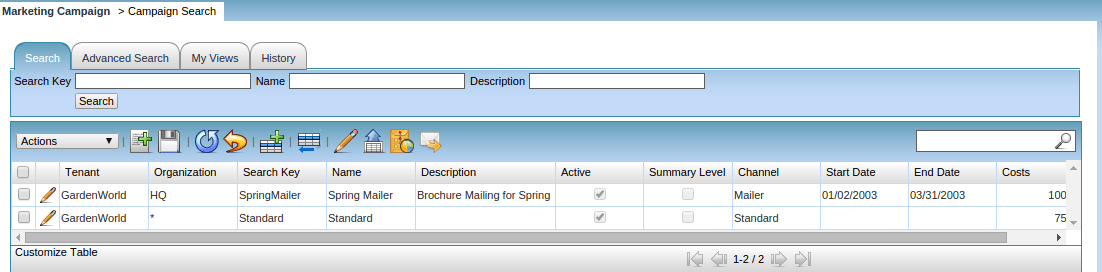
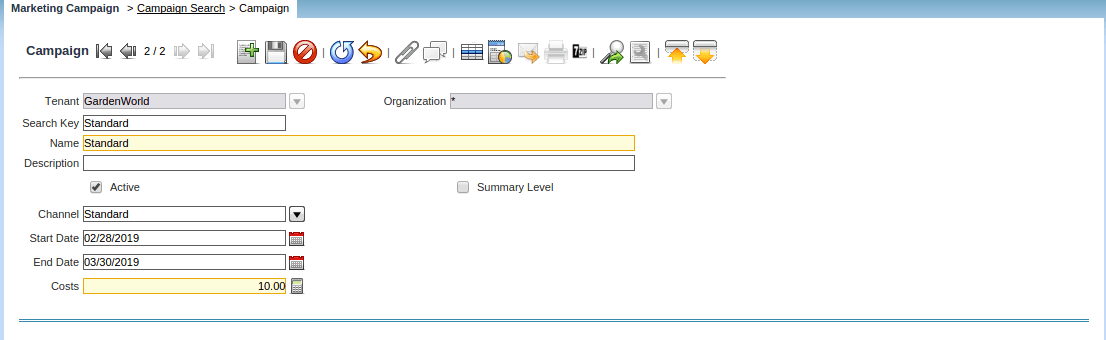
Define the New Campaign with the Start Date and the End Date and also the Cost Associated. Costs indicate the cost of a campaign in an Organization’s accounting currency.
Marketing Channel
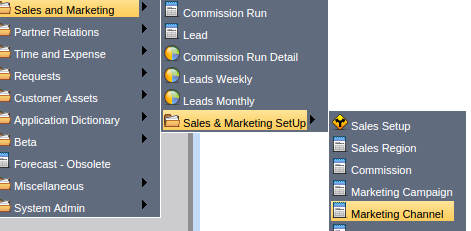
Main Menu --> Sales and Marketing Setup --> Marketing Channel The Marketing Channel Window defines the different channels used in Marketing Campaigns
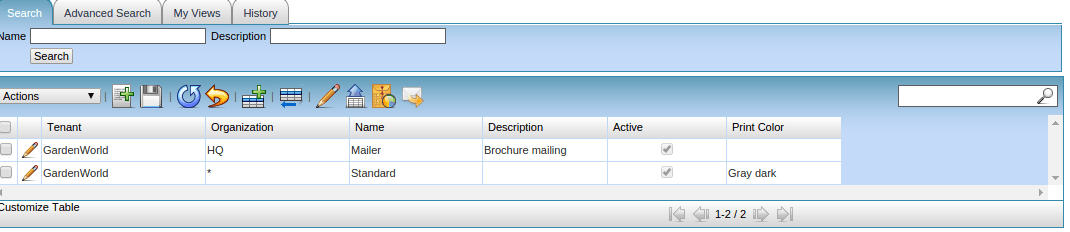
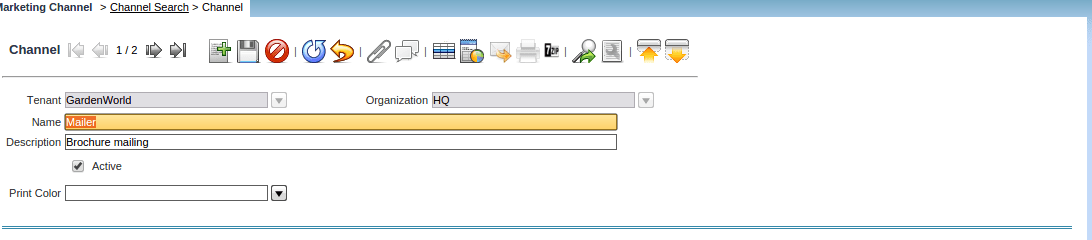
New Channel Creation.
Lead Qualification
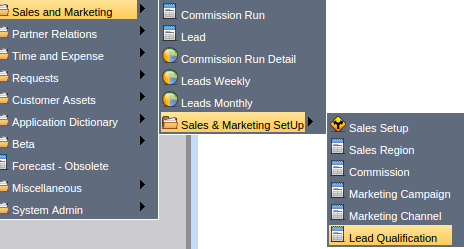
Sales and Marketing --> Sales and Marketing Setup --> Lead Qualification
Evaluation/Status of the lead’s qualification or non-qualification
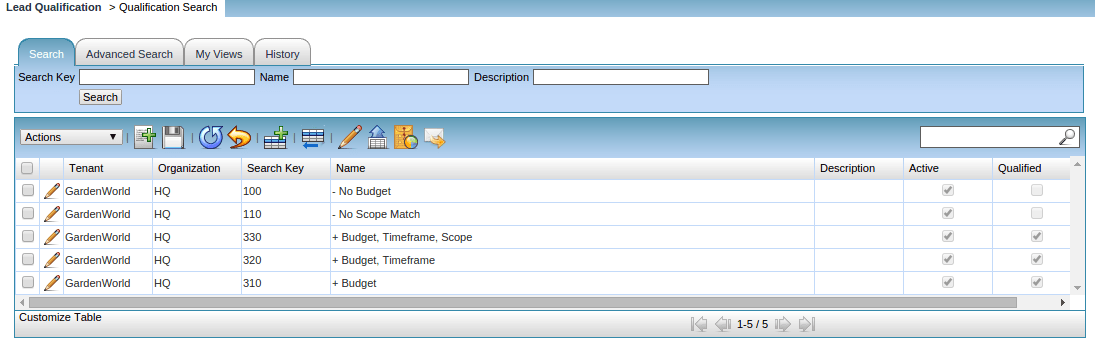
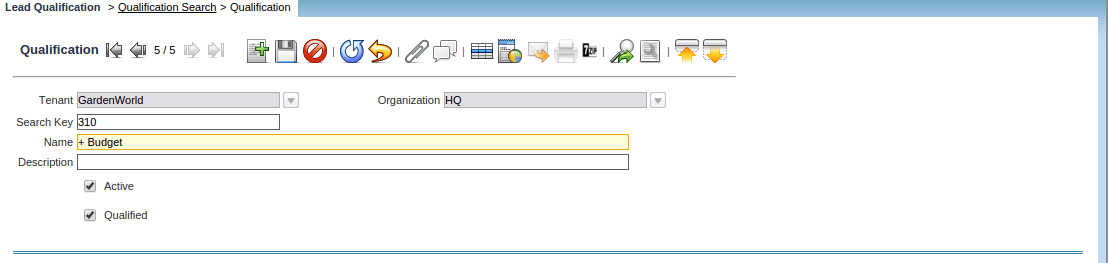
Is the Lead Qualified? The Lead Qualification captures qualification and disqualification criteria
Commission Run
![]()
Main Menu --> Sales and Marketing --> Commission Run
Check and modify Commissions
The Commission Run Window displays the results of processing commissions.
When the Generate Commission process is selected from the Commissions Window, the results are displayed here. If the result is satisfactory, generate an AP invoice to pay the commission.
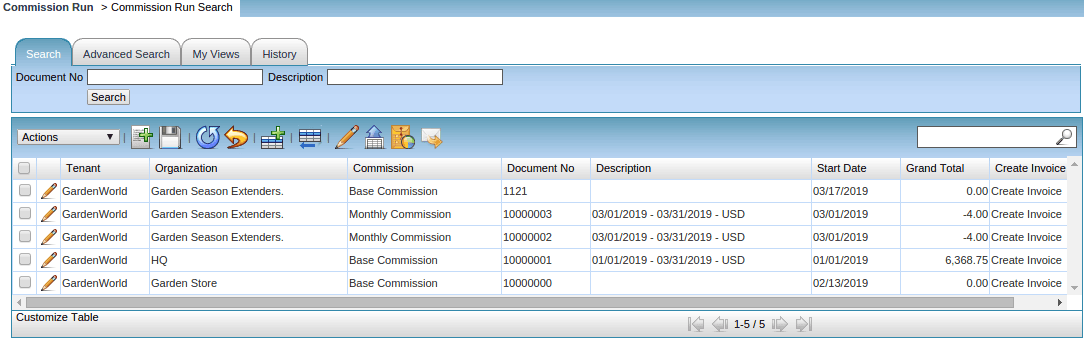
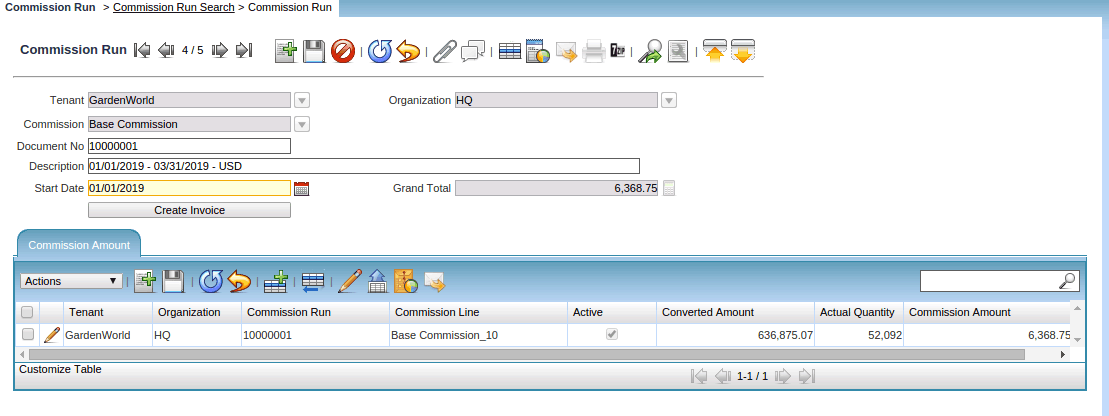
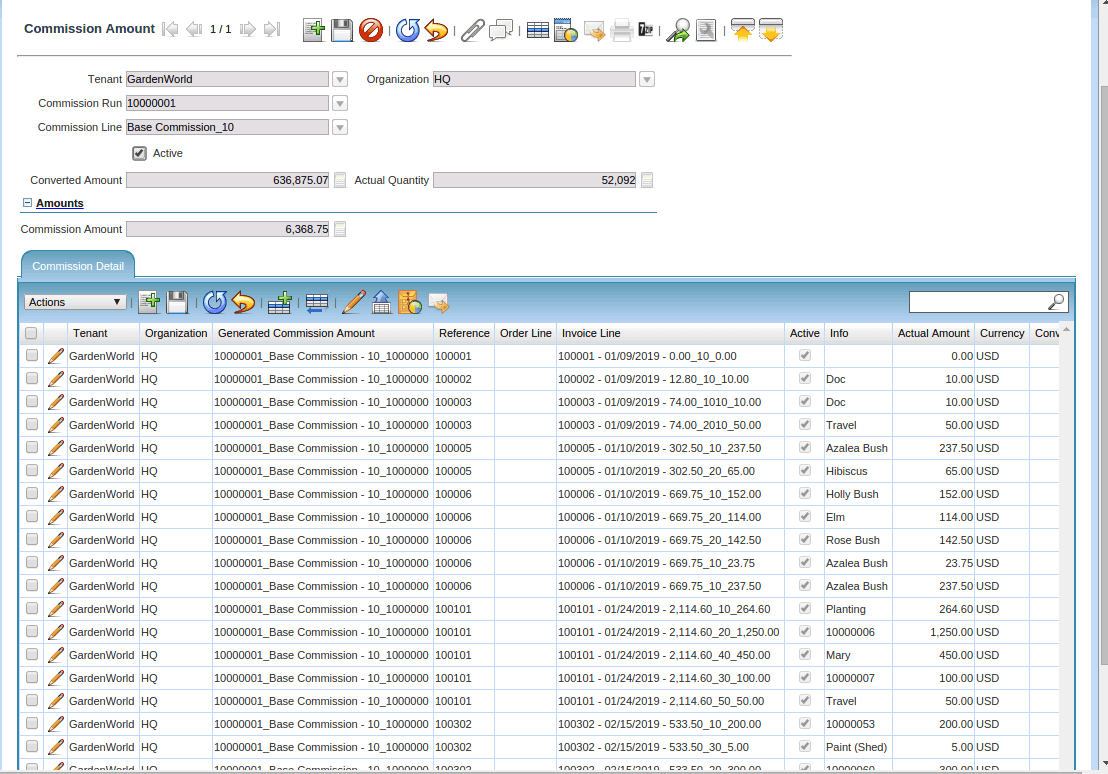
Commission line amounts
For each commission line, a line is generated.
We can overwrite the amount and quantity to modify the commission amount, but the suggested way is creating additional Commission Detail lines. Please be aware that manual changes will not reconcile with the Commission Details.
Lead
![]()
Main Menu --> Sales and Marketing --> Lead
Leads can be converted to Opportunities and linked to Requests
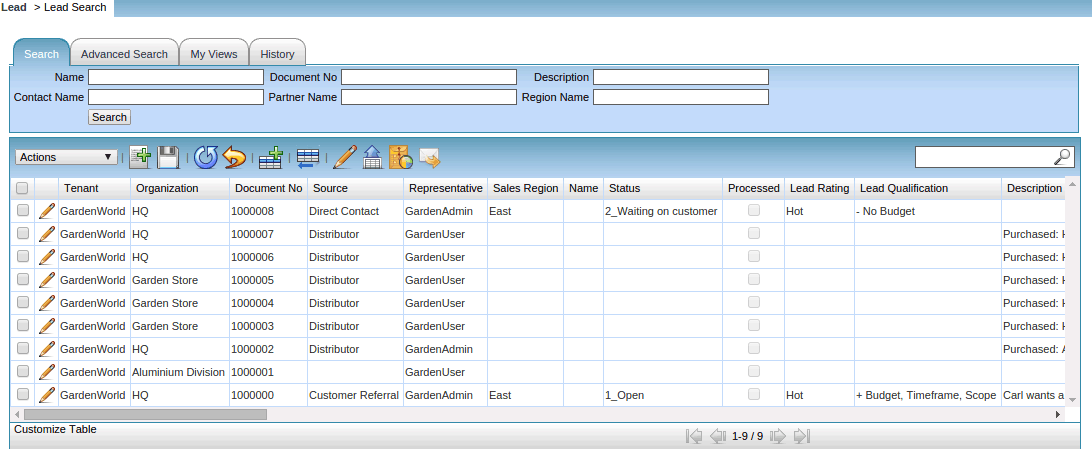
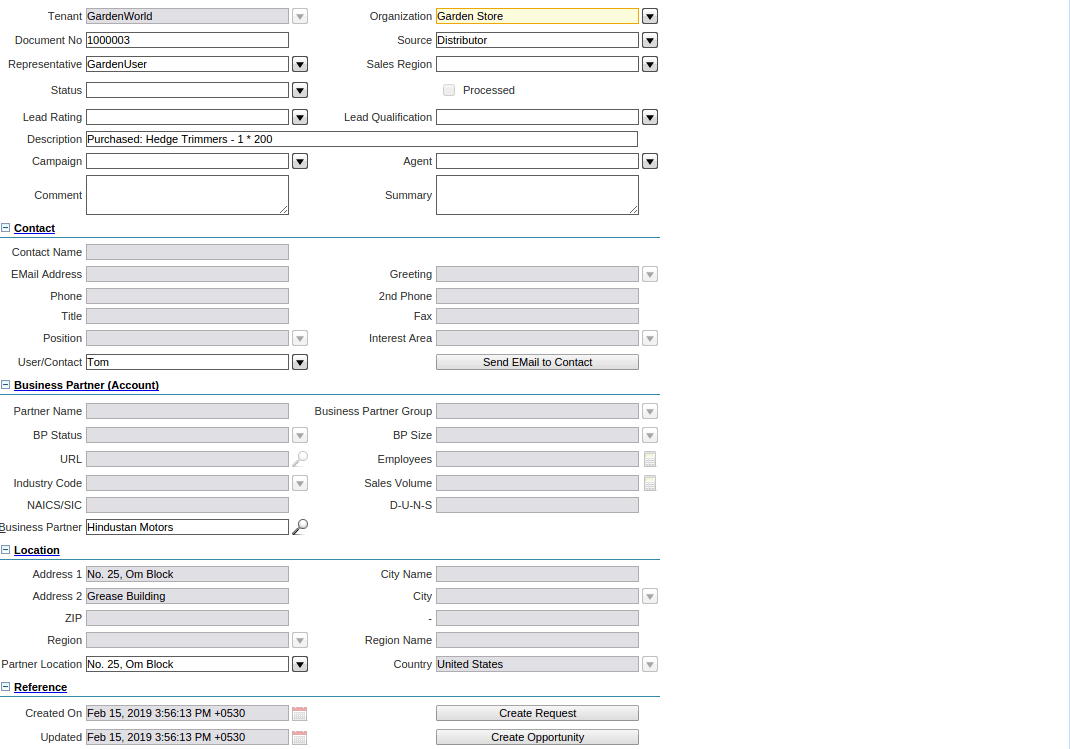
Maintain Account Business PARTNER, Purchase History.
Business Partner Purchase History (Invoice)
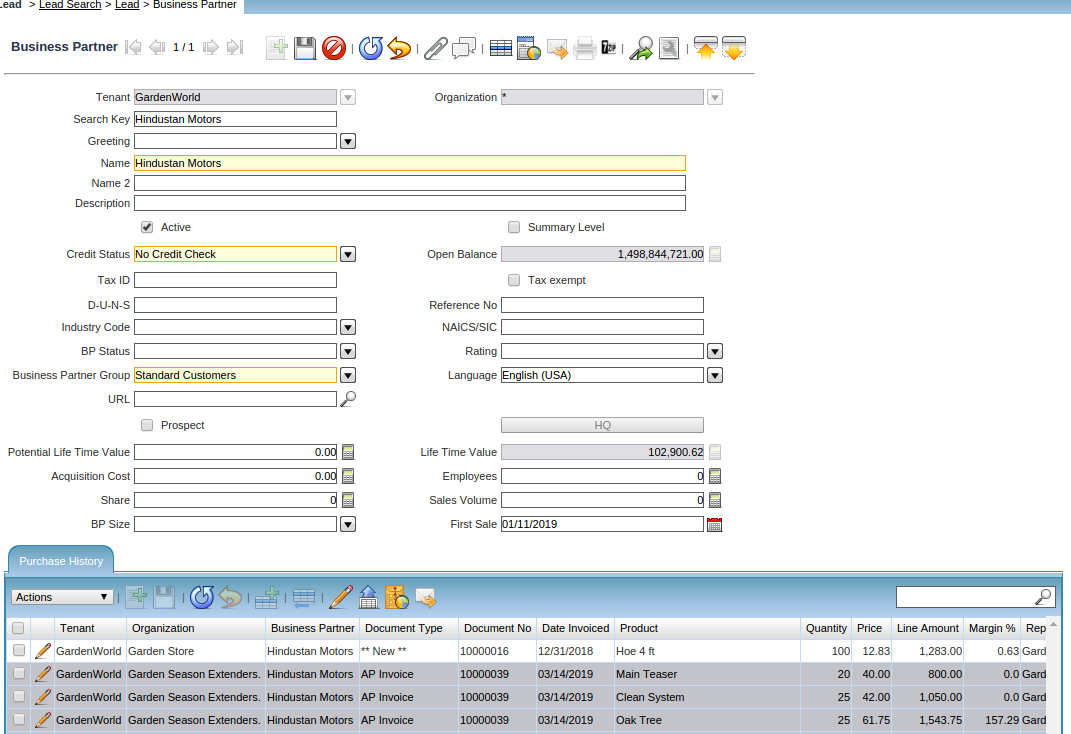
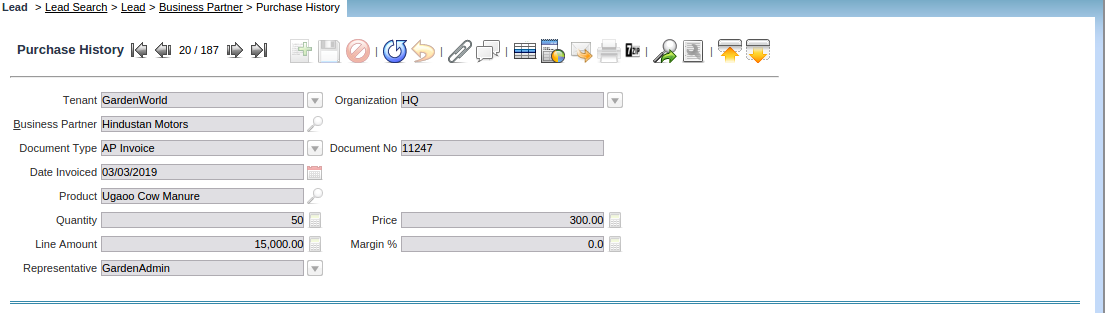
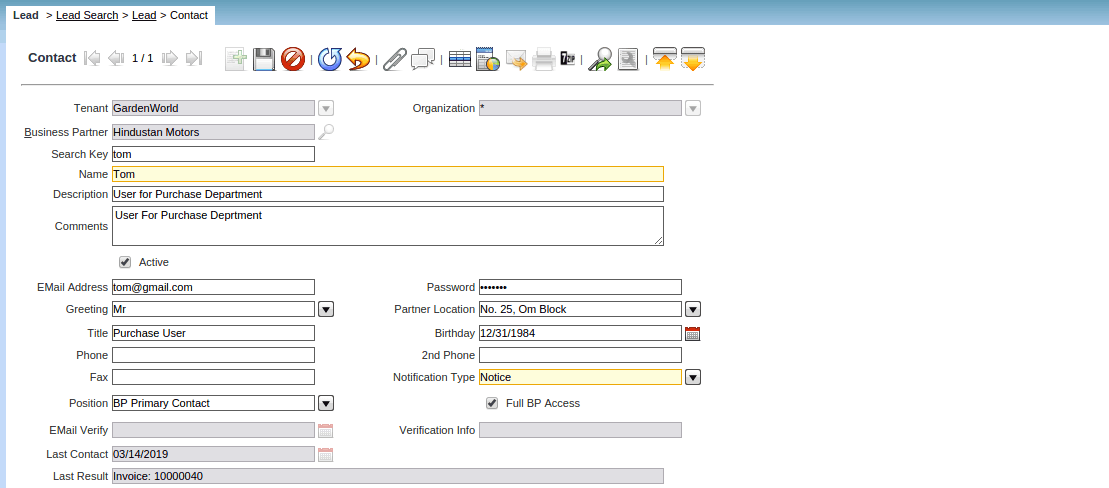
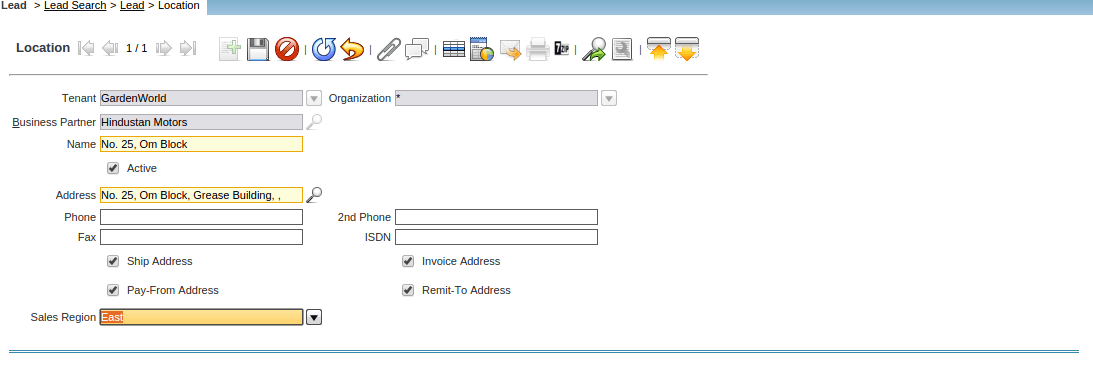
Commission Run Detail Report
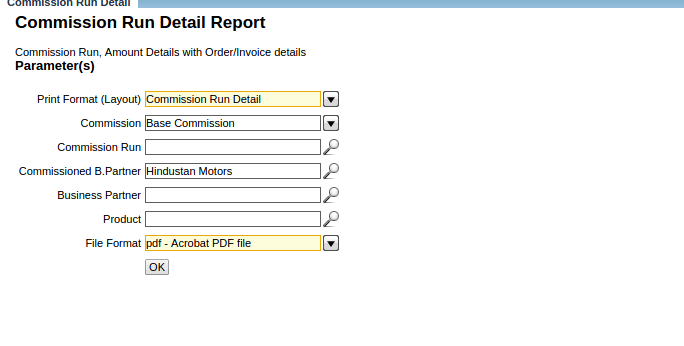
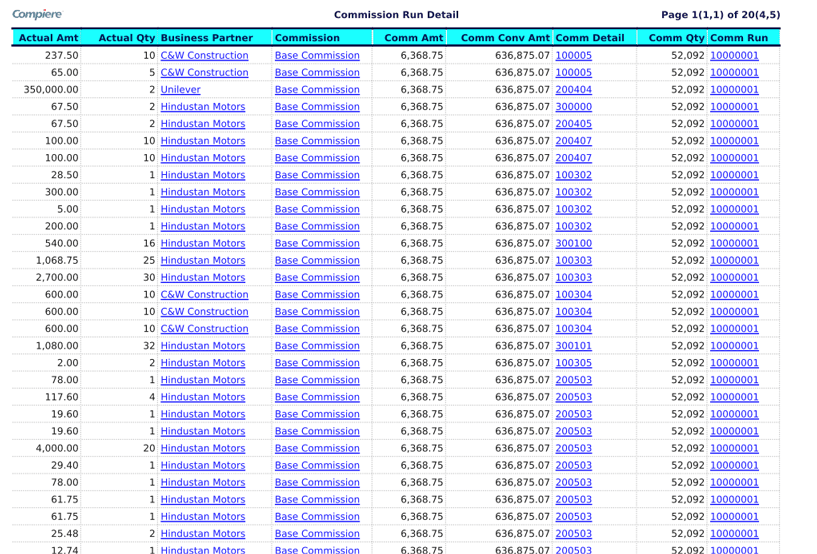
Leads Monthly Report