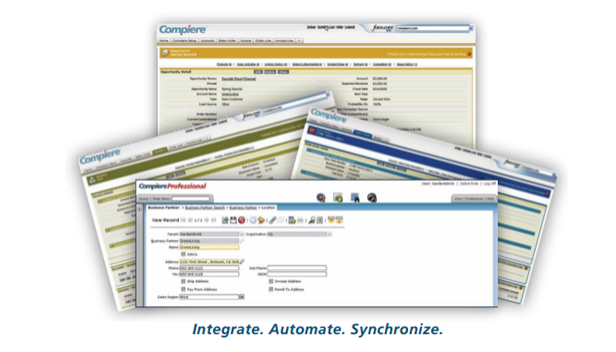Compiere ERP connector to Salesforce
Compiere ERP Connector for Salesforce automates data updates between Compiere ERP and Salesforce that help in getting accurate data about Sales and Finance. Bi-directional synchronization of key information between the two systems enhances the efficiency of sales and customer service, in turn, improves the opportunity-to-cash.
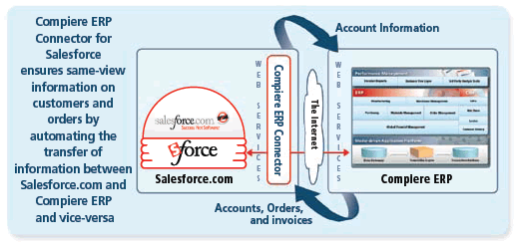
Automated Updates
Compiere ERP Salesforce Connector regulates the tracking of leads, processing the sales orders and other relevant financial processes by eliminating redundant and error-prone manual data-entry. Compiere ERP dynamic web services helps in the integration between Compiere and Salesforce.com which allows automated updates.
Bi-directional Synchronization
Salesforce Compiere ERP Connector has the feature of bi-directional synchronization in between your Compiere ERP applications’ business data and Salesforce.com. When you make an update in either Salesforce.com or Compiere ERP, the Connector updates the information from one system to the other system easily.
| Name | Phone | Life Time Value |
| Address | Fax | Sales Volume |
| Industry | Credit Status | Sales Representative |
| Employees | Open Balance | Business Partner Group |
| Billing Address |
Complete Traceability
Compiere ERP Connector keeps track of all the synchronization information on both Salesforce.com and Compiere ERP for better traceability and accountability. Information about the account and transaction are logged with the date and time of synchronization, as and when any data is added or changed.
Easy Setup
By using Compiere ERP’s unique and intuitive in-built dynamic Web services model, setting up Compiere ERP Connector for Salesforce is very easy. Salesforce.com administrator can quickly set synchronization parameters for automatic updates.
Availability
Compiere ERP Connector for Salesforce is an add-on option with Compiere Enterprise Edition. Please contact TenthPlanet to discuss your business needs.
Capabilities of Compiere ERP Connector for Salesforce
Import order details from Compiere to Salesforce.COM
| Document Number | Product Description |
| Business Partner | Quantity |
| Date Order | Unit of Measure |
| Document Status | Price |
| Sales Representative | Extended Amount |
Import invoices details from Compiere to Salesforce.COM
| Document Number | Grand Total | Unit of Measure |
| Business Partner | Representative | Price |
| Date Invoiced | Paid Flag | Extended Amount |
| Document Status | Product Description |