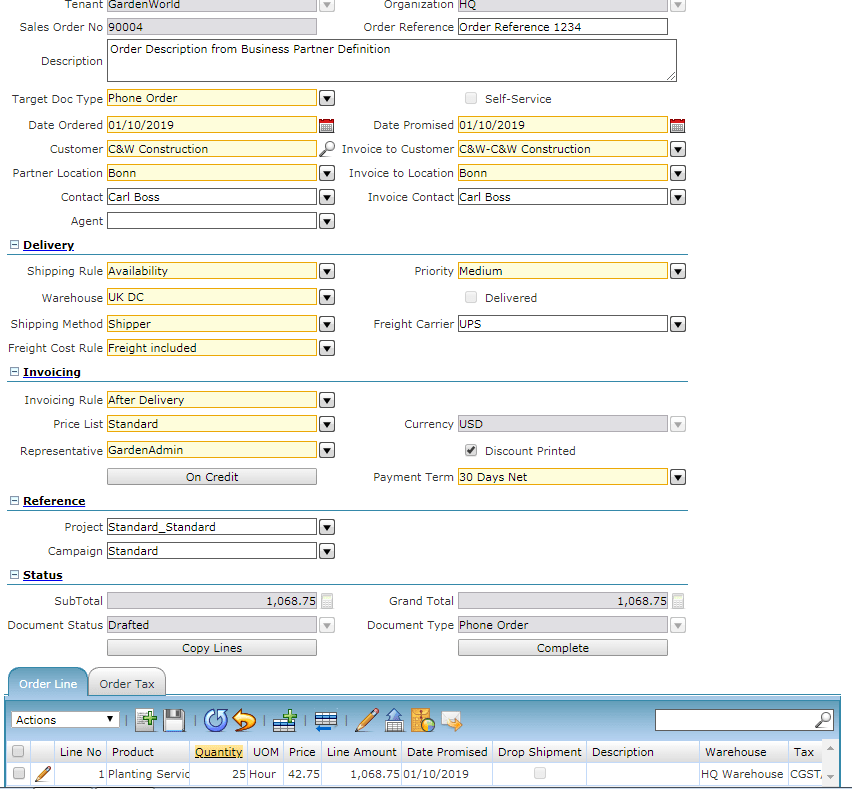Compiere Sales Order
Customers often want to request a sales order for specific products from companies from which they procure products. Covers the processes required for the creation of a quotation for a prospect or customer, sales order management, invoicing and the receipt of cash.
When following General best Practices, Sale Order Processing entails Quotations, Sales Orders and invoicing which links to the shipment of goods to the customer. An overview of the sales process is as follows.
Sales Work Flow Driven Process for the tenant Garden World
Create a Quote and Convert the quote as a sale order to the potential customer of the Garden world. Once the sale order is generated, Generate the Customer invoice and Generate the Customer shipment to the Exact Customer location.
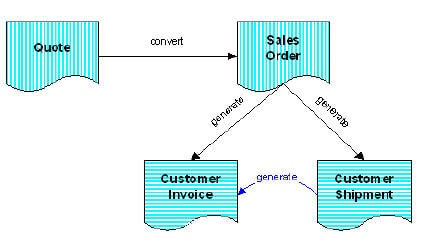
Sale Order Types
Proposal: Is the list of materials and order quantities that can be copied into the sales order.
In Below, Screenshot we raise a sale order for one of the standard customers of Garden world C&w Construction works. The customer details are popping up from the Business Partner Master screen and Customer is the Business Partner Group and user contact for that customer company is Carl Boss assigned by the tenant Garden World. The Delivery Location will be the warehouse UK DC, and we have selected the Price as the standard price for this order which is popping up from the different price lists defined by the Tenant Garden World.
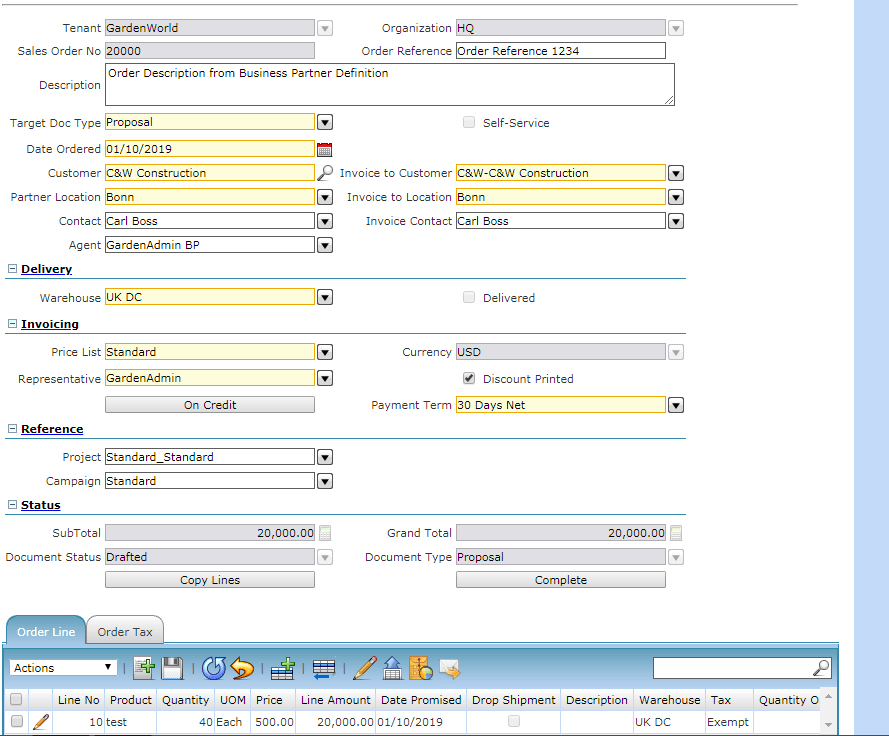
Quotation: The sales user of Tenant Garden World has the option of Converting a sale order to quote.
A quotation is a document that a supplier submits to a potential client with a proposed price for the supplier’s goods or services.
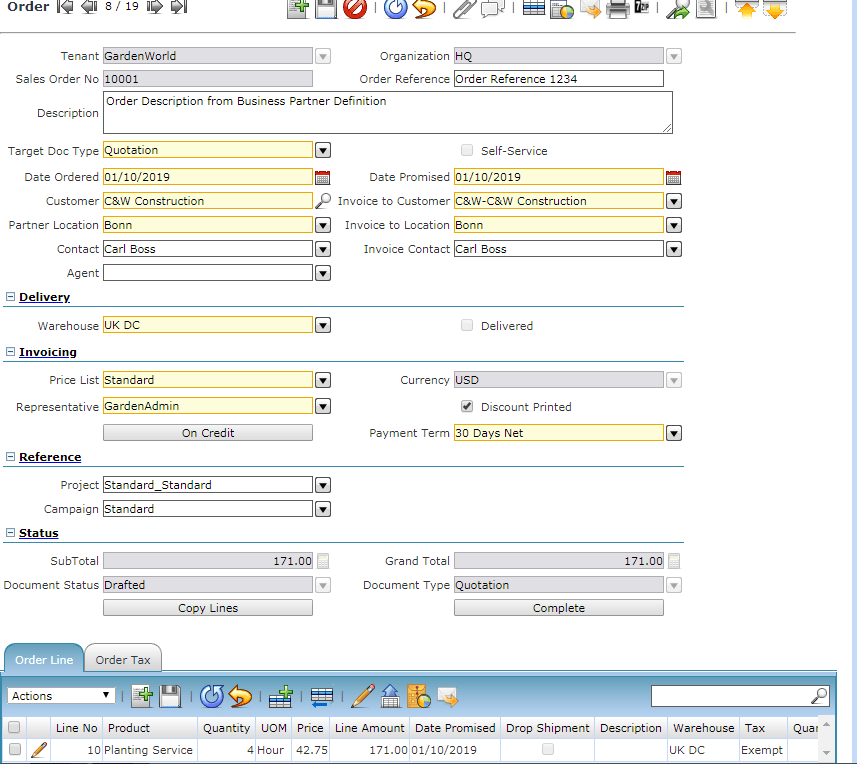
The Sales user will have the option of creating different Document Types. All the Document Types are predefined by the Garden World Admin/Sales Admin as the master setup for the Sale orders.
Standard Order : Batch driven, which automatically reserves stock. Shipment and Invoice can be generated manually or in batch. Invoices can also be generated based on a defined schedule.
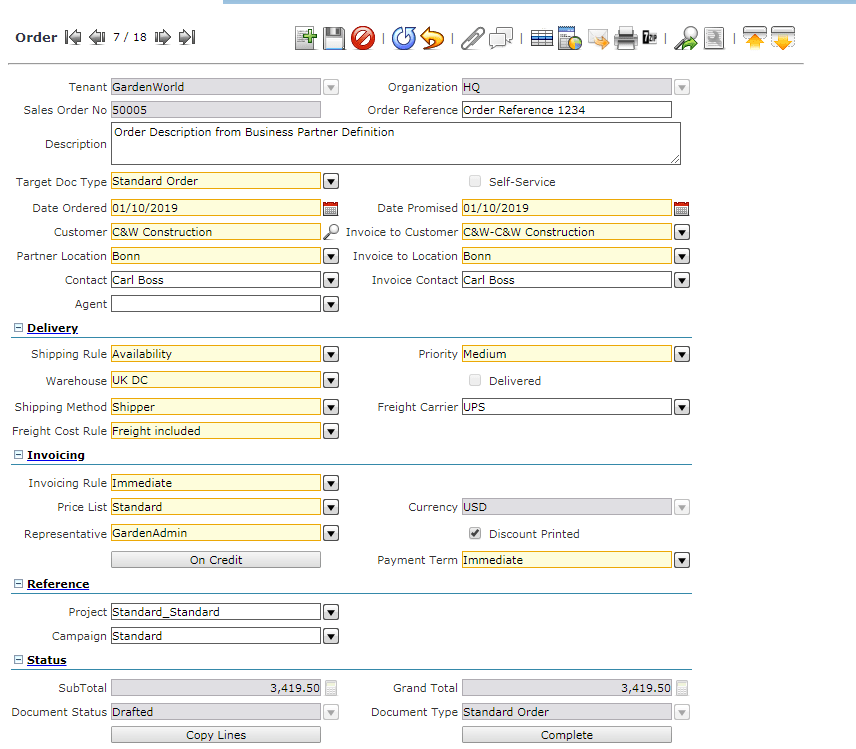
Warehouse Order: The goods are picked up with a Delivery Note. This type automatically generates a Shipment or Delivery Note. You can create the Invoice manually, in batch or on a defined schedule.
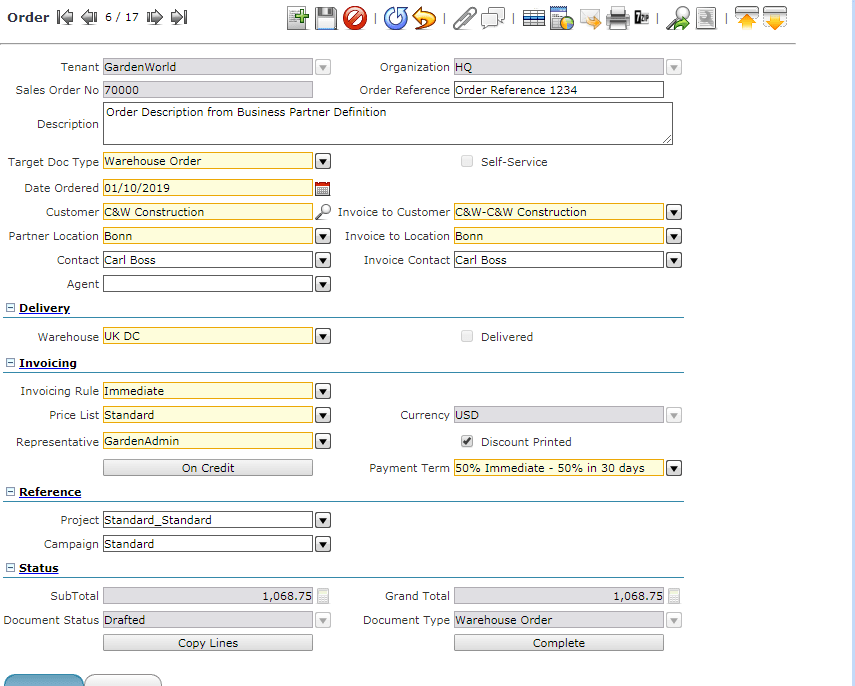
On Credit Order: The goods are picked up with an Invoice. This type automatically generates a Shipment and an Invoice. Once the goods are paid for you enter the payment manually.
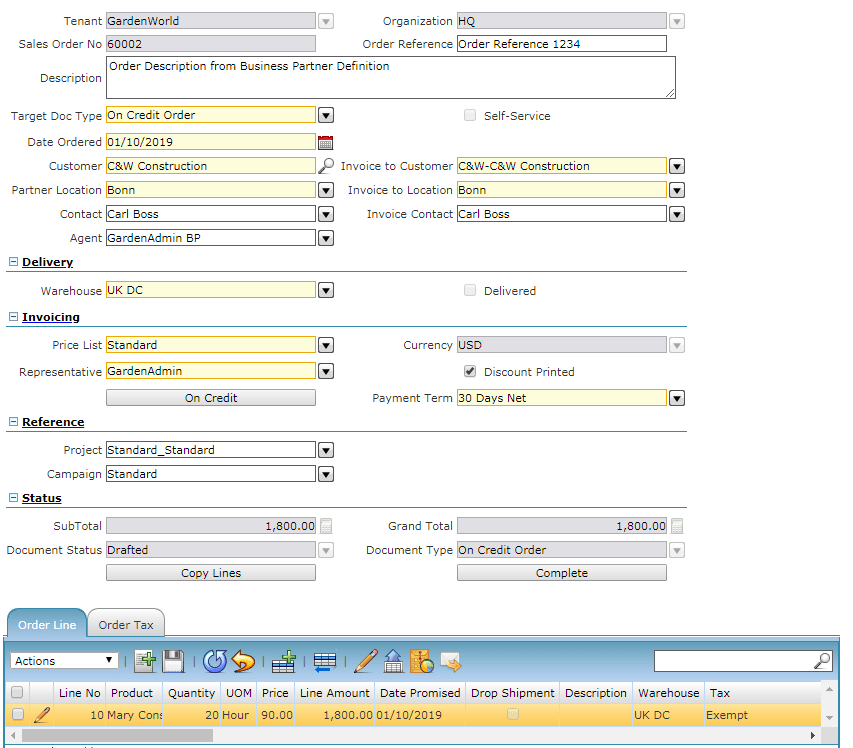
POS Order : This document type is more flexible. The goods are picked up with an Invoice and optionally paid. The payment term could also be on account. This type automatically generates a Shipment, and Invoice and depending upon the payment terms a Payment.
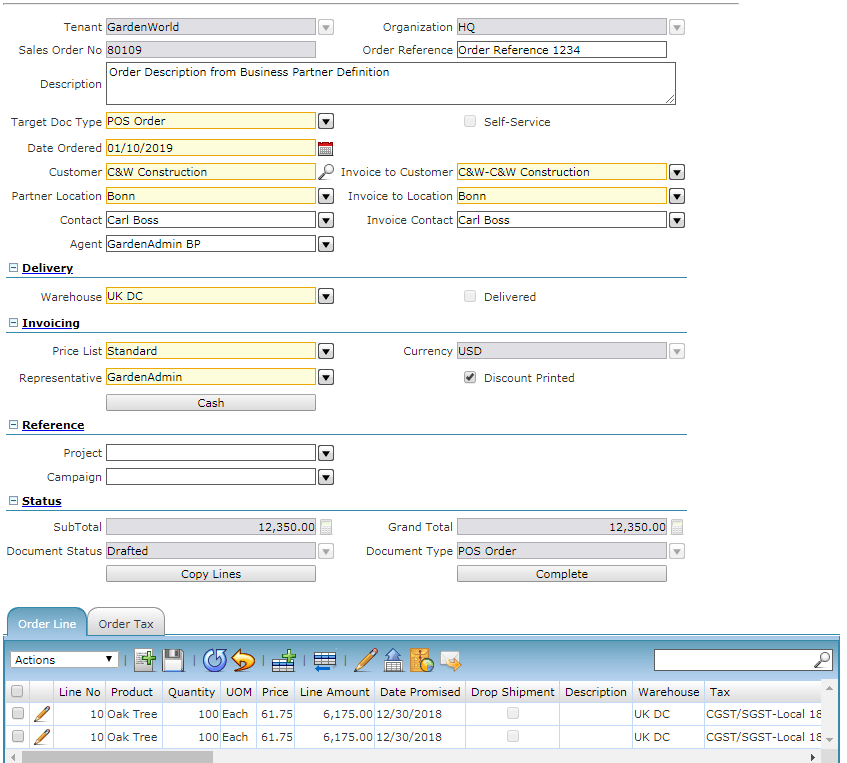
Prepay Order : The Invoice is paid before the line items are shipped. The payment may be made directly in the Order or the Order may be linked to a Payment. After payment is made the Invoice and Shipment are automatically generated. This type is generally used in Web Stores.
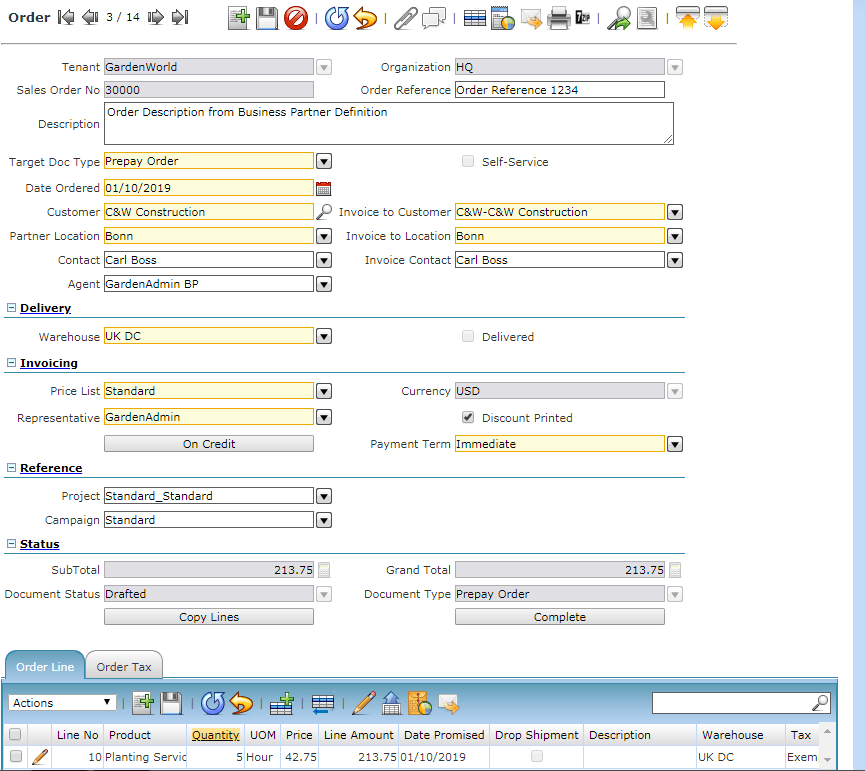
Phone Order [Shipping Rule Availability, and SHIPPING METHOD SHIPPER] : Getting the Order through phone.