How to do Price List Setup in Compiere
Price List Setup-->Price List Setup
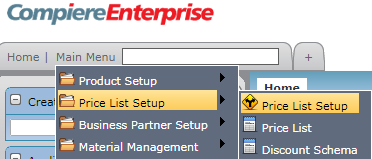
Price List Setup --> Work Flow
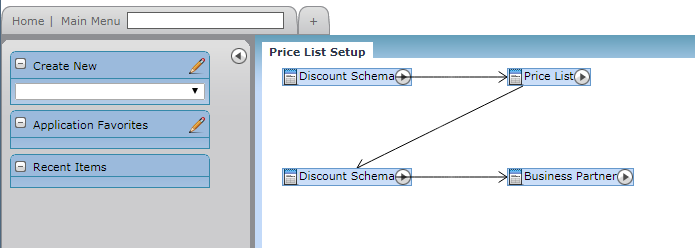
Define the Attributes for the Setting up the Price List. After Defining the Discount Schema–> Price List–> and Business Partner.
Discount Schema
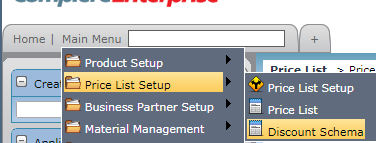
Price List Setup--> Discount Schema
To create or modify a discount schema for the tenant Garden world enter the discount schema from the main menu. The discount schema allows you to define the discount schema on which the price list is defined for the tenant Garden World. This menu determines how to calculate the prices for the garden world using the base as the vendor price or any other price listed as the main source.
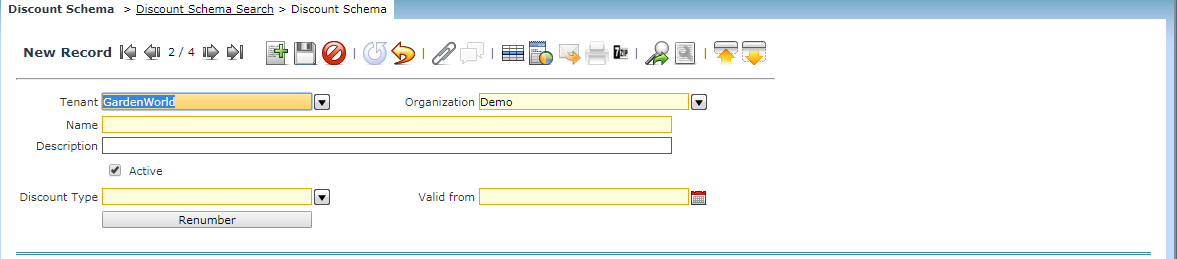
- Click on Discount Schema Search Button to search the list.
- Click On Add New Button to add the New Discount Schema.
- Select the Tenant, Organization, Define the Name, the Discount Type and the discount Valid from date. Add descriptions if required.
CLICK ON SAVE BUTTON to SAVE ALL RECORDS
Price List
A price list is a list of the prices of goods or services. The pricing for vendors, agents and Customers is defined using price list Menu. The generic Price List is the sales pricelist and the purchase Pricelist.
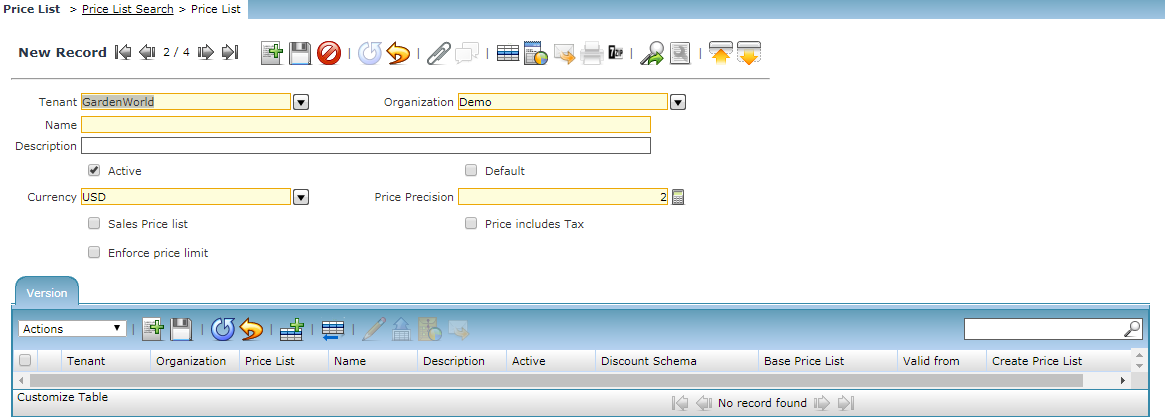
- Click on Price List Search Button to search the list.
- Click On Add New Button to add the New Price List.
- Select the Tenant, Organization, Define the Name, Currency and Price Precision. Add descriptions if required.
- Sales Price list and Enforce Price limit: To be Clarified.
CLICK ON SAVE BUTTON to SAVE ALL RECORDS
