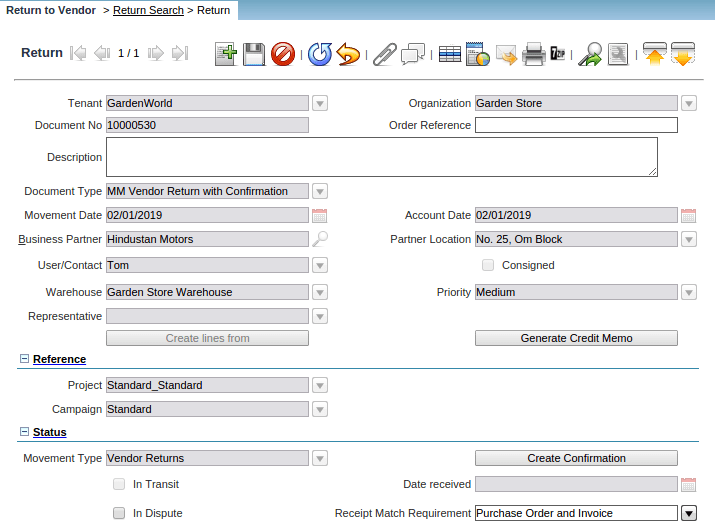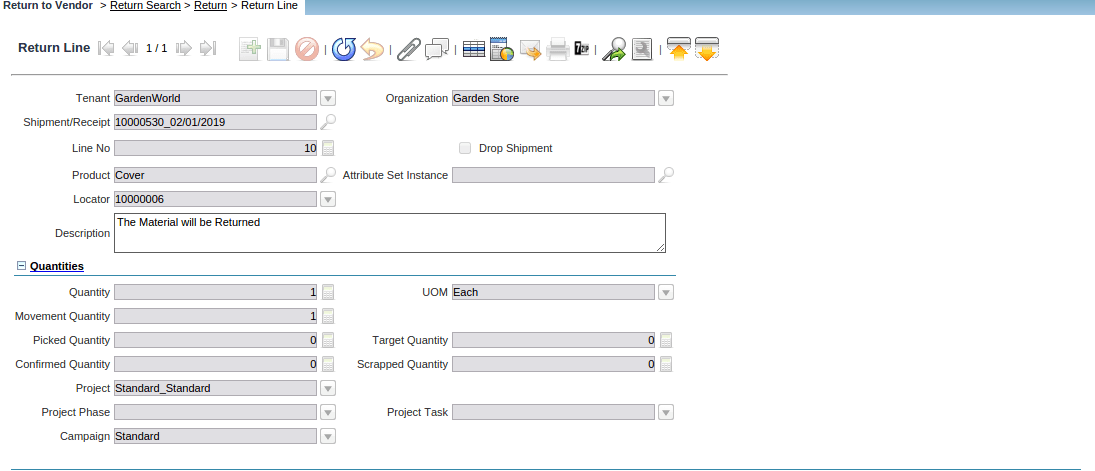Compiere Returns
Compiere Returns contains Return Material Authorization Category, Material Return Policy, Customer RMA, Customer Return, Vendor RMA, return to Vendor etc.
RMA Category
![]()
Main Menu --> Returns
Return Material Authorization Category, Maintains the category for the Returns. Below is the Transaction Created for RMA Category damaged for the Tenant Garden World.
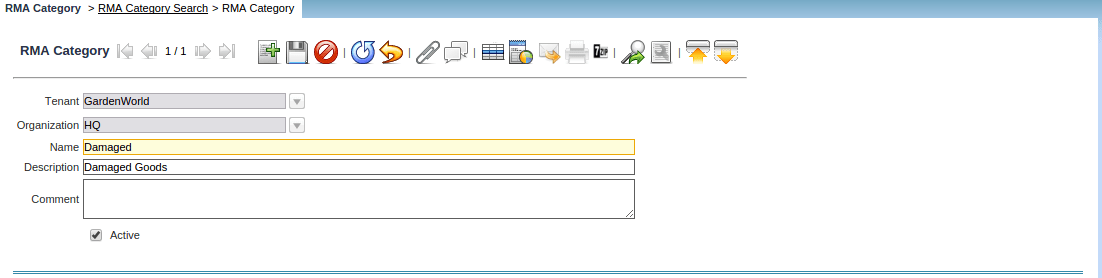
Material Return Policy
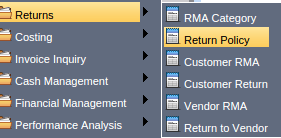
Material Return Policy defines the time frame within which the policy can be Returned.
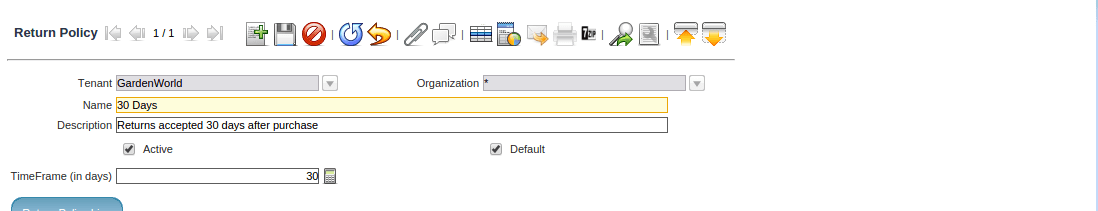
Return Policy Line
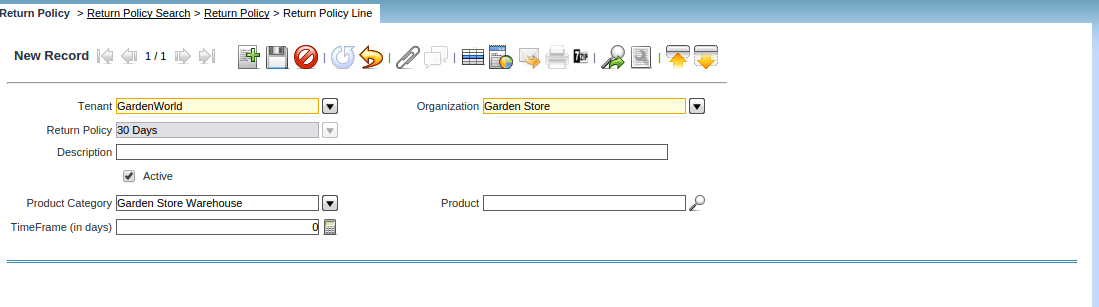
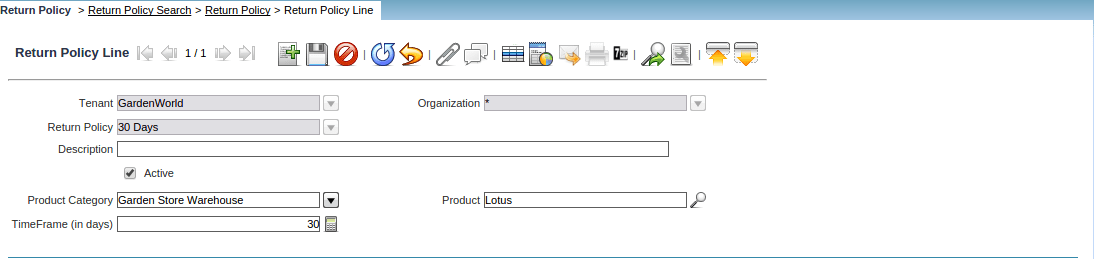
A return policy line is defined for the product.
RMA
Return Material Authorization is a part of the process of returning a product to receive a refund, replacement, or repair during the product’s warranty period.
We will consider a scenario where the product Pasio chair, two products were defective, and we create a Return Material Authorization.
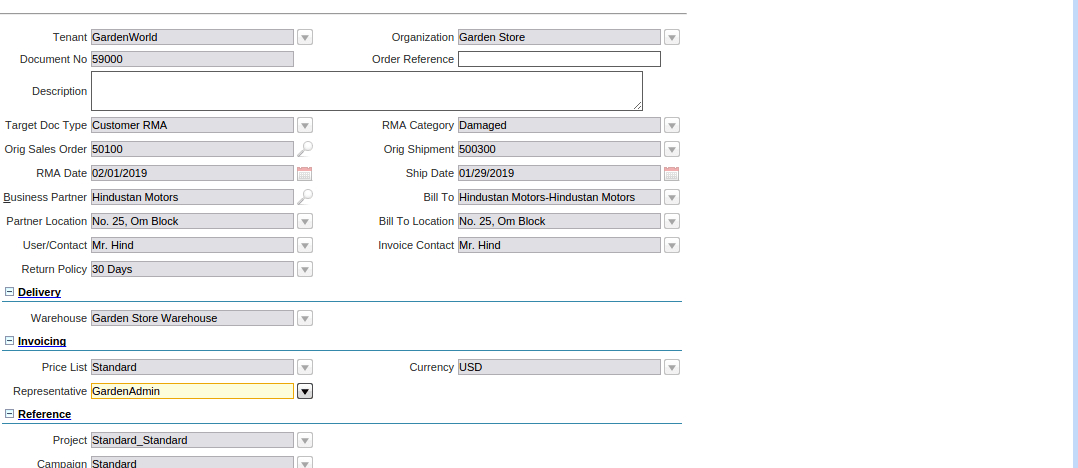
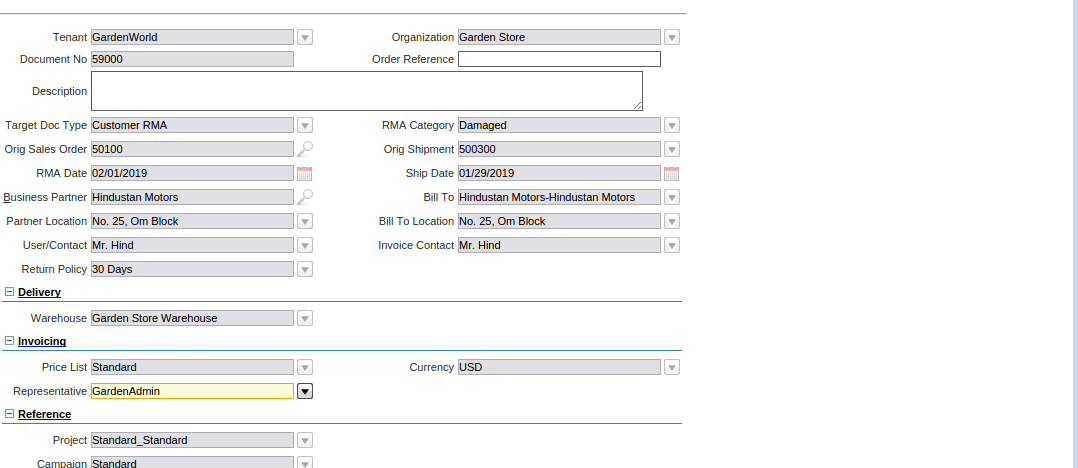
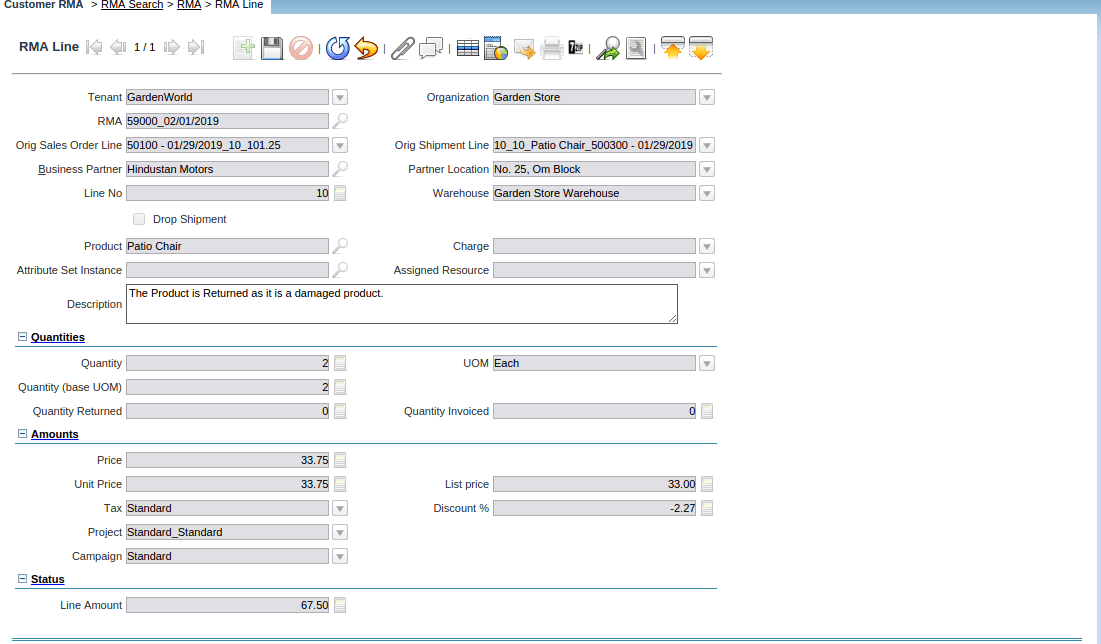
RMA Product Line. In the above screen, we have registered the quantity as 2, and we have given the description [The reason to return the product] and the line amount has been listed for the two quantity returned.
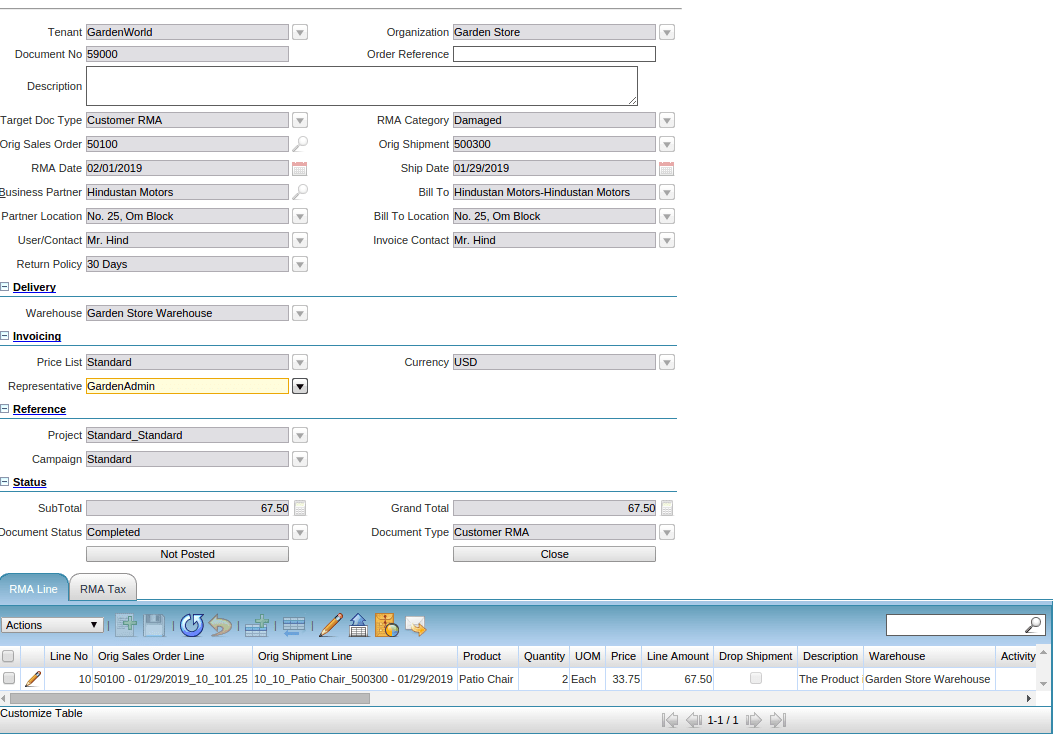
Please Move ahead and Complete the transaction to record the line against the returned Products. The close button will close the transaction completely. If the transaction has to be posted to accounts please click on the post button.
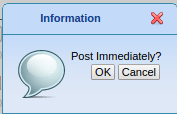
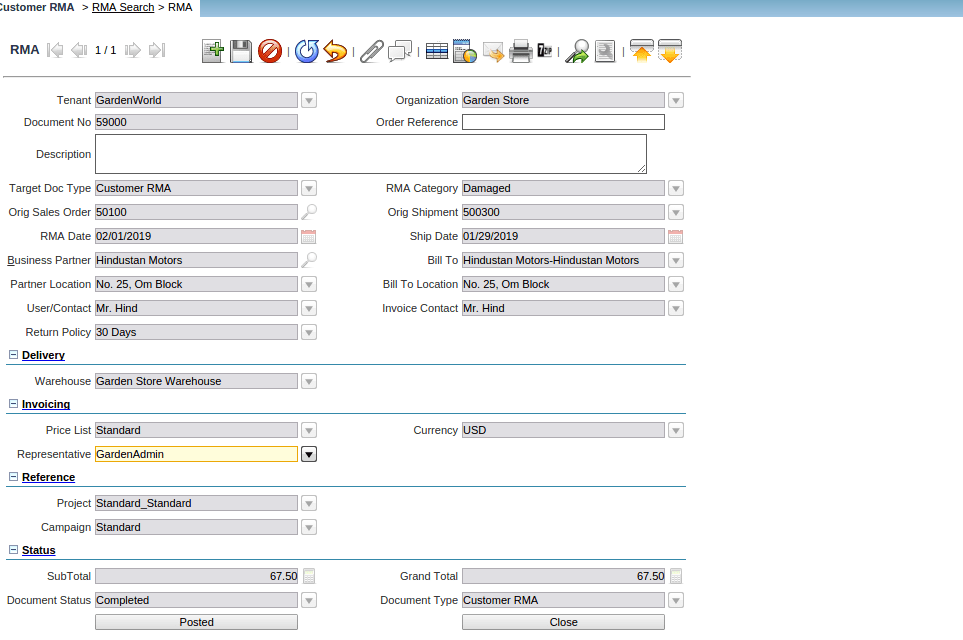
Now the Transaction Remains posted in accounts.
Next step is to record the customer Return with confirmation
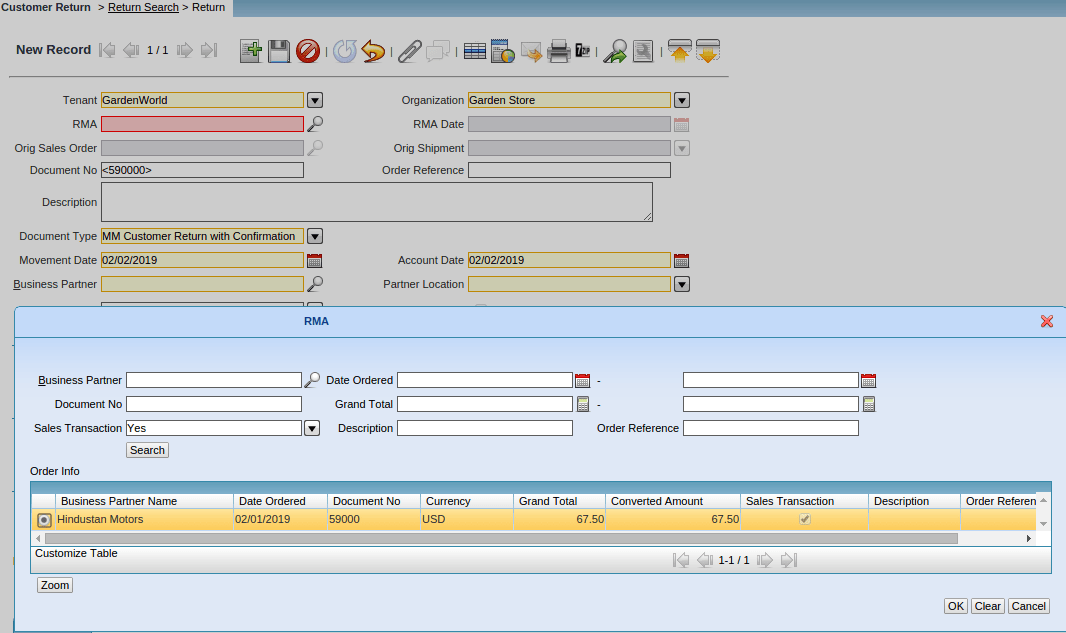
Select the respective transaction by selecting the Original Sale order.
Then we move onto the return line, In return line select the RMA line and the details will get popped up automatically.
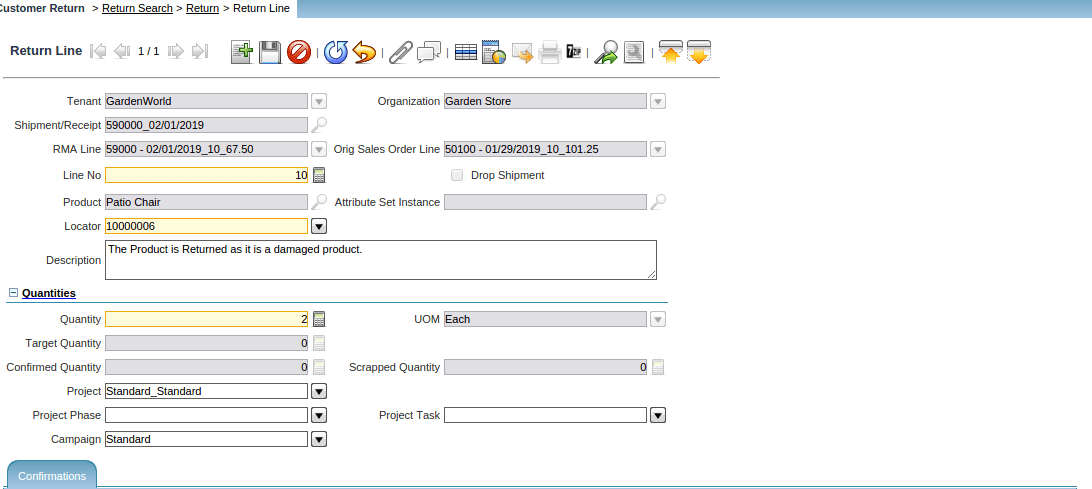
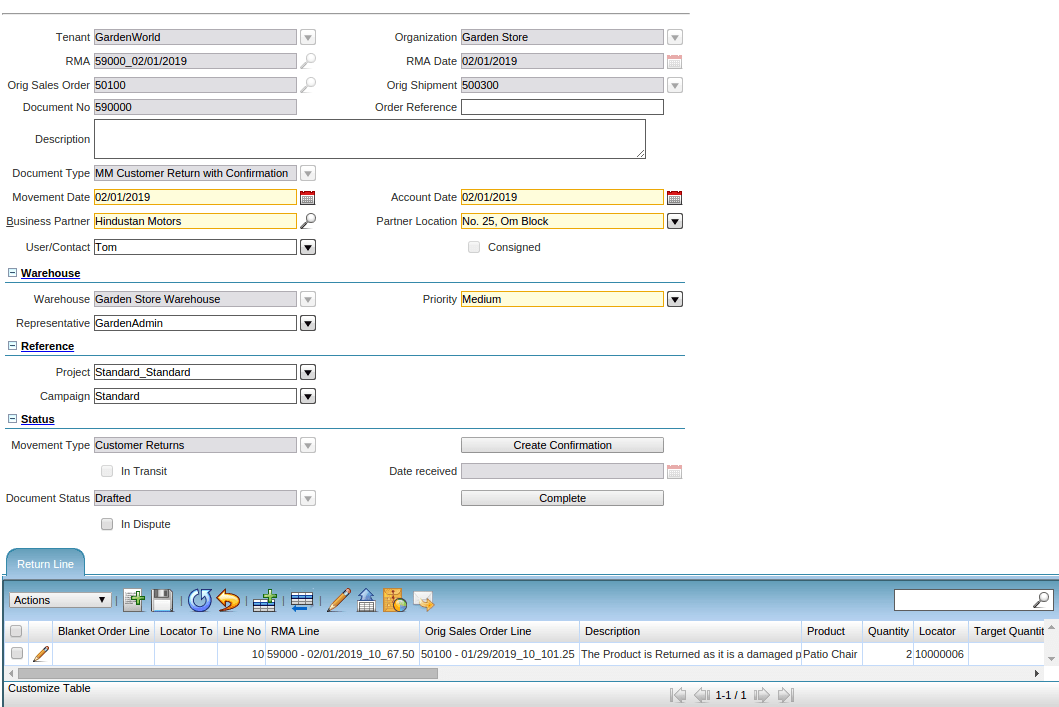
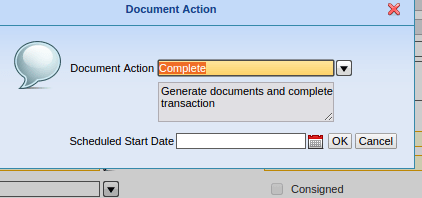
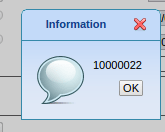
The Return line is Captured as above. And complete the transaction with the Material Confirmation for the Return by clicking the create confirmation button.
Return to Vendor
Vendor RMA: It is actually very similar to Customer RMA.
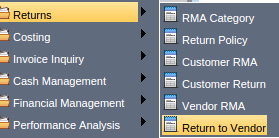
Main Screen --> Returns --> Return to vendor
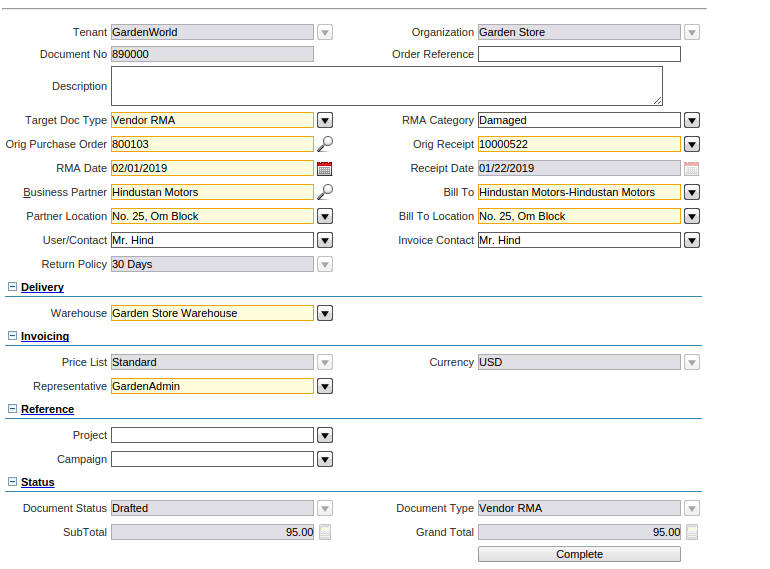
Vendor RMA line.
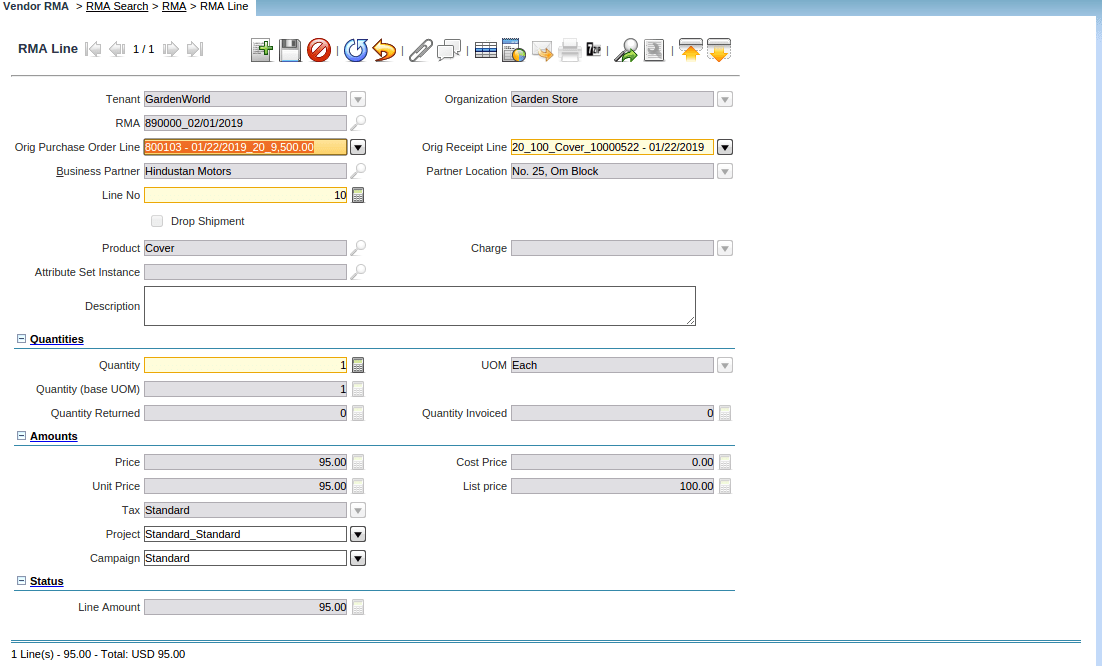
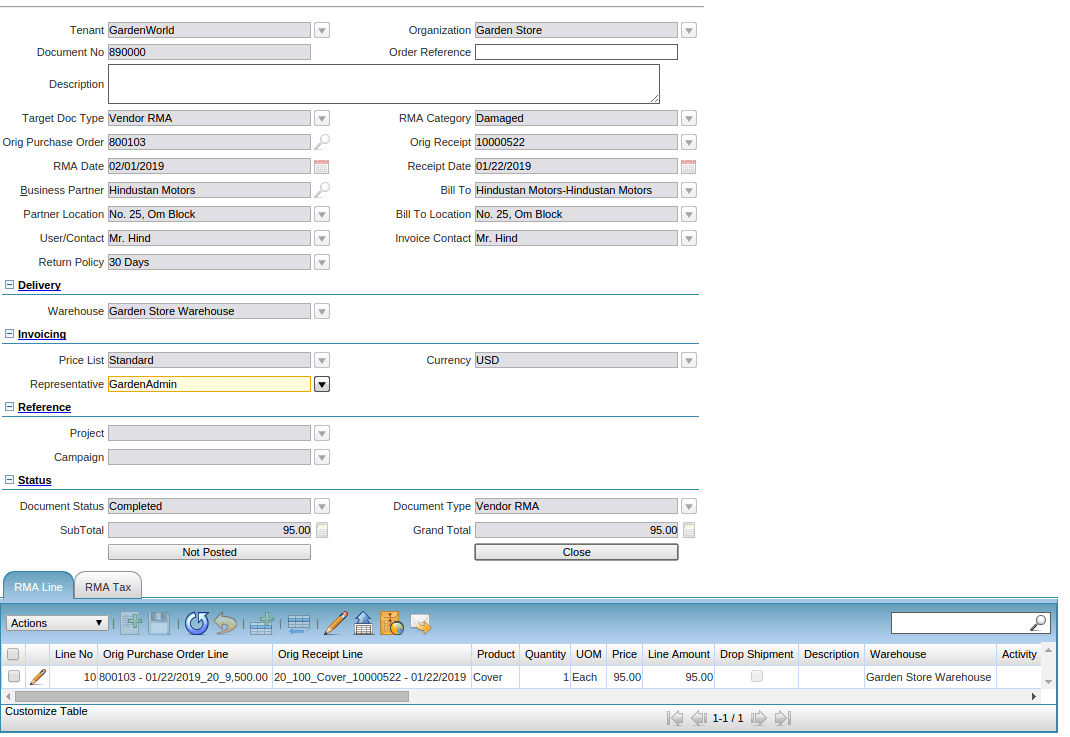
The Above Vendor RMA transaction Completed. Finally, complete the Return to the vendor with Vendor Confirmation.