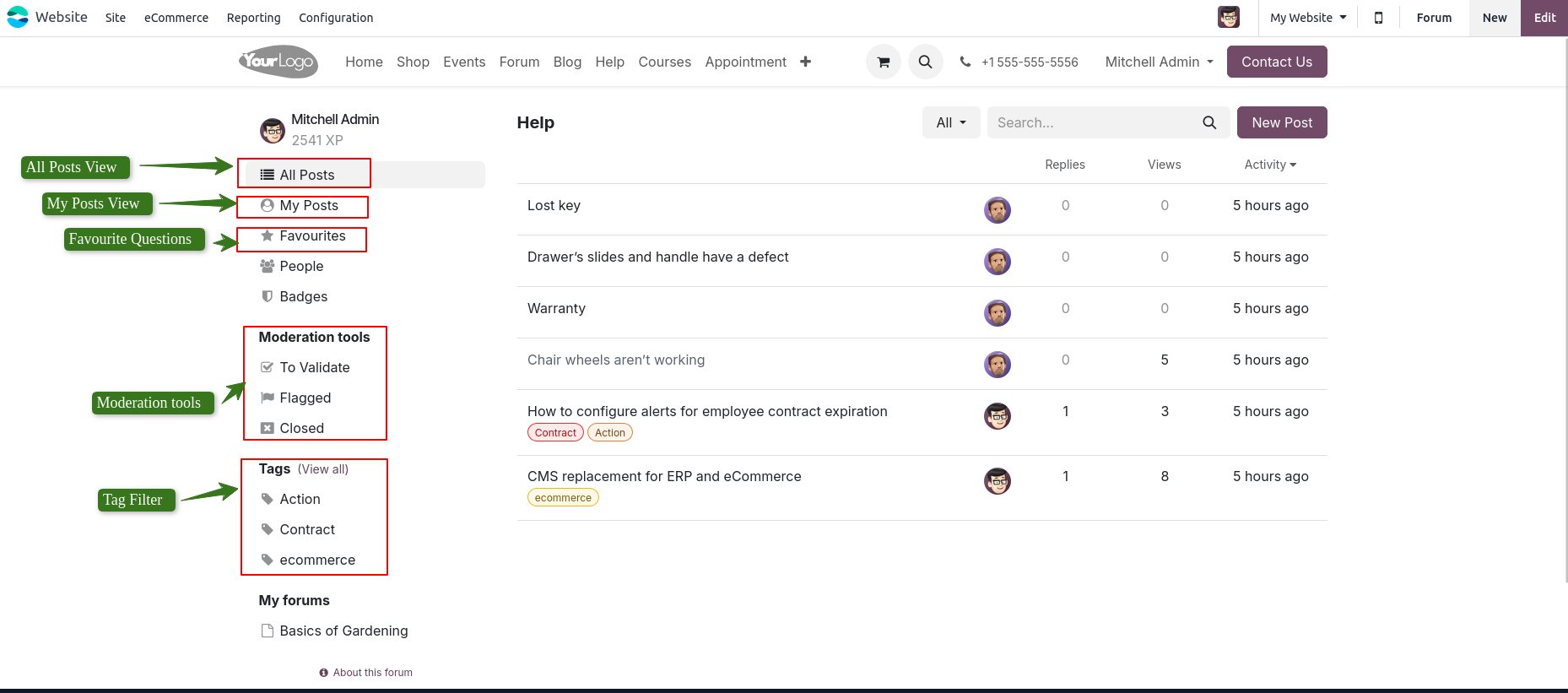Forum in Odoo 18
The Forum module in Odoo Enterprise Edition allows businesses and communities to create an interactive question and answer platform within their Odoo environment. It is designed to promote knowledge sharing, collaboration and support between employees, customers or community members. Whether it’s for internal team communication, customer support or a public Q&A forum, this module provides a structured and easy-to-use interface. Users can ask questions, provide answers, vote on content and follow discussions, all from within the same system where their other business operations run.
The forum is fully integrated with Odoo user management and access rights, ensuring secure and personalised participation. It also helps in building a knowledge base over time, reducing repetitive queries and improving support efficiency.
Key Features
- Create multiple forums, set modes (Questions or Discussions), default sorting and privacy settings
- Users earn karma points based on interactions (posting, voting, answering), unlocking privileges like voting, editing, moderating and more
- Gamification through ranks and badges encourages user participation and rewards contributions
- Users can post questions, answers, comments, vote, mark best answers and share posts on social media
- Includes validation queue, flagging offensive content, closing/deleting posts and managing user behavior with karma penalties
- Organize posts with tags for easy filtering and discovery
- Follow posts, receive notifications, favorite questions and engage via comments
- Forums can be public, restricted to signed-in users or limited to specific user groups
- Karma points are shared across website modules like eLearning, linking community engagement with other Odoo apps
- Create and manage multiple forums for different topics or categories
- Users can ask questions, provide answers or start discussions
- Voting system for questions and answers to highlight best responses
- Reputation points and ranking based on participation and contributions
- Moderation tools to manage posts, approve content or handle spam
- Assign tags for easy classification and searchability of posts
- Award badges to encourage user engagement and recognize contributions
- Real-time notifications for new answers, comments or mentions
- Support for both internal and public forums (depending on access settings)
- Integration with website and eLearning to build knowledge communities
- Mobile-friendly and fully responsive forum pages
- Analytics on forum activity, popular questions and top contributors
Odoo Forum Workflow
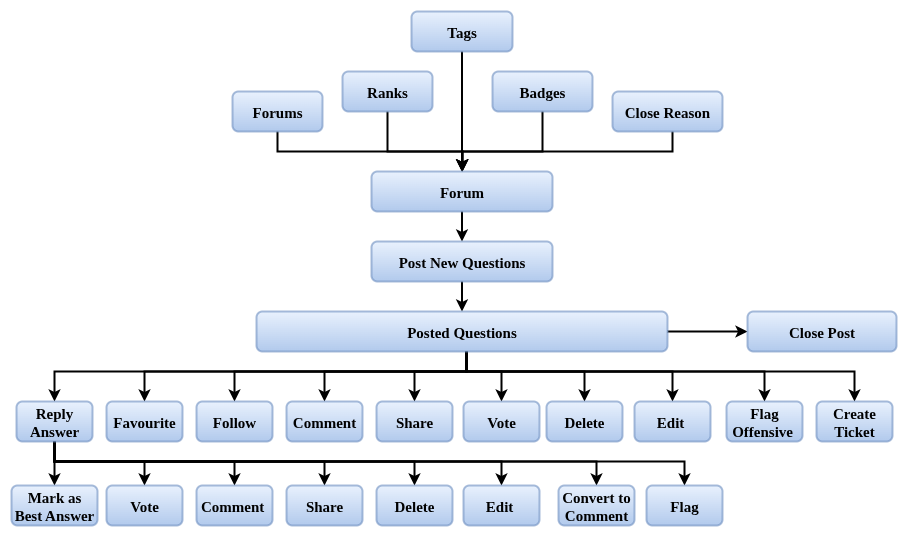
Forum Master Management
- Ranks
- Forum Tags
- Badges
- Post Close Reasons
- Forum
Ranks
Overview
In Odoo Forum, Ranks define user reputation levels based on their earned karma points. As community members participate (asking, answering, voting), they gain karma. Once thresholds are reached, they are promoted to higher ranks with more privileges. This gamification system motivates users to contribute more actively and maintain a healthy community
Process Flow
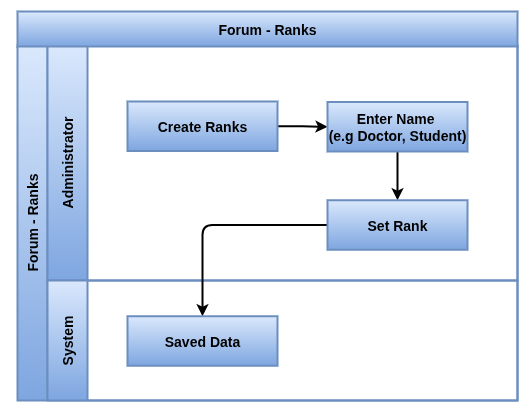
Business Rules / Key Features
- A unique rank name is required
- Define multiple user ranks (Ex, Beginner, Contributor, Expert, Moderator)
- Set minimum karma points required to achieve each rank
- Users can hold only one rank at a time, based on their current karma
- Descriptions can be added for clarity or motivation
- Ranks are informational only and do not control permissions
- Ranks automatically update as users earn more karma
- Control permissions by rank (ability to ask questions, answer, comment, vote or moderate)
- Encourage user engagement by rewarding helpful activity
- Provide transparency to users about what actions unlock higher privileges
- Integrated with gamification rules (badges, karma, achievements)
- Helps reduce spam and low-quality posts by restricting features to trusted ranks
Screenshot
Ranks Form View
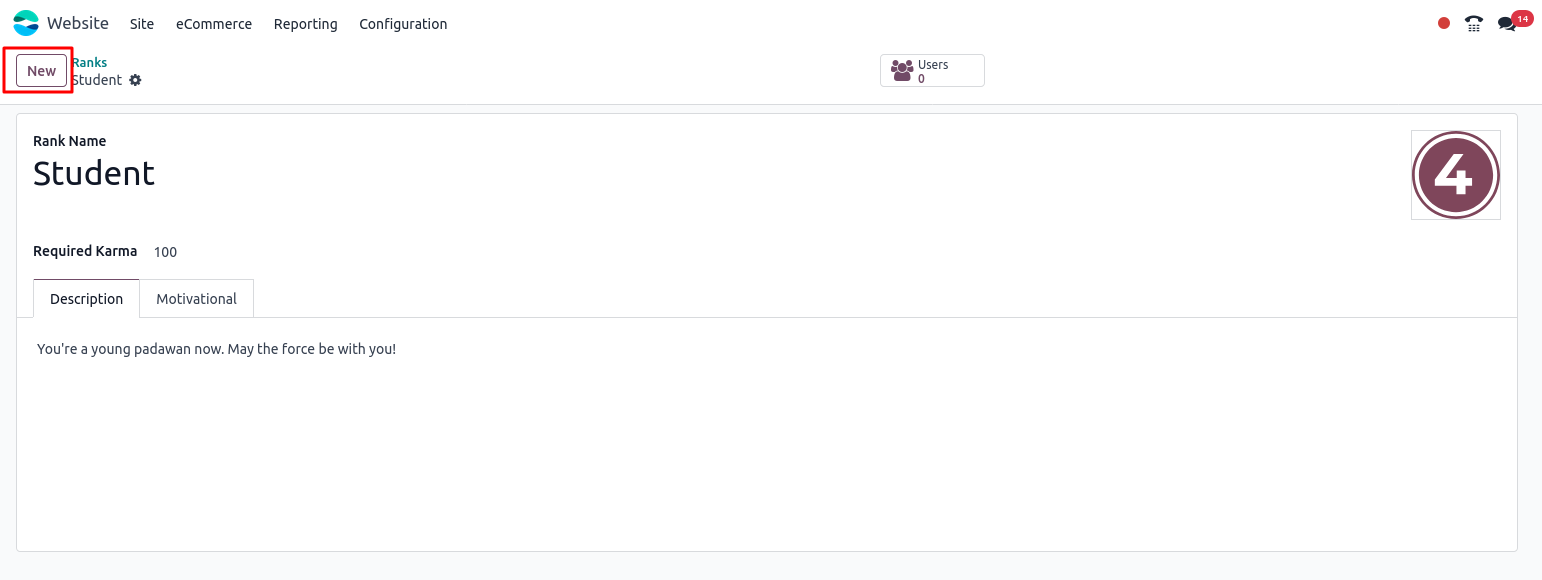
Forum Tags
Overview
In Odoo Forum, Tags are used to categorize and organize questions, making it easier for users to search, filter and navigate discussions. Tags help group related content across different forums or topics, ensuring better visibility and faster answers for the community
Process Flow
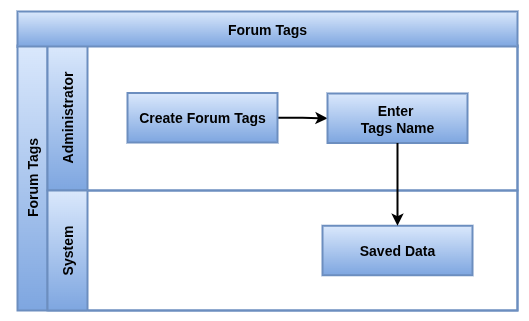
Business Rules
- Each tag must have a unique name
- Tags can be assigned to one or more topics
- Tags can be linked to specific forums
- Colors can be set to visually identify tags
- Users may create or modify tags if their karma level permits
- Tags enhance search, filtering and SEO
- Tags improve searchability by allowing users to filter questions by topic
- Tag visibility is managed based on forum setup and user permissions
Screenshot
Forum Tags View
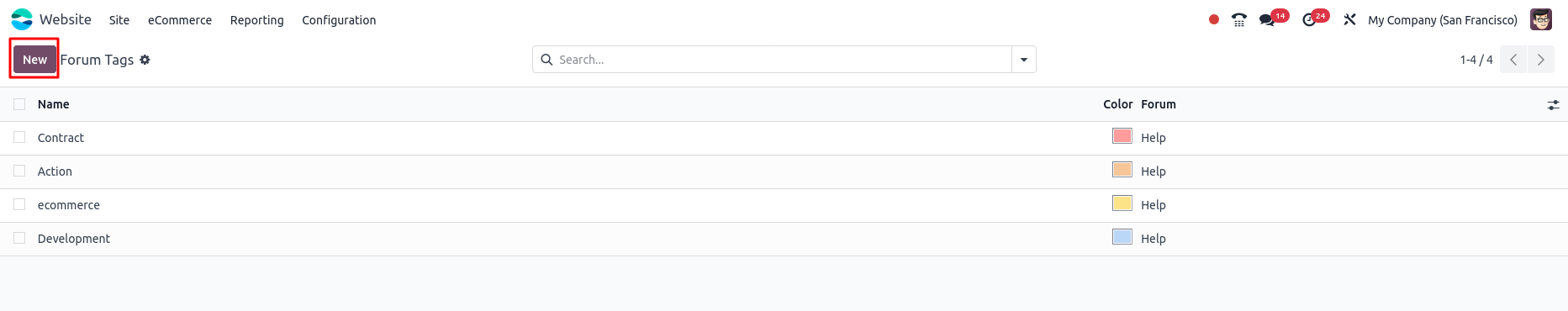
Badges
Overview
In Odoo, Badges are part of the Gamification & Forum system. They act as rewards or recognition for users who contribute to the community or achieve specific milestones. Badges increase engagement, encourage quality participation and help identify knowledgeable members in the forum.Badges are displayed on user profiles and posts.
Process Flow
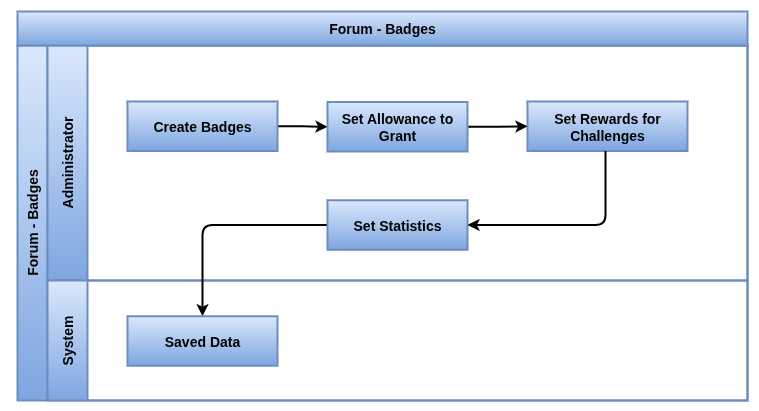
Business Rules / Key Features
- Each badge must have a unique name
- Descriptions explain the reason or criteria for the badge
- Icons/images should be added for visual recognition
- Badges can be awarded automatically (via rules) or manually (by moderators)
- Badges are visible on user profiles and improve user motivation
- Badges are awarded automatically based on karma rules, achievements
- Encourage active participation in forums by rewarding contributions like best answers, helpful votes or frequent activity
- Users can earn multiple badges and display them on their profile
- Badges help build trust and credibility in the community
- Badges can be linked to specific goals or challenges
Screenshot
Forum Dashboard View
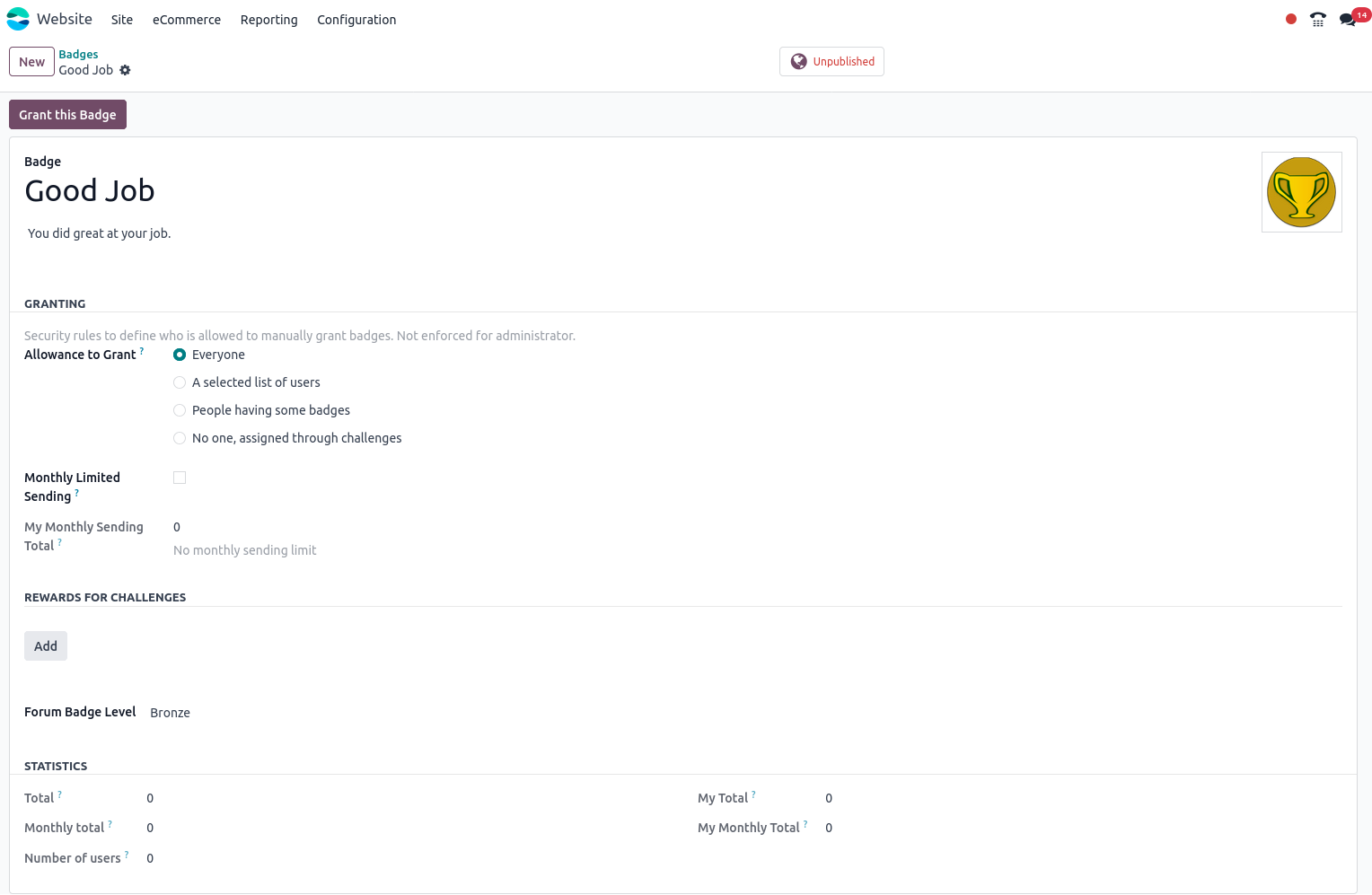
Post Close Reasons
Overview
Close Reasons are predefined explanations that moderators choose when closing a forum topic. They help communicate clearly to users why a topic was closed and support consistent moderation.
Process Flow
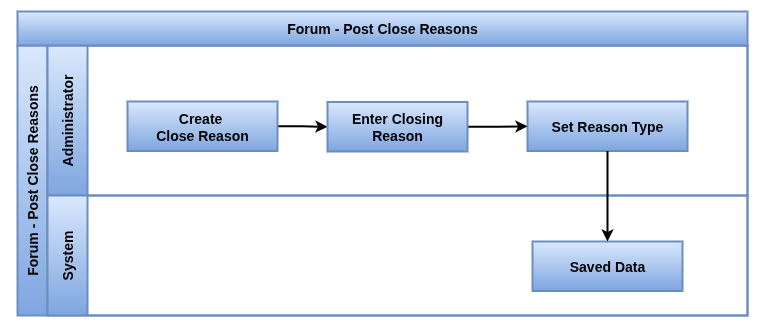
Business Rules / Key Features
- Each close reason must have a unique title or label
- Moderators select a close reason when closing a topic
- Reasons should be clear and respectful (e.g., duplicate, off-topic, solved)
- Close reasons can be customized or extended by admins
- The selected reason is visible to users when the topic is closed
Screenshot
Post Close Reasons Tree View
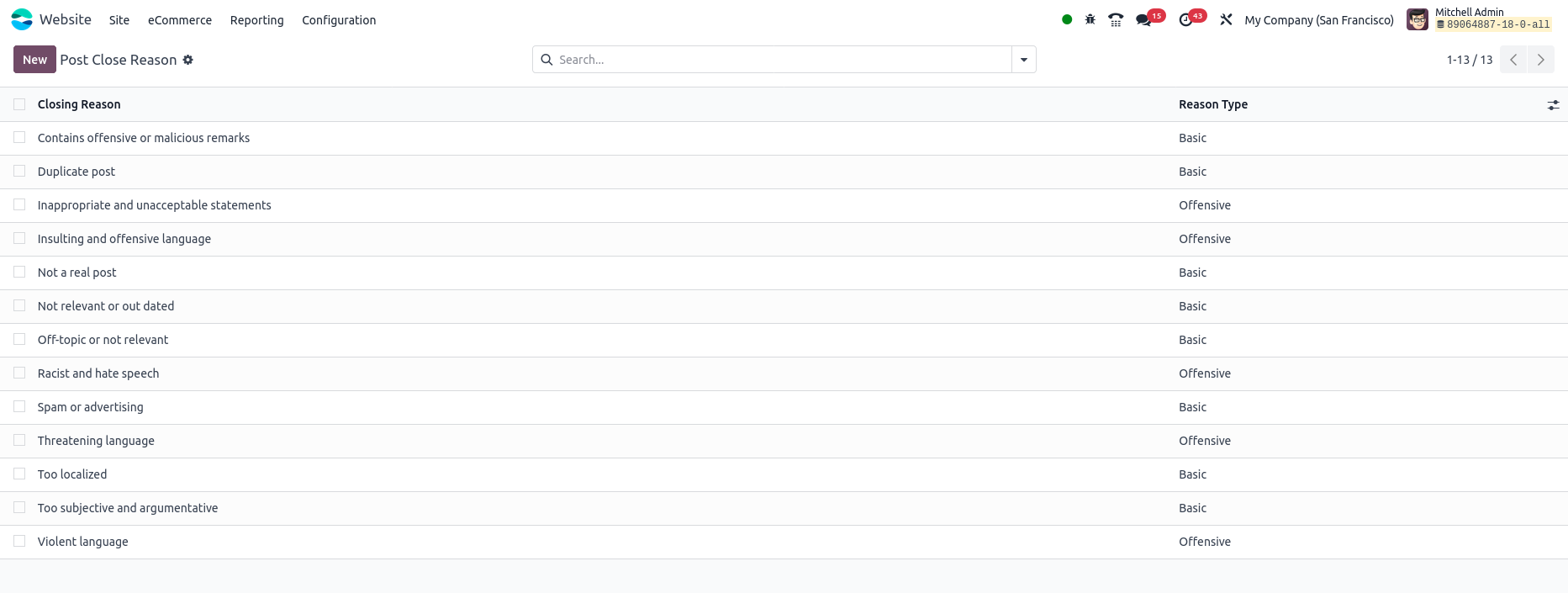
Forums
Overview
Creating a forum allows you to build an interactive community on your website where users can ask questions, start discussions, and share knowledge. The forum can be customized with modes, sorting, privacy settings and gamification features such as karma points and user privileges.
Process Flow
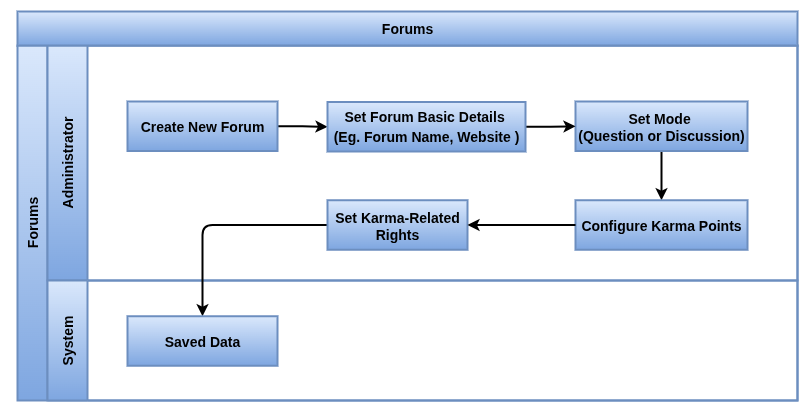
Business Rules / Features
- The forum must have a unique and descriptive name
- The forum mode can be set to either Questions (enabling best answers) or Discussions (open conversations without best answers)
- Users are allowed only one answer per post but can comment multiple times
- Forums can be sorted by newest, last updated, most voted, relevance or answered status by default
- Forum visibility can be set to public, limited to signed-in users or restricted to specific user groups
- Karma points are awarded or deducted based on user interactions such as posting questions, receiving votes and marking answers as best
- Karma points are shared across all forums and eLearning courses on the website
- New users receive initial karma points after validating their email address
- User privileges such as posting questions, answering, voting, editing and moderating depend on their karma points
- Higher karma thresholds are required for sensitive actions like editing or deleting all posts and moderating content
- Karma gains and penalties for different interactions can be customized per forum
- Offensive or flagged content results in karma point deductions and may be hidden from users without moderation rights
- Forum administrators can manage karma settings, user ranks, badges and permissions through the backend configuration
Screenshot
Forum Tree View
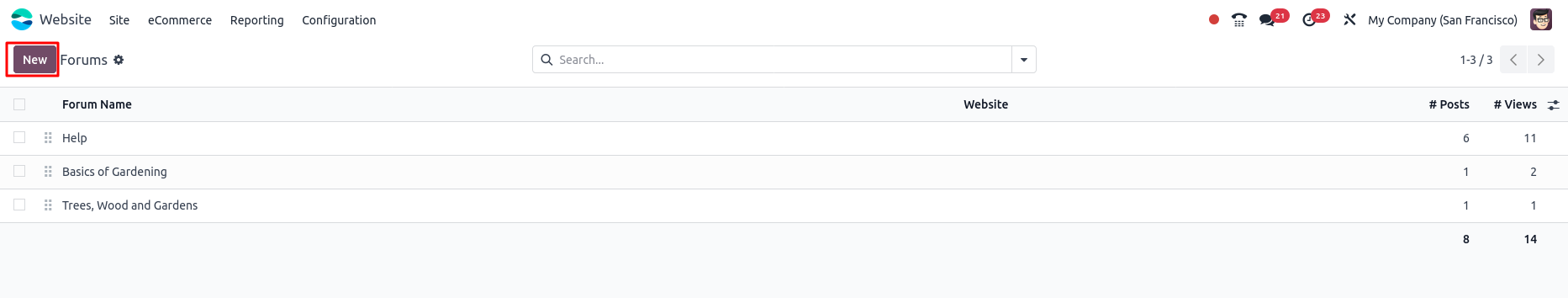
Forum Form View
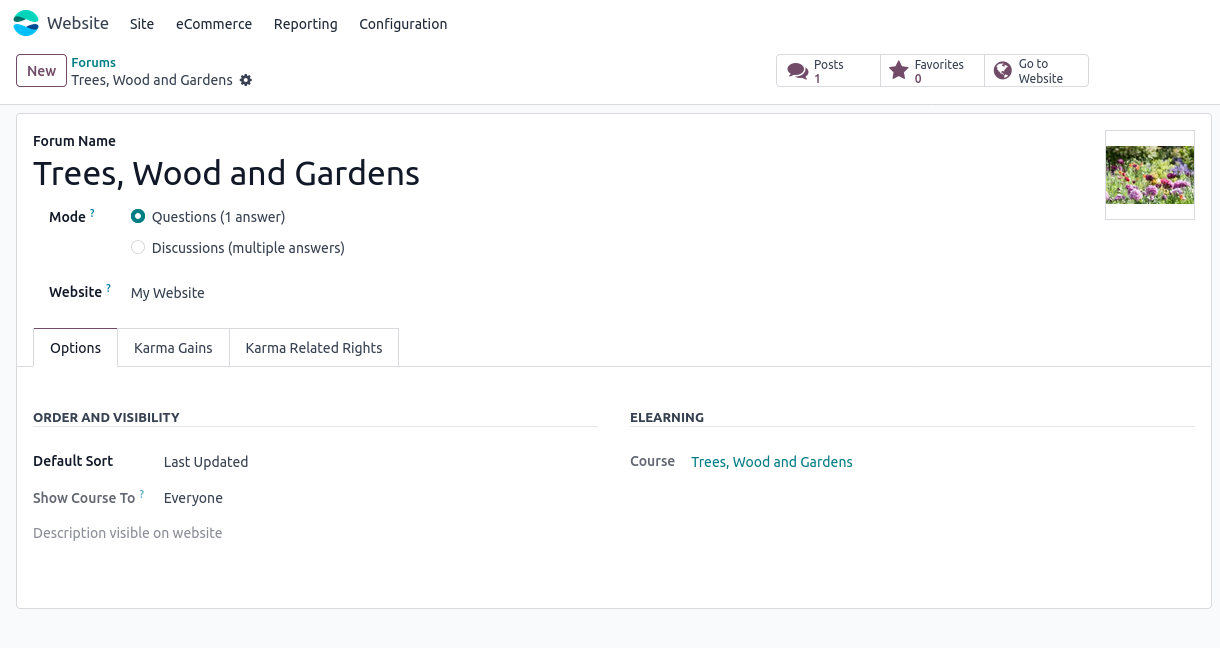
Forum Management
- Post New Questions
- Posted Questions
- Reply Answers
- Validate Answer
- Close Post
- Forum Dashboard
Post New Questions
Overview
In Odoo Forum module, users can post new questions or topics directly from the forum front end. The process is simple and user-friendly, encouraging community participation. Users are required to provide a title, description and relevant tags to help categorize the content. Once submitted, the post may be published immediately or sent for moderation based on the user’s karma and forum settings. This feature enables open discussion, knowledge sharing and issue resolution among users, partners and customers.
Process Flow
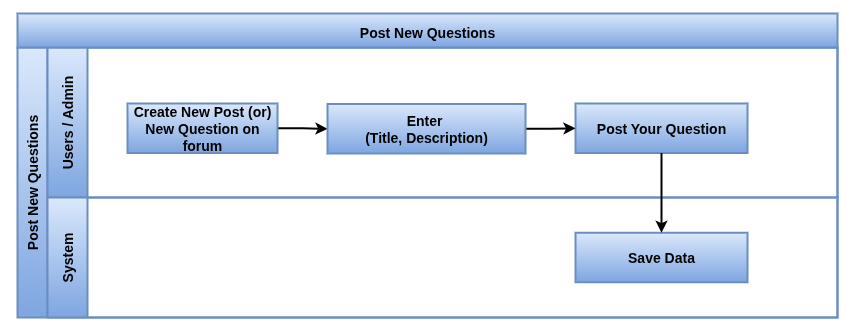
Business Rules / Features
- Users must be logged in to create a new post
- Posts are created by clicking “New Post” from the forum front-end UI
- The Title field is required and should clearly summarize the topic or question
- The Description field is used to explain the question in detail, supporting Markdown for formatting
- Users can add up to five tags to help categorize and index the post
- The “Post Your Question” button submits the question for publication or moderation
- Posts from users with low karma may be held for moderation before becoming public
Screenshot
New Post View
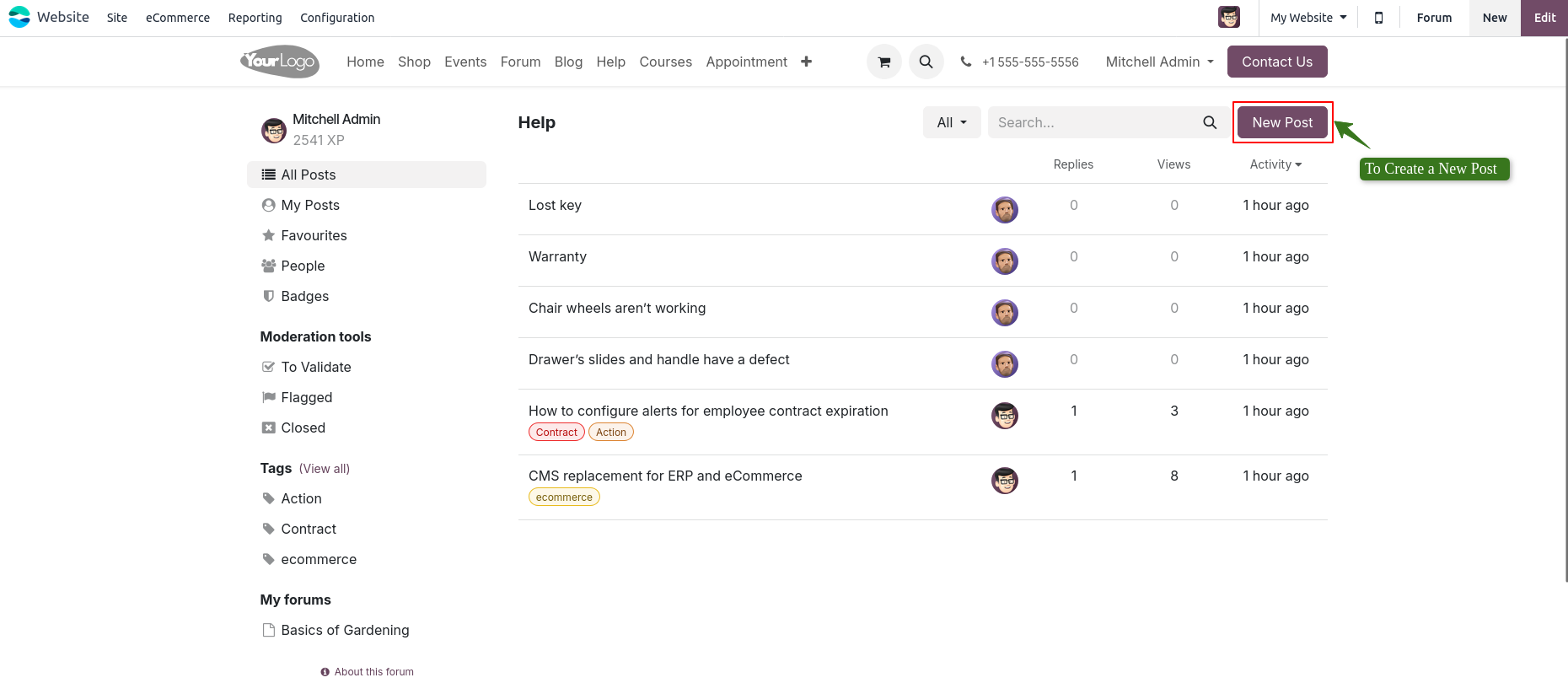
Post Question View
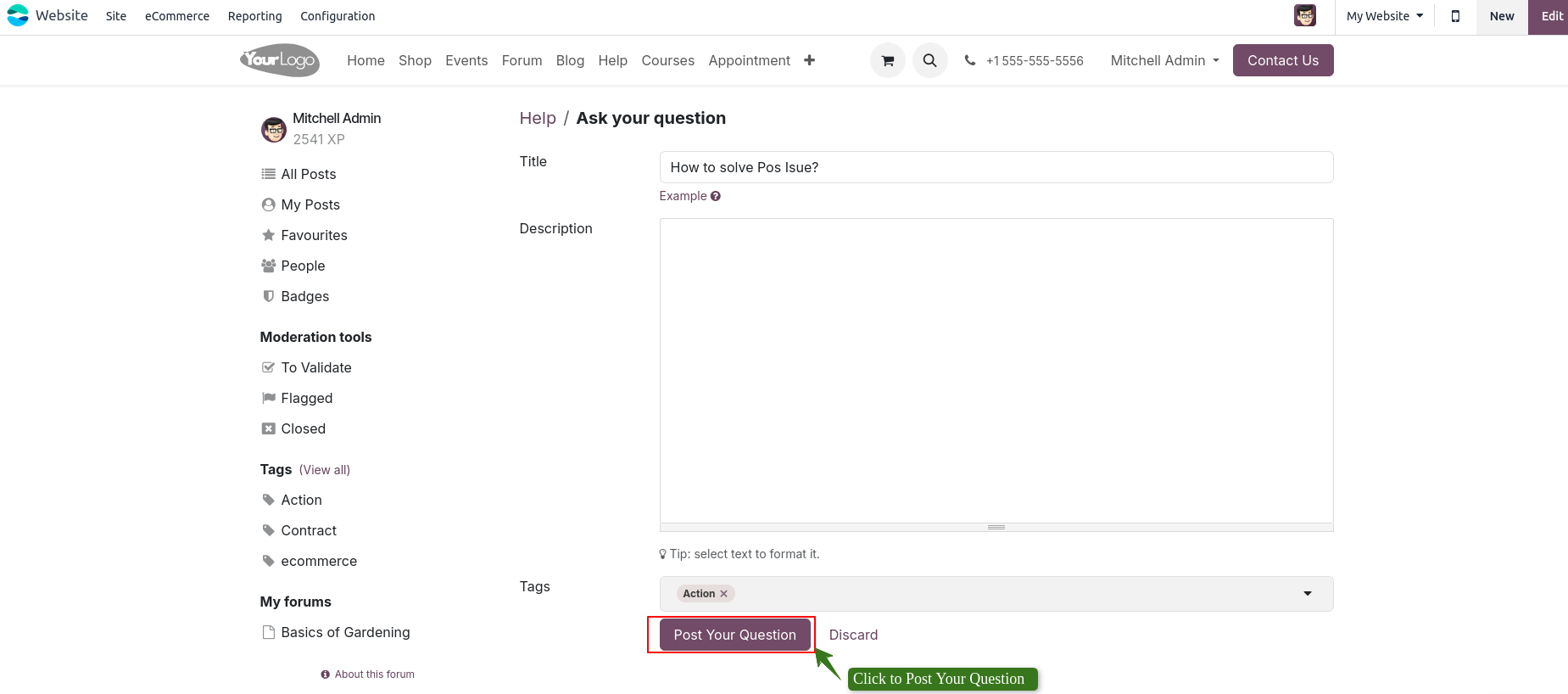
Posted Questions
Overview
The Forum module in Odoo offers a rich set of Posted Questions that enhance user engagement and community collaboration. These tools allow users to express interest in topics, stay updated on relevant discussions, rate the usefulness of content and participate in conversations. Interaction buttons like Favorite, Follow, Vote, Mark Best Answer, Comment and Share are accessible directly on each post or answer, enabling seamless participation and moderation. These features help surface valuable content, encourage active participation and build a self-sustaining community of contributors.
Process Flow
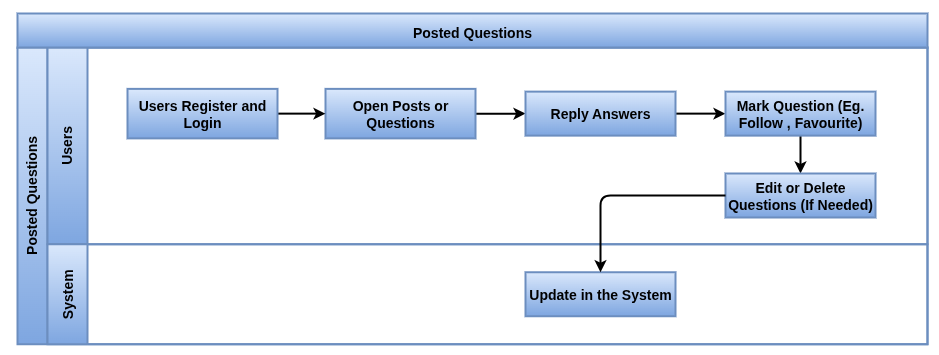
Business Rules / Features
Favorite
- Users can click the star (☆) icon to bookmark a question for easy access later
- Favorites posts are added to the user’s personal list of bookmarked posts in their profile
Follow
- Users can follow a post by clicking the bell icon (🔔) to receive updates when new answers or comments are added
- Notifications are delivered via email or within Odoo, depending on user settings
- Users can unfollow at any time to stop receiving notifications
Vote
- Registered users with sufficient karma can upvote (▲) or downvote (▼) questions and answers
- Voting helps prioritize useful and high-quality content by affecting post visibility
- Votes contribute to both the post’s ranking and the contributor’s karma score
Comment
- Users can comment on both questions and answers to ask for clarification or provide additional insight
- Comments are threaded below the content they refer to, maintaining context
- Comments cannot be marked as answers, but moderators can convert them into answers if needed
Share
- Posts can be shared to external platforms (Facebook, Twitter, LinkedIn) using the share icon
- This feature promotes knowledge sharing and drives external traffic to the forum
- Shared links include the question title and direct link to the post
Edit
- Users can edit their own questions by clicking the ellipsis (…) and selecting Edit
- Moderators can edit any post to correct issues or improve clarity
- Edits are saved with version history to ensure transparency and traceability
- Posts may be locked from editing after a certain time or status (e.g., closed or validated)
Delete / Undelete
- Users can delete their own questions using the Delete option under the ellipsis (…)
- Moderators can delete any post if it violates guidelines or is no longer relevant
- Deleted posts are soft-deleted and can be undeleted by moderators if needed
- Once undeleted, the post is restored to its original state, including replies and votes
Flag as Offensive
- Any user can report a question by clicking Flag as Offensive under the ellipsis (…)
- Flagged posts are moved to a moderation queue for review
- Moderators are notified and can take appropriate action edit, delete, or ignore the flag
- Repeatedly flagged or offensive users may be restricted or banned based on community rules
Create Helpdesk Ticket (View Related Ticket)
- If Helpdesk integration is enabled, users or moderators can create a Helpdesk Ticket from a forum post
- This is typically used when a forum question is identified as a support issue
- The post will then show a “View Related Ticket” link under the ellipsis, connecting it to the Helpdesk
- Tickets inherit the content of the post and can be tracked via the Helpdesk module for follow-up
Screenshot
Posted Questions View
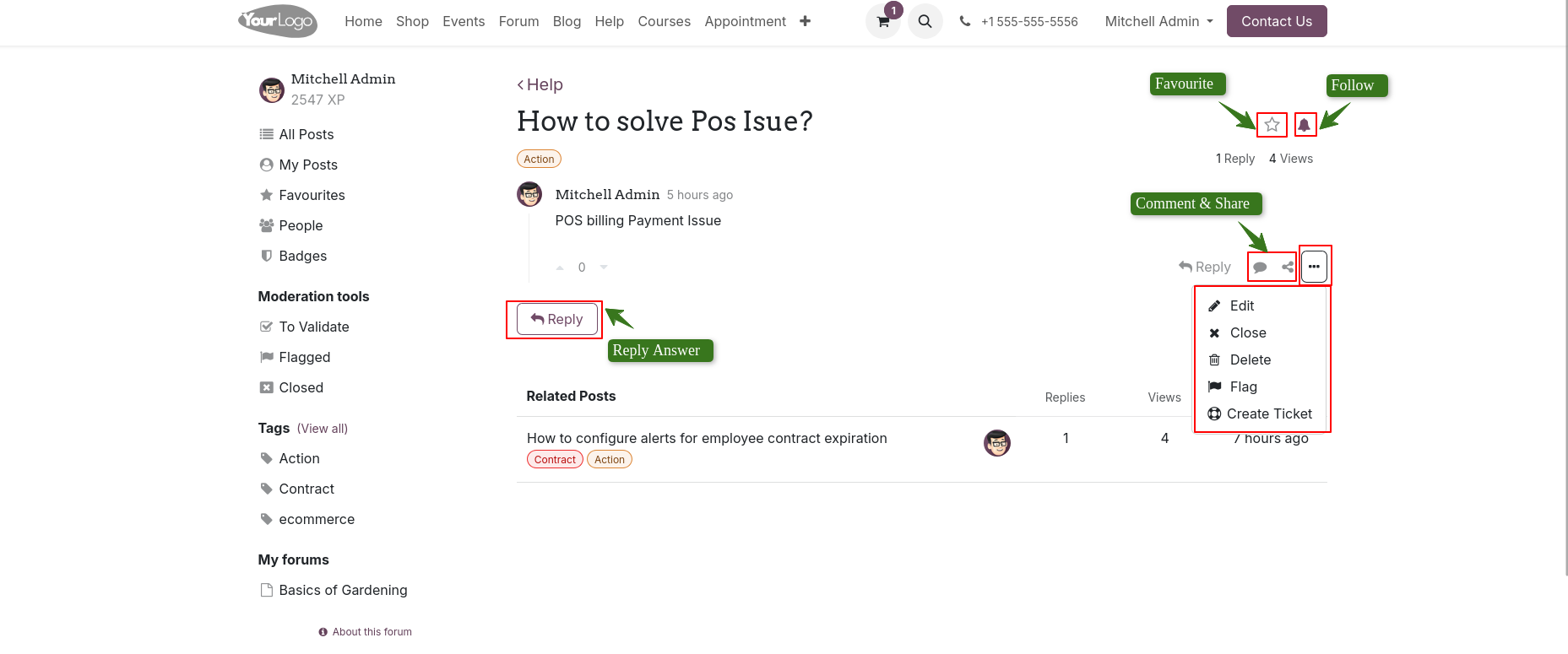
Reply Answers
Overview
Users can respond to questions posted in the forum by submitting answers. This encourages community-driven problem solving and knowledge sharing. Answers can be upvoted, commented on or marked as the best response (in Q&A mode). The process is designed to be intuitive, promoting engagement while maintaining content quality through permissions and moderation.
Process Flow
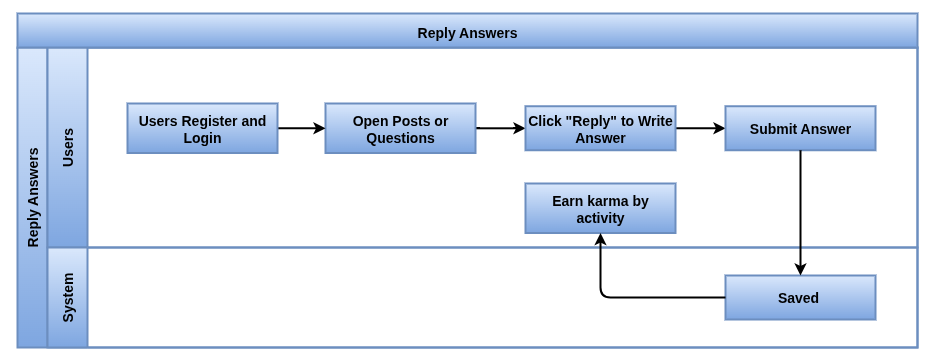
Business Rules / Features
- Only registered and logged-in users can submit answers
- The Answer button is available directly on each question’s page
- Users enter their answer in a rich text editor supporting Markdown formatting
- In Q&A mode, the question author or moderators can mark one answer as the “Best Answer” (✔)
- Answers support comments, allowing further clarification or discussion
- Users can vote (▲▼) on answers to indicate helpfulness or relevance, influencing visibility and karma
- Users can share answers on social media platforms to promote knowledge sharing and external engagement
- Comments on answers can be converted into answers by moderators if the comment contains a valid solution
- Users can flag answers as offensive or inappropriate, sending them to moderation for review
- Posting an answer can increase the author’s karma score based on community feedback
- Notifications are sent to the question’s author and followers when new answers or comments are posted
Screenshot
Reply Answer View
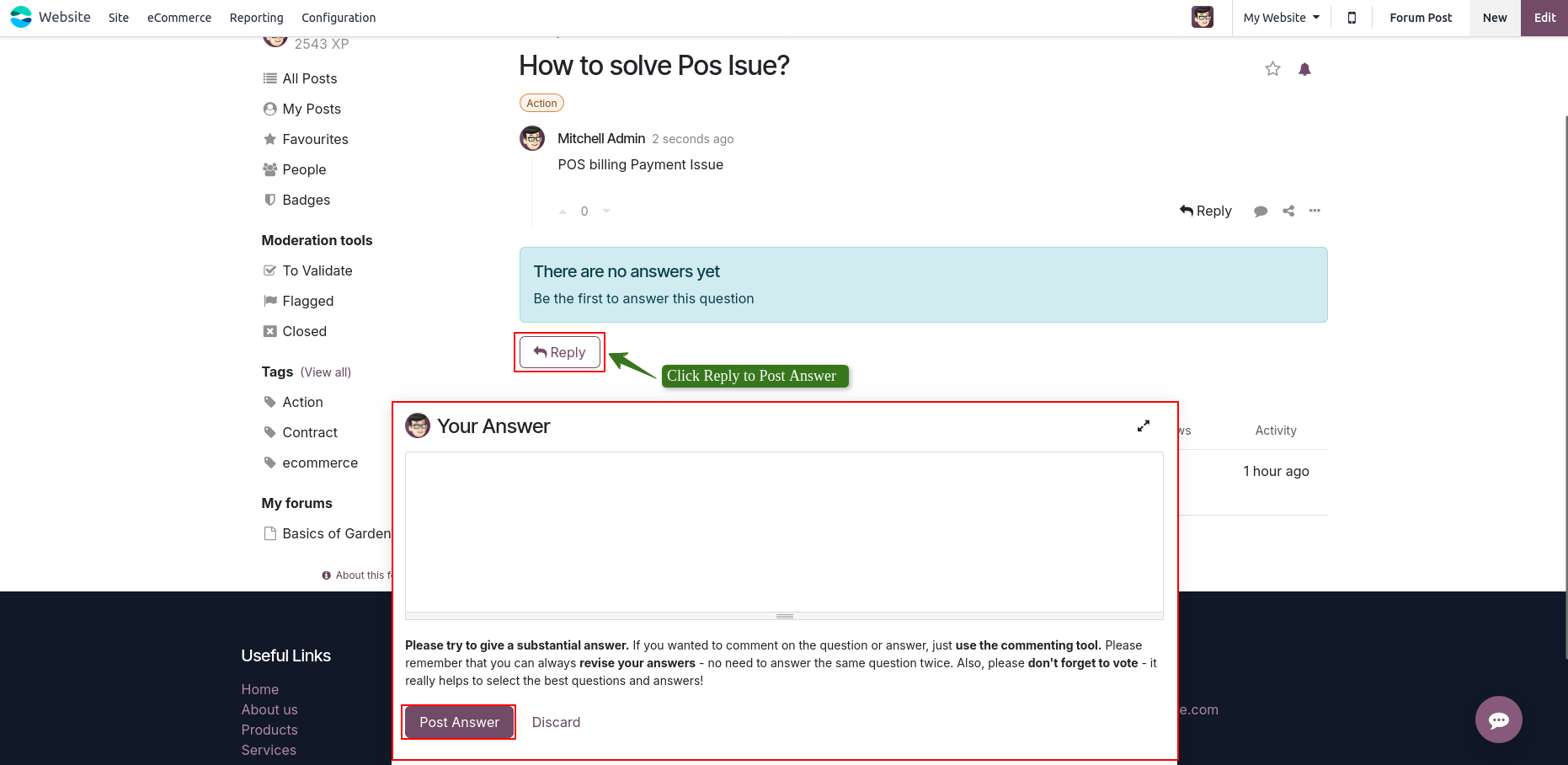
Validate Answer
Overview
In Odoo Forum, answers posted by users with low karma may require validation by moderators before being publicly visible. This ensures quality control and prevents spam or inappropriate content. Moderators review and approve answers from the moderation panel on the forum’s front end.
Process Flow
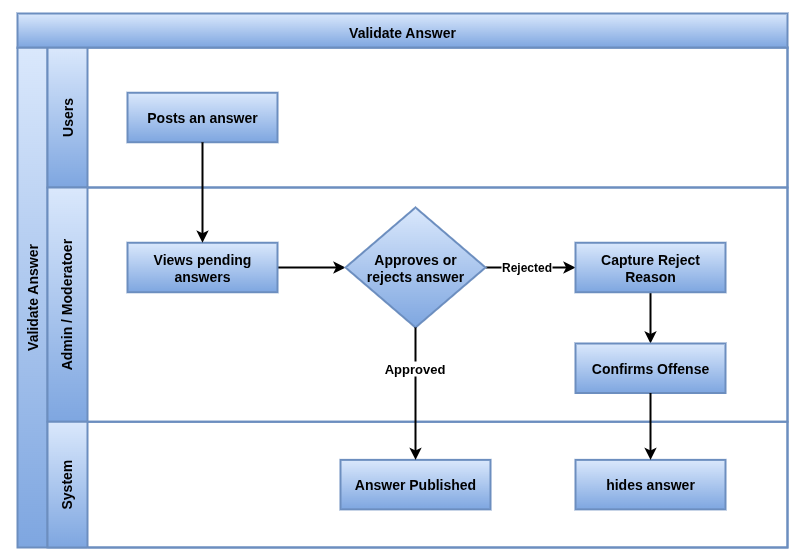
Business Rules / Features
- Answers from users without sufficient karma are held for validation before being published
- Only one pending answer per user is allowed at a time
- Moderators access pending answers via the forum’s moderation tools for review
- Approved answers become visible to all users; rejected answers remain hidden
- Users cannot post new answers while their previous answer is pending validation
- Validation maintains forum quality by filtering inappropriate or low-quality answers
- Karma points system influences who can post without validation
Screenshot
Validate Answer View
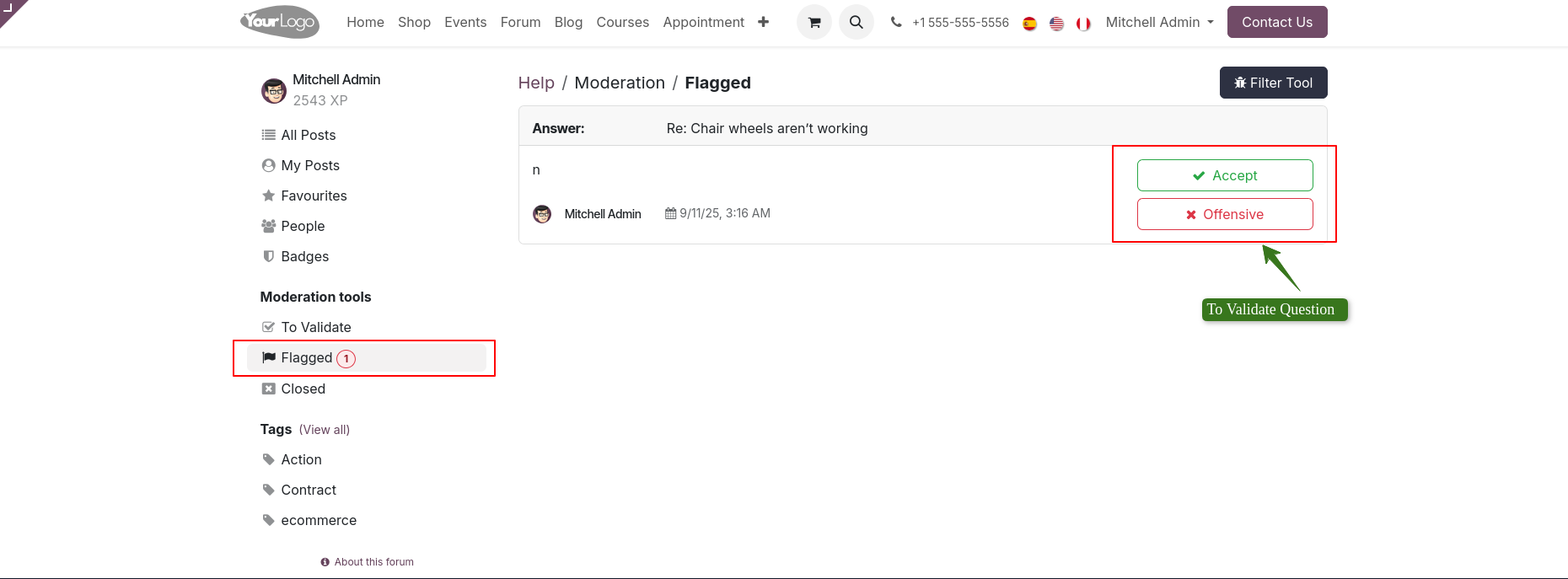
Reject Answer View
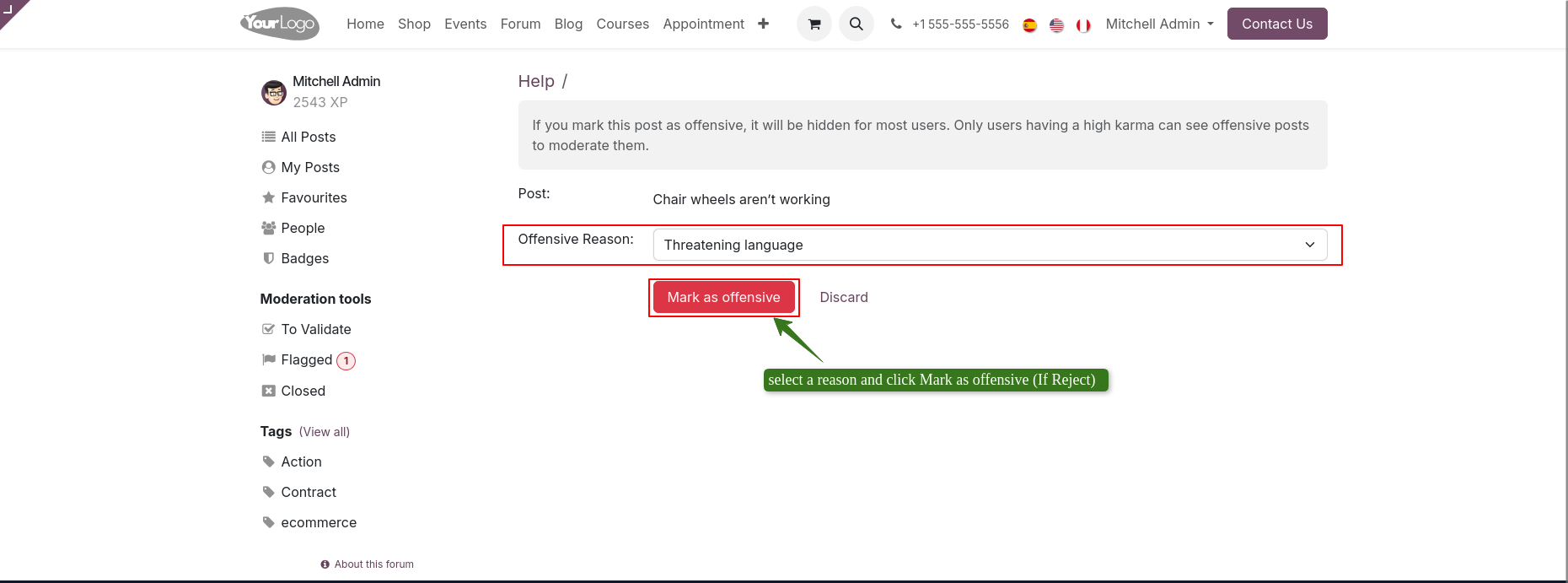
Close Posted Question
Overview
Closing a question marks it as resolved or no longer open for further answers or comments. This helps keep the forum organized by indicating which discussions are finished.
Process Flow
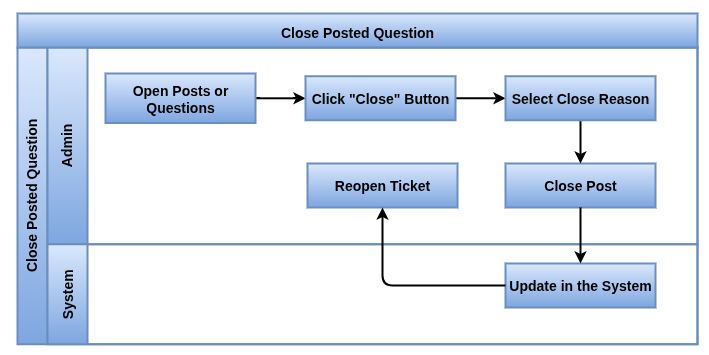
Business Rules / Features
- Only the original question author or moderators can close a question
- Once closed, no new answers or comments can be added to the question
- Closed questions are visually marked as closed to inform users
- Moderators can reopen closed questions if needed
- Closing a question does not delete it, it remains visible for reference
- Closed questions may still be searchable and accessible in the forum
- Users are notified when a question they posted or follow is closed
Post close button view
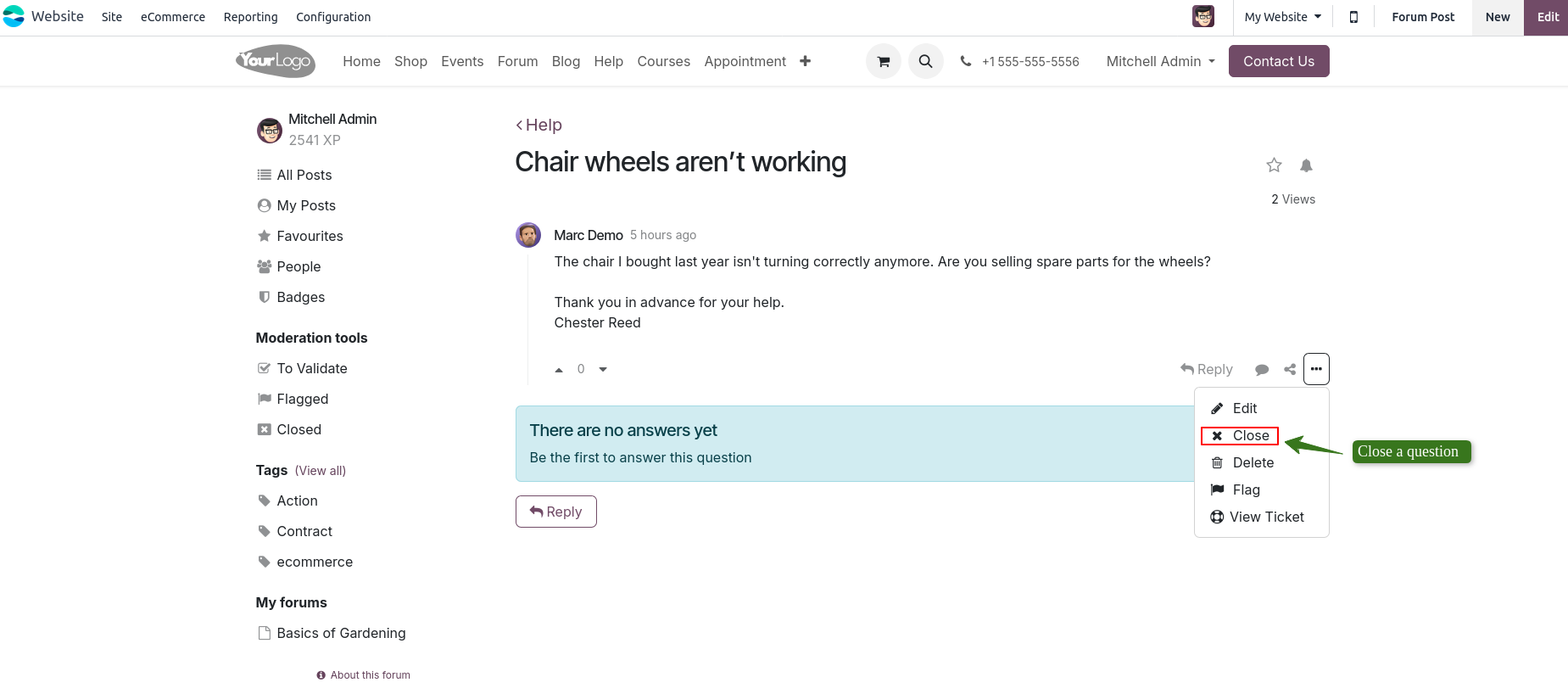
Close Post View
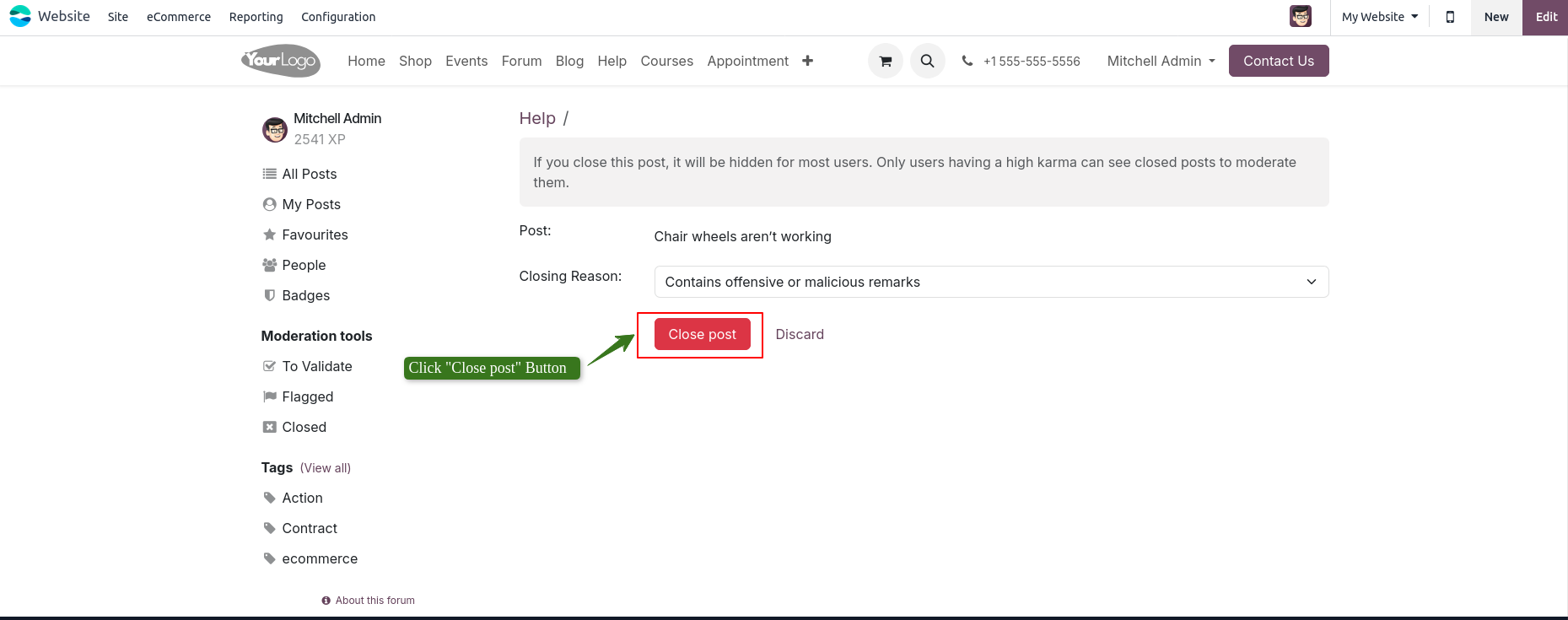
Reopen Closed Post View
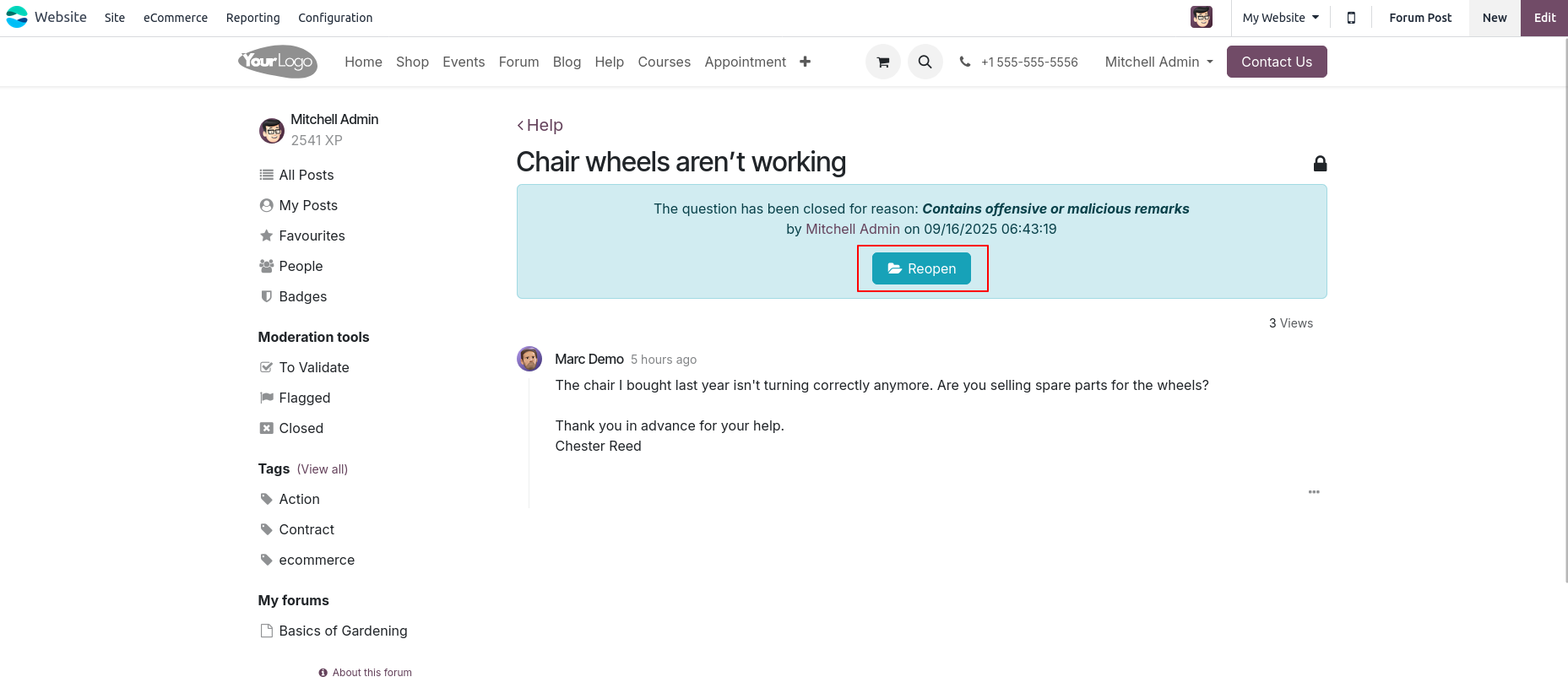
Forum Dashboard
Overview
The Forum Dashboard in Odoo provides a central place to browse, manage and moderate community discussions. Users can view public posts, track their contributions, manage favorites, explore categories, and access moderation tools, all in a clean, organized layout.
Features
- Displays all posts across forums in a centralized list for easy browsing
- Allows users to filter and view only their own posts
- Enables users to access and manage their favorite posts quickly
- Provides a dedicated section to explore and interact with other community members
- Showcases badges earned by users as part of the gamification system
- Includes moderation tools to manage posts that need validation, are flagged or closed
- Organizes posts by tags and categories to simplify topic navigation
- Displays key post statistics such as number of replies, views and recent activity timestamp
- Supports quick access to forums and topics the user follows or participates in
- Allows moderators to validate, close, or delete posts and handle flagged content
- Offers a clean, user-friendly interface for navigating and managing forum content
Screenshot
Forum Dashboard View