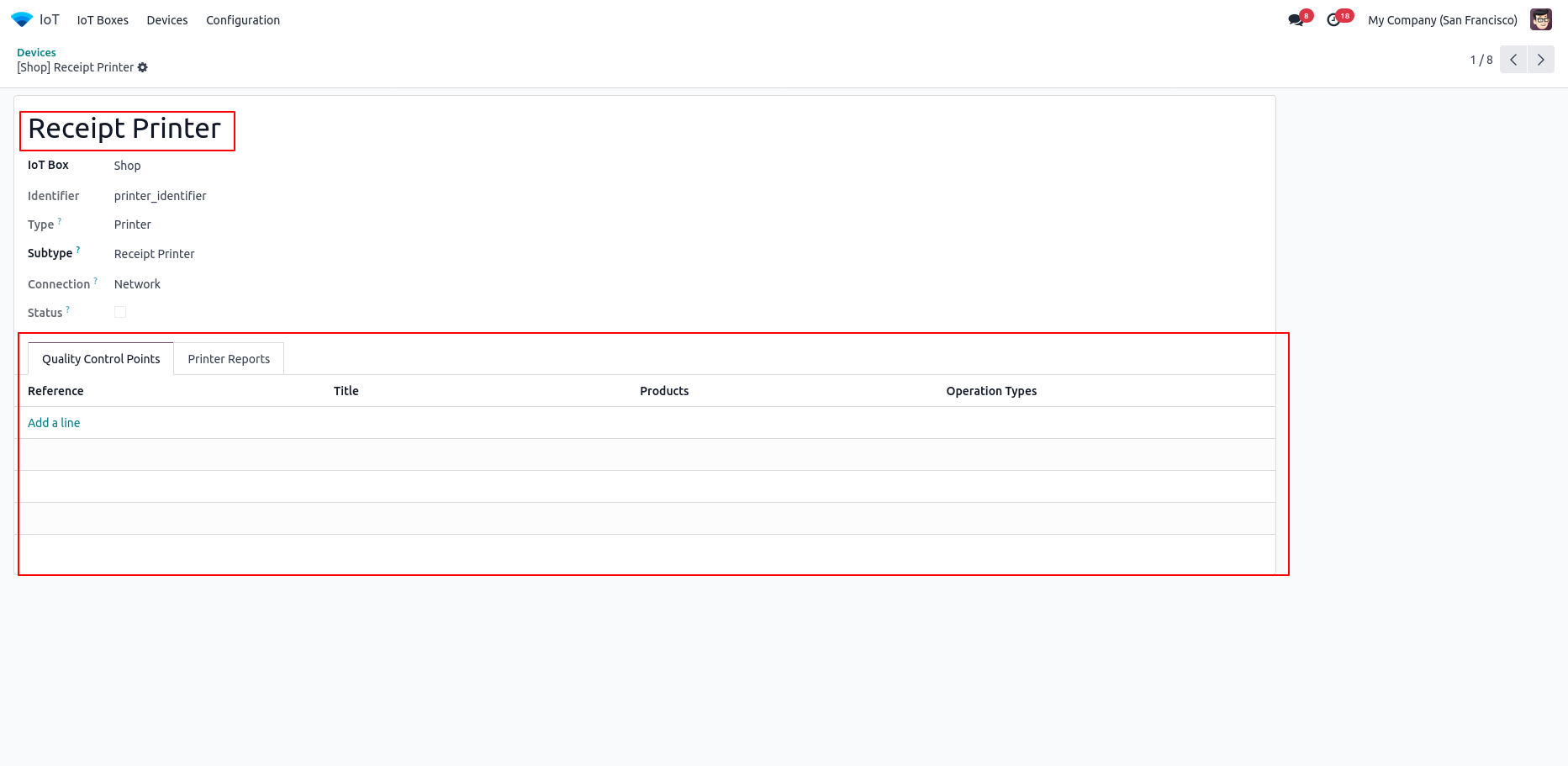IoT Management in Odoo 18
The Odoo IoT Module is a bridge between your Odoo software and real-world devices like printers, barcode scanners, weighing machines and sensors. Its main goal is to make everyday business work faster, easier and more accurate by connecting these devices directly with Odoo.
For instance, in retail shops using POS, the IoT module can print bills instantly and open cash drawers automatically without any manual intervention. In warehouses, it can scan barcodes and weigh items, updating the stock in real time, which helps reduce mistakes and speeds up inventory management. In manufacturing units, it can monitor machines, record production data and assist in quality checks, giving managers a clear view of the shop floor operations.
By integrating IoT devices with Odoo, businesses can cut down on manual errors, save a lot of time and get real-time updates from multiple locations. The module allows the use of multiple IoT boxes, which makes it suitable for businesses with many branches. It also provides centralized control and monitoring of all connected devices, ensuring smooth operations across the organization.
IoT Workflow
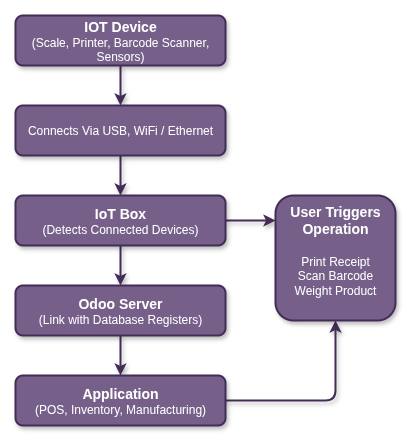
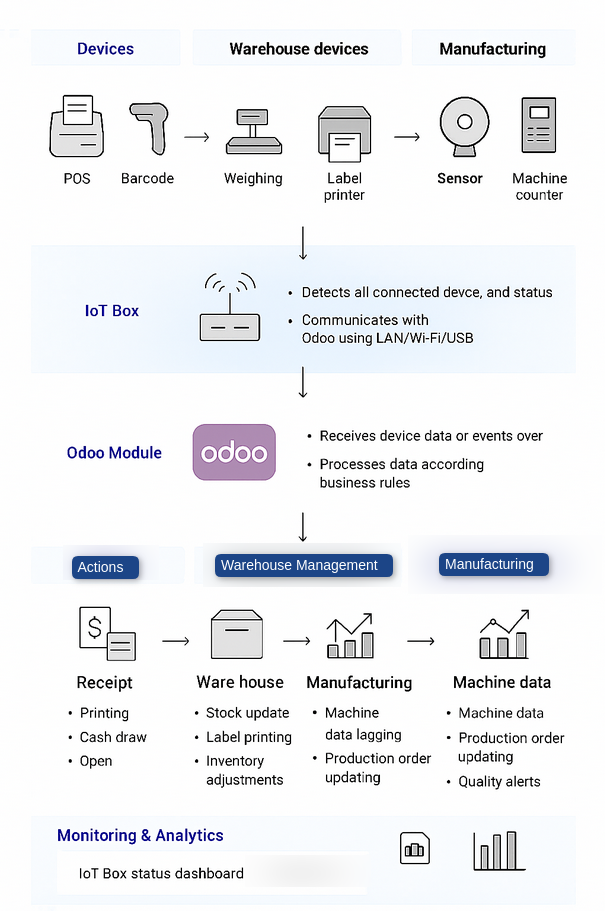
Key Features / Business Rules
1. IoT Box Management
- Add and configure multiple IoT boxes for different locations or branches
- Assign boxes to specific warehouses, POS or departments
- Automatically detect all connected devices
- Check IoT box status: online, offline or error
- Update IoT boxes remotely when needed
- Test connection and devices before using them
2. Device Management
- Supports receipt printers, label printers, barcode scanners, weighing machines
- Set device options like paper size, label size, print quality and scale units
- Assign devices to POS, warehouse or manufacturing tasks
- Group devices by department, process or location
- Test printing, scanning or weighing before actual work
- Keep logs of device activities and errors
3. POS Integration
- Print bills and invoices directly from POS
- Open cash drawer automatically after payment
- Scan products quickly using barcode scanners
- Print labels for products, orders or promotions
- Works with different languages and currencies on receipts
- Trigger actions like print or kitchen orders automatically from POS
- Supports multiple POS terminals on one IoT box
4. Warehouse & Inventory
- Scan barcodes for incoming and outgoing goods
- Automatic pick, pack and put-away using scanners
- Check item weight using scales and update stock automatically
- Print labels for shelves, bins, pallets or shipments
- IoT can validate stock moves automatically
- Works with batch or lot tracking
5. Manufacturing Integration
- Connect IoT devices to shop floor machines
- Track machine status, production count and downtime in real-time
- Check quality using sensors (like temperature, weight)
- Log production automatically in Odoo Work Orders
- Update manufacturing orders automatically when devices report events
- Integrates with Manufacturing Execution System (MES) workflows
6. Device Triggers & Automation
- Trigger actions based on device events (print label, open cash drawer, send alert)
- Set custom triggers like weight limit, barcode scanned or sensor reading
- Connect triggers with Odoo workflows: sales, purchase, inventory, manufacturing
- Automate repetitive tasks like batch printing or validations
7. Connectivity & Protocols
- Works on LAN, Wi-Fi or USB
- Automatically reconnect if network goes off
- Supports TCP/IP, HTTP or device-specific protocols
- Can set how often the device communicates with Odoo
8. Reporting & Analytics
- Shows real-time usage of devices
- Keep logs of errors and activities for each device
- Dashboards show number of prints, scans, weights and uptime
- Export data for audits or performance checks
9. Security & Access Control
- Give access only to authorized staff
- Approvals needed for critical actions like printing sensitive reports
- Devices are authenticated to avoid misuse
- All communication is encrypted for safety
10. Multi-location & Scalability
- Manage devices across multiple branches or warehouses from one place
- Assign devices to specific locations
- Group devices by workflow, department or process
- Works smoothly even for hundreds of devices
11. Integration with Other Modules
- Works with POS, Inventory, Warehouse, Manufacturing, Sales, Purchase
- Can automate tasks like printing labels, validating stock, updating production orders
- Sync device events in real-time with Odoo backend
IOT Process Management
- IoT Boxes
- Devices
IoT Boxes
Overview
The IoT Box in Odoo 18 works like a smart bridge that connects your physical devices, such as barcode scanners, printers, weighing scales, sensors and other hardware directly with Odoo system.
It helps your business automatically collect, process and act on real-world data without manual effort. For example, a weighing scale can send product weight directly to Odoo’s POS or Inventory module or a receipt printer can print instantly when a sale is confirmed.
Odoo’s IoT Box supports multiple connection types like Wi-Fi, LAN, USB, making it suitable for all kinds of workplaces from retail stores to large factories. It ensures fast, real-time data exchange between devices and Odoo, improving accuracy, speed and efficiency across departments.
Process Flow
IOT Box Connection Via Pairing Code
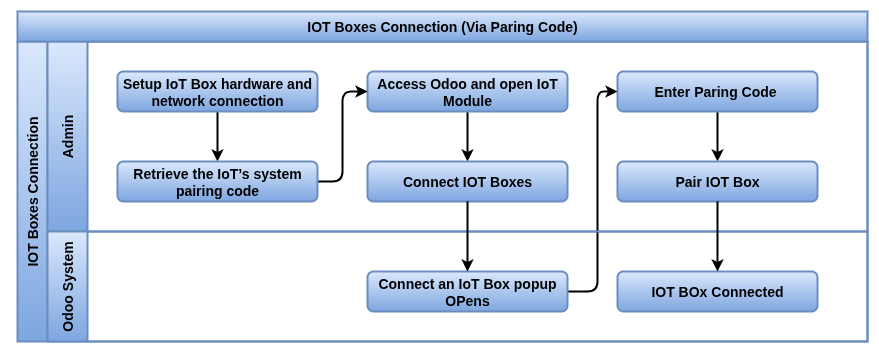
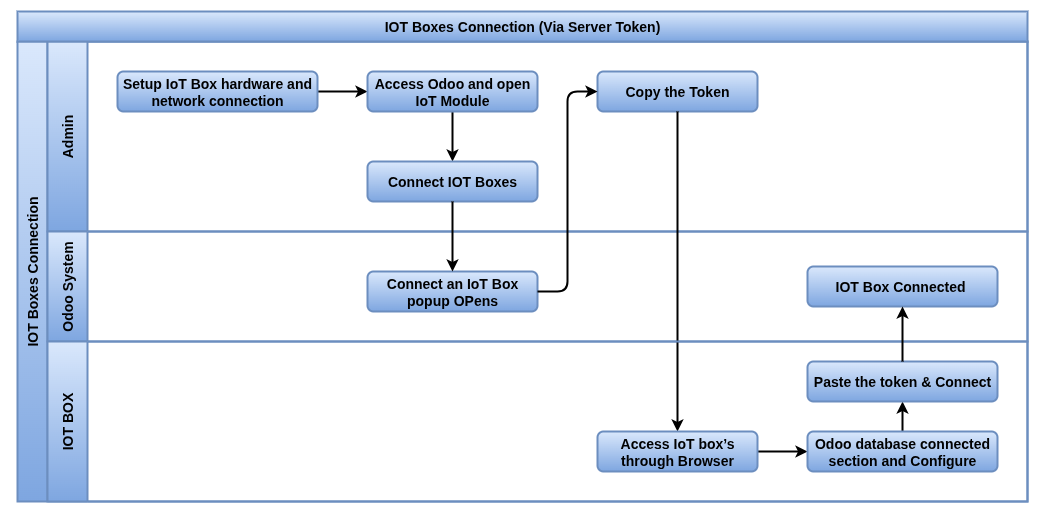
Key Features / Business Rules
- Plug & Play Setup – Connects devices automatically with minimal configuration
- Multi-Device Support – Handles multiple devices like printers, barcode scanners and weighing scales at the same time
- Multiple Connection Options – Works over LAN, Wi-Fi, USB
- Automatic Device Detection – Automatically identifies and lists available devices when connected
- Secure Communication – Uses encrypted connection for safe data transfer between Odoo and IoT Box
- Supports Multiple Odoo Modules – Works seamlessly with POS, Inventory, Manufacturing and Quality modules
- Real-Time Data Flow – Instantly shares device data with Odoo (e.g., weight, scan results)
- Offline Compatibility – Can perform certain actions even when the internet is temporarily down
- Smart Printing – Enables automatic receipt or label printing directly from Odoo
- Sensor Integration – Supports sensors for temperature, humidity or machine data capture
- Weighing Scale Link – Automatically reads weights for POS or production entries
- Barcode Scanning – Captures product data instantly during sale or stock movement
- Low Maintenance – Minimal setup and automatic firmware updates from Odoo
- Multi-Branch Ready – Multiple IoT Boxes can be used across different warehouses or stores
- Dashboard Monitoring – View all connected IoT Boxes, their status and logs inside Odoo
- Device Testing Tools – Inbuilt testing options to check device connectivity and performance
- Data Logging – Records device activities for troubleshooting and reports
- Automatic Task Execution – Performs automatic actions like printing, opening cash drawers or updating production lines
- Custom Driver Support – Allows advanced users to add drivers for new or rare devices
- Seamless Integration – No need for third-party tools or manual setup; fully integrated with Odoo backend
Screenshot
Connect IOT Boxes
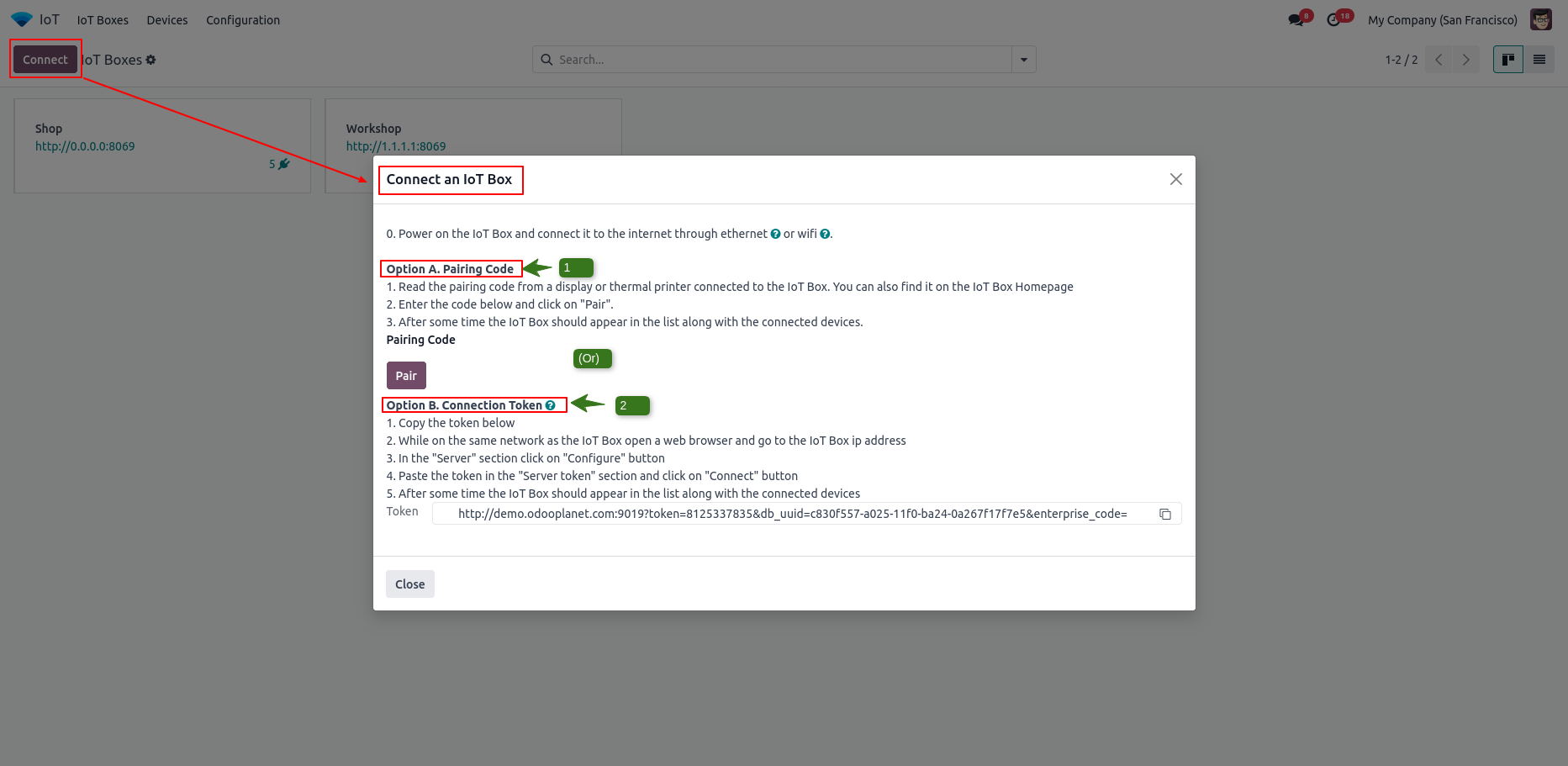
Connected IOT Boxes View
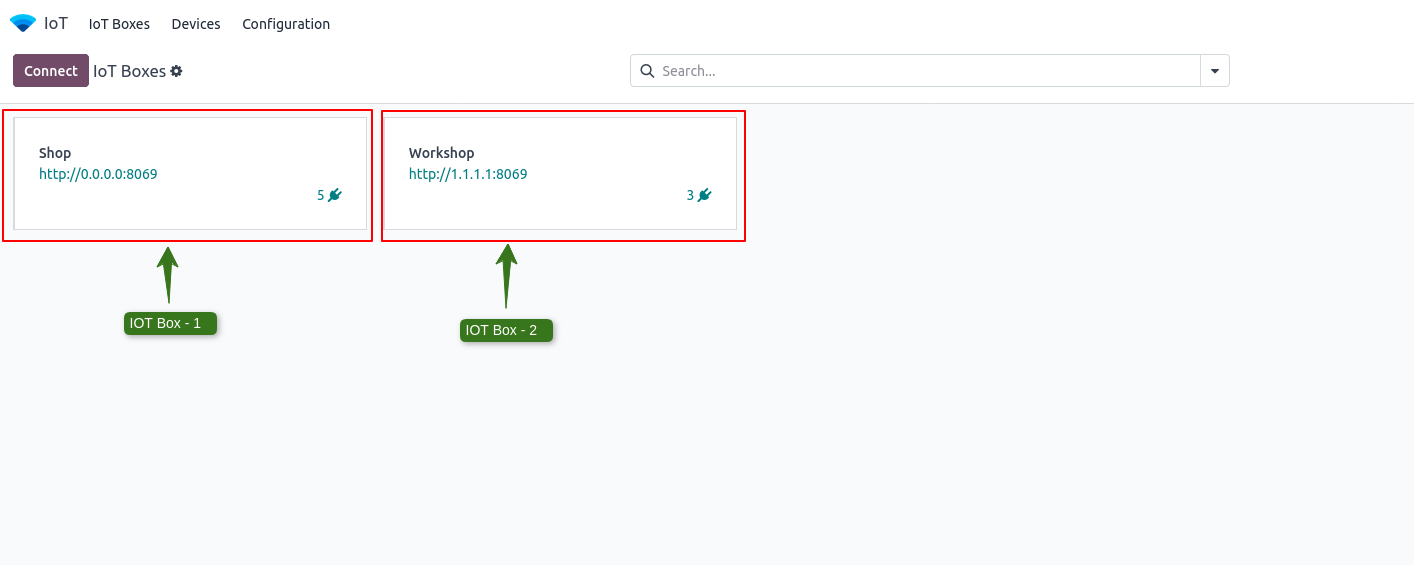
No of Connected Devices View
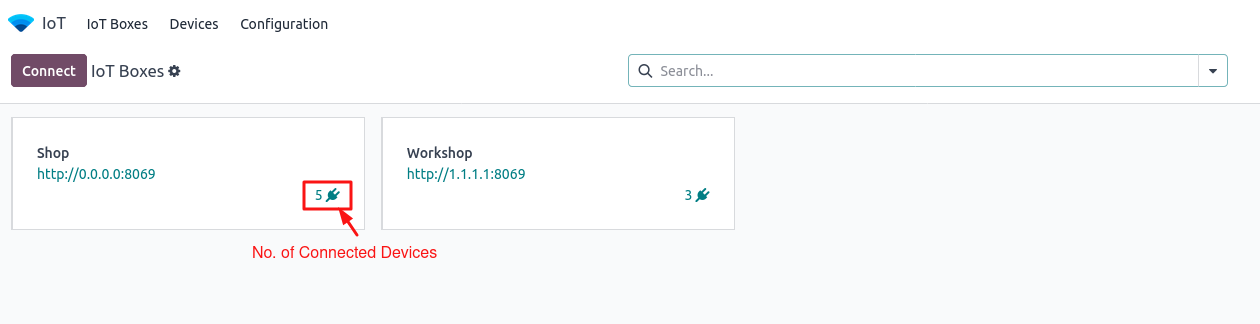
Connected Devices in IOT Box
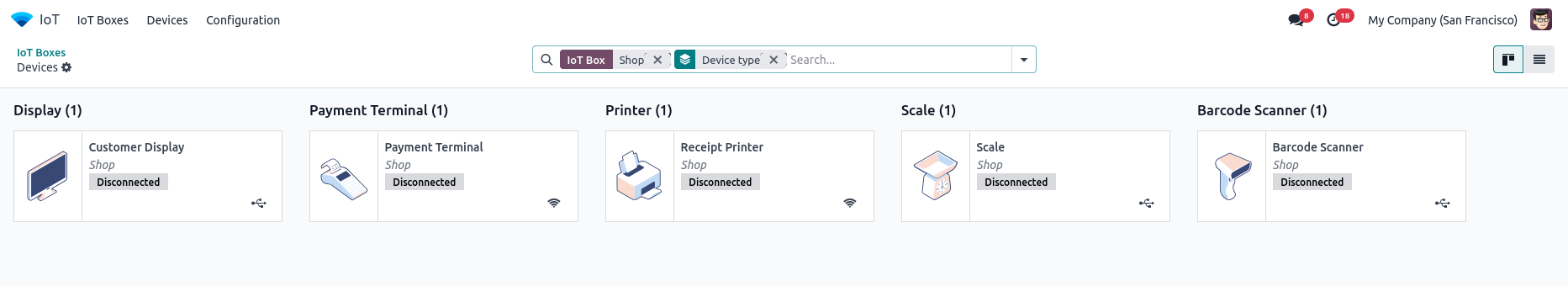
Devices
Overview
The IoT Devices in Odoo are the actual physical machines or tools that connect to your Odoo system through the IoT Box. These include printers, barcode scanners, weighing machines, sensors, cameras and production counters, among others. They help Odoo capture real-time data from your shop, warehouse or factory floor without manual entry.
For example, a barcode scanner can automatically fetch product details during billing or stock transfer. A weighing scale can send exact weights to the POS or inventory screen instantly. A printer can print receipts or product labels directly when a sale or manufacturing order is confirmed. Even sensors or meters can track machine activity or environmental data and send it back to Odoo for monitoring and reporting.
By using these devices with Odoo, businesses can reduce typing errors, save time, improve accuracy and make operations faster and more automatic. IoT devices work together with the IoT Box to provide a complete smart business setup that runs smoothly with minimal human effort.
Process Flow
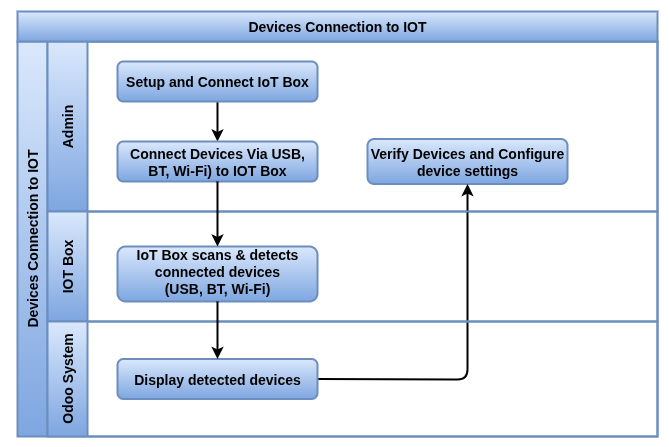
Key Features / Business Rules
- Wide Device Compatibility – Works with printers, barcode scanners, weighing scales, sensors, cameras and more
- Automatic Connection via IoT Box – Devices connect instantly once plugged into the IoT Box
- Instant Data Sharing – Sends real-time data (like scan codes, weights or readings) directly into Odoo
- Plug & Play Functionality – No complex setup required; devices are detected automatically
- Multi-Device Handling – Multiple devices can be used at the same time on a single IoT Box
- Smart Printing – Auto-prints receipts, barcodes, or labels from POS, Manufacturing or Warehouse
- Barcode Scanning Support – Instantly scans product codes for billing, stock moves or deliveries
- Weighing Integration – Captures product weight directly for sales or stock operations
- Sensor Connectivity – Reads temperature, pressure or machine data for production tracking
- Camera Integration – Can capture product or quality inspection photos and send them to Odoo
- Error & Status Alerts – Sends notification if any connected device fails or goes offline
- Multi-Module Usage – Supports POS, Inventory, Manufacturing, Quality and Maintenance modules
- Fast Response Time – Real-time response with almost zero delay in data transfer
- Automatic Task Execution – Triggers specific actions like printing or updating stock automatically
- Secure Connection – Uses encrypted communication to protect data between device and Odoo
- User-Friendly Interface – All device activities and logs can be viewed from Odoo dashboard
- Low Maintenance – Once installed, devices work reliably with minimal manual checks
- Cross-Platform Compatibility – Works on different operating systems supported by IoT Box
- Custom Driver Option – Advanced users can add or modify device drivers if needed
- Scalable Setup – New devices can be added easily as the business grows
Screenshot
All Connected Devices View
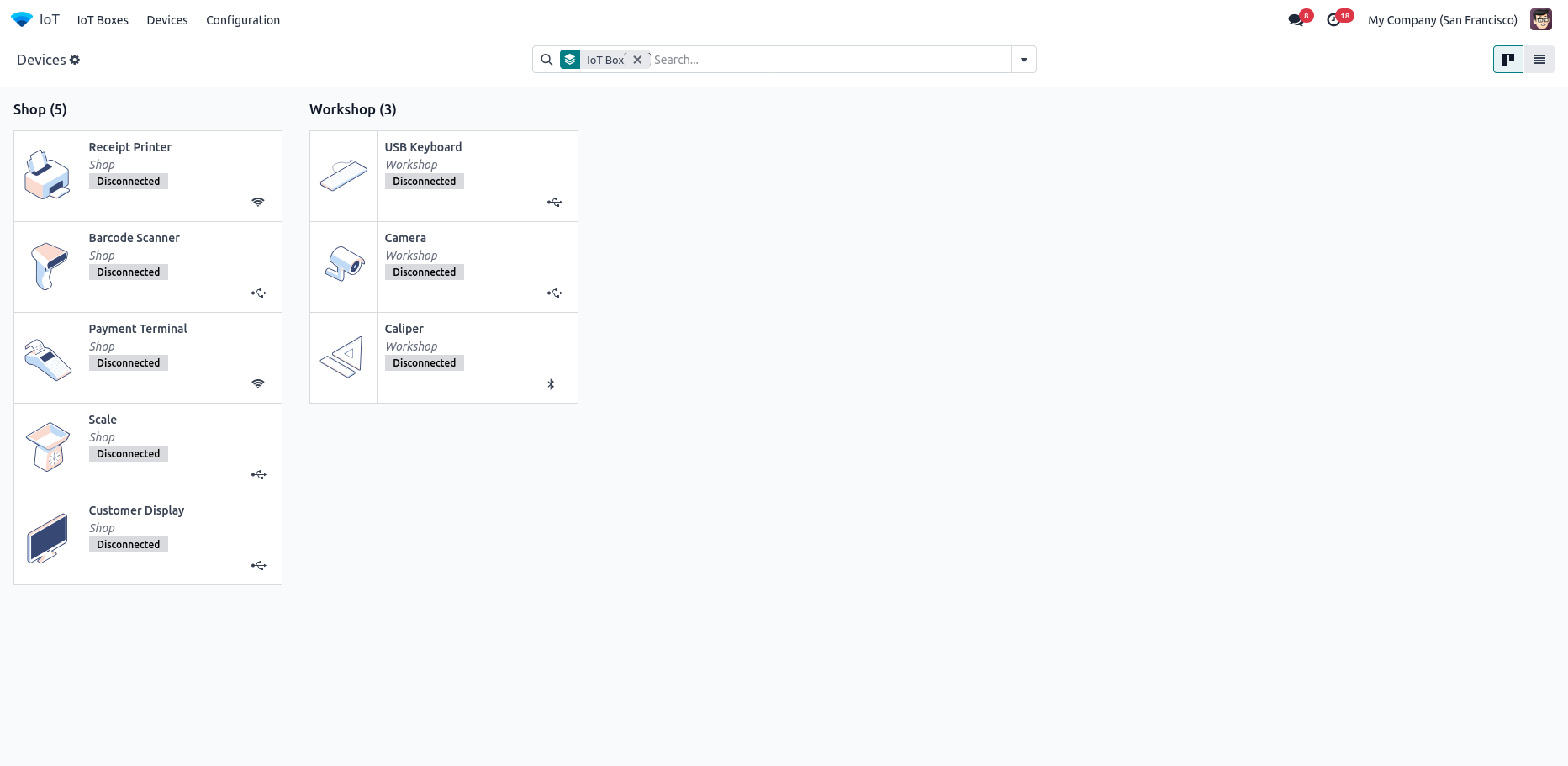
Configure devices Form view